MrTeal (OP)
Legendary

 Offline Offline
Activity: 1274
Merit: 1004

|
 |
October 30, 2014, 04:55:29 AM |
|
[...] 2: Next step doesn't work - pip3 install --pre pyusb [...] Nothing works  I have not tried this fully, as I have more than one Habanero connected to the RPi and I don't want to shut the mining down. However, a workaround seems to be (as root or prepend sudo): apt-get install python-setuptools then [...]
I downloaded HF tool and is sitting on my desktop(unpacked).
Now I have opened TERMINAL and typed there ./hftool.py -h which gave me NO SUCH FILE OR DIRECTORY.
Habanero board isn't connected to RPi.
Please can somebody point me in right direction ?
Unpack it. Change in that folder. Open a terminal in that folder. Connect the Habanero. Try the command again. Thanks Newar. |
|
|
|
|
|
|
|
|
|
|
|
|
|
I HATE TABLES I HATE TABLES I HA(╯°□°)╯︵ ┻━┻ TABLES I HATE TABLES I HATE TABLES
|
|
|
Advertised sites are not endorsed by the Bitcoin Forum. They may be unsafe, untrustworthy, or illegal in your jurisdiction.
|
|
|
|
SVK
|
 |
October 30, 2014, 06:22:51 AM |
|
[...] 2: Next step doesn't work - pip3 install --pre pyusb [...] Nothing works  I have not tried this fully, as I have more than one Habanero connected to the RPi and I don't want to shut the mining down. However, a workaround seems to be (as root or prepend sudo): apt-get install python-setuptools then [...]
I downloaded HF tool and is sitting on my desktop(unpacked).
Now I have opened TERMINAL and typed there ./hftool.py -h which gave me NO SUCH FILE OR DIRECTORY.
Habanero board isn't connected to RPi.
Please can somebody point me in right direction ?
Unpack it. Change in that folder. Open a terminal in that folder. Connect the Habanero. Try the command again. Many thanks for help  I'm going to try it tonight but I'm a bit confused  File is unpacked and is on desktop (like windows desktop). "Change in that folder" - what should I change in folder ? "Open terminal in that folder" - should I copy "terminal icon" to HF tool folder and open it from there ? Last question  I need some command to completely disable ASIC 1, would you know how to do that ? (I can't run the board on RPi so I will just disable that ASIC 1 and immediately I will move that board back to windows pc where I have cgminer so that command needs to be permanent command) Thank you very much for your help  |
|
|
|
|
Newar
Legendary

 Offline Offline
Activity: 1358
Merit: 1000
https://gliph.me/hUF

|
 |
October 30, 2014, 07:33:42 AM |
|
[...] File is unpacked and is on desktop (like windows desktop). "Change in that folder" - what should I change in folder ? "Open terminal in that folder" - should I copy "terminal icon" to HF tool folder and open it from there ? Last question  I need some command to completely disable ASIC 1, would you know how to do that ? (I can't run the board on RPi so I will just disable that ASIC 1 and immediately I will move that board back to windows pc where I have cgminer so that command needs to be permanent command) Thank you very much for your help  Ok, I thought it was on the desktop "unpacked". Did you clone it? Anyway... Open a terminal, type This will return something like Whatever it returns, select all of it with your mouse and hit Ctrl+Shift+C, type and hit Ctrl+Shift+V and Enter. You have just "changed" in the hf-tool folder, it will show something like root@raspberrypi:/home/pi/Desktop/hf-tool# Now run your command. Gathering from (good thread to read, btw.): https://bitcointalk.org/index.php?topic=639810.msg7237507#msg7237507You will need to run something like ./hftool.py -w 0:0,1:930@875,2:930@875,3:930@875 to disable die number 0. The other values depend on what you were able to read out previously with https://bitbucket.org/gateway69/hf-tool |
|
|
|
|
SVK
|
 |
October 30, 2014, 06:43:40 PM
Last edit: October 31, 2014, 03:19:30 PM by SVK |
|
[...] File is unpacked and is on desktop (like windows desktop). "Change in that folder" - what should I change in folder ? "Open terminal in that folder" - should I copy "terminal icon" to HF tool folder and open it from there ? Last question  I need some command to completely disable ASIC 1, would you know how to do that ? (I can't run the board on RPi so I will just disable that ASIC 1 and immediately I will move that board back to windows pc where I have cgminer so that command needs to be permanent command) Thank you very much for your help  Ok, I thought it was on the desktop "unpacked". Did you clone it? Anyway... Open a terminal, type This will return something like Whatever it returns, select all of it with your mouse and hit Ctrl+Shift+C, type and hit Ctrl+Shift+V and Enter. You have just "changed" in the hf-tool folder, it will show something like root@raspberrypi:/home/pi/Desktop/hf-tool# Now run your command. Gathering from (good thread to read, btw.): https://bitcointalk.org/index.php?topic=639810.msg7237507#msg7237507You will need to run something like ./hftool.py -w 0:0,1:930@875,2:930@875,3:930@875 to disable die number 0. The other values depend on what you were able to read out previously with https://bitbucket.org/gateway69/hf-toolMany many thanks  I have managed to install py usb and I have followed rest of you commands  I have downloaded Cgminer and tried to run it but it doesn't work. I have copy pasted scrypt like I'm using on windows pc but when I clicked on habanero.conf file it just opened that file in leafpad lol. I didn't expect it to work but gave it a go anyway  |
|
|
|
|
|
SVK
|
 |
October 31, 2014, 12:47:25 PM |
|
Anyone please help me here. I have installed everything I found in this thread and thread suggested by NewArk. I have downloaded cgminer 4.7.0 I have run command --enable-Hashfast = it was doing something for 5 minutes and then it gave me list of all sorts of miners and all had - disabled after their name. When I click on HABANERO.conf file it just opens it in leafpad. If I click on bat file in beloved Windows 7(I LOVE WINDOWS AND WILL DIE FOR WHOEVER CREATED THAT ABSOLUTELY GENIUS SOFTWARE) it will start mining. Why it doesn't work that way in RPi ? I have rebooted RPi like 20 times in past 2 days. Actualy I'm rebooting after every instalation I'm doing. I honestly don't have a slightest clue what I'm doing. I'm just completely blindly following anything I find on internet. Nothing works absolutely nothing  Cgminer doesn't work  HF-tool doesn't work  I just need to disable ASIC 1 nothing else absolutely nothing else. I promise and swear to god that I will not do anything with linux so you don't need to be afraid that I will do any harm to linux software or their users. I just need from that small box to do one single thing please please just let me disable ASIC 1 and you will never see me again and I will never again use linux or RPi ever. Just disable ASIC 1 nothing else I promise. |
|
|
|
|
Newar
Legendary

 Offline Offline
Activity: 1358
Merit: 1000
https://gliph.me/hUF

|
 |
October 31, 2014, 02:05:45 PM |
|
My understanding is you want to mine on Windows and disable a chip on your board using the RPi/hftool. Correct? If that is the case forget about cgminer on the RPi, you don't need it. That out of the way, I take it by "ASIC 1" you mean die 1? In that case you would run something like ./hftool.py -w 0:930@875,1:0,2:930@875,3:930@875 to disable die number 1. The other values depend on what you were able to read out previously with But let's take it step by step. You were able to "change" into th hf-tool folder? Can you run and then What is the output of those commands? (You can copy from the terminal by selecting the text with the mouse and hit Ctrl+Shift+C. |
|
|
|
|
SVK
|
 |
October 31, 2014, 03:07:09 PM
Last edit: October 31, 2014, 03:17:37 PM by SVK |
|
My understanding is you want to mine on Windows and disable a chip on your board using the RPi/hftool. Correct? If that is the case forget about cgminer on the RPi, you don't need it. That out of the way, I take it by "ASIC 1" you mean die 1? In that case you would run something like ./hftool.py -w 0:930@875,1:0,2:930@875,3:930@875 to disable die number 1. The other values depend on what you were able to read out previously with But let's take it step by step. You were able to "change" into th hf-tool folder? Can you run and then What is the output of those commands? (You can copy from the terminal by selecting the text with the mouse and hit Ctrl+Shift+C. Many thanks for trying to help me  Yes, I was able to navigate to a folder through that terminal box. Before I have run this board only on WIN7 no playing around with the board-everything stock settings. Maybe software I'm using isn't good. I don't have a clue what is on that memory card. Command ./hftool.py -h returns this: root@raspberrypi:~/Desktop/hf-tool# ./hftool.py -h
HFBulkDevice Found!
ConfigurationValue 1
InterfaceNumber 0,0
EndpointAddress 131
InterfaceNumber 1,1
EndpointAddress 129
EndpointAddress 2
Traceback (most recent call last):
File "./hftool.py", line 67, in <module>
main(sys.argv[1:])
File "./hftool.py", line 37, in main
print (dev.init())
File "/root/Desktop/hf-tool/hf/usb/usbbulk.py", line 69, in init
if self.dev.is_kernel_driver_active(1):
File "/usr/local/lib/python3.4/site-packages/usb/core.py", line 992, in is_kernel_driver_active
interface)
File "/usr/local/lib/python3.4/site-packages/usb/backend/__init__.py", line 363, in is_kernel_driver_active
_not_implemented(self.is_kernel_driver_active)
File "/usr/local/lib/python3.4/site-packages/usb/backend/__init__.py", line 79, in _not_implemented
raise NotImplementedError(func.__name__)
NotImplementedError: is_kernel_driver_activeCommand ./hftool.py -r returns this: root@raspberrypi:~/Desktop/hf-tool# ./hftool.py -r
HFBulkDevice Found!
ConfigurationValue 1
InterfaceNumber 0,0
EndpointAddress 131
InterfaceNumber 1,1
EndpointAddress 129
EndpointAddress 2
Traceback (most recent call last):
File "./hftool.py", line 67, in <module>
main(sys.argv[1:])
File "./hftool.py", line 37, in main
print (dev.init())
File "/root/Desktop/hf-tool/hf/usb/usbbulk.py", line 69, in init
if self.dev.is_kernel_driver_active(1):
File "/usr/local/lib/python3.4/site-packages/usb/core.py", line 992, in is_kernel_driver_active
interface)
File "/usr/local/lib/python3.4/site-packages/usb/backend/__init__.py", line 363, in is_kernel_driver_active
_not_implemented(self.is_kernel_driver_active)
File "/usr/local/lib/python3.4/site-packages/usb/backend/__init__.py", line 79, in _not_implemented
raise NotImplementedError(func.__name__)
NotImplementedError: is_kernel_driver_active |
|
|
|
|
Newar
Legendary

 Offline Offline
Activity: 1358
Merit: 1000
https://gliph.me/hUF

|
 |
October 31, 2014, 06:08:53 PM |
|
One reason I can think of is that the RPi handles the hf-tool somewhat differently as a full-fledged Linux would, the RPi is a truncated computer after all. The error messages point to an USB error, so maybe the method I wrote about earlier to install pyusb were not correct, or they were correct for the RPi, but installed that way they won't work with the hf-tool... I know from personal experience that it runs under Lubuntu 14.04, but that won't run on a RPi. I guess we have to wait for gateway or MrTeal to comment on that. Maybe building python from source would help, but I'm not sure if you feel like going there. Another thing you could try in the meanwhile, is to run a Linux off a USB stick as a Live system (with persistence), if you still have the nerves for it  A good tool to do that under Windows is http://www.linuxliveusb.com/, it will take you through the steps. The only thing you might have to change is to allow booting from USB on your computer. |
|
|
|
|
SVK
|
 |
October 31, 2014, 06:21:18 PM |
|
One reason I can think of is that the RPi handles the hf-tool somewhat differently as a full-fledged Linux would, the RPi is a truncated computer after all. The error messages point to an USB error, so maybe the method I wrote about earlier to install pyusb were not correct, or they were correct for the RPi, but installed that way they won't work with the hf-tool... I know from personal experience that it runs under Lubuntu 14.04, but that won't run on a RPi. I guess we have to wait for gateway or MrTeal to comment on that. Maybe building python from source would help, but I'm not sure if you feel like going there. Another thing you could try in the meanwhile, is to run a Linux off a USB stick as a Live system (with persistence), if you still have the nerves for it  A good tool to do that under Windows is http://www.linuxliveusb.com/, it will take you through the steps. The only thing you might have to change is to allow booting from USB on your computer. Many thanks for your help  Not sure what to do, I have just waisted over 20 hours of my life which should have been spent a bit more wisely  Anyone interested to buy Habanero board ?? |
|
|
|
|
Newar
Legendary

 Offline Offline
Activity: 1358
Merit: 1000
https://gliph.me/hUF

|
 |
October 31, 2014, 08:07:27 PM |
|
Many thanks for your help  Not sure what to do, I have just waisted over 20 hours of my life which should have been spent a bit more wisely  Anyone interested to buy Habanero board ?? No worries. I wouldn't call it a complete waste. You learned a bit about how to poke around in Linux systems, for example. |
|
|
|
|
SVK
|
 |
October 31, 2014, 09:12:06 PM |
|
Many thanks for your help  Not sure what to do, I have just waisted over 20 hours of my life which should have been spent a bit more wisely  Anyone interested to buy Habanero board ?? No worries. I wouldn't call it a complete waste. You learned a bit about how to poke around in Linux systems, for example. That's true  It really reminds me of MS-DOS from early 50's lol. |
|
|
|
|
sidehack
Legendary

 Offline Offline
Activity: 3318
Merit: 1848
Curmudgeonly hardware guy

|
 |
November 01, 2014, 12:43:02 AM |
|
Be thankful it's not actually a 50's interface (punchcards). DOS wasn't a thing until the late 70's.
I just got a Habanero up and going last week, and in the next few days need to rig up and light up a stock Hashfast board. And will probably be pulling from some of this recent data on tweaking as well. Hope everything gets working for you, SVK. Wish I could help but all I know on them so far is hardware.
|
|
|
|
|
ZiG
|
 |
November 01, 2014, 02:52:17 PM |
|
One reason I can think of is that the RPi handles the hf-tool somewhat differently as a full-fledged Linux would, the RPi is a truncated computer after all. The error messages point to an USB error, so maybe the method I wrote about earlier to install pyusb were not correct, or they were correct for the RPi, but installed that way they won't work with the hf-tool... I know from personal experience that it runs under Lubuntu 14.04, but that won't run on a RPi. I guess we have to wait for gateway or MrTeal to comment on that. Maybe building python from source would help, but I'm not sure if you feel like going there. Another thing you could try in the meanwhile, is to run a Linux off a USB stick as a Live system (with persistence), if you still have the nerves for it  A good tool to do that under Windows is http://www.linuxliveusb.com/, it will take you through the steps. The only thing you might have to change is to allow booting from USB on your computer. Many thanks for your help  Not sure what to do, I have just waisted over 20 hours of my life which should have been spent a bit more wisely  Anyone interested to buy Habanero board ?? How much...price...  ZiG |
|
|
|
|
|
SVK
|
 |
November 01, 2014, 05:09:23 PM |
|
RRRRRRRRRight  6 1/2 hours later Tried: Ubuntu 11.10, 13.04, 14.04.1, 14.04, 14.10. LiLi installer Newar suggested. Installed virtual box. Plop linux. HEEEEEHEEEEEEEEEEEEE it doesn't work  I have managed to get 13.04 to work from USB rest of them can fack themselves they do not boot what so ever. 13.04 I have followed XJACKS post from here https://bitcointalk.org/index.php?topic=639810.0 post #7 Command: sudo apt-get install build-essential libncursesw5-dev libssl-dev libgdbm-dev libc6-dev libsqlite3-dev tk-dev - doesn't workmoved to next step wget https://www.python.org/ftp/python/3.4.0/Python-3.4.0.tar.xztar xvf Python-3.4.0.tar.xz cd Python-3.4.0 ./configure make make test sudo make install It was working but had some errors at the "make test" Next step: I have created hashfast.rule file and pasted words from getaways guide. Gateaway suggested to reboot pc so that rules can be valid or something like that. Rebooted hahahaaaaaaa loooooooooool loooool lol Big letters to choose language - so I hit ENTER nothing. Pressed ENTER again nothing. Disconnected keybaord and pressed small ENTER aaaaaaand nothing. So I have started pressing all keys on keyboard aaaaaaaaaand "M" is acting as ENTER. Ok pressed M and proceeded to next step which was asking me if I want to try Linux before installing so I have pressed M . Finally it booted up again aaaaaaaaand that's it. What ever I press is giving me error. Anyone any suggestions  ??  Be quick becuase I have hammer in my hand ready for use. LOL. |
|
|
|
|
|
achtung082
|
 |
November 01, 2014, 10:56:12 PM |
|
RRRRRRRRRight  6 1/2 hours later I have a Debian install that I only use for changing my Hab, that I built a while back. I did try and install this again recently on a new Debian install (maybe a PI) and had issues, I think one of the packages had changed. I have looked in my note and can't find anything. |
Support sidehack projects: 1BURGERAXHH6Yi6LRybRJK7ybEm5m5HwTr My Sales Wallet BTC:bc1qxtxsc86lessnrsm52gf7qgmqle75htdr03zdd7 - LTC:LNLKyKkGNCJakZudGjc2qg26yYz7oeo92k - ETH:0xDf1b17872D9Ff22F04270BbDA13556B3E1649E27 |
|
|
|
xjack
|
 |
November 02, 2014, 02:01:43 AM |
|
RRRRRRRRRight  6 1/2 hours later Tried: Ubuntu 11.10, 13.04, 14.04.1, 14.04, 14.10. LiLi installer Newar suggested. Installed virtual box. Plop linux. HEEEEEHEEEEEEEEEEEEE it doesn't work  I have managed to get 13.04 to work from USB rest of them can fack themselves they do not boot what so ever. 13.04 I have followed XJACKS post from here https://bitcointalk.org/index.php?topic=639810.0 post #7 Command: sudo apt-get install build-essential libncursesw5-dev libssl-dev libgdbm-dev libc6-dev libsqlite3-dev tk-dev - doesn't workmoved to next step wget https://www.python.org/ftp/python/3.4.0/Python-3.4.0.tar.xztar xvf Python-3.4.0.tar.xz cd Python-3.4.0 ./configure make make test sudo make install It was working but had some errors at the "make test" Next step: I have created hashfast.rule file and pasted words from getaways guide. Gateaway suggested to reboot pc so that rules can be valid or something like that. Rebooted hahahaaaaaaa loooooooooool loooool lol Big letters to choose language - so I hit ENTER nothing. Pressed ENTER again nothing. Disconnected keybaord and pressed small ENTER aaaaaaand nothing. So I have started pressing all keys on keyboard aaaaaaaaaand "M" is acting as ENTER. Ok pressed M and proceeded to next step which was asking me if I want to try Linux before installing so I have pressed M . Finally it booted up again aaaaaaaaand that's it. What ever I press is giving me error. Anyone any suggestions  ??  Be quick becuase I have hammer in my hand ready for use. LOL. My post 7 was done on Ubuntu 12.04. As to your kernel errors, install or reinstall libudev-dev. Worked for me on that error a week ago after I somehow broke my 13.04 libs. Edit: missed that you're on raspi. I don't own one so ymmv. |
|
|
|
|
xjack
|
 |
November 02, 2014, 09:45:52 PM |
|
Bad news for me and my 2nd (and last) board.
I received a down miner alert while travelling and couldn't restart the miner. - OP status 10 - Main board 12V power is bad. I thought the PSU died as I had been running the habanero full tilt to eek out a few more satoshi now that the weather is cool/cold.
I just got back and found that one of the crappy ribbon cables on a Corsair PSU had melted/burned. Melted the connector almost to the board and burnt the PCB a little. The other connectors are blackened a bit also, I guess I just ran it maxed out for too long (since day 1).
PSU still works and will be reused, but I'm going to retire this fire roasted habanero.
Thanks PepperMining team for building such an awesome miner. These were by far the best built miners I've run, in addition to being really fun. Thanks!
|
|
|
|
sidehack
Legendary

 Offline Offline
Activity: 3318
Merit: 1848
Curmudgeonly hardware guy

|
 |
November 02, 2014, 10:59:12 PM |
|
How damaged is it? If you're gonna toss it, I'd pay shipping (well, within the US) to play with it a bit.
|
|
|
|
|
ZiG
|
 |
November 03, 2014, 04:07:31 AM |
|
How damaged is it? If you're gonna toss it, I'd pay shipping (well, within the US) to play with it a bit.
Me too...+ a tip ...  BTW, I am in Florida...PM me...  ZiG |
|
|
|
|
r00t$
Member
 
 Offline Offline
Activity: 117
Merit: 10

|
 |
November 03, 2014, 11:21:14 PM |
|
I had to replace all 4 of the 6 pin pci-e connectors on my hab. Figured it was the same scenario...just too hard for too long! The only tricky part was the one that melted the plastic so bad, I had to drill it out   |
|
|
|
|
|




