velma (OP)
Jr. Member

 Offline Offline
Activity: 48
Merit: 1

|
 |
June 22, 2020, 04:55:03 PM |
|
I had a rig that was running fine. I'm trying to get some RX 480 8 GB cards running on an Asus z270-a motherboard. I'm using Hive OS. I also have the bios mod on each card. The rate will start with a hash rate of about 28 for each card. Then it drops quickly to around 14 or 17. I reran through the bios to make sure all the settings were correct.
Why might this be happening?
I had RX 470 cards on right before this and they were working fine.
|
|
|
|
|
|
|
|
|
|
"The nature of Bitcoin is such that once version 0.1 was released, the
core design was set in stone for the rest of its lifetime." -- Satoshi
|
|
|
Advertised sites are not endorsed by the Bitcoin Forum. They may be unsafe, untrustworthy, or illegal in your jurisdiction.
|
|
|
|
|
TheBottomTurtle
Jr. Member

 Offline Offline
Activity: 55
Merit: 7

|
 |
June 22, 2020, 05:18:48 PM |
|
The simplest explanation would be temperatures. Check the max temp. you set in the bios as well. If the card temperatures get to the limits you set you'll get thermal throttling.
|
|
|
|
|
velma (OP)
Jr. Member

 Offline Offline
Activity: 48
Merit: 1

|
 |
June 22, 2020, 05:31:52 PM |
|
The temperatures are okay, but the wattage figures are all over the place.
I have tried it with overclock settings where I changed the power limit, and without.
|
|
|
|
|
velma (OP)
Jr. Member

 Offline Offline
Activity: 48
Merit: 1

|
 |
June 22, 2020, 06:17:24 PM |
|
I have two cards going right now. They started at 28 MH, but have now dropped to 16 MH, and have 76 W and 43 W usage.then when I refresh it, the 43 W usage changed to 79 W.it's still hashing out around 16 for both cards.
|
|
|
|
|
rikuu
Jr. Member

 Offline Offline
Activity: 102
Merit: 2

|
 |
June 23, 2020, 02:04:18 AM |
|
It is also possible that your GPUs can't handle the memory straps and are producing errors. Check dmesg just in case. If you see any errors, reduce the memory speed or try different memory timings
|
|
|
|
|
rdluffy
Legendary

 Offline Offline
Activity: 2212
Merit: 1303


|
 |
June 23, 2020, 10:52:24 AM |
|
It's unlikely to be a temperature problem When I had a rig with RX 480, 570 and 580 I had to use some HDMI adaptors because cards used to go at a "sleep" mode, hashing very low or even 0mhs This  When you plug this, your card will not go to sleep mode and will work as if it's connected to a monitor 100% of the time |
| | .
.Duelbits│SPORTS. | | | ▄▄▄███████▄▄▄
▄▄█████████████████▄▄
▄███████████████████████▄
███████████████████████████
█████████████████████████████
███████████████████████████████
███████████████████████████████
███████████████████████████████
█████████████████████████████
███████████████████████████
▀████████████████████████
▀▀███████████████████
██████████████████████████████ | | | | ██
██
██
██
██
██
██
██
██
██
██ | | | | ███▄██▄███▄█▄▄▄▄██▄▄▄██
███▄██▀▄█▄▀███▄██████▄█
█▀███▀██▀████▀████▀▀▀██
██▀ ▀██████████████████
███▄███████████████████
███████████████████████
███████████████████████
███████████████████████
███████████████████████
███████████████████████
▀█████████████████████▀
▀▀███████████████▀▀
▀▀▀▀█▀▀▀▀ | | OFFICIAL EUROPEAN
BETTING PARTNER OF
ASTON VILLA FC | | | | ██
██
██
██
██
██
██
██
██
██
██ | | | | 10% CASHBACK
100% MULTICHARGER | │ | | │ |
|
|
|
velma (OP)
Jr. Member

 Offline Offline
Activity: 48
Merit: 1

|
 |
June 23, 2020, 06:32:26 PM |
|
Thanks for the replies. I switched from Hive OS to SMOS. Hash rates are still fluctuating. The Watts are also changing. I played with the overclocking settings, but it didn't do much good. This is weird. 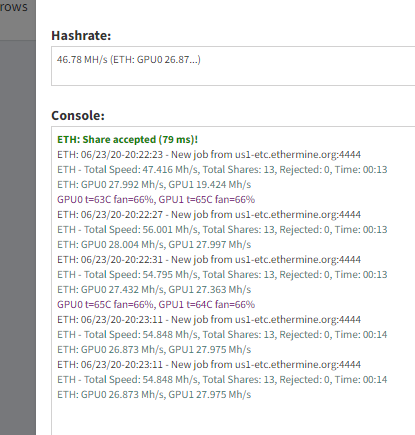  |
|
|
|
|
TheBottomTurtle
Jr. Member

 Offline Offline
Activity: 55
Merit: 7

|
 |
June 23, 2020, 08:11:51 PM
Last edit: June 23, 2020, 09:07:17 PM by TheBottomTurtle |
|
Checking for memory errors is always a good idea, and would explain the drop in hashrate, but not the corresponding drop in power consumption.
I'm not familiar with the details of Hive or SMOS, but given their reputation I would have to assume they have low-power mode disabled by default so I doubt the "sleep" mode mentioned above is the issue.
Did you check the bios settings you changed as I suggested earlier? If you set the max temp. to 66 it would do exactly what you are seeing; An easy mistake to make if you thought you were adjusting fan settings. It would also be worth your time to try INCREASING the voltage a bit. Undervolting too much can cause instability. It's possible that your cards can handle 900mv when idle and cold but not once they start to heat up. I find a lot of my polaris cards do best at 940mv.
|
|
|
|
|
rdluffy
Legendary

 Offline Offline
Activity: 2212
Merit: 1303


|
 |
June 23, 2020, 08:46:22 PM |
|
Thanks for the replies. I switched from Hive OS to SMOS. Hash rates are still fluctuating. The Watts are also changing. I played with the overclocking settings, but it didn't do much good. This is weird. 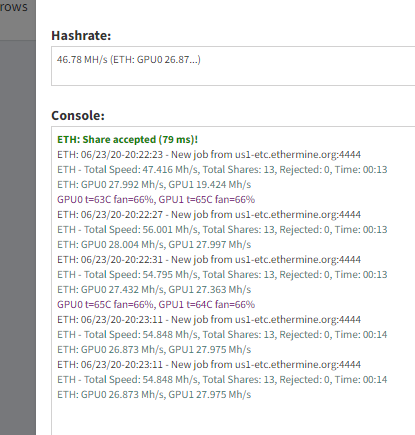  But what about the plug I suggested? Did you try? If you don't have this plug, you can connect to another monitor, another TV, just to see if works |
| | .
.Duelbits│SPORTS. | | | ▄▄▄███████▄▄▄
▄▄█████████████████▄▄
▄███████████████████████▄
███████████████████████████
█████████████████████████████
███████████████████████████████
███████████████████████████████
███████████████████████████████
█████████████████████████████
███████████████████████████
▀████████████████████████
▀▀███████████████████
██████████████████████████████ | | | | ██
██
██
██
██
██
██
██
██
██
██ | | | | ███▄██▄███▄█▄▄▄▄██▄▄▄██
███▄██▀▄█▄▀███▄██████▄█
█▀███▀██▀████▀████▀▀▀██
██▀ ▀██████████████████
███▄███████████████████
███████████████████████
███████████████████████
███████████████████████
███████████████████████
███████████████████████
▀█████████████████████▀
▀▀███████████████▀▀
▀▀▀▀█▀▀▀▀ | | OFFICIAL EUROPEAN
BETTING PARTNER OF
ASTON VILLA FC | | | | ██
██
██
██
██
██
██
██
██
██
██ | | | | 10% CASHBACK
100% MULTICHARGER | │ | | │ |
|
|
|
velma (OP)
Jr. Member

 Offline Offline
Activity: 48
Merit: 1

|
 |
June 23, 2020, 09:23:56 PM |
|
On SMOS, I set the target temperature to 75°C. For overclocking, I'm trying, 1050 Core, 1950 Memory and 950 Core undervolt.
So I changed Core undervolt from 900 to 950. It still doing the same thing.
The cards work fine when plugged into a monitor.
<<But what about the plug I suggested?
Did you try?
If you don't have this plug, you can connect to another monitor, another TV, just to see if works >>
|
|
|
|
|
velma (OP)
Jr. Member

 Offline Offline
Activity: 48
Merit: 1

|
 |
June 23, 2020, 09:27:27 PM |
|
I'm watching the console and the hash rate will drop from 27 to 15 then back up to 18 then to 15 then up to 23. It just keeps changing. it starts doing this within the first 15 seconds and the console is indicating both cards are about 65°C. It doesn't seem to be a heat issue.
|
|
|
|
|
adaseb
Legendary

 Offline Offline
Activity: 3738
Merit: 1708

|
 |
June 23, 2020, 09:30:51 PM |
|
I've had this problem for years. It basically hashed at like 30MH/s about 95% of the time and then for some reason hashed at 18MH/s or so for 5% of the time. This was with RX 470 and been happening probably since 2017 or so.
Tried different bios, OS, voltages, fan speeds, etc and basically finally gave up trying to investigate why it happens. If someone has it figured out let me put an end to the mystery.
|
|
|
|
velma (OP)
Jr. Member

 Offline Offline
Activity: 48
Merit: 1

|
 |
June 23, 2020, 09:44:44 PM |
|
I've had this problem for years. It basically hashed at like 30MH/s about 95% of the time and then for some reason hashed at 18MH/s or so for 5% of the time. This was with RX 470 and been happening probably since 2017 or so.
Tried different bios, OS, voltages, fan speeds, etc and basically finally gave up trying to investigate why it happens. If someone has it figured out let me put an end to the mystery.
Was it Micron memory? I'm trying lower overclock settings. |
|
|
|
|
TheBottomTurtle
Jr. Member

 Offline Offline
Activity: 55
Merit: 7

|
 |
June 23, 2020, 10:03:33 PM |
|
The cards work fine when plugged into a monitor.
Meaning the hashrate did not throttle when the card was plugged into a monitor? If so that would be pretty conclusive that rdluffy was on the right track. Using the dummy plugs in your cards that he suggest (or leaving the cards plugged into monitors) would solve the problem but in my opinion it would be better to find the low-power setting that is causing the cards to throttle, and turn it off. If by "The cards work fine when plugged into a monitor." you mean they produce a proper display but the hashrate continues to throttle you can rule out low-power "sleep" modes as your culprit. When diagnosing problems like this it's a good idea to remember the cardinal rule of computers: Computers do exactly what you tell them to, not what you want them to. Somehow you've told your miner that it should be throttling down the cards. Maybe you did it explicitly through a setting you chose; more likely you did it implicitly through the software you've installed. Try flashing back to stock bios, using Win10, etc...Once you find a configuration that works see if you can reproduce your problem. That will tell you how to fix the problem in your desired configuration. |
|
|
|
|
velma (OP)
Jr. Member

 Offline Offline
Activity: 48
Merit: 1

|
 |
June 23, 2020, 10:52:52 PM |
|
The cards work fine when plugged into a monitor.
Meaning the hashrate did not throttle when the card was plugged into a monitor? If so that would be pretty conclusive that rdluffy was on the right track. Using the dummy plugs in your cards that he suggest (or leaving the cards plugged into monitors) would solve the problem but in my opinion it would be better to find the low-power setting that is causing the cards to throttle, and turn it off. If by "The cards work fine when plugged into a monitor." you mean they produce a proper display but the hashrate continues to throttle you can rule out low-power "sleep" modes as your culprit. When diagnosing problems like this it's a good idea to remember the cardinal rule of computers: Computers do exactly what you tell them to, not what you want them to. Somehow you've told your miner that it should be throttling down the cards. Maybe you did it explicitly through a setting you chose; more likely you did it implicitly through the software you've installed. Try flashing back to stock bios, using Win10, etc...Once you find a configuration that works see if you can reproduce your problem. That will tell you how to fix the problem in your desired configuration. Okay. I understand what you mean. I need to get a cord to try that. Lowering the overclock settings is not helping. |
|
|
|
|
adaseb
Legendary

 Offline Offline
Activity: 3738
Merit: 1708

|
 |
June 24, 2020, 06:22:37 AM |
|
I've had this problem for years. It basically hashed at like 30MH/s about 95% of the time and then for some reason hashed at 18MH/s or so for 5% of the time. This was with RX 470 and been happening probably since 2017 or so.
Tried different bios, OS, voltages, fan speeds, etc and basically finally gave up trying to investigate why it happens. If someone has it figured out let me put an end to the mystery.
Was it Micron memory? I'm trying lower overclock settings. I think 80% or so of my cards were Hynix memory. Some were Elpida and some Samsung. However I actually never checked if the memory type made a difference. Maybe it was the memory type, it was buggy somewhat. No clue. Since ETH is rallying and if it keeps on rallying past $300 I might boot up some of those rigs and mine again, however right now its not worth the hassle setting everything up when you are paying $0.10 kwh power. |
|
|
|
3dOOm
Copper Member
Full Member
  
 Offline Offline
Activity: 155
Merit: 173
Member of Cryptios - https://cryptios.com/


|
 |
June 24, 2020, 12:22:23 PM |
|
Try running card one on a time direct to the mb and see if the hash rates changes, after that if possible try run both direct on mb. I had a similar problem back in the days, i had a gpu with problems( didn't found the problem) when was connected to the rig, decreased the hash rates tot all gpu's. After that if the hash rates doesn't change, try replace the risers.
|
|
|
|
rdluffy
Legendary

 Offline Offline
Activity: 2212
Merit: 1303


|
Hey I'm trying to help you but you are ignoring    In the past we all used dummy plugs to keep the card "awake" and hashing 100%, some rigs need this plug, it's a problem that put your secondaries cards to "sleep" You can read here and make your own plug ou buy that piece I showed https://rumorscity.com/2013/12/06/how-to-create-dummy-plugs-for-your-graphics-cards/https://bitcointalk.org/index.php?topic=1853279.0https://bitcointalk.org/index.php?topic=11595.0https://bitcointalk.org/index.php?topic=1957323.0 |
| | .
.Duelbits│SPORTS. | | | ▄▄▄███████▄▄▄
▄▄█████████████████▄▄
▄███████████████████████▄
███████████████████████████
█████████████████████████████
███████████████████████████████
███████████████████████████████
███████████████████████████████
█████████████████████████████
███████████████████████████
▀████████████████████████
▀▀███████████████████
██████████████████████████████ | | | | ██
██
██
██
██
██
██
██
██
██
██ | | | | ███▄██▄███▄█▄▄▄▄██▄▄▄██
███▄██▀▄█▄▀███▄██████▄█
█▀███▀██▀████▀████▀▀▀██
██▀ ▀██████████████████
███▄███████████████████
███████████████████████
███████████████████████
███████████████████████
███████████████████████
███████████████████████
▀█████████████████████▀
▀▀███████████████▀▀
▀▀▀▀█▀▀▀▀ | | OFFICIAL EUROPEAN
BETTING PARTNER OF
ASTON VILLA FC | | | | ██
██
██
██
██
██
██
██
██
██
██ | | | | 10% CASHBACK
100% MULTICHARGER | │ | | │ |
|
|
|
|
JayDDee
|
 |
June 24, 2020, 06:54:08 PM |
|
Those threads are old and deal with a different problem. In my experience connecting
a monitor will reduce the hashrate for the card. I have one systen right now with a RTX2060
that jumps 40% when the monitor shuts off.
If connecting a monitor helps in this case it could be a secondary effect. A dummy plug may provide
a workaround but I don't think it addresees the main problem.
Since "it worked before" the key is to find everything that changed between when it worked properly
and when the hash rate started dropping.
|
|
|
|
rdluffy
Legendary

 Offline Offline
Activity: 2212
Merit: 1303


|
 |
June 24, 2020, 06:57:21 PM |
|
Those threads are old and deal with a different problem. In my experience connecting
a monitor will reduce the hashrate for the card. I have one systen right now with a RTX2060
that jumps 40% when the monitor shuts off.
If connecting a monitor helps in this case it could be a secondary effect. A dummy plug may provide
a workaround but I don't think it addresees the main problem.
Since "it worked before" the key is to find everything that changed between when it worked properly
and when the hash rate started dropping.
You have a RTX 2060, I'm not saying all rigs and cards should use dummy plugs, this was a problem only in RX cards, and OP said he have RX 480 8 GB Those threads are old but the cards are the same, and the problem too, Nvidia works totally different |
| | .
.Duelbits│SPORTS. | | | ▄▄▄███████▄▄▄
▄▄█████████████████▄▄
▄███████████████████████▄
███████████████████████████
█████████████████████████████
███████████████████████████████
███████████████████████████████
███████████████████████████████
█████████████████████████████
███████████████████████████
▀████████████████████████
▀▀███████████████████
██████████████████████████████ | | | | ██
██
██
██
██
██
██
██
██
██
██ | | | | ███▄██▄███▄█▄▄▄▄██▄▄▄██
███▄██▀▄█▄▀███▄██████▄█
█▀███▀██▀████▀████▀▀▀██
██▀ ▀██████████████████
███▄███████████████████
███████████████████████
███████████████████████
███████████████████████
███████████████████████
███████████████████████
▀█████████████████████▀
▀▀███████████████▀▀
▀▀▀▀█▀▀▀▀ | | OFFICIAL EUROPEAN
BETTING PARTNER OF
ASTON VILLA FC | | | | ██
██
██
██
██
██
██
██
██
██
██ | | | | 10% CASHBACK
100% MULTICHARGER | │ | | │ |
|
|
|
|



