Qcrypto (OP)
Member
 
 Offline Offline
Activity: 339
Merit: 15

|
 |
January 06, 2021, 12:25:47 AM |
|
Until recently my Brave browser was running fine. Today I noticed that when I opened more tabs it would run out of memory. To be more precise, I had 3 tabs opened that were running normally, but when I popped 4 or more, they would all open error page saying that browser ran out of memory. Anyone else experiencing this?  |
|
|
|
|
|
|
|
|
|
|
|
|
Advertised sites are not endorsed by the Bitcoin Forum. They may be unsafe, untrustworthy, or illegal in your jurisdiction.
|
|
|
|
|
franky1
Legendary

 Offline Offline
Activity: 4200
Merit: 4442

|
 |
January 06, 2021, 05:17:05 PM |
|
yes many browsers are getting bloated these days. https://community.brave.com/t/ram-usage-is-off-the-charts-why/166568I’m finding that Brave is chewing up 15 to 20 GBs of RAM, and that’s without anything streaming. And the biggest culprits are:
GPU Process at 5.6 GBs & 42% CPU
Browser at GBs @ 22% CPU
So that means the browser alone & the GPU process are eating nearly 8GBs of RAM, without any pages open using video or anything much. Why is this so very, very high? By the way, I do have Hardware Acceleration turned off, as well.
Is 8 Gigs supposed to be the base level of Brave? I thought Brave is supposed to use LESS RAM than most other browsers. What am I missing here?
I’m using the latest version 1.14. 84
On a Mac with 40 GBs of RAm
|
|
|
|
|
bitp@d
Member
 
 Offline Offline
Activity: 98
Merit: 12

|
 |
January 13, 2021, 01:34:42 PM |
|
I'm using Brave Browser too and note a large consumption growing.
I'm always updating for last version and consumption not changing.
|
|
|
|
|
Lucius
Legendary

 Offline Offline
Activity: 3220
Merit: 5627
Blackjack.fun-Free Raffle-Join&Win $50🎲


|
 |
January 13, 2021, 02:34:03 PM |
|
Qcrypto, I personally use Brave in combination with Firefox (often at the same time) and here I just looked at the data that says that 2 open browsers and a total of 5 tabs have a consumption of 77% RAM and 7% CPU (my total RAM is 8 GB). I did a little research on why things like this happen, although the main cause is too little RAM in relation to the needs, at some point you can try to fix the thing by turning off Hardware Acceleration or Increase The Page Filling - see more information at the following link : https://techviral.net/not-enough-memory-to-open-this-page/ |
|
|
|
|
bitp@d
Member
 
 Offline Offline
Activity: 98
Merit: 12

|
 |
January 13, 2021, 06:21:55 PM |
|
Qcrypto, I personally use Brave in combination with Firefox (often at the same time) and here I just looked at the data that says that 2 open browsers and a total of 5 tabs have a consumption of 77% RAM and 7% CPU (my total RAM is 8 GB). I did a little research on why things like this happen, although the main cause is too little RAM in relation to the needs, at some point you can try to fix the thing by turning off Hardware Acceleration or Increase The Page Filling - see more information at the following link : https://techviral.net/not-enough-memory-to-open-this-page/Do you think if the guy not using a SSD increase the page filling will cause slow on system? |
|
|
|
|
Lucius
Legendary

 Offline Offline
Activity: 3220
Merit: 5627
Blackjack.fun-Free Raffle-Join&Win $50🎲


|
 |
January 14, 2021, 01:58:49 PM |
|
bitp@d, unfortunately I have no answer to that question. What everyone knows is that SSDs have great advantages over classic HDDs (in speed), and that this can certainly be witnessed by anyone who has at any time replaced the HDD with an SSD, and in addition increased the amount of RAM. I can personally say that I felt a huge difference when I got a new computer with 8 GB of RAM and SSD, everything works perfectly and quickly, and I would recommend anyone who still uses a classic HDD to get an SSD and a minimum of 8 GB of RAM.
|
|
|
|
|
Porfirii
Legendary

 Offline Offline
Activity: 1764
Merit: 2038
The Alliance Of Bitcointalk Translators - ENG>SPA

|
 |
January 14, 2021, 10:42:10 PM |
|
My computer has 8Gb of RAM and SSD too, and I can tell that, even if I had never seen the image in the OP before, I have also noticed that lately Brave struggles a bit when I try to open many tabs, compared to performance months ago, or Safari's. Still not bad, but a bit worse.
I hate saying this, but I have realised that this problem is much more evident in Cyberghost Private Browser.
Anyway, these two browsers are quite new (especially the latter) so I suppose there is no reason to worry too much about it, and I hope this gets improved soon in subsequent versions.
At least, we can rest assured that nothing bad happens to our computers.
|
|
|
|
|
franky1
Legendary

 Offline Offline
Activity: 4200
Merit: 4442

|
 |
January 15, 2021, 12:48:59 PM |
|
browsers pre-2010 were just browsers. you had other programs on your computer like separetly downloaded adobe flash, java, dotnet, etc
but these days all this stuff and all the library of HTML5/javascript/css interpreters built into the web browser is much much more then webbrowsers in the 1990's.. even when you dont use that feature at that specific time its still there running in the backend
you would have thought for instance google.com is just an image, a search box and a button.
in 1990's webeditors would have been like 20 lines of code.
but if you look at all the source code and then look up all the function calls hidden deeper in things like the css you soon see there is thousands of processes occuring just to display a searchbox,image and button
|
|
|
|
|
|
Bigpiggy01
|
 |
January 19, 2021, 11:59:47 AM |
|
browsers pre-2010 were just browsers. you had other programs on your computer like separetly downloaded adobe flash, java, dotnet, etc
but these days all this stuff and all the library of HTML5/javascript/css interpreters built into the web browser is much much more then webbrowsers in the 1990's.. even when you dont use that feature at that specific time its still there running in the backend
you would have thought for instance google.com is just an image, a search box and a button.
in 1990's webeditors would have been like 20 lines of code.
but if you look at all the source code and then look up all the function calls hidden deeper in things like the css you soon see there is thousands of processes occuring just to display a searchbox,image and button
I couldn't agree more. However, I am not too certain this can really be called evolution this sounds more like the emporer's new clothes than progress. That story about negative SLOCs comes to mind. |
|
|
|
|
|



