Tigerbill (OP)
Jr. Member

 Offline Offline
Activity: 62
Merit: 1

|
 |
May 26, 2023, 03:10:45 AM
Last edit: May 26, 2023, 03:44:36 AM by Tigerbill |
|
Hi, this is where I am lost, I cannot seem to locate the 'bin' file in the install directory in Program Files on C:
Is the 'bin' file created after making a new wallet?, currently I have no wallets loaded.
In C:Program Files/Bitcoin I have:
deamon folder
share folder
bitcoin.conf
bitcoin.qt
COPYING
readme
uninstall
In the daemon folder I have:
bitcoin-cli
bitcoind
bitcoin-tx
bitcoin-wallet
test_bitcoin
Thanks.
As I've mentioned twice already, there's no " bin file". It's the folder where bitcoin-wallet is located and the directory where you should use " cd" ( change directory) in command prompt. Please check my previous replies in this thread since I've already addressed most of these concerns and separate whanau's replies with mine. To answer this shortly: it's your old installation since there's a " daemon" folder, which is equivalent to the " bin" folder of the new version. And in your reply, there's a " bitcoin-wallet" file inside it; which is what you need to perform salvage. ( if the version is too old, it may not contain the salvage command) The workflow is this simple ( without repeating the already given instructions): - Find Bitcoin Core's installation directory (where you installed Bitcoin Core), not the 'bitcoin' data directory in your 'appdata/roaming' folder.
- Open cmd and cd to the directory above. The trailing "C:\Users\YOUR_USERNAME>" in command prompt will change into that directory after entering the cd command.
- Use the provided salvage command.
- Load the salvaged wallet to Bitcoin Core.
Take note that salvage's success still depends if the keys/master key in your wallet.dat are still intact. Thanks once again & I am sorry for you to have to repeat these instructtions. I chose to do this in order doing what I thought was the easiest route & this option was left until last because I am so unsure of what I'm doing. I am not good with command prompt & I will try again later tonight because I am just too tired atm. If I get similar errors from my next attempt, I will then know it is my complete misunderstanding of this & I'll keep trying to understand. This is a brand new installation of Windows 10 on a completely different hard drive, this is not the old installation of Bitcoin Core. I thought I had installed the latest version of Bitcoin Core. 24.0.1. Is this version correct? I cannot explain the daemon folder being there. |
|
|
|
|
|
|
|
"I'm sure that in 20 years there will either be very large transaction volume or no volume." -- Satoshi
|
|
|
Advertised sites are not endorsed by the Bitcoin Forum. They may be unsafe, untrustworthy, or illegal in your jurisdiction.
|
|
|
|
|
nc50lc
Legendary

 Offline Offline
Activity: 2408
Merit: 5581
Self-proclaimed Genius

|
 |
May 26, 2023, 04:02:50 AM
Last edit: May 29, 2023, 09:30:30 AM by nc50lc |
|
|
.
.HUGE. | | | | | | █▀▀▀▀
█
█
█
█
█
█
█
█
█
█
█
█▄▄▄▄ | ▀▀▀▀▀▀▀▀▀▀▀▀▀▀▀▀▀▀▀▀▀▀▀▀▀▀▀▀▀▀▀▀▀▀▀▀▀▀▀▀▀▀▀▀▀▀▀▀▀▀▀▀▀▀▀▀▀▀▀▀▀▀▀▀▀▀▀▀▀▀▀▀▀▀▀▀▀▀▀▀▀▀▀▀▀▀▀▀▀▀▀▀▀▀▀▀▀▀▀▀▀▀▀▀▀▀▀▀▀▀▀▀▀▀▀▀▀▀▀▀▀▀▀▀▀▀▀▀▀▀▀▀▀▀▀▀▀▀▀▀▀▀▀▀▀▀▀▀▀▀▀▀▀▀▀▀▀▀
.
CASINO & SPORTSBOOK
▄▄▄▄▄▄▄▄▄▄▄▄▄▄▄▄▄▄▄▄▄▄▄▄▄▄▄▄▄▄▄▄▄▄▄▄▄▄▄▄▄▄▄▄▄▄▄▄▄▄▄▄▄▄▄▄▄▄▄▄▄▄▄▄▄▄▄▄▄▄▄▄▄▄▄▄▄▄▄▄▄▄▄▄▄▄▄▄▄▄▄▄▄▄▄▄▄▄▄▄▄▄▄▄▄▄▄▄▄▄▄▄▄▄▄▄▄▄▄▄▄▄▄▄▄▄▄▄▄▄▄▄▄▄▄▄▄▄▄▄▄▄▄▄▄▄▄▄▄▄▄▄▄▄▄▄▄▄ | ▀▀▀▀█
█
█
█
█
█
█
█
█
█
█
█
▄▄▄▄█ | | |
|
|
|
Tigerbill (OP)
Jr. Member

 Offline Offline
Activity: 62
Merit: 1

|
 |
May 26, 2023, 04:27:16 AM |
|
Wow I'm just away to bed & came to see you have replied. I'll take a good look at these later tonight, it is the early hours of the morning here.
I promise to make this worth your while when I get the wallet back & thank you for doing this for me.
It's nice to be able to go to sleep with the hope of your kind assistance being the solution to getting the wallet back, thank you for that.
Bless you sir.
|
|
|
|
|
Tigerbill (OP)
Jr. Member

 Offline Offline
Activity: 62
Merit: 1

|
 |
May 27, 2023, 02:02:07 AM
Last edit: May 27, 2023, 04:34:30 AM by Tigerbill |
|
Hi, i got the PC back late tonight, my son was using it... Ok, I got to the point of the list below & clicked on the path to my wallet folder highlight and copy it (Ctrl+C) I then pasted the command in command prompt: salvage --wallet="<CTRL+V>\wallet.dat" salvage <Enter> 'salvage' is not a recognised as an internal or external command, operable program or batch file. Everything was fine up to this point & I did not close the command prompt or any of the folder windows during this process, I guess this is very likely my error. The instructions & images are really helpful but I'm sorry I must be doing something wrong again & misunderstanding the method, does the Bitcoin Core program need to be running? Cheers. 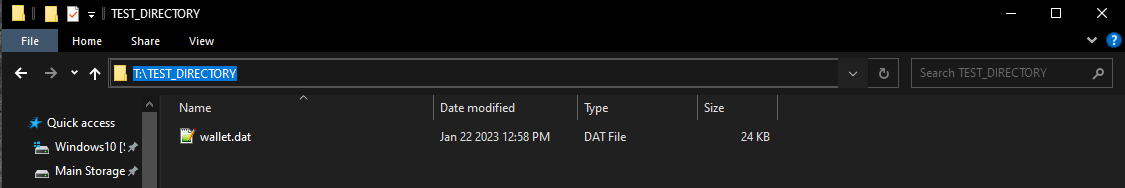 [/li] [li]Use salvage: go back to command prompt and type: salvage --wallet="<CTRL+V>\wallet.dat" salvage <Enter>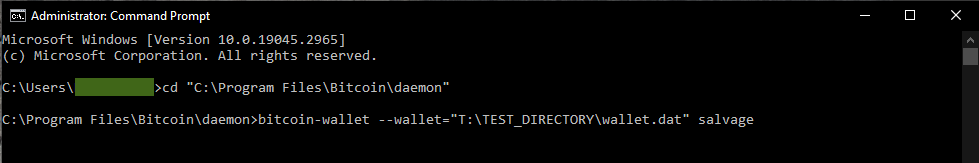 [/li] [li]If it finished without any error, the command is successful, like this: 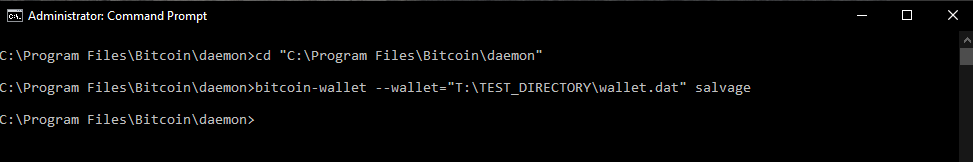 [/li] [li]Then, the folder where your wallet.dat should have these file, the original corrupted wallet.dat is the backup " .bak" file:  [/li] [/list] [/quote] I retried the method & can 'cd' to the daemon directory, I placed my wallet folder into the wallets folder in C:users\username\appdate\roaming\bitcoin\wallets\my wallet folder with wallet.dat inside. Highlight the address to the wallet.dat & CTRL+C to the wallet location. I then use the salvage command in command prompt & it says: salvage --wallet="<CTRL+V>\wallet.dat" 'salvage' is not a recognised as an internal or external command, operable program or batch file. |
|
|
|
|
whanau
Member
 
 Offline Offline
Activity: 116
Merit: 30

|
 |
May 27, 2023, 05:19:14 AM |
|
It is not wise to let someone else use your PC whilst you are trying to do this. They may inadvertently delete something or do something unknown.
look carefully at the information nc50lc has provided.
salvage --wallet="<CTRL+V>\wallet.dat" salvage ??
did you put in the first bit of the command? have a look at the 3rd line down on his screen print
in the daemon folder:-
bitcoin-wallet --wallet="<CTRL+V>\wallet.dat" salvage then enter..
don't forget the first steps as the <CTRL+V> is telling the command where to look for your wallet.
|
|
|
|
|
Tigerbill (OP)
Jr. Member

 Offline Offline
Activity: 62
Merit: 1

|
 |
May 27, 2023, 05:59:35 AM
Last edit: May 27, 2023, 06:12:40 AM by Tigerbill |
|
I understand! I have had to unplug everything & we are off to Donington this weekend but I'll do this on Sunday night.  It is not wise to let someone else use your PC whilst you are trying to do this. They may inadvertently delete something or do something unknown.
I appreciate the sound advice & my lad is on a different M.2 when he's on it & it's actually a different PC, I still have the original M.2 safe in a box outside the PC along with a clone in a hard case. Thank you to you both & I'll post back as soon as I get this working, I actually feel confident I can get this to work now. I'm such a derp when it comes to commands.. Have a great weekend. |
|
|
|
|
nc50lc
Legendary

 Offline Offline
Activity: 2408
Merit: 5581
Self-proclaimed Genius

|
 |
May 27, 2023, 06:18:47 AM |
|
Ok, I got to the point of the list below & clicked on the path to my wallet folder highlight and copy it (Ctrl+C) I then pasted the command in command prompt: salvage --wallet="<CTRL+V>\wallet.dat" salvage <Enter>
'salvage' is not a recognised as an internal or external command, operable program or batch file.
My bad ( I typed salvage instead of bitcoin-wallet), the command should be: bitcoin-wallet --wallet="<CTRL+V>\wallet.dat" salvage <Enter>But my screenshot shows the correct command anyways: 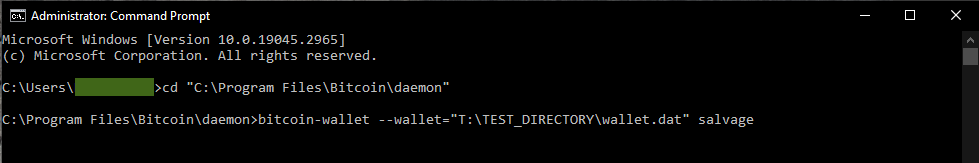 |
.
.HUGE. | | | | | | █▀▀▀▀
█
█
█
█
█
█
█
█
█
█
█
█▄▄▄▄ | ▀▀▀▀▀▀▀▀▀▀▀▀▀▀▀▀▀▀▀▀▀▀▀▀▀▀▀▀▀▀▀▀▀▀▀▀▀▀▀▀▀▀▀▀▀▀▀▀▀▀▀▀▀▀▀▀▀▀▀▀▀▀▀▀▀▀▀▀▀▀▀▀▀▀▀▀▀▀▀▀▀▀▀▀▀▀▀▀▀▀▀▀▀▀▀▀▀▀▀▀▀▀▀▀▀▀▀▀▀▀▀▀▀▀▀▀▀▀▀▀▀▀▀▀▀▀▀▀▀▀▀▀▀▀▀▀▀▀▀▀▀▀▀▀▀▀▀▀▀▀▀▀▀▀▀▀▀▀
.
CASINO & SPORTSBOOK
▄▄▄▄▄▄▄▄▄▄▄▄▄▄▄▄▄▄▄▄▄▄▄▄▄▄▄▄▄▄▄▄▄▄▄▄▄▄▄▄▄▄▄▄▄▄▄▄▄▄▄▄▄▄▄▄▄▄▄▄▄▄▄▄▄▄▄▄▄▄▄▄▄▄▄▄▄▄▄▄▄▄▄▄▄▄▄▄▄▄▄▄▄▄▄▄▄▄▄▄▄▄▄▄▄▄▄▄▄▄▄▄▄▄▄▄▄▄▄▄▄▄▄▄▄▄▄▄▄▄▄▄▄▄▄▄▄▄▄▄▄▄▄▄▄▄▄▄▄▄▄▄▄▄▄▄▄▄ | ▀▀▀▀█
█
█
█
█
█
█
█
█
█
█
█
▄▄▄▄█ | | |
|
|
|
Tigerbill (OP)
Jr. Member

 Offline Offline
Activity: 62
Merit: 1

|
 |
May 27, 2023, 04:30:28 PM
Last edit: May 28, 2023, 11:51:42 PM by Tigerbill |
|
Ok, I got to the point of the list below & clicked on the path to my wallet folder highlight and copy it (Ctrl+C) I then pasted the command in command prompt: salvage --wallet="<CTRL+V>\wallet.dat" salvage <Enter>
'salvage' is not a recognised as an internal or external command, operable program or batch file.
My bad ( I typed salvage instead of bitcoin-wallet), the command should be: bitcoin-wallet --wallet="<CTRL+V>\wallet.dat" salvage <Enter>But my screenshot shows the correct command anyways: 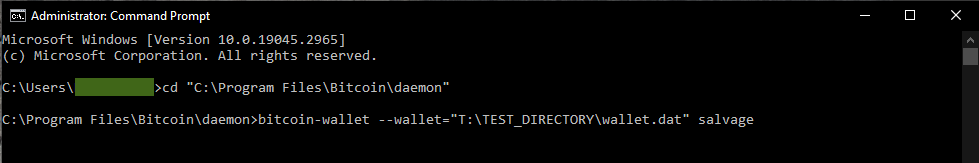 Awesome, thanks again. Update: we are just home & so tired but I wanted to let you know I will do the job Monday evening in approx 20 hrs time. |
|
|
|
|
Tigerbill (OP)
Jr. Member

 Offline Offline
Activity: 62
Merit: 1

|
 |
May 30, 2023, 01:20:18 AM
Last edit: May 30, 2023, 01:33:40 AM by Tigerbill |
|
Hi, I think I did everything correct this time with CTRL-C & then CTRL:-V in the right place in the command, but I got this different error which makes me think the .dat file is corrupt.
C:\Program Files\Bitcoin\daemon>bitcoin-wallet --wallet="C:\Users\My Username\AppData\Roaming\Bitcoin\wallets\My Wallet\wallet.dat" salvage
Failed to load database path 'C:\Users\My Username\AppData\Roaming\Bitcoin\wallets\My Wallet\wallet.dat'. Data is not in recognised format.
Am I still doing something wrong?
Cheers.
|
|
|
|
|
whanau
Member
 
 Offline Offline
Activity: 116
Merit: 30

|
 |
May 30, 2023, 01:35:27 AM |
|
bitcoin-wallet --wallet="C:\Users\My Username\AppData\Roaming\Bitcoin\wallets\My Wallet\wallet.dat" salvage
Should there be a space?? If the path is correct, then probably the wallet is corrupt.
You could try renaming the folder MyWallet (no space).
or a final check, if you still have wallet.dat in the daemon folder, just
bitcoin-wallet --wallet=wallet.dat salvage
Failing that see your private messages
|
|
|
|
|
Tigerbill (OP)
Jr. Member

 Offline Offline
Activity: 62
Merit: 1

|
 |
May 30, 2023, 02:18:07 AM |
|
Yes the space was in the wallet folder name /My Wallet/ I tried renaming it without a space & the same error continued. I also tried straight from the daemon folder too, the data was not in recognised format.
I also made a test wallet in the Bitcoin Core software & overwrote the newly created .dat file, the next time I load the client it shuts down after telling me the data is not in recognised format.
I will need to look at what options I have & thanks for the message. I will take it into consideration.
I'm gutted this hasn't worked out.
|
|
|
|
|
Bitarock
Newbie

 Offline Offline
Activity: 28
Merit: 0

|
 |
May 30, 2023, 02:34:38 AM |
|
Hello, have you tried my suggestion on the first page in this post.
|
|
|
|
|
Tigerbill (OP)
Jr. Member

 Offline Offline
Activity: 62
Merit: 1

|
 |
May 30, 2023, 03:04:38 AM |
|
Hello, have you tried my suggestion on the first page in this post.
Hello, I am so sorry I completely missed this in my confusion at the time & being new to the forum doesn't help. I wonder if you can possibly walk me through what steps I need to do to get this up & running? As you might be able to tell I am noob at this stuff & not very good with it all. Thank you for the nudge reminder.  |
|
|
|
|
nc50lc
Legendary

 Offline Offline
Activity: 2408
Merit: 5581
Self-proclaimed Genius

|
 |
May 30, 2023, 04:34:26 AM |
|
C:\Program Files\Bitcoin\daemon>bitcoin-wallet --wallet="C:\Users\My Username\AppData\Roaming\Bitcoin\wallets\My Wallet\wallet.dat" salvage
Failed to load database path 'C:\Users\My Username\AppData\Roaming\Bitcoin\wallets\My Wallet\wallet.dat'. Data is not in recognised format.
Am I still doing something wrong?
This time, bitcoin-wallet tool ran successfully but since there's an error, it can't salvage your wallet file since the keys are unrecoverable. That usually happen if the deleted data that you've recovered ( the wallet.dat file) were already immensely overwritten by new files. So your option now is to use other wallet/private key recovery tools. One option is to use pywallet's --recover option to check if there are data similar to private keys or intact private keys recoverable from your drive/wallet file. But as a heads-up, it's not as " easy" as bitcoin-wallet tool to setup and use, read this topic for some info about the tool and command: https://bitcointalk.org/index.php?topic=5408068.msg60653031#msg60653031 |
.
.HUGE. | | | | | | █▀▀▀▀
█
█
█
█
█
█
█
█
█
█
█
█▄▄▄▄ | ▀▀▀▀▀▀▀▀▀▀▀▀▀▀▀▀▀▀▀▀▀▀▀▀▀▀▀▀▀▀▀▀▀▀▀▀▀▀▀▀▀▀▀▀▀▀▀▀▀▀▀▀▀▀▀▀▀▀▀▀▀▀▀▀▀▀▀▀▀▀▀▀▀▀▀▀▀▀▀▀▀▀▀▀▀▀▀▀▀▀▀▀▀▀▀▀▀▀▀▀▀▀▀▀▀▀▀▀▀▀▀▀▀▀▀▀▀▀▀▀▀▀▀▀▀▀▀▀▀▀▀▀▀▀▀▀▀▀▀▀▀▀▀▀▀▀▀▀▀▀▀▀▀▀▀▀▀▀
.
CASINO & SPORTSBOOK
▄▄▄▄▄▄▄▄▄▄▄▄▄▄▄▄▄▄▄▄▄▄▄▄▄▄▄▄▄▄▄▄▄▄▄▄▄▄▄▄▄▄▄▄▄▄▄▄▄▄▄▄▄▄▄▄▄▄▄▄▄▄▄▄▄▄▄▄▄▄▄▄▄▄▄▄▄▄▄▄▄▄▄▄▄▄▄▄▄▄▄▄▄▄▄▄▄▄▄▄▄▄▄▄▄▄▄▄▄▄▄▄▄▄▄▄▄▄▄▄▄▄▄▄▄▄▄▄▄▄▄▄▄▄▄▄▄▄▄▄▄▄▄▄▄▄▄▄▄▄▄▄▄▄▄▄▄▄ | ▀▀▀▀█
█
█
█
█
█
█
█
█
█
█
█
▄▄▄▄█ | | |
|
|
|
Tigerbill (OP)
Jr. Member

 Offline Offline
Activity: 62
Merit: 1

|
 |
May 31, 2023, 12:31:54 AM |
|
Thanks again for the help, I think I I will try to proceed with the pywallet recovery tool.
I looked at that when this happened initially, purely becuase the Bitcoin client said the wallet I was trying to load was in the wrong format.
I didn't get it working & came here for help.
Thanks to you all & if I get the wallet back there's something for all that helped.
I am not holding my hopes up of finding the key but I won't give up.
I'll tackle this job sometime this week & post back.
|
|
|
|
|
Tigerbill (OP)
Jr. Member

 Offline Offline
Activity: 62
Merit: 1

|
 |
June 24, 2023, 12:01:53 AM |
|
I have not yet managed to get around to the next part of this nightmare, there's been too much going on IRL & TBH I have also put it on the long arm.
I will have access to the newly installed computer again after Sunday, so I'll hopefully get around to this sometime soon.
|
|
|
|
|
|



