Carlton Banks
Legendary

 Offline Offline
Activity: 3430
Merit: 3071

|
 |
August 31, 2015, 12:24:12 AM |
|
I guess the crux of the matter of my inquiry is how do I tell Armory in the Linux machine to put/establish its ".armory" data folder in a different drive/directory than the default one as well. As a Linux noob, I haven't the foggiest. Is there a simple way for something that seems to be simple itself? Sorry for not being very clear about it initially.
Armory settings in the application. Two text boxes at the top of the layout, the lower one is where you specify Armory's folder. Thanks for the tip. However, the text boxes are meant to define "Bitcoin Install Dir" (program) and "Bitcoin Home Dir" (data) which are handy in defining the respective non-default Bitcoin Core directories so that Armory is able to locate them and sync with Bitcore Core properly. What I really need is to be able to establish or define the Linux Armory database folder (".armory") in a different drive with a lot more space instead of the default, limited-space system SSD. How do I go about doing that? Sorry, we're possibly both as inattentive as each other. The same method I described a few posts back for the /usr/share/applications/bitcoin-qt.desktop file. Substitute bitcoin-qt.desktop with armory.desktop, add the line --datadir=<armory home folder on your system> to the Executable line in that file. Don't try to use the file explorer to select the file and open it in a text editor, this typically won't work. You are forced to use the command line to make it work; don't worry it's goo for you (in the same way as eating your greens  ) |
Vires in numeris
|
|
|
|
|
|
"I'm sure that in 20 years there will either be very large transaction volume or no volume." -- Satoshi
|
|
|
Advertised sites are not endorsed by the Bitcoin Forum. They may be unsafe, untrustworthy, or illegal in your jurisdiction.
|
visdude
Legendary

 Offline Offline
Activity: 1081
Merit: 1001

|
 |
August 31, 2015, 08:27:14 AM |
|
Ah, with Linux, do this: - Open bash/command line in your distro.
- sudo vi /usr/share/applications/bitcoin-qt.desktop
(or whatever the bitcoin labelled file is named, check using command: ls -l /usr/share/applications/ ) - Press i to begin editing (INSERT will appear at the bottom of the terminal window)
- Add the "--datadir=" line to the executable command
- Press i again
- Type :wq then press return
You can check that the changes were written to the file properly by repeating step 2 "sudo vi /usr/share/applications/armory.desktop" got me this: Name=Armory
GenericName=Bitcoin Client
Comment=Full-featured Bitcoin wallet management application
Categories=Qt;Network;
Exec=/usr/bin/armory %u
Icon=armoryicon
StartupNotify=false
Terminal=false
MimeType=x-scheme-handler/bitcoin ...but "i" seem to not do anything. "INSERT" did not appear at the bottom of the terminal window and when I attempted to press "i" a few more times and also other keys, it started to do some weird stuff to it (deleting characters, adding new lines, etc.). Not knowing what to do next, I just closed the terminal. Each time I do "sudo vi /usr/share/applications/armory.desktop" again, I now get this: E325: ATTENTION
Found a swap file by the name "/usr/share/applications/.armory.desktop.swp"
owned by: root dated: Sun Aug 30 21:15:21 2015
file name: /usr/share/applications/armory.desktop
modified: YES
user name: root host name: <computername>
process ID: 4054
While opening file "/usr/share/applications/armory.desktop"
dated: Sun Aug 30 22:05:17 2015
NEWER than swap file!
(1) Another program may be editing the same file. If this is the case,
be careful not to end up with two different instances of the same
file when making changes. Quit, or continue with caution.
(2) An edit session for this file crashed.
If this is the case, use ":recover" or "vim -r /usr/share/applications/armor
y.desktop"
to recover the changes (see ":help recovery").
If you did this already, delete the swap file "/usr/share/applications/.armo
ry.desktop.swp"
to avoid this message.
"/usr/share/applications/armory.desktop" 10 lines, 232 characters
Press ENTER or type command to continue I have no clue how to proceed from here. Assuming that I get "i" (INSERT) to eventually work, which (Executable) line do I add the "--datadir=<alternate armory home folder path>" to? |
|
|
|
|
Carlton Banks
Legendary

 Offline Offline
Activity: 3430
Merit: 3071

|
 |
August 31, 2015, 09:14:44 AM |
|
visdude, you must have pressed a different key before trying to press i. vi is difficult like that.
Pressing Esc is your saviour. If pressing i does not work, press Esc once or twice, then try i.
The swap file stuff is a result of closing the terminal without quitting vi. To quit vi, press Esc once or twice first (to get it in the correct mode). Then type :q! and press Return. The text :q! will appear on the bottom line of your terminal console as you type it out (before you hit Return)
The line you need to append is:
Exec=/usr/bin/armory %u
Change it to:
Exec=/usr/bin/armory --datadir=<Armory home folder of choice> %u
You can specify the Bitcoin data folder by adding --satoshi-datadir= also.
|
Vires in numeris
|
|
|
visdude
Legendary

 Offline Offline
Activity: 1081
Merit: 1001

|
 |
August 31, 2015, 09:42:42 AM |
|
Carlton Banks, do I press i at the swap file warning display where it says "Press ENTER or type command to continue" at bottom or should I hit Esc a couple of times first then i ?
|
|
|
|
|
Carlton Banks
Legendary

 Offline Offline
Activity: 3430
Merit: 3071

|
 |
August 31, 2015, 09:52:16 AM |
|
Carlton Banks, do I press i at the swap file warning display where it says "Press ENTER or type command to continue" at bottom or should I hit Esc a couple of times first then i ?
To get rid of that warning, you need to restart your computer. There is a way of releasing it from swap using the command line, but I only did it once when I was learning to use vi. Just reboot for now. Edit: the warning tells you what to do (as well as what's going on). If it doesn't disappear, allow me to quote from the warning: "If you did this already, delete the swap file "/usr/share/applications/.armo ry.desktop.swp" " so that would be: sudo rm /usr/share/applications/.armory.desktop.swp |
Vires in numeris
|
|
|
visdude
Legendary

 Offline Offline
Activity: 1081
Merit: 1001

|
 |
August 31, 2015, 11:10:40 AM |
|
Carlton Banks, do I press i at the swap file warning display where it says "Press ENTER or type command to continue" at bottom or should I hit Esc a couple of times first then i ?
To get rid of that warning, you need to restart your computer. There is a way of releasing it from swap using the command line, but I only did it once when I was learning to use vi. Just reboot for now. Edit: the warning tells you what to do (as well as what's going on). If it doesn't disappear, allow me to quote from the warning: "If you did this already, delete the swap file "/usr/share/applications/.armo ry.desktop.swp" " so that would be: sudo rm /usr/share/applications/.armory.desktop.swp Indeed, vi is very temperamental. Apart from relying a lot on the Esc key, I also had to press the page-down key first before the arrow keys become useful to navigate within the shell. Perhaps, it's just a quirk of my particular machine/Linux installation. Anyway, that did it. Armory synced rght up to an up-to-date Bitcoin node with my watch-only wallets intact. I still think that a few lines of code in Armory to allow such option is still much simpler. I can smell my brain burning with this little command line adventure. I dunno but I think I like eating my greens better.  Thanks for your help and patience. Edit: I did try to delete the swap file with the rm command but got denied for some reason. |
|
|
|
|
Carlton Banks
Legendary

 Offline Offline
Activity: 3430
Merit: 3071

|
 |
August 31, 2015, 11:39:16 AM
Last edit: August 31, 2015, 01:14:28 PM by Carlton Banks |
|
To get rid of that warning, you need to restart your computer. There is a way of releasing it from swap using the command line, but I only did it once when I was learning to use vi. Just reboot for now.
Edit: the warning tells you what to do (as well as what's going on). If it doesn't disappear, allow me to quote from the warning: "If you did this already, delete the swap file "/usr/share/applications/.armo
ry.desktop.swp" "
so that would be: sudo rm /usr/share/applications/.armory.desktop.swp
Indeed, vi is very temperamental. Apart from relying a lot on the Esc key, I also had to press the page-down key first before the arrow keys become useful to navigate within the shell. Perhaps, it's just a quirk of my particular machine/Linux installation. Anyway, that did it. Armory synced rght up to an up-to-date Bitcoin node with my watch-only wallets intact. I still think that a few lines of code in Armory to allow such option is still much simpler. I can smell my brain burning with this little command line adventure. I dunno but I think I like eating my greens better.  I know exactly how you feel. However, we can only deal with reality as it is! It's a royal pain sometimes, but in future, imagine this: you desperately need to edit a text file to fix your computer, and vi is the only application you have available to you to do it (these things happen with Linux, avoiding it is fortunate). If you are already comfortable with things like vi and SSH, you are still capable of using/fixing your own stuff. Without them, you're screwed. Edit: I did try to delete the swap file with the rm command but got denied for some reason.
Likely a permissions issue. You need the chmod command for that (there is a user on bitcointalk with the username "chmod 755", likely a tribute to how often that command will help you out of a tight corner). Possibly you would need chown too, depends on what the exact problem is. |
Vires in numeris
|
|
|
Ente
Legendary

 Offline Offline
Activity: 2126
Merit: 1001

|
 |
August 31, 2015, 04:41:07 PM |
|
Hmm, getting a linux-bash-newbie to use VI, and successfully so - respect to both of you! :-)
I use "nano" in the shell and like it more. Yes, less powerfull,but I don't want to reprogram my stuff, just edit a few lines ;-)
Another option to the initial problem would be to drop the big Armory folder anywhere else, and create a link to the place where Armory expects the folder. As easy as "ln -s hdd-folder ssd-folder". Or with drag-and-drop and using "copy link" in the popup.
And yes, I feel your pain, only a system-ssd here too (everything else on a server). Hope there'll be some remedy in Armory before my space runs out..
Ente
|
|
|
|
|
Carlton Banks
Legendary

 Offline Offline
Activity: 3430
Merit: 3071

|
 |
August 31, 2015, 04:51:39 PM |
|
Hmm, getting a linux-bash-newbie to use VI, and successfully so - respect to both of you! :-)
I use "nano" in the shell and like it more. Yes, less powerfull,but I don't want to reprogram my stuff, just edit a few lines ;-)
I know, I kind of regretted it slightly when the problems arose, but it will help us all in the end to have more capable Linux users out there. Like I said, vi's always there as long as the OS installation can still be worked with, it's part of GNU. nano's great to use, but it's not on every distribution, you can't rely on nano being available everywhere/always. I don't use vi for it's power, just as a fail-safe. Another option to the initial problem would be to drop the big Armory folder anywhere else, and create a link to the place where Armory expects the folder. As easy as "ln -s hdd-folder ssd-folder". Or with drag-and-drop and using "copy link" in the popup.
This is symlinks, right? I've meant to learn about those for some time, good to know the syntax is straightforward. And yes, I feel your pain, only a system-ssd here too (everything else on a server). Hope there'll be some remedy in Armory before my space runs out..
They will release 0.94 one day, lol. ~120 MB is all the space that version uses for a standard install. |
Vires in numeris
|
|
|
Ente
Legendary

 Offline Offline
Activity: 2126
Merit: 1001

|
 |
August 31, 2015, 09:00:38 PM |
|
Yes, true, VI is running on any sysrtem remotely tasting like linux.
And I have to install nano first, from time to time.
Ah well, I think I got thrown at VI too early, it wouldn't be a problem now if I had a second look?
Oh, yes, good things in the Armory pipeline. New wallet format, litenodes with very little space, and much more for later on.
I do appreciate they do a rock solid job and take their time for that, but boy, have I grown impatient since playing in the Bitcoin world! :-)
Also, I forgot to mention, why on earth would someone put the watch-only wallet on a linux and the wallet holding the keys on a windows machine? No, really, if it's for more than you would put in your physical wallet, think about it a little more :-)
Ente
|
|
|
|
|
visdude
Legendary

 Offline Offline
Activity: 1081
Merit: 1001

|
 |
September 05, 2015, 04:10:26 AM
Last edit: September 05, 2015, 05:10:44 AM by visdude |
|
Though I think I kinda got the gist of your insinuation, I failed to see your point.
Offline Armory is an air-gap system implementation. Therefore, it doesn't really matter if the platform it's running on is a Schwindow, Schmac, Schlinux or whatever.
BTW, now you tell us about your easier alternative to vi after our adventure with it. Why make a peep about it now...after the fact?
|
|
|
|
|
visdude
Legendary

 Offline Offline
Activity: 1081
Merit: 1001

|
 |
September 05, 2015, 05:02:08 AM
Last edit: September 05, 2015, 06:14:27 AM by visdude |
|
Edit: I did try to delete the swap file with the rm command but got denied for some reason.
Likely a permissions issue. You need the chmod command for that (there is a user on bitcointalk with the username "chmod 755", likely a tribute to how often that command will help you out of a tight corner). Possibly you would need chown too, depends on what the exact problem is. I think I had used chmod way back when ck introduced a fix to the S3 firmware (with security holes). It was just a copy and paste job though and I didn't really understand what it did. It wouldn't hurt if you kinda explain what it does for the benefit of the "whuffos" in here like me. As far as my current experimental Linux installation is concerned, it's running fine in spite of the swap file that's floating around somewhere in there (an assumption cuz I really have no clue) with no signs of hauntings. Besides, I'm gonna reinstall Linux anyway to allocate more SSD space for it (dual boot with existing Windows OS)...just in case I will eventually be installing more apps. I will implement the same setup on two other rigs (online Armory are running parallel on three Windows machines...for convenience). I have had offline Armory runnng parallel on two portable Windows devices. I turned one of them into a Linux machine and successfully installed Armory Offline Bundle in it. However, its link/shortcut doesn't display the usual Armory icon (just a blank placehodler) though it is functional. Any ideas? |
|
|
|
|
Carlton Banks
Legendary

 Offline Offline
Activity: 3430
Merit: 3071

|
 |
September 05, 2015, 10:11:46 AM
Last edit: September 05, 2015, 10:39:33 AM by Carlton Banks |
|
Though I think I kinda got the gist of your insinuation, I failed to see your point.
Offline Armory is an air-gap system implementation. Therefore, it doesn't really matter if the platform it's running on is a Schwindow, Schmac, Schlinux or whatever.
BTW, now you tell us about your easier alternative to vi after our adventure with it. Why make a peep about it now...after the fact?
He was arguably correct IMO. If I'd asked you to use the nano command instead of vi, it would've been quicker and easier. It was half linux purism on my part, but also I replied quickly from the top of my head, so I just typed out quickly what I thought of first! Anyway, it was possible that you might not even have nano, and ALL linux has vi. So, like I said, it's arguable, one way, the other, and several other directions also... Edit: I did try to delete the swap file with the rm command but got denied for some reason.
Likely a permissions issue. You need the chmod command for that (there is a user on bitcointalk with the username "chmod 755", likely a tribute to how often that command will help you out of a tight corner). Possibly you would need chown too, depends on what the exact problem is. I think I had used chmod way back when ck introduced a fix to the S3 firmware (with security holes). It was just a copy and paste job though and I didn't really understand what it did. It wouldn't hurt if you kinda explain what it does for the benefit of the "whuffos" in here like me. best place for that is the "man" page. Linux command: man chmod I'll say what that page doesn't tell you though. Every file and folder on Linux has Access Permissions defined for it. There are three access levels: the user level, the group level, and the others level. If you're not the user, or if your user is not in the group, or if you've not got net access to the machine containing the file/folder in question (that which defines the "others" level), then, then you cannot access that file/folder. For each level, there are 3 different types of permission; read permission, write permission and execute permission (either allowed or disallowed for each of these). If you look through your main hard drive using a GUI file explorer, and you've got columns like "group" and "permissions" visible, you'll get a visual demonstration of the groups and users aspect; any file that's not got your username listed for either "user" or "group" will not necessarily respond to opening, saving or running (if it can be run like a program/script). The point of all this is security. The groups and the users are assigned to the files and folders in a carefully stuctured way. This is intended to protect the most important system files and folders from access, not just from the actual legitimate users (although it feels like that's what's happening when you're noobing around...), but from hackers and malware. Or even just stopping badly written software or hardware from trying to alter something vital to the system when it shouldn't. And of course, this all means you can (and often should) set the permissions of your personal files yourself to achieve the same thing. The "root" account is the user's way of circumventing the permissions system safely (supposedly...). The root account has access to anything and everything on that machine, and because of that, you're supposed to give it a really well chosen password. Typing su (abbreviation for "super user") or sudo (the d-o part probably abbreviates "do once") will give you either continuous or one off use of the root account (respectively). Hence the root account is frequently what you end up using, in practice, to change the permissions of files or folders you need to get access to (but can't). It's usually because you're not the user or in the right group, or because the permissions for that group are set wrong. man chmod should tell you the rest... |
Vires in numeris
|
|
|
Ente
Legendary

 Offline Offline
Activity: 2126
Merit: 1001

|
 |
September 05, 2015, 10:35:34 AM |
|
Two small notes here:
- you can easily change partition sizes, for example with gparted in linux, with no need to format or lose data or reinstall. A backup is recommended nevertheless.
- an airgapped system has, best case, only one task, running Armory in this case. Windows needs more ressources, is less stable, and has license costs. As in this case nothing else is done on the airgapped system, the usual reasons some people want to use windows instead of linux ("my favorite program xy runs only on windows") is moot. The actual task and program you use in either case, Armory, looks and behaves the same. And finally, people tend to converse to one operating system over the time. And once they saw the light with linux.. ;-)
If my former post sounded like ridiculing you, sorry, that was not my intention. I was genuinely surprised :-)
Ente
|
|
|
|
|
Carlton Banks
Legendary

 Offline Offline
Activity: 3430
Merit: 3071

|
 |
September 05, 2015, 11:16:45 AM |
|
I have had offline Armory runnng parallel on two portable Windows devices. I turned one of them into a Linux machine and successfully installed Armory Offline Bundle in it. However, its link/shortcut doesn't display the usual Armory icon (just a blank placehodler) though it is functional. Any ideas?
An icon file might be missing, or at least that's something to check for. I think the files are somewhere in /usr/lib/armory. When I say somewhere, I don't know exactly where, but they're all in the same appropriately labeled place. |
Vires in numeris
|
|
|
Moria843
Sr. Member
   
 Offline Offline
Activity: 442
Merit: 250
Found Lost beach - quiet now

|
 |
September 07, 2015, 05:11:14 PM |
|
Been using this older version that was running fine in Win10 until I had a quick power blip. Ever since then get the following error.  Tried recovering blockchain and armory files from a backup from last week, didn't help. Also verified that Bitcoin-QT works fine. As shown above, synchronizing and build databases finishes fine. Always bombs out at 99% point of scanning transaction history above. Any suggestions? |
Hot time, summer in the city, back of my mine getting hot & gritty!!!
|
|
|
goatpig
Moderator
Legendary

 Offline Offline
Activity: 3668
Merit: 1345
Armory Developer

|
 |
September 07, 2015, 06:11:42 PM |
|
0.91??? Upgrade please.
|
|
|
|
Moria843
Sr. Member
   
 Offline Offline
Activity: 442
Merit: 250
Found Lost beach - quiet now

|
 |
September 07, 2015, 08:10:02 PM |
|
I'm in the process of installing 0.93.2 and seems to be going well. Installed all in a separate folder and pointed to it's folder and bitcoin folder using
(K:\Coindata\armory_0932\Armory\ArmoryQt.exe --satoshi-datadir=K:\coindata\bitcoin --datadir=K:\Coindata\armory_0932\Armory\data) and it created it's databases and I imported my watching wallets. Now it's going through scanning for transactions which is taking a while. I assume because it's the first time.
I looked at support files but didn't see anything about deleting old version prior to installing new.
Now I'm wondering, could I have just installed in old version folder and let it use the old databases and info already there?
Do I need to install new version on my cold computer to sign transactions or can I still use old version to sign and new version to broadcast?
Thanks.
|
Hot time, summer in the city, back of my mine getting hot & gritty!!!
|
|
|
btc123
Newbie

 Offline Offline
Activity: 31
Merit: 0

|
 |
September 27, 2015, 08:45:17 PM |
|
I'm running Linux but not Ubuntu. I've been converting .deb packages to .txz for Slackware but I'd prefer to compile from source and I don't see source downloads listed anywhere on the website.
|
|
|
|
|
|
|
|



