thebonenz
Member
 
 Offline Offline
Activity: 70
Merit: 10

|
 |
November 02, 2015, 04:25:51 AM |
|
Ah okay I think it was because I didn't update manually.
But now it won't update, I got this error - failed to create directory update 2.1
Anyone have this problem?
thebonenz, are you on windows? Windows doesn't allow the app to delete files... Navigate in Explorer to: C:\cryptoGlance\application\update\ and delete any files in there. Ah okay trying this atm but can't seem to get it to update again after deleting. |
Newbie hobby miner who just picked up an S4!
|
|
|
|
|
|
"Governments are good at cutting off the heads of a centrally
controlled
networks like Napster, but pure P2P networks like Gnutella and Tor seem
to be holding their own." -- Satoshi
|
|
|
Advertised sites are not endorsed by the Bitcoin Forum. They may be unsafe, untrustworthy, or illegal in your jurisdiction.
|
|
cryptoglance (OP)
|
 |
November 02, 2015, 04:30:45 AM |
|
New update released (Finally!) v2.1.0.26 Changelog: [ v2.1.0.26 ]
FEATURES
========
- Created/Added WalletAPI support, removed FirstRally
- Added GHash, however very little testing. Use at own risk.
SERVICE
=======
- Re-Added PoolPicker, service resumed.
HOTFIXES
========
- Fixed issue with wallets/pools sometimes hanging.
KNOWN ISSUES
============
- Wallets can take a long time to load
|
|
|
|
allinvain
Legendary

 Offline Offline
Activity: 3080
Merit: 1080


|
 |
November 02, 2015, 03:45:38 PM |
|
I'm wondering though if we pay for your time would you consider adding in some capabilities such as notifications and miner power cycle via PDU SNMP or html , etc. APC switched PDUs is what we use for example.
|
|
|
|
allinvain
Legendary

 Offline Offline
Activity: 3080
Merit: 1080


|
 |
November 06, 2015, 10:00:56 PM |
|
Yes, no? Ok, I see the devs are super busy saving the galaxy from evil. I shall have to put up a "for hire" thread somewhere.
Cheers!
|
|
|
|
|
cryptoglance (OP)
|
 |
November 06, 2015, 10:15:11 PM |
|
Yes, no? Ok, I see the devs are super busy saving the galaxy from evil. I shall have to put up a "for hire" thread somewhere.
Cheers!
Sorry, not saving the galaxy. We do not want to say yes if we cant allocate the time, but we also do not want to say no because money. We're still discussing and working on committed timelines to get this work done, with the intention of doing it for no cost and open source. |
|
|
|
allinvain
Legendary

 Offline Offline
Activity: 3080
Merit: 1080


|
 |
November 07, 2015, 07:01:39 AM |
|
Yes, no? Ok, I see the devs are super busy saving the galaxy from evil. I shall have to put up a "for hire" thread somewhere.
Cheers!
Sorry, not saving the galaxy. We do not want to say yes if we cant allocate the time, but we also do not want to say no because money. We're still discussing and working on committed timelines to get this work done, with the intention of doing it for no cost and open source. I'd be willing to donate some cash towards the added improvements with no strings attached - you release the improvements as open source. We do need some rather more "service provider" orientated features though so those can be discussed later with the possibility of open sourcing those as well. I created a wanted add here: https://bitcointalk.org/index.php?topic=1239603.0 As you can see we'd like to have the ability to have hosting customers log into a page and monitor their miners as well as alter pool info, see neat eye candy graphs, etc. However, obviously more important than that is miner monitoring and reporting features, downtime tracking etc. |
|
|
|
|
ATCkit
|
 |
November 12, 2015, 07:33:29 PM |
|
I had no problem with my Antminers. However, crytoGlance can't seem to find my Spondoolies SP31.
Any ideas?
|
|
|
|
|
generalt
Legendary

 Offline Offline
Activity: 1096
Merit: 1021

|
 |
November 12, 2015, 09:10:15 PM
Last edit: November 12, 2015, 09:29:49 PM by generalt |
|
Any idea how I can update the version of php on the Windows version to the latest?
|
BTC: 1GENERALrtBAjEv2Ps5cmEW1FADnXh1bCZ
|
|
|
allinvain
Legendary

 Offline Offline
Activity: 3080
Merit: 1080


|
 |
November 13, 2015, 03:19:35 AM |
|
Any idea how I can update the version of php on the Windows version to the latest?
You should not need to as this package does not depend on a separate windows php install. It uses a self contained php engine. |
|
|
|
allinvain
Legendary

 Offline Offline
Activity: 3080
Merit: 1080


|
 |
November 13, 2015, 03:28:12 AM |
|
I had no problem with my Antminers. However, crytoGlance can't seem to find my Spondoolies SP31.
Any ideas?
That's cause you have to allow API port access from the IP of the computer you intend to run this software on. By default API access is allowed only from the localhost (ie the SP31 itself) On the Spondoolies gear you have to ssh into them, and then edit the /etc/cgminer.conf.template By default there is no ssh password on the root account, so you have to go into your SP31 "settings" section and make sure you set an SSH password. Once that is done use a terminal emulator like putty and ssh into the your SP31. Then do: vi /etc/cgminer.conf.template press "i" to enter edit mode - now you can add or remove to the section where it says "W:127.0.0.1" . Add in there the ip of your management PC so it looks like "W:127.0.0.1,192.168.1.10" as an example press "Esc" key to exit out of edit/insert mode and then press ":" and then press "wq" (which tells vi to write changes to the file and then quit). Now go back into the SP31 admin panel and go to the pools section, and press the save button. Nevermind that you did not make any changes. This will restart cgminer process and now you'll see in the section below the pool info that the IP address of your management PC is now in the API allow list. Now you should be able to set it up in cryptoglance no problem. Enjoy! |
|
|
|
|
tolazy
|
 |
November 13, 2015, 11:52:18 AM |
|
hi. i've tried to use this guide https://bitcointalk.org/index.php?topic=623672.new#newbut in cryptoclance i only see 3 pools even if i have set 5 on the antminer s1 is this a cryptoclance setting or something else. normal config of antminer s1: i've set 3 pools and i can see them in cryptoclance and i can add new pools and switch to them but, after restart of the antminer i only got the 3 that are set on the antminer its the web version of cryptoglance i use. i'm on nightly build |
|
|
|
|
|
cryptoglance (OP)
|
 |
November 13, 2015, 12:06:50 PM |
|
hi. i've tried to use this guide https://bitcointalk.org/index.php?topic=623672.new#newbut in cryptoclance i only see 3 pools even if i have set 5 on the antminer s1 is this a cryptoclance setting or something else. normal config of antminer s1: i've set 3 pools and i can see them in cryptoclance and i can add new pools and switch to them but, after restart of the antminer i only got the 3 that are set on the antminer its the web version of cryptoglance i use. i'm on nightly build This is because the configuration is not saved. We're looking at ways to save a config file in cryptoglance and readd them to the miner on reboot. Cgminer API has functionality to save the config, however it would crash sone miners |
|
|
|
|
tolazy
|
 |
November 13, 2015, 12:35:27 PM |
|
ok. sounds good. thanks for fast reply
|
|
|
|
|
|
ATCkit
|
 |
November 13, 2015, 02:10:14 PM |
|
I had no problem with my Antminers. However, crytoGlance can't seem to find my Spondoolies SP31.
Any ideas?
That's cause you have to allow API port access from the IP of the computer you intend to run this software on. By default API access is allowed only from the localhost (ie the SP31 itself) On the Spondoolies gear you have to ssh into them, and then.... ...Now you should be able to set it up in cryptoglance no problem. Enjoy! Thx  |
|
|
|
|
generalt
Legendary

 Offline Offline
Activity: 1096
Merit: 1021

|
 |
November 13, 2015, 02:12:40 PM |
|
Any idea how I can update the version of php on the Windows version to the latest?
You should not need to as this package does not depend on a separate windows php install. It uses a self contained php engine. Thanks. The only reason that I want to upgrade the version of php included is because my security scanner keeps nagging me to update the php version. |
BTC: 1GENERALrtBAjEv2Ps5cmEW1FADnXh1bCZ
|
|
|
|
ATCkit
|
 |
November 13, 2015, 03:50:00 PM |
|
I had no problem with my Antminers. However, crytoGlance can't seem to find my Spondoolies SP31.
Any ideas?
That's cause you have to allow API port access from the IP of the computer you intend to run this software on. By default API access is allowed only from the localhost (ie the SP31 itself) On the Spondoolies gear you have to ssh into them, and then edit the /etc/cgminer.conf.template By default there is no ssh password on the root account, so you have to go into your SP31 "settings" section and make sure you set an SSH password. Once that is done use a terminal emulator like putty and ssh into the your SP31. Then do: vi /etc/cgminer.conf.template press "i" to enter edit mode - now you can add or remove to the section where it says "W:127.0.0.1" . Add in there the ip of your management PC so it looks like "W:127.0.0.1,192.168.1.10" as an example press "Esc" key to exit out of edit/insert mode and then press ":" and then press "wq" (which tells vi to write changes to the file and then quit). Now go back into the SP31 admin panel and go to the pools section, and press the save button. Nevermind that you did not make any changes. This will restart cgminer process and now you'll see in the section below the pool info that the IP address of your management PC is now in the API allow list. Now you should be able to set it up in cryptoglance no problem. Enjoy! when I ssh, do i use the same username as i did when i logged into the rig? |
|
|
|
|
sixxkilur
Newbie

 Offline Offline
Activity: 19
Merit: 0


|
 |
November 16, 2015, 04:06:37 AM |
|
Works great except for using the Wallet API on Coinbase. I have only 3 active addresses and then the 2 auto generated ones for the profile on Coinbase since I am new to Bitcoin. Adding your addresses in the wallets section of cryptoGlance is not showing balance like it should. I have three addresses added from Coinbase and it is only showing a balance from the last transaction received on the 2nd address; see images: http://s6.postimg.org/6pbvmzgep/wallet1.pnghttp://s6.postimg.org/3wn9gp5g1/wallet2.png |
|
|
|
|
|
cryptoglance (OP)
|
 |
November 16, 2015, 04:54:57 AM |
|
Works great except for using the Wallet API on Coinbase. I have only 3 active addresses and then the 2 auto generated ones for the profile on Coinbase since I am new to Bitcoin. Adding your addresses in the wallets section of cryptoGlance is not showing balance like it should. I have three addresses added from Coinbase and it is only showing a balance from the last transaction received on the 2nd address; see images:   Coinbase moves your coins to a secure offline address. You can find more information about this on the forum when researching recommended wallet safety practises. We'll be building more to cryptoglance in the next coming months to support coinbase api |
|
|
|
sixxkilur
Newbie

 Offline Offline
Activity: 19
Merit: 0


|
 |
November 16, 2015, 06:10:25 AM |
|
Thank you for the quick response; and I look forward to the updates.
|
|
|
|
|
Mikestang
Legendary

 Offline Offline
Activity: 1274
Merit: 1000

|
 |
November 16, 2015, 10:39:29 PM |
|
when I ssh, do i use the same username as i did when i logged into the rig?
Yes, your login credentials for ssh are the same as the GUI web interface you use to access the miner. On some clients when you enter the password in ssh the cursor does not move and it does not appear you are typing anything; just type the password like normal and hit enter and you should be good to go. |
|
|
|
|
|



