DaveF
Legendary

 Offline Offline
Activity: 3444
Merit: 6192
Crypto Swap Exchange


|
 |
July 07, 2014, 06:01:32 PM |
|
2 rocketbox and 3 BTCGarden units left. Any orders in the next 20 minutes will be shipped today.
Also, R-Box is back in stock
With the BTCGarden if you don't get it with the RPI does it still come with the SD card and everything else you need to set it up? I have the official stack of Pi here and really don't need more.... -Dave |
|
|
|
|
|
|
The trust scores you see are subjective; they will change depending on who you have in your trust list. |
|
|
Advertised sites are not endorsed by the Bitcoin Forum. They may be unsafe, untrustworthy, or illegal in your jurisdiction.
|
|
|
|
|
CrazyGuy (OP)
Legendary

 Offline Offline
Activity: 1973
Merit: 1007

|
 |
July 07, 2014, 06:20:04 PM |
|
2 rocketbox and 3 BTCGarden units left. Any orders in the next 20 minutes will be shipped today.
Also, R-Box is back in stock
With the BTCGarden if you don't get it with the RPI does it still come with the SD card and everything else you need to set it up? I have the official stack of Pi here and really don't need more.... -Dave Yes, I will ship with SD card and data cable if you need it. |
ASICPuppy.net ASIC Mining Hardware and Accessories - Compac F in stock!
|
|
|
CrazyGuy (OP)
Legendary

 Offline Offline
Activity: 1973
Merit: 1007

|
 |
July 07, 2014, 06:23:48 PM |
|
All shipments have gone out for the day.
Rocket Box units are sold out. If you are interested in one of my personal units, please contact me via PM.
I've got a couple BTCGarden units still available and plenty of R-Boxes. New price for R-Box is $59.99.
|
ASICPuppy.net ASIC Mining Hardware and Accessories - Compac F in stock!
|
|
|
|
drmadison
|
 |
July 07, 2014, 10:25:24 PM |
|
Quick shipping! Just got notification that my package ordered just before the 4th already arrived...
Now I just have to see if I can make it to the mailbox before they close for the day (or grab them first thing tomorrow...)
|
|
|
|
|
CrazyGuy (OP)
Legendary

 Offline Offline
Activity: 1973
Merit: 1007

|
 |
July 08, 2014, 11:27:11 PM |
|
Used RocketBox units available at $589.99. BTCGarden units dropped to $389.99
|
ASICPuppy.net ASIC Mining Hardware and Accessories - Compac F in stock!
|
|
|
|
tripppn
|
 |
July 09, 2014, 07:59:38 PM |
|
Has anyone been able to format the SD card after putting that RPi img on it. It seems like there are a couple read only files on the img that are keeping me from formating.
|
“You can't be a real country unless you have a beer and an airline - it helps if you have some kind of football team, or some nuclear weapons, but in the very least you need a beer.”
― Frank Zappa
|
|
|
|
bobsag3
|
 |
July 09, 2014, 08:20:38 PM |
|
Has anyone been able to format the SD card after putting that RPi img on it. It seems like there are a couple read only files on the img that are keeping me from formating.
0 out the disk using a program like ActiveKillDisk, or nuke the partitions and start from scrap. I dont take no "read only" crap  |
|
|
|
|
CrazyGuy (OP)
Legendary

 Offline Offline
Activity: 1973
Merit: 1007

|
 |
July 09, 2014, 09:07:12 PM |
|
Has anyone been able to format the SD card after putting that RPi img on it. It seems like there are a couple read only files on the img that are keeping me from formating.
0 out the disk using a program like ActiveKillDisk, or nuke the partitions and start from scrap. I dont take no "read only" crap  Also, make sure you didn't accidentally flip the write-protect switch on your SD card. |
ASICPuppy.net ASIC Mining Hardware and Accessories - Compac F in stock!
|
|
|
mstrongbow
Sr. Member
   
 Offline Offline
Activity: 322
Merit: 250
3D Printed!

|
 |
July 09, 2014, 09:47:18 PM |
|
Also, make sure you didn't accidentally flip the write-protect switch on your SD card.
^^^THIS!!! Caused me MANY headaches awhile back when troubleshooting my 3d printer, lol |
|
|
|
|
tripppn
|
 |
July 09, 2014, 11:34:13 PM |
|
That's the first thing I checked
|
“You can't be a real country unless you have a beer and an airline - it helps if you have some kind of football team, or some nuclear weapons, but in the very least you need a beer.”
― Frank Zappa
|
|
|
CrazyGuy (OP)
Legendary

 Offline Offline
Activity: 1973
Merit: 1007

|
 |
July 10, 2014, 12:47:55 AM |
|
That's the first thing I checked
What application are you using to format the card? |
ASICPuppy.net ASIC Mining Hardware and Accessories - Compac F in stock!
|
|
|
mstrongbow
Sr. Member
   
 Offline Offline
Activity: 322
Merit: 250
3D Printed!

|
 |
July 10, 2014, 01:41:51 AM
Last edit: July 10, 2014, 01:53:40 AM by mstrongbow |
|
Got my 2nd unit today. Sadly it won't mine...I first attempted to daisy chain it to my 1st unit, making sure to change the blade quantity in the config but get nothing. I have tried reversing the order of the wires (rpi on top vs bottom) but still nothing. I am now trying to test each unit individually but neither unit will mine now. I am now dead in the water with NO miners hashing  Any suggestions? |
|
|
|
CrazyGuy (OP)
Legendary

 Offline Offline
Activity: 1973
Merit: 1007

|
 |
July 10, 2014, 02:00:05 AM |
|
Got my 2nd unit today. Sadly it won't mine...I first attempted to daisy chain it to my 1st unit, making sure to change the blade quantity in the config but get nothing. I have tried reversing the order of the wires (rpi on top vs bottom) but still nothing. I am now trying to test each unit individually but neither unit will mine now. I am now dead in the water with NO miners hashing  Any suggestions? Can you send me a picture of your connections? |
ASICPuppy.net ASIC Mining Hardware and Accessories - Compac F in stock!
|
|
|
mstrongbow
Sr. Member
   
 Offline Offline
Activity: 322
Merit: 250
3D Printed!

|
 |
July 10, 2014, 02:24:24 AM |
|
Got my 2nd unit today. Sadly it won't mine...I first attempted to daisy chain it to my 1st unit, making sure to change the blade quantity in the config but get nothing. I have tried reversing the order of the wires (rpi on top vs bottom) but still nothing. I am now trying to test each unit individually but neither unit will mine now. I am now dead in the water with NO miners hashing  Any suggestions? Can you send me a picture of your connections? Here ya go...(I will remove these later just in-case I have something wired incorrectly-don't want others to do the same)     |
|
|
|
CrazyGuy (OP)
Legendary

 Offline Offline
Activity: 1973
Merit: 1007

|
 |
July 10, 2014, 02:50:20 AM |
|
Sorry, I'm a bit disoriented with the pics. Easiest way to remember things is right side of the board always connects to the controller, left side to the slave. Red wire is always on the right.
First off, if I sent you an early revision that uses the pcie 6pin to 2x 3 pin, make sure you are only powering one board on one pcie 6pin. In other words, connect the 3 pins from left to right, not top to bottom. Also, make extra sure your ribbon cables are lined up exactly on the pins. Its easy to accidentally plug them in 1 to the left or right, especially if I sent you rpi data cables modified for blades.
1) Configure interface for 1 board.
2) Connect the rpi to the right side of 1 board. Leave the left side open. Turn it on and make sure it hashes
3) If it doesn't, power off and move to the next board. Repeat until you find a board that hashes.
4) Once you have 155gh going, connect a ribbon cable to the left side of the hashing board and the right side of the next board in line. Power on and change board count to 2. Make sure you get to 310gh.
5) Repeat steps, increasing the board count until you have all boards hashing.
|
ASICPuppy.net ASIC Mining Hardware and Accessories - Compac F in stock!
|
|
|
mstrongbow
Sr. Member
   
 Offline Offline
Activity: 322
Merit: 250
3D Printed!

|
 |
July 10, 2014, 03:15:47 AM |
|
Sorry, I'm a bit disoriented with the pics. Easiest way to remember things is right side of the board always connects to the controller, left side to the slave. Red wire is always on the right.
First off, if I sent you an early revision that uses the pcie 6pin to 2x 3 pin, make sure you are only powering one board on one pcie 6pin. In other words, connect the 3 pins from left to right, not top to bottom. Also, make extra sure your ribbon cables are lined up exactly on the pins. Its easy to accidentally plug them in 1 to the left or right, especially if I sent you rpi data cables modified for blades.
1) Configure interface for 1 board.
2) Connect the rpi to the right side of 1 board. Leave the left side open. Turn it on and make sure it hashes
3) If it doesn't, power off and move to the next board. Repeat until you find a board that hashes.
4) Once you have 155gh going, connect a ribbon cable to the left side of the hashing board and the right side of the next board in line. Power on and change board count to 2. Make sure you get to 310gh.
5) Repeat steps, increasing the board count until you have all boards hashing.
Followed the steps. Still nothing. Not even a hint! Frustrated beyond belief right now! 4+ hours I have into ADDING a second AM-V1 miner and getting no where...actually I am getting BACKWARDS as now my 1st AM-V1 miner no longer hashes like it was earlier today. |
|
|
|
CrazyGuy (OP)
Legendary

 Offline Offline
Activity: 1973
Merit: 1007

|
 |
July 10, 2014, 03:22:53 AM |
|
Sorry, I'm a bit disoriented with the pics. Easiest way to remember things is right side of the board always connects to the controller, left side to the slave. Red wire is always on the right.
First off, if I sent you an early revision that uses the pcie 6pin to 2x 3 pin, make sure you are only powering one board on one pcie 6pin. In other words, connect the 3 pins from left to right, not top to bottom. Also, make extra sure your ribbon cables are lined up exactly on the pins. Its easy to accidentally plug them in 1 to the left or right, especially if I sent you rpi data cables modified for blades.
1) Configure interface for 1 board.
2) Connect the rpi to the right side of 1 board. Leave the left side open. Turn it on and make sure it hashes
3) If it doesn't, power off and move to the next board. Repeat until you find a board that hashes.
4) Once you have 155gh going, connect a ribbon cable to the left side of the hashing board and the right side of the next board in line. Power on and change board count to 2. Make sure you get to 310gh.
5) Repeat steps, increasing the board count until you have all boards hashing.
Followed the steps. Still nothing. Not even a hint! Frustrated beyond belief right now! 4+ hours I have into ADDING a second AM-V1 miner and getting no where...actually I am getting BACKWARDS as now my 1st AM-V1 miner no longer hashes like it was earlier today. Check your connections to the raspberry pi. There's no way all 4 blades just up and died. It's most likely an issue with one of the data cables. switch them out. Try a different power supply. Concentrate on getting one blade to work, then we can go from there. |
ASICPuppy.net ASIC Mining Hardware and Accessories - Compac F in stock!
|
|
|
BTCJoe
Newbie

 Offline Offline
Activity: 38
Merit: 0

|
 |
July 10, 2014, 03:46:01 AM |
|
Check your DNS and subnet .. Default for mine image was to 255.255.0.0 I changed it to 255.255.255.0 and DNS to 8.8.8.8 and 8.8.4.4 and it started to mine.
Also make sure under I think pool settings you set the right amount of modules, my default was 8 when I had 4.
|
|
|
|
|
mstrongbow
Sr. Member
   
 Offline Offline
Activity: 322
Merit: 250
3D Printed!

|
 |
July 10, 2014, 04:23:11 AM |
|
Sorry, I'm a bit disoriented with the pics. Easiest way to remember things is right side of the board always connects to the controller, left side to the slave. Red wire is always on the right.
First off, if I sent you an early revision that uses the pcie 6pin to 2x 3 pin, make sure you are only powering one board on one pcie 6pin. In other words, connect the 3 pins from left to right, not top to bottom. Also, make extra sure your ribbon cables are lined up exactly on the pins. Its easy to accidentally plug them in 1 to the left or right, especially if I sent you rpi data cables modified for blades.
1) Configure interface for 1 board.
2) Connect the rpi to the right side of 1 board. Leave the left side open. Turn it on and make sure it hashes
3) If it doesn't, power off and move to the next board. Repeat until you find a board that hashes.
4) Once you have 155gh going, connect a ribbon cable to the left side of the hashing board and the right side of the next board in line. Power on and change board count to 2. Make sure you get to 310gh.
5) Repeat steps, increasing the board count until you have all boards hashing.
Followed the steps. Still nothing. Not even a hint! Frustrated beyond belief right now! 4+ hours I have into ADDING a second AM-V1 miner and getting no where...actually I am getting BACKWARDS as now my 1st AM-V1 miner no longer hashes like it was earlier today. Check your connections to the raspberry pi. There's no way all 4 blades just up and died. It's most likely an issue with one of the data cables. switch them out. Try a different power supply. Concentrate on getting one blade to work, then we can go from there. The R-Pi unit I got with my 1st AM-V1 is dead...swapped out with a spare I just got in the mail and BOTH miners are working now, together even. |
|
|
|
|
drmadison
|
 |
July 10, 2014, 06:12:16 PM |
|
My own follow-up here.
Ordered two AMV1s a day or so before 4th of July. They were waiting for me Monday. Got them Wednesday (stupid work and UPS hours) and they're both up and running. Took a little fiddling to get things going but that was largely due to my own network layout and just not being familiar with the devices.
Overall, pretty happy!
|
|
|
|
|
|




