|
bulanula (OP)
|
 |
February 05, 2012, 02:33:17 PM
Last edit: February 05, 2012, 02:56:00 PM by bulanula |
|
The reason I am asking is this : 8 pin = 150W 6 pin = 75W PCIe slot = 75W Molex =  24pin ATX mobo connector = 150W for 12V power to the PCIe slots ? 20pin ATX mobo connector = 75W for 12V power to the PCIe slots ? On my mobos I have these molex connectors that are there to give extra power through to the PCIe slots. How much power can I pull through this molex connector on my mobo ? Can I avoid having to use powered extenders and just use regular extenders now that I have this connector on my mobo ? Example of molex on mobo for additional PCIe slot power :  Is the molex on the mobo better than the 6pin connector on the mobo ? Can I pull more through that molex than through the 6pin on the mobo ? Example of 6pin on mobo for additional PCIe slot power :  There are also some motherboards that supply and additional SATA-like connector for providing more power to the PCIe slots. How does this compare to the molex and 6pin connectors ? Basically which type of connector allows me to push more power through : the molex, the 6pin or the SATA one ? Example of SATA-power on mobo for additional PCIe slot power :  Thanks ! |
|
|
|
|
|
|
|
|
|
|
|
It is a common myth that Bitcoin is ruled by a majority of miners. This is not true. Bitcoin miners "vote" on the ordering of transactions, but that's all they do. They can't vote to change the network rules.
|
|
|
Advertised sites are not endorsed by the Bitcoin Forum. They may be unsafe, untrustworthy, or illegal in your jurisdiction.
|
|
|
|
|
|
bulanula (OP)
|
 |
February 05, 2012, 03:56:13 PM |
|
OK. So in conclusion is it better to buy a mobo that uses the molex connector on board or the 6pin connector on board ? |
|
|
|
|
|
jake262144
|
 |
February 05, 2012, 04:17:08 PM |
|
PCIE is the more powerful connector as PSUs don't enforce the 75W limitation, therefore are able to supply insane amounts of current should it be required. Also, being able to get rid of the old-fashioned molex daisy chains is a boon from elegance standpoint. Connector choice should make no difference - I'd trust the mobo manufacturer to know what they are doing. That having been said, I don't like the sata power connector in my Gigabyte ga990fxa-ud7 as intuitively it feels substandard on a high-end board. |
|
|
|
|
|
bulanula (OP)
|
 |
February 05, 2012, 04:18:16 PM |
|
PCIE is the more powerful connector as PSUs don't enforce the 75W limitation, therefore are able to supply insane amounts of current should it be required.
Also, being able to get rid of the old-fashioned molex daisy chains is a boon from elegance standpoint.
Fair points. I hate that molex BS because it really is hard to get in or take out. I can't even understand how the PSU latch works  |
|
|
|
|
_Vince_
Newbie

 Offline Offline
Activity: 33
Merit: 0

|
 |
February 05, 2012, 04:42:10 PM |
|
Well, I do not have any concern about the Molex connector but the motherboard itself Do you think the traces in your board can support all that current? And the power comes from the molex connector will be routed to the PCI-E slots with big enough traces or the motherboard designers decided to route it to the CPU? Or half and half? Or anything else? Simply said, we do not have much info how a particular motherboard was designed. So a safe bet is not to put too much current on it. Down time is expensive  |
|
|
|
|
|
bulanula (OP)
|
 |
February 05, 2012, 11:37:47 PM |
|
Well, I do not have any concern about the Molex connector but the motherboard itself Do you think the traces in your board can support all that current? And the power comes from the molex connector will be routed to the PCI-E slots with big enough traces or the motherboard designers decided to route it to the CPU? Or half and half? Or anything else? Simply said, we do not have much info how a particular motherboard was designed. So a safe bet is not to put too much current on it. Down time is expensive  Yes that is a fair point as well. So do you think that it is fair to assume that on these types of mobos you can easily do 2 * 5970s off the board itself and 2 * 5970s using powered extenders or maybe only one 5970 using a powered extender ? The mobo ATX connector gives them say 75W and the molex another 75W so two 5970s are covered but the rest 2 cards need to be using powered extenders, right ? Has anyone tried doing 3 unpowered 5970s and one powered 5970 on one of these "special" boards with additional power connectors to feed the PCIe slots ? Cablesaurus ( extender guy ) was quoted saying : "You need to make sure as a rule of thumb you're not running more than 4 cards per motherboard without Molex extenders." and "any and all dual GPU cards need run through a Molex powered cable if using an extender. This includes 5970's, 6990's etc." How do those requirements above change if using one of those special mobos with additional power connectors feeding the PCIe slots ? Thanks ! |
|
|
|
|
TheHarbinger
Sr. Member
   
 Offline Offline
Activity: 378
Merit: 250
Why is it so damn hot in here?

|
 |
February 06, 2012, 12:25:31 AM |
|
The problem comes from manufactures no following the specs. A 20 pin mobo connecter should be able to supply 75w total to all the PCIe slots, 24 pin is 150w total. Reference GPU cards are designed to pull no more than 25w from the PCIe slot.
|
12Um6jfDE7q6crm1s6tSksMvda8s1hZ3Vj
|
|
|
|
bulanula (OP)
|
 |
February 06, 2012, 12:26:20 AM |
|
The problem comes from manufactures no following the specs. A 20 pin mobo connecter should be able to supply 75w total to all the PCIe slots, 24 pin is 150w total. Reference GPU cards are designed to pull no more than 25w from the PCIe slot.
What  I thought they pulled 75W from the slot. |
|
|
|
|
TheHarbinger
Sr. Member
   
 Offline Offline
Activity: 378
Merit: 250
Why is it so damn hot in here?

|
 |
February 06, 2012, 12:32:15 AM |
|
The problem comes from manufactures no following the specs. A 20 pin mobo connecter should be able to supply 75w total to all the PCIe slots, 24 pin is 150w total. Reference GPU cards are designed to pull no more than 25w from the PCIe slot.
What  I thought they pulled 75W from the slot. They aren't "supposed" to. But some do. And one reason why you get burned up mobo connections. Most common cause is a loose connection though. That causes a reduction in the cross section available to the current, causing overheating, and in worst case senarios, arcing, sparking, and fires.  |
12Um6jfDE7q6crm1s6tSksMvda8s1hZ3Vj
|
|
|
|
ArtForz
|
 |
February 06, 2012, 01:26:38 AM |
|
The problem comes from manufactures no following the specs. A 20 pin mobo connecter should be able to supply 75w total to all the PCIe slots, 24 pin is 150w total. Reference GPU cards are designed to pull no more than 25w from the PCIe slot.
What  I thought they pulled 75W from the slot. They aren't "supposed" to. But some do. And one reason why you get burned up mobo connections. Most common cause is a loose connection though. That causes a reduction in the cross section available to the current, causing overheating, and in worst case senarios, arcing, sparking, and fires.  Says who? Check PCIe CEM spec section 4.2.4, then claim that again. |
bitcoin: 1Fb77Xq5ePFER8GtKRn2KDbDTVpJKfKmpz
i0coin: jNdvyvd6v6gV3kVJLD7HsB5ZwHyHwAkfdw
|
|
|
rjk
Sr. Member
   
 Offline Offline
Activity: 448
Merit: 250
1ngldh

|
 |
February 06, 2012, 04:19:07 AM |
|
The problem comes from manufactures no following the specs. A 20 pin mobo connecter should be able to supply 75w total to all the PCIe slots, 24 pin is 150w total. Reference GPU cards are designed to pull no more than 25w from the PCIe slot.
What  I thought they pulled 75W from the slot. They aren't "supposed" to. But some do. And one reason why you get burned up mobo connections. Most common cause is a loose connection though. That causes a reduction in the cross section available to the current, causing overheating, and in worst case senarios, arcing, sparking, and fires.  Legacy PCI slots were designed for a limit of 25 watts per slot, but PCI Express is designed for 75 watts per slot. Cheap motherboards can and will burn dramatically when each of 4 or more slots is pulling 75 watts, however a good, well designed motherboard will not. The better designs have the additional 6-or-8 pin connectors near the slots in addition to the main ATX connector. |
|
|
|
TheHarbinger
Sr. Member
   
 Offline Offline
Activity: 378
Merit: 250
Why is it so damn hot in here?

|
 |
February 06, 2012, 07:15:01 AM |
|
The problem comes from manufactures no following the specs. A 20 pin mobo connecter should be able to supply 75w total to all the PCIe slots, 24 pin is 150w total. Reference GPU cards are designed to pull no more than 25w from the PCIe slot.
What  I thought they pulled 75W from the slot. They aren't "supposed" to. But some do. And one reason why you get burned up mobo connections. Most common cause is a loose connection though. That causes a reduction in the cross section available to the current, causing overheating, and in worst case senarios, arcing, sparking, and fires.  Legacy PCI slots were designed for a limit of 25 watts per slot, but PCI Express is designed for 75 watts per slot. Cheap motherboards can and will burn dramatically when each of 4 or more slots is pulling 75 watts, however a good, well designed motherboard will not. The better designs have the additional 6-or-8 pin connectors near the slots in addition to the main ATX connector. Correct, I was mistaken. That tends to happen after working 90+ hours in a week. Sorry, my brain is fried. However, I still wouldn't try to pull 300W through 4 PCIe slots with just the ATX mobo connector. |
12Um6jfDE7q6crm1s6tSksMvda8s1hZ3Vj
|
|
|
|
bulanula (OP)
|
 |
February 06, 2012, 07:49:42 AM |
|
The problem comes from manufactures no following the specs. A 20 pin mobo connecter should be able to supply 75w total to all the PCIe slots, 24 pin is 150w total. Reference GPU cards are designed to pull no more than 25w from the PCIe slot.
What  I thought they pulled 75W from the slot. They aren't "supposed" to. But some do. And one reason why you get burned up mobo connections. Most common cause is a loose connection though. That causes a reduction in the cross section available to the current, causing overheating, and in worst case senarios, arcing, sparking, and fires.  Legacy PCI slots were designed for a limit of 25 watts per slot, but PCI Express is designed for 75 watts per slot. Cheap motherboards can and will burn dramatically when each of 4 or more slots is pulling 75 watts, however a good, well designed motherboard will not. The better designs have the additional 6-or-8 pin connectors near the slots in addition to the main ATX connector. Correct, I was mistaken. That tends to happen after working 90+ hours in a week. Sorry, my brain is fried. However, I still wouldn't try to pull 300W through 4 PCIe slots with just the ATX mobo connector. Yeah so on those that have that additional power connector on board is it safe to use no powered extenders with say, 4 * 5970s ? |
|
|
|
|
|
P4man
|
 |
February 06, 2012, 07:58:04 AM |
|
AFAIK, the molex connector to the motherboard is only used for grounding, in particular for the audio. You will find it even on some mATX boards with no PCIe slots. I say that because I once had such a board, and thats what the manual said, that the molex connector helped reduce audio static.
|
|
|
|
|
bulanula (OP)
|
 |
February 06, 2012, 09:23:03 AM |
|
AFAIK, the molex connector to the motherboard is only used for grounding, in particular for the audio. You will find it even on some mATX boards with no PCIe slots. I say that because I once had such a board, and thats what the manual said, that the molex connector helped reduce audio static.
Well that may be perfectly true but in my mobo manual which has this connector ( two of them in fact ) it is specifically used to provide additional power to the PCIe slots when using triple or quad SLI / Crossfire configurations etc. |
|
|
|
|
|
jake262144
|
 |
February 06, 2012, 10:00:08 AM |
|
P4, boards designed with multi-GPU configurations on the radar do use additional connectors for powering the PCIE slots.
The reason for the additional connectors is that the standard 24-pin connector only provides two 12V lines and the low-grade contacts might max out 8 Amps. The best commercially available contacts (Molex's High Current System) can handle up to 13 Amps.
With 8 Amp contacts, the connector can only deliver up to 192 W to the motherboard.
While the HCS contacts should provide a safe 312 W, the mainboard manufacturers can't know what grade contacts the PSU uses.
I wouldn't worry about motherboard traces, I think manufacturers can be trusted to design their boards right.
Keep in mind that PSUs are built on PCBs as well and handle a great deal more current with no ill effects.
In case you're still worried use Gigabyte's "Ultra Durable" boards boasting twice the normal thickness of traces.
|
|
|
|
|
cypherdoc
Legendary

 Offline Offline
Activity: 1764
Merit: 1002

|
 |
February 06, 2012, 10:04:04 AM |
|
AFAIK, the molex connector to the motherboard is only used for grounding, in particular for the audio. You will find it even on some mATX boards with no PCIe slots. I say that because I once had such a board, and thats what the manual said, that the molex connector helped reduce audio static.
Well that may be perfectly true but in my mobo manual which has this connector ( two of them in fact ) it is specifically used to provide additional power to the PCIe slots when using triple or quad SLI / Crossfire configurations etc. I'm confused. Where does the molex connect? Mobo or psu? Power or ground? |
|
|
|
|
|




