|
SoreGums
|
 |
July 27, 2014, 11:13:57 AM |
|
Tried. It will only stay at 1000+ level for the first 5-10 min after which will drop rapidly back to 400++
Maybe match up the scan time and expiry to align with the coin? Also set your difficulty on the pool so it isn't on something low. I seem to be doing OK with 512k. Testing 384,2048,1024. When I had it in 768 I was getting less than 500WU/min. Else switch pools  |
|
|
|
|
|
|
|
No Gods or Kings. Only Bitcoin
|
|
|
Advertised sites are not endorsed by the Bitcoin Forum. They may be unsafe, untrustworthy, or illegal in your jurisdiction.
|
|
djkyno
|
 |
July 27, 2014, 11:15:35 AM |
|
Ahh thank you. i shall try refixing them haha  |
|
|
|
|
jekv2
Member
 
 Offline Offline
Activity: 112
Merit: 10

|
 |
July 27, 2014, 01:18:57 PM |
|
Ahh thank you. i shall try refixing them haha  Power it down. Unplug the power, replug in. Beyond my mind. Lolz. What ever exists, it seems you may alter it. Looks good. Brilliant skillz. --- Note: True@ need to power down the fury device for some reason switching between miners. Not powering down, between minera & hashra, hashra would only mine my fury at like 410Kh/s, NST had brought this to my attention that I never spoke of it here, after powering down and powering up, hashra brought it up to speed. Vice versa with minera's newly added miners as well. Need to power down and back up. It's all finicky as hell. |
|
|
|
|
ZeroGee
Member
 
 Offline Offline
Activity: 92
Merit: 10

|
 |
July 28, 2014, 12:56:00 AM |
|
4,32W... I made many hole in the back 1 hour after my last restart:  How many watts with that setup? |
|
|
|
|
ZeroGee
Member
 
 Offline Offline
Activity: 92
Merit: 10

|
 |
July 28, 2014, 09:39:59 PM |
|
Alright. I'm ordering heatsinks for the Thunder x3, including some for the mosfets. I'll probably be using Antec Formula 7 for redoing the thermal paste since I've got a few tubes of it around. Currently I'm at 5.6% HW error at 344MHz, 32.33MH/s. We'll see what redoing the paste does while the heatsinks are in the mail. Wish me luck!
|
|
|
|
|
jeezy
Legendary

 Offline Offline
Activity: 1237
Merit: 1010

|
 |
July 28, 2014, 09:52:09 PM |
|
Alright. I'm ordering heatsinks for the Thunder x3, including some for the mosfets. I'll probably be using Antec Formula 7 for redoing the thermal paste since I've got a few tubes of it around. Currently I'm at 5.6% HW error at 344MHz, 32.33MH/s. We'll see what redoing the paste does while the heatsinks are in the mail. Wish me luck!
The real power will come from Voltmodding, since what they did was to undervolted the chips. So rebalancing the volt or even overvolting it will net you the real boost you are looking for. In addition with better cooling and overclocking you should get pretty damn good $/MH. |
|
|
|
|
Ruledo
Newbie

 Offline Offline
Activity: 24
Merit: 0

|
 |
July 28, 2014, 11:04:12 PM |
|
Got my 0603 5.6K Ohm resistors today.
Just swap R7 right?
|
|
|
|
|
bosondehiggs
Newbie

 Offline Offline
Activity: 31
Merit: 0

|
 |
July 28, 2014, 11:52:42 PM |
|
If you want 1.57v yes just change R7. 1,57V it's not to high? How many watts with that setup? don't know i don't have wattmeter |
|
|
|
|
Ruledo
Newbie

 Offline Offline
Activity: 24
Merit: 0

|
 |
July 29, 2014, 01:03:32 AM |
|
0603 is too big! Pretty bummed out, did I get the wrong one? (layed on board for size ref and circled in green crayon) https://i.imgur.com/Q8chWSb.jpgI went by OP's image |
|
|
|
|
|
|
|
nst6563 (OP)
|
 |
July 29, 2014, 03:00:36 AM |
|
Add wires it's what i do.
or check point 1, 2 and 3, 4 with multimeter.
You can simply remove the existing resistor (unless you were planning to parallel it) and just run some small wires to where you have the larger resistor. I have trim-pots on my Fury's which are connected to the pads via small wire, works fine. It may not look sexy but who cares. |
|
|
|
|
Ruledo
Newbie

 Offline Offline
Activity: 24
Merit: 0

|
 |
July 29, 2014, 03:12:21 AM
Last edit: July 29, 2014, 03:32:21 AM by Ruledo |
|
ok, removed original resistor and ran wires to resistor from points 2 & 3.
Now when I check ohms on points 2 & 3 it's coming up 3.66K ohm.
Both on the wires and the pads.
I tested another of my 5.6K resistors and it's coming up 5.6K like it should.
Am I missing something?
No way I'm turning this on until I'm sure. :p
*Edit: removed resistor and tested, comes up 5.6K. But still tests at 3.66K when attached with wires.
|
|
|
|
|
Ruledo
Newbie

 Offline Offline
Activity: 24
Merit: 0

|
 |
July 29, 2014, 03:50:52 AM |
|
where are the test points for voltage?
Considering turning it on (not hashing) and testing to see what voltage I'm at.
|
|
|
|
|
|
nst6563 (OP)
|
 |
July 29, 2014, 04:26:00 AM |
|
where are the test points for voltage?
Considering turning it on (not hashing) and testing to see what voltage I'm at.
The test points should be marked on the board. I think I have a picture of one in the 1st post where you can see test points marked 1.2v or 1.2vcc - those are the points you can test the chip voltage. Also, most of the time when you measure a component "in-circuit" you will get a different reading than out of the circuit. |
|
|
|
|
Ruledo
Newbie

 Offline Offline
Activity: 24
Merit: 0

|
 |
July 29, 2014, 06:38:01 AM |
|
Was too scared to fire it up without it's housing heatsink (so I didn't test the voltage).
Cleaned and re-applied fresh paste.
Re-assembled and even drilled the 3" (80mm) hole on the flat side and added a 2nd 80mm fan.
Btw, using a 3" hole saw without a drill press sucks!
Running at 350 to let the thermal paste cure a bit.
Getting about 5% hardware errors in first 15 minutes.
Will let this run a while before I step it up to 381.
|
|
|
|
|
Ruledo
Newbie

 Offline Offline
Activity: 24
Merit: 0

|
 |
July 29, 2014, 06:54:38 AM
Last edit: July 29, 2014, 07:08:04 AM by Ruledo |
|
what miner are you using (Minera has few lol), what is your config string and what difficulty? |
|
|
|
|
bosondehiggs
Newbie

 Offline Offline
Activity: 31
Merit: 0

|
 |
July 29, 2014, 07:20:16 AM |
|
CGminer 4.3.5 Dmaxl Zeus fork with --zeus-nocheck-golden --scrypt --zeus-chips 6 --zeus-clock 381 --scan-serial /dev/ttyUSB0
|
|
|
|
|
jeezy
Legendary

 Offline Offline
Activity: 1237
Merit: 1010

|
 |
July 29, 2014, 11:01:16 AM |
|
CGMiner dmaxl 4.3.5 newest always crashes on Win7 x64 with 8 Zeus Blizzards. 5x directly on MB, 3x via Port. BFGMiner works fine. Tried with -S and in config. Tried restart, replug, repower. Nothing works. Well I guess I will stay on BFGMiner and live with SICK/DEAD errors every now and then.
|
|
|
|
|
|
oberon89
|
 |
July 29, 2014, 12:24:23 PM |
|
hello, I'm trying cgminer.exe dmaxl 4.3.5 with my two zeus blizzard, but my pc with window xp 32 bits com ports of the following error: do not have user privileges required to open //./COM4
this is my .bat
cgminer.exe --scrypt -o stratum+tcp://stratum.forkpool.com:3341 -u x -p x --zeus-nocheck-golden --scan-serial //./COM5 --scan-serial //./COM4 --zeus-options //./COM4,6,328;//./COM5,6,328
can you help? the other miners and earlier work properly. Thanks in advance
|
|
|
|
|
jeezy
Legendary

 Offline Offline
Activity: 1237
Merit: 1010

|
 |
July 29, 2014, 01:14:00 PM |
|
hello, I'm trying cgminer.exe dmaxl 4.3.5 with my two zeus blizzard, but my pc with window xp 32 bits com ports of the following error: do not have user privileges required to open //./COM4
this is my .bat
cgminer.exe --scrypt -o stratum+tcp://stratum.forkpool.com:3341 -u x -p x --zeus-nocheck-golden --scan-serial //./COM5 --scan-serial //./COM4 --zeus-options //./COM4,6,328;//./COM5,6,328
can you help? the other miners and earlier work properly. Thanks in advance
I had the same error. Make sure to do the following: - Copy cgminer directory to your root "C:\cgminer\cgminer.exe" and start from there - Make sure you have full administrator privileges on your account - Start cgminer with right click -> Run as administrator - Make sure your USB Hub has enough power (Ampere) This is what fixed my problems! |
|
|
|
|
|



