JorgePasada (OP)
Member
 
 Offline Offline
Activity: 61
Merit: 10

|
 |
April 25, 2011, 07:49:21 PM |
|
So I'm new here, but just wanted to say Hi!
My question is, are there any confirmed 4 card systems out there?
What motherboards are they using? Cards and Power Supplies?
I'm looking at a 4 card system and right now I think 5850's are the most economical because I'm pretty sure I can get 4 of them on one PSU. They're relatively energy efficient and the Cost/MHash is incredibly low.
Apologies if I'm not scouring the forums well enough before asking this. TONS of good information here.
Oh, and is there a thread on vladimir's setup anywhere?
Thanks!
Jorge
|
|
|
|
|
|
rezin777
|
 |
April 25, 2011, 08:02:43 PM |
|
5850s are not as efficient as 5870s. Less stream processors is my guess as to why. You can get four 5870s on one PSU, no problem.
|
|
|
|
|
|
dust
|
 |
April 25, 2011, 08:14:25 PM |
|
Keep in mind putting 4 cards on a motherboard results in the cards flush against each other. 5870s will throttle if not cooled sufficiently. You may want to consider building 2 dual card setups with cheaper PSUs and motherboards.
|
|
|
|
NOTAL
Newbie

 Offline Offline
Activity: 15
Merit: 0

|
 |
April 25, 2011, 08:17:35 PM |
|
5850s are not as efficient as 5870s. Less stream processors is my guess as to why. You can get four 5870s on one PSU, no problem.
5850s are significantly cheaper to buy though. |
|
|
|
|
JorgePasada (OP)
Member
 
 Offline Offline
Activity: 61
Merit: 10

|
 |
April 25, 2011, 08:21:06 PM |
|
The cooling issue and the Cost issue is why I was thinking the 5850's would be better.
The 5870 is not as readily available, and when it is the price is between 2 and 3 times higher than the 5850's.
Are there people who have built custom boxes to put 4 high end cards on one motherboard? 6990's or 5970's
|
|
|
|
|
Littleshop
Legendary

 Offline Offline
Activity: 1386
Merit: 1003


|
 |
April 25, 2011, 08:23:07 PM |
|
5850s are not as efficient as 5870s. Less stream processors is my guess as to why. You can get four 5870s on one PSU, no problem.
5850s are significantly cheaper to buy though. You would save money on the MB if you went with less 5870's. For me the 5870 is the sweet spot. I would love to have a 5970 but I never run into them cheap. |
|
|
|
|
dust
|
 |
April 25, 2011, 08:23:34 PM |
|
Are there people who have built custom boxes to put 4 high end cards on one motherboard? 6990's or 5970's
Yes: http://blog.zorinaq.com/?e=42 |
|
|
|
OgiDogi
Newbie

 Offline Offline
Activity: 4
Merit: 0

|
 |
April 25, 2011, 08:24:41 PM |
|
So I'm new here, but just wanted to say Hi!
My question is, are there any confirmed 4 card systems out there?
What motherboards are they using? Cards and Power Supplies?
I'm looking at a 4 card system and right now I think 5850's are the most economical because I'm pretty sure I can get 4 of them on one PSU. They're relatively energy efficient and the Cost/MHash is incredibly low.
Apologies if I'm not scouring the forums well enough before asking this. TONS of good information here.
Oh, and is there a thread on vladimir's setup anywhere?
Thanks!
Jorge
You might be interested in some set-up like this one. P.S. dust seems to have it bookmarked while I was googling for "whitepixel"  |
|
|
|
|
JorgePasada (OP)
Member
 
 Offline Offline
Activity: 61
Merit: 10

|
 |
April 25, 2011, 08:30:35 PM |
|
5850s are not as efficient as 5870s. Less stream processors is my guess as to why. You can get four 5870s on one PSU, no problem.
5850s are significantly cheaper to buy though. You would save money on the MB if you went with less 5870's. For me the 5870 is the sweet spot. I would love to have a 5970 but I never run into them cheap. Where can you get 5870's for a reasonable price though? Everywhere I'm finding them they're 300+ |
|
|
|
|
|
bitjet
|
 |
April 25, 2011, 10:05:39 PM |
|
5850s are not as efficient as 5870s. Less stream processors is my guess as to why. You can get four 5870s on one PSU, no problem.
5850s are significantly cheaper to buy though. You would save money on the MB if you went with less 5870's. For me the 5870 is the sweet spot. I would love to have a 5970 but I never run into them cheap. Where can you get 5870's for a reasonable price though? Everywhere I'm finding them they're 300+ ebay... just over 200 shipped. |
|
|
|
|
JorgePasada (OP)
Member
 
 Offline Offline
Activity: 61
Merit: 10

|
 |
April 27, 2011, 01:50:04 AM |
|
So in regards to PCI-E 16x slots.
Most boards have 2x 16x operating at 16x and 16x or 16x and 8x or 8x and 8x.
Even the high end ones with 4 slots are usually only 16x 16x 8x 4x
My question is does having cards in the 8x and 4x slots decrease your mining throughput?
|
|
|
|
|
|
[Tycho]
|
 |
April 27, 2011, 01:51:35 AM |
|
My question is does having cards in the 8x and 4x slots decrease your mining throughput?
No. PCIe x1 is perfectly fine for mining |
Welcome to my bitcoin mining pool: https://deepbit.net - Both payment schemes (including PPS), instant payout, no invalid blocks ! ICBIT Trading platform : USD/BTC futures trading, Bitcoin difficulty futures ( NEW!). Third year in bitcoin business. |
|
|
|
|
|
grndzero
|
 |
April 27, 2011, 03:33:56 AM |
|
The same 5850 is $40 cheaper on newegg with rebate. The coolers on those cards are nice but they don't vent out of the case, they just pass they heat issue from the card to the case. The reference ones are better. |
Ubuntu Desktop x64 - HD5850 Reference - 400Mh/s w/ cgminer @ 975C/325M/1.175V - 11.6/2.1 SDK
Donate if you find this helpful: 1NimouHg2acbXNfMt5waJ7ohKs2TtYHePy
|
|
|
|
Jaime Frontero
|
 |
April 27, 2011, 03:37:33 AM |
|
The same 5850 is $40 cheaper on newegg with rebate. The coolers on those cards are nice but they don't vent out of the case, they just pass they heat issue from the card to the case. The reference ones are better. i've kinda gotten out of the habit of even checking NewEgg, since i found MicroCenter. and the convenience is worth the occasional higher price. i note that MicroCenter's ads include NewEgg pricing... you're right about reference cards though - i spent an extra $50 on my latest mining case. more fans than carter has little liver pills... |
|
|
|
|
|
|
Veldy
Member
 
 Offline Offline
Activity: 98
Merit: 10

|
 |
April 27, 2011, 06:30:24 AM |
|
ebay... just over 200 shipped.
But how do you know that the card wasn't run to the point of damage when you get it from EBay. Sure, it may work for games, but 98-100% GPU usage day and day out will reveal the damage. If you get an EBay buyer who has a history of buying a higher end card on Ebay and selling their lower end card [and they indicate they are gamers], then it might be a safer buy. I have no problem buying or selling cards on Ebay, but for this particular purpose, I am wary. You may or may not get what you pay for. Whenever ATI/AMD puts out a driver, a problem is likely to crop up which may or may not cause you difficulty ... will you blame it on the card [and seller] or the driver? You won't ever know for sure. New with warranty is my suggestion for mining. No doubt others feel differently about this and that others have had success using Ebay, but YMMV. |
If you have found my post helpful, please donate what you feel it is worth: 18vaZ4K62WiL6W2Qoj9AE1cerfCHRaUW4x
|
|
|
JorgePasada (OP)
Member
 
 Offline Offline
Activity: 61
Merit: 10

|
 |
April 27, 2011, 07:25:38 AM |
|
Where can I get these pci-e 1x risers at? |
|
|
|
|
|
|
JorgePasada (OP)
Member
 
 Offline Offline
Activity: 61
Merit: 10

|
 |
April 27, 2011, 07:32:22 AM |
|
As someone who bought out 80% of all 5970's sold on ebay.co.uk in 2011 so far, I must admit that Veldy is saying some quite wise things here.
Yeah I've had bad luck with the Ebay thing is well, and buying bulk from non OEM distributors. Support is pretty much nonexistent. My theory is I'd be money ahead to pay the extra 10 or 15% on the cards up front to know that I can RMA them if anything goes wrong. The 139.00 USD Sapphire 5850's on Newegg right now are looking mighty tasty. How many cards do you have in those nice rackmount cases of yours vladimir? |
|
|
|
|
JorgePasada (OP)
Member
 
 Offline Offline
Activity: 61
Merit: 10

|
 |
April 27, 2011, 07:34:14 AM |
|
The reference ones are better.
Duly noted, the ones with the full covering around the heatsink and the squirrel cage fan? |
|
|
|
|
|
grndzero
|
 |
April 27, 2011, 09:57:10 AM |
|
The reference ones are better.
Duly noted, the ones with the full covering around the heatsink and the squirrel cage fan? The turbine style fan at the end in the middle guides air all the way down the length of the card and forces most of it out the back of the case. |
Ubuntu Desktop x64 - HD5850 Reference - 400Mh/s w/ cgminer @ 975C/325M/1.175V - 11.6/2.1 SDK
Donate if you find this helpful: 1NimouHg2acbXNfMt5waJ7ohKs2TtYHePy
|
|
|
Veldy
Member
 
 Offline Offline
Activity: 98
Merit: 10

|
 |
April 28, 2011, 02:02:06 AM |
|
As someone who bought out 80% of all 5970's sold on ebay.co.uk in 2011 so far, I must admit that Veldy is saying some quite wise things here.
Yeah I've had bad luck with the Ebay thing is well, and buying bulk from non OEM distributors. Support is pretty much nonexistent. My theory is I'd be money ahead to pay the extra 10 or 15% on the cards up front to know that I can RMA them if anything goes wrong. The 139.00 USD Sapphire 5850's on Newegg right now are looking mighty tasty. How many cards do you have in those nice rackmount cases of yours vladimir? Watch out ... most rebates these days have a limitation of one rebate per household for any given product; period. It doesn't matter if you buy 20, you get one rebate.  |
If you have found my post helpful, please donate what you feel it is worth: 18vaZ4K62WiL6W2Qoj9AE1cerfCHRaUW4x
|
|
|
|
|
Veldy
Member
 
 Offline Offline
Activity: 98
Merit: 10

|
 |
April 28, 2011, 03:53:25 AM |
|
Rough guess is 200W per card. That is optimistic [better to buy larger than smaller power supply]. Make sure the rest of your systems is covered at maximum levels [i.e. drives running full, CPU at 100%, sound, Ethernet, wireless, etc]. A single 6970 recommends a 550W power supply minimum. Also, make sure you have a case with adequate ventilation and that you clean the dust out frequently. I keep my GPU running at 75-78 deg C. It took some work with making a custom fan profile to maintain this. My goal is that as dust builds up, it still maintains this temp, but the GPU fan will spike more often and I know it is time to clean it [I use compressed air, but carefully so as to avoid moisture or the can liquid from spraying out [it is easy to do accidentally]. I tend to clean the dust out while my machine is running and then, when the GPU fan continues to spike, I power the system down and blow out the dust everywhere really well. Seems to work so far. I am not overclocking or underclocking any component of my system. My thoughts are that I want longevity out of the hardware. IF the difficulty level exceeds the return I need, I may play with this at some point to extend the usefulness of the hardware to pay for itself [I do use it for gaming now and again and I use it for work all the time, but I keep a backup card around just in case]. I think that putting all that GPU power in one case may prove difficult to cool with stock coolers, so plan on installing liquid cooling. |
If you have found my post helpful, please donate what you feel it is worth: 18vaZ4K62WiL6W2Qoj9AE1cerfCHRaUW4x
|
|
|
|
grndzero
|
 |
April 28, 2011, 04:42:41 AM |
|
Why not just go 4 x 5850 and get 1.44 GH/s .. |
Ubuntu Desktop x64 - HD5850 Reference - 400Mh/s w/ cgminer @ 975C/325M/1.175V - 11.6/2.1 SDK
Donate if you find this helpful: 1NimouHg2acbXNfMt5waJ7ohKs2TtYHePy
|
|
|
freeloader247
Newbie

 Offline Offline
Activity: 34
Merit: 0

|
 |
April 28, 2011, 04:50:23 AM |
|
Why not just go 4 x 5850 and get 1.44 GH/s .. hmmmm what board would you recommend for that |
|
|
|
|
|
grndzero
|
 |
April 28, 2011, 04:53:15 AM |
|
Why not just go 4 x 5850 and get 1.44 GH/s .. hmmmm what board would you recommend for that The same board and a case with 8 card slots. http://www.newegg.com/Product/Product.aspx?Item=N82E16813130274 |
Ubuntu Desktop x64 - HD5850 Reference - 400Mh/s w/ cgminer @ 975C/325M/1.175V - 11.6/2.1 SDK
Donate if you find this helpful: 1NimouHg2acbXNfMt5waJ7ohKs2TtYHePy
|
|
|
|
bitjet
|
 |
April 28, 2011, 04:59:39 AM |
|
ebay... just over 200 shipped.
But how do you know that the card wasn't run to the point of damage when you get it from EBay. Sure, it may work for games, but 98-100% GPU usage day and day out will reveal the damage. Hey its a gamble like everything else. I bought two used 5xxx cards and they have been mining hard for 3 months without any issue. |
|
|
|
|
|
bitjet
|
 |
April 28, 2011, 05:12:22 AM |
|
The reference ones are better.
Duly noted, the ones with the full covering around the heatsink and the squirrel cage fan? this dont matter much if you are like some of us that simply strap our mobos, psu & hd to a plate and run it without a case. Much better cooling, especially in my field stone basement. |
|
|
|
|
EPiSKiNG
Legendary

 Offline Offline
Activity: 800
Merit: 1001

|
 |
May 04, 2011, 02:59:47 AM |
|
The reference ones are better.
Duly noted, the ones with the full covering around the heatsink and the squirrel cage fan? this dont matter much if you are like some of us that simply strap our mobos, psu & hd to a plate and run it without a case. Much better cooling, especially in my field stone basement. What do you mean by plate? Like just on the counter? Have a link? I'm looking for a good case system for my next rig build. -EP |
|
|
|
|
Clavulanic
|
 |
May 04, 2011, 03:47:23 AM |
|
The same 5850 is $40 cheaper on newegg with rebate. The coolers on those cards are nice but they don't vent out of the case, they just pass they heat issue from the card to the case. The reference ones are better. Incorrect in most situations. http://www.guru3d.com/article/gigabyte-radeon-5870-soc-review/6Simply looking at the cooler will tell one that it is capable of cooling better than the stock one. If you've taken apart a 5870 you will see that the cooler is pretty measly. This one has more surface area and the heat is better conducted via heat pipes. The review says it all. I'm going to say that if you're spending $200+ on a graphics card, your case probably has adequate airflow, negating the issue of this card venting into the case. With an antec 300 I for one, am not concerned as my airflow is excellent. |
|
|
|
|

|
██████████
████████
██████
████
██████
████████
██████████ | | | | | .
Appreciate Coin | | | │ | Send and receive tokens
in blogs and social
media communities | │ | | | ▄▄█████████▄▄
▄█████████████████▄
▄███▀▀▀▀▀▀▀▀▀▀▀▀▀▀▀███▄
▄████ ███ █████ ███ ████▄
▄█████▄▄ ▄▄▄▄ ▄▄▄▄ ▄▄█████▄
██████▀▀ ▀▀▀▀ ▀▀▀▀ ▀▀██████
██████ ███ █████ ███ ██████
██████▄▄ ▄▄▄▄ ▄▄▄▄ ▄▄██████
▀█████▀▀ ▀▀▀▀ ▀▀▀▀ ▀▀█████▀
▀████ ███ █████ ███ ████▀
▀███▄▄▄▄▄▄▄▄▄▄▄▄▄▄▄███▀
▀█████████████████▀
▀▀█████████▀▀ | ▀▀▀▀▀▀▀▀
NO
INFLATION
.
▀▀▀▀▀▀▀▀ | | | | | ▄▄█████████▄▄
▄███████▀▀▀███████▄
▄████▀▀▀▀ ▄ ▀▀▀▀████▄
▄████ ▄▄▄▄███▄▄▄▄ ████▄
▄█████ ███████████ █████▄
████▀ ▄██▀ ▀██▄ █████
████ ████ ███ ████ ████
████▄ ▀██▄ ▄██▀ █████
▀█████ ███████████ █████▀
▀████ ▀▀▀▀███▀▀▀▀ ████▀
▀████▄▄▄▄ ▀ ▄▄▄▄████▀
▀███████▄▄▄███████▀
▀▀█████████▀▀ | ▀▀▀▀▀▀▀▀
TECHNICAL
INTEGRATIONS
.
▀▀▀▀▀▀▀▀ | | | ▄▄█████████▄▄
▄█████████████████▄
▄██████████▀██████████▄
▄█████████▀ ▀█████████▄
▄████████▀ ▀████████▄
█████████▄▄█▌ ▐█▄▄█████████
████████████▌ ▐████████████
████████████▌ ▐████████████
▀███████████▌ ▐███████████▀
▀██████████▌ ▐██████████▀
▀█████████████████████▀
▀█████████████████▀
▀▀█████████▀▀ | ▀▀▀▀▀▀▀▀
GROWING
USE CASES
.
▀▀▀▀▀▀▀▀ | | | ▄▄█████████▄▄
▄█████████████████▄
▄████████▀ ▀████████▄
▄████▀ ▄▄▄ ▀████▄
▄█████ ███████████ █████▄
████▀ ▄███████▀▀██▄ ▀████
████ ████ ▀▀ ▄████ ████
████▄ ▀███▄ ▄████▀ ▄████
▀█████ ███████████ █████▀
▀████▄ ▀▀▀ ▄████▀
▀████████▄ ▄████████▀
▀█████████████████▀
▀▀█████████▀▀ | ▀▀▀▀▀▀▀▀
EASE OF
CRYPTO TRADING
.
▀▀▀▀▀▀▀▀ | | | | ██████████
████████
██████
████
██████
████████
██████████ |
|
|
|
chungenhung
Legendary

 Offline Offline
Activity: 1134
Merit: 1005

|
 |
May 04, 2011, 03:54:00 AM |
|
You can't insert a x16 card into a x1 slot with a PCI-E x1 riser. You can do that if you CUT open the slot. And if you did, you might run into problem with system not recognizing the presence of your VGA, which might lead you to some solder work to do, to trick the system into thinking the card is present. |
|
|
|
|
Veldy
Member
 
 Offline Offline
Activity: 98
Merit: 10

|
 |
May 15, 2011, 03:54:21 AM |
|
I think the biggest risk of using a four card board is that you end up buying relatively expensive power supplies, cases, main boards and need to be careful about ventilation. In many cases, two decent 550W PSUs are cheaper than a single decent 1000W as an example, although I think most people would try to use dual-card boards and thus need perhaps 800W PSUs. It can quickly get to the point where it is cheaper to run multiple rigs [and often use existing parts you have around from previous machines or upgrades] and inevitable hardware failure will be distributed reducing your risk and replacement costs. I suppose that using multiple dedicated machines will use a little more electricity though and I didn't take that into consideration for the long term.
Just my 0.02BTC worth.
|
If you have found my post helpful, please donate what you feel it is worth: 18vaZ4K62WiL6W2Qoj9AE1cerfCHRaUW4x
|
|
|
|



