nexus99 (OP)
Legendary

 Offline Offline
Activity: 910
Merit: 1000

|
 |
June 24, 2014, 12:04:33 AM
Last edit: June 27, 2014, 07:08:09 PM by nexus99 |
|
The first of my X-1 units arrived today. I have only gone as far as pulling it out of the box but I thought everyone might like to see some photos. The obvious item to note is the absence of the LCD. It is supposed to be on the way when they are finished. Also the "mickey mouse" style PSU plug. I'm not sure if it will take 240 power. I need to figure that out before I plug it in at the "data center" - aka my basement. *** The unit did not come with a power cord ***  Front:  Rear:  Typical Running configuration:  Management GUI example:  Miner GUI example:    General Set up instructions: General Set up instructions:- Attach the Ethernet port to a network that is handing out DHCP addresses. Attach the power cord (that might or might not be included to 120, 208, or 240 volt power.
- The Management server should pick up a DHCP address.
- Navigate to http://DHCP_IP_Address/lcd
- You should be presented with the Miner GUI login screen. Login with user / blackarrow
- Navigate to the IP settings screen and configure a static IP that is available on your network.

- Navigate to the pool setting screen and input your pool configuration.
- Validate that the settings have been saved and pull the power cord to reset the device.
- Navigate to http://DHCP_IP_Address/ and login with user / blackarrow. Select the miner in the top left of the GUI. This will display the mining statistics for the integrated miner. You should have an obvious green flashing LED inside of the unit if the miner connects and is hashing.
X-1 FAQ:Q: What kind of power cord do I need? A: A standard "mickey mouse" cord. The technical name is IEC C5. Q: How loud is the X-1? A: The device makes no sound itself. There is very slight wind rustle this isn't audible 4 or 5 feet from the unit. Q: How much power does the X-1 consume? A:1200Mhz - 120-130gh - ~115-120w 1100Mhz - 112 - 118GH - ~107W 1000Mhz - 98 - 109GH - ~98W Q: Does the X-1 come with an Ethernet cable? A: No |
|
|
|
|
|
|
|
|
|
|
|
|
|
The block chain is the main innovation of Bitcoin. It is the
first distributed timestamping system.
|
|
|
Advertised sites are not endorsed by the Bitcoin Forum. They may be unsafe, untrustworthy, or illegal in your jurisdiction.
|
|
|
|
bobsag3
|
 |
June 24, 2014, 12:09:08 AM |
|
Glad you found a power cord. It will take 240- Saw them running at their office off China 220 and we tested at our facility on 208.
|
|
|
|
|
|
ChuckBuck
|
 |
June 24, 2014, 12:21:52 AM |
|
Wait, so the X-1 doesn't come with a power cord like the one pictured here?
What is that power cord called, and how would the LCD plug into the main controller board?
|
|
|
|
sticky
Member
 
 Offline Offline
Activity: 108
Merit: 10

|
 |
June 24, 2014, 12:24:50 AM |
|
Glad you found a power cord. It will take 240- Saw them running at their office off China 220 and we tested at our facility on 208.
So you've started shipping? I thought they arrived today? |
|
|
|
|
|
bobsag3
|
 |
June 24, 2014, 12:28:57 AM |
|
Glad you found a power cord. It will take 240- Saw them running at their office off China 220 and we tested at our facility on 208.
So you've started shipping? I thought they arrived today? We have the ability to re ship same day, and a few people got local pickups/ shipments today, with more to follow. |
|
|
|
|
|
TheRealSteve
|
 |
June 24, 2014, 12:47:47 AM |
|
What is that power cord called
IEC60320/C5 - but your best bet is to just walk into a store (or browse a website) and look for it visually, or google for exactly what nexus called it: "mickey mouse'. I do wonder why they chose to use that connector, rather than ubiquitously available (for PSUs) /C13, but it's not entirely uncommon; There's at least 3 within arm's reach right here (2 for laptops, 1 for a rather beefy brick power supply for a storage system). |
|
|
|
nexus99 (OP)
Legendary

 Offline Offline
Activity: 910
Merit: 1000

|
 |
June 24, 2014, 01:34:10 AM |
|
Wait, so the X-1 doesn't come with a power cord like the one pictured here?
What is that power cord called, and how would the LCD plug into the main controller board?
Its commonly referred to as a "Mickey Mouse" cord. |
|
|
|
|
dogie
Legendary

 Offline Offline
Activity: 1666
Merit: 1183
dogiecoin.com


|
 |
June 24, 2014, 02:26:10 AM |
|
Hello yes, I'd like one mining please.  |
|
|
|
nexus99 (OP)
Legendary

 Offline Offline
Activity: 910
Merit: 1000

|
 |
June 24, 2014, 02:50:12 AM
Last edit: June 24, 2014, 03:19:22 AM by nexus99 |
|
Kids are in bed... so now its time to fire this box up. There are no instructions included so I am going to wing it. Seems like power and Ethernet are good places to start with. I have DHCP running so it should grab an IP if it can. This is what it looks like with Ethernet:  And plugging the power in. It took at least a second for the lights to come on and the fan to start spinning. That was an awkward second of thinking "is it dead?".  Green light on the PSU. Standard green and amber Ethernet lights. A blue LED and 3 amber LEDs inside the box. The fan spins quietly. You can hear it... but it is very quiet. I checked my router and sure enough, a new device had grabbed an IP from DHCP. I opened the IP in Internet Explorer and this is the GUI that pops up:  I think you can all see the problem here. As mentioned before there are no instructions so I am going to see if I can crack this username/password. But its probably not possible with Yubikey 2 factor being requested. Maybe that's not functional though. Lets see if I can work magic... Edit - Now that I think about it... it would be silly to have 2FA activated out of the box... |
|
|
|
|
nexus99 (OP)
Legendary

 Offline Offline
Activity: 910
Merit: 1000

|
 |
June 24, 2014, 02:50:25 AM
Last edit: June 24, 2014, 05:21:27 AM by nexus99 |
|
Alright, using the new details from MinerSource I see this screen:  After using the user / blackarrow credentials I see:  Alright, so this box is really very interesting from an IP/management point of view. It looks like there is a controller that grabs a DHCP IP. But then the miner is a separate entity that gets its own IP and is managed form the controller. So: https://dhcp_ip gets you to the management console and https://dhcp_ip/LCD gets you to the miner console I popped into the miner console and set a pool address but got no action.  I then set a static IP in the miner console and got no action... but the changes were being reflected in the management console.  I then pulled the power to see what a reboot would do... and voila! A new green flashing LED inside the box and what looks like hashrate.  |
|
|
|
|
nexus99 (OP)
Legendary

 Offline Offline
Activity: 910
Merit: 1000

|
 |
June 24, 2014, 02:50:35 AM
Last edit: June 24, 2014, 06:17:17 AM by nexus99 |
|
This is what the straight IP address screen looks like while hashing:  Some initial thoughts: Its very nice just plugging in a power cord and Ethernet and being done. At ~100 GH/s the box isn't a speed demon. In February it would have been OUTSTANDING but now its a little "eh". I haven't gotten up the guts to plug this into 240v yet. Tomorrow.... yes, I'll get 1 night of 100 GH/S mining and then I'll see if I can fry it. |
|
|
|
|
|
huryde
|
 |
June 24, 2014, 03:15:57 AM |
|
any luck getting it running?
|
|
|
|
nexus99 (OP)
Legendary

 Offline Offline
Activity: 910
Merit: 1000

|
 |
June 24, 2014, 03:19:42 AM |
|
any luck getting it running?
Nope. |
|
|
|
|
philipma1957
Legendary

 Offline Offline
Activity: 4102
Merit: 7762
'The right to privacy matters'


|
 |
June 24, 2014, 04:21:47 AM |
|
root root
or
admin root
leave the 2 factor out?
|
|
|
|
nexus99 (OP)
Legendary

 Offline Offline
Activity: 910
Merit: 1000

|
 |
June 24, 2014, 04:22:56 AM |
|
root root
or
admin root
leave the 2 factor out?
No dice on those combinations. |
|
|
|
|
|
|
nexus99 (OP)
Legendary

 Offline Offline
Activity: 910
Merit: 1000

|
 |
June 24, 2014, 04:40:20 AM |
|
Now that is doing something! Edits above. |
|
|
|
|
|
bobsag3
|
 |
June 24, 2014, 05:35:24 AM |
|
Looks like the DHCP option is not working right now, you will need to set a static for now.
|
|
|
|
|
nexus99 (OP)
Legendary

 Offline Offline
Activity: 910
Merit: 1000

|
 |
June 24, 2014, 05:39:20 AM |
|
Looks like the DHCP option is not working right now, you will need to set a static for now.
That is what I am seeing too. Set DHCP on and it did not grab an address. With a static things started working. |
|
|
|
|
nexus99 (OP)
Legendary

 Offline Offline
Activity: 910
Merit: 1000

|
 |
June 24, 2014, 05:54:11 AM |
|
The watts and volts meter doesn't look to be functional either. Voltage would be cool to see.
|
|
|
|
|
|
DyslexicZombei
|
 |
June 24, 2014, 06:58:49 AM |
|
Congrats nexus.
Appears to be well built from the exterior at least. You planning to do any internal shots?
|
|
|
|
|
|
vulgartrendkill
|
 |
June 24, 2014, 11:15:07 AM |
|
Congrats nexus.
Appears to be well built from the exterior at least. You planning to do any internal shots?
This. I assume the propero x3 will look like this but bigger case, more fans. Was there a delay getting the LCDs? |
|
|
|
|
|
maardein
|
 |
June 24, 2014, 11:39:01 AM |
|
Wow! They actually exist! Might grab one as well if the price is right. I love to have a little less barebone design than many other miners.
What are the usb ports for? Is it possible to daisy chain them? Or something else?
|
BTC: 1788UegKXGXXicfPcbZ1bmSUJ99ZWRCF7p
LTC: LZ2rCcoxK4X8wRRynqdxoimd4d3TDNk7Lk
PMP: PApSSdorQds5tQysymwDXPAN3viJLFTUs8
|
|
|
DebitMe
Legendary

 Offline Offline
Activity: 2786
Merit: 1011
Get Paid Crypto To Walk or Drive

|
 |
June 24, 2014, 01:29:03 PM |
|
Wow! They actually exist! Might grab one as well if the price is right. I love to have a little less barebone design than many other miners.
What are the usb ports for? Is it possible to daisy chain them? Or something else?
They are not "in stock" yet, so be careful, he is literally like the first person to get one with their custom controller in it, they still have a very large backorder to go through. I am pretty sure the USB port was to load the software onto the machine (someone correct me if I am wrong), but you will not need them anymore in the future. You cannot daisy chain them, each one needs its own ethernet cable. |
|
|
|
nexus99 (OP)
Legendary

 Offline Offline
Activity: 910
Merit: 1000

|
 |
June 24, 2014, 02:04:00 PM |
|
I just noticed that to manage pool failover or load balance you must be in the management GUI rather than the miner (lcd) GUI. I believe that the default was "load balance" which I have changed to "failover". Just a gotcha FYI if your miner looks like its only putting out half or a third of its GH/S.
|
|
|
|
|
DebitMe
Legendary

 Offline Offline
Activity: 2786
Merit: 1011
Get Paid Crypto To Walk or Drive

|
 |
June 24, 2014, 02:06:00 PM |
|
Do you have a way to measure power draw? I do not think final specs have ever been published with their custom controller.
|
|
|
|
nexus99 (OP)
Legendary

 Offline Offline
Activity: 910
Merit: 1000

|
 |
June 24, 2014, 02:17:15 PM |
|
Do you have a way to measure power draw? I do not think final specs have ever been published with their custom controller.
I have a kilowatt box packed away somewhere still. I'll look for it tonight after work and see what kind of draw the box has at 120v. |
|
|
|
|
DebitMe
Legendary

 Offline Offline
Activity: 2786
Merit: 1011
Get Paid Crypto To Walk or Drive

|
 |
June 24, 2014, 02:20:29 PM |
|
Do you have a way to measure power draw? I do not think final specs have ever been published with their custom controller.
I have a kilowatt box packed away somewhere still. I'll look for it tonight after work and see what kind of draw the box has at 120v. Thanks! I know a lot of people have been waiting for power draw estimates with the custom controller. I honestly seeing it being around 125 to 130 watts draw for the entire thing, which is not really, "within spec" as BA has reported, but I guess we will see. |
|
|
|
TheMinex
Newbie

 Offline Offline
Activity: 54
Merit: 0

|
 |
June 24, 2014, 02:22:17 PM |
|
The watts and volts meter doesn't look to be functional either. Voltage would be cool to see.
Voltage ( and freq ) would be cool to adjust....  This are the most important parameters to control, tell us if you can set them |
|
|
|
|
|
bobsag3
|
 |
June 24, 2014, 02:29:47 PM |
|
The watts and volts meter doesn't look to be functional either. Voltage would be cool to see.
Voltage ( and freq ) would be cool to adjust....  This are the most important parameters to control, tell us if you can set them They will be able to control voltage in the future (not sure if via web pannel, but I know the controller can hard ware wise do it) and you can already adjust the freq from 800mhz to 1200mhz. I will be doing some power testing today on 120 and 220v. |
|
|
|
|
TheMinex
Newbie

 Offline Offline
Activity: 54
Merit: 0

|
 |
June 24, 2014, 02:31:52 PM |
|
Thanks Bob !
|
|
|
|
|
|
maardein
|
 |
June 24, 2014, 02:36:24 PM |
|
Wow! They actually exist! Might grab one as well if the price is right. I love to have a little less barebone design than many other miners.
What are the usb ports for? Is it possible to daisy chain them? Or something else?
They are not "in stock" yet, so be careful, he is literally like the first person to get one with their custom controller in it, they still have a very large backorder to go through. I am pretty sure the USB port was to load the software onto the machine (someone correct me if I am wrong), but you will not need them anymore in the future. You cannot daisy chain them, each one needs its own ethernet cable. Yeah, I wasn't planning on ordering right now. Their pricing is way to high at the moment. These would probably sell like hot cakes if they were priced at <$150 or so. I was asking because there seem to be 3 usb ports. 1 at the front, and 2 at the back. That seems like a lot if it's only used to load the firmware... |
BTC: 1788UegKXGXXicfPcbZ1bmSUJ99ZWRCF7p
LTC: LZ2rCcoxK4X8wRRynqdxoimd4d3TDNk7Lk
PMP: PApSSdorQds5tQysymwDXPAN3viJLFTUs8
|
|
|
DebitMe
Legendary

 Offline Offline
Activity: 2786
Merit: 1011
Get Paid Crypto To Walk or Drive

|
 |
June 24, 2014, 02:40:52 PM |
|
Wow! They actually exist! Might grab one as well if the price is right. I love to have a little less barebone design than many other miners.
What are the usb ports for? Is it possible to daisy chain them? Or something else?
They are not "in stock" yet, so be careful, he is literally like the first person to get one with their custom controller in it, they still have a very large backorder to go through. I am pretty sure the USB port was to load the software onto the machine (someone correct me if I am wrong), but you will not need them anymore in the future. You cannot daisy chain them, each one needs its own ethernet cable. Yeah, I wasn't planning on ordering right now. Their pricing is way to high at the moment. These would probably sell like hot cakes if they were priced at <$150 or so. I was asking because there seem to be 3 usb ports. 1 at the front, and 2 at the back. That seems like a lot if it's only used to load the firmware... Oh I also think there was mention of being able to plug in a WiFi dongle at some point to allow WiFi, that will probably go in a USB slot. There is still a, "surprise' that is unknown too that could possibly take a port. Who knows. |
|
|
|
|
maardein
|
 |
June 24, 2014, 02:45:23 PM |
|
Wow! They actually exist! Might grab one as well if the price is right. I love to have a little less barebone design than many other miners.
What are the usb ports for? Is it possible to daisy chain them? Or something else?
They are not "in stock" yet, so be careful, he is literally like the first person to get one with their custom controller in it, they still have a very large backorder to go through. I am pretty sure the USB port was to load the software onto the machine (someone correct me if I am wrong), but you will not need them anymore in the future. You cannot daisy chain them, each one needs its own ethernet cable. Yeah, I wasn't planning on ordering right now. Their pricing is way to high at the moment. These would probably sell like hot cakes if they were priced at <$150 or so. I was asking because there seem to be 3 usb ports. 1 at the front, and 2 at the back. That seems like a lot if it's only used to load the firmware... Oh I also think there was mention of being able to plug in a WiFi dongle at some point to allow WiFi, that will probably go in a USB slot. There is still a, "surprise' that is unknown too that could possibly take a port. Who knows. Ok, I haven't really been following BA's thread, but wifi could be a nice addition. I wonder what the surprise will be. Oh well, let's wait untill they have stock first before considering ordering  |
BTC: 1788UegKXGXXicfPcbZ1bmSUJ99ZWRCF7p
LTC: LZ2rCcoxK4X8wRRynqdxoimd4d3TDNk7Lk
PMP: PApSSdorQds5tQysymwDXPAN3viJLFTUs8
|
|
|
nexus99 (OP)
Legendary

 Offline Offline
Activity: 910
Merit: 1000

|
 |
June 24, 2014, 08:42:45 PM |
|
I'd like:
"Surprise, an extra 3 chips in every box!"
|
|
|
|
|
nexiswalk
Newbie

 Offline Offline
Activity: 14
Merit: 0

|
 |
June 25, 2014, 01:36:34 AM |
|
I had mine arrive on June 23rd DOA.
Plug it in after digging around for a power cord that would fit.
From the previous posts above it seems like a bunch of the lights on the board are supposed to come on, as one would expect. I have 2 blue solid lights, a spinning fan and nothing else. Ethernet seems to blink but neither using the static IP the documentation mentions ( 192.168.0.180-199, wtf?) nor DHCP seems to work.
|
|
|
|
|
|
bobsag3
|
 |
June 25, 2014, 02:19:47 AM |
|
I had mine arrive on June 23rd DOA.
Plug it in after digging around for a power cord that would fit.
From the previous posts above it seems like a bunch of the lights on the board are supposed to come on, as one would expect. I have 2 blue solid lights, a spinning fan and nothing else. Ethernet seems to blink but neither using the static IP the documentation mentions ( 192.168.0.180-199, wtf?) nor DHCP seems to work.
Do you have any orange lights on the hashing PCB? should be 3/4 |
|
|
|
|
philipma1957
Legendary

 Offline Offline
Activity: 4102
Merit: 7762
'The right to privacy matters'


|
 |
June 25, 2014, 02:30:24 AM |
|
I had mine arrive on June 23rd DOA.
Plug it in after digging around for a power cord that would fit.
From the previous posts above it seems like a bunch of the lights on the board are supposed to come on, as one would expect. I have 2 blue solid lights, a spinning fan and nothing else. Ethernet seems to blink but neither using the static IP the documentation mentions ( 192.168.0.180-199, wtf?) nor DHCP seems to work.
do an ip search there are some free ip search programs. sounds like you have not put the correct ip into it. http://www.advanced-ip-scanner.com/ i have used this one advanced ip scanner free works for windows 7 |
|
|
|
nexus99 (OP)
Legendary

 Offline Offline
Activity: 910
Merit: 1000

|
 |
June 25, 2014, 02:55:02 AM |
|
I had mine arrive on June 23rd DOA.
Plug it in after digging around for a power cord that would fit.
From the previous posts above it seems like a bunch of the lights on the board are supposed to come on, as one would expect. I have 2 blue solid lights, a spinning fan and nothing else. Ethernet seems to blink but neither using the static IP the documentation mentions ( 192.168.0.180-199, wtf?) nor DHCP seems to work.
If you are handing out DHCP IP addresses on the 192.168.1.0/24 range you can just try all the addresses starting with 192.168.1.1 moving up will you find it. Unless you have a crap ton of devices in your home its gonna be somewhere in the low numbers. I bet its under 20. You can also log into your router and find the IP there. You should get a SSL error when you try to open the management page... so you will need to say ok to that. |
|
|
|
|
nexiswalk
Newbie

 Offline Offline
Activity: 14
Merit: 0

|
 |
June 25, 2014, 03:19:16 AM |
|
thanks guys but I've already done everything here, not in my dhcp table on the router, even did an arp lookup on the switch. I'm a network admin this isn't something new to me  bobsag3: nope only the 2 blue lights on the board, this is why I'm thinking it is dead |
|
|
|
|
|
bobsag3
|
 |
June 25, 2014, 03:28:29 AM |
|
thanks guys but I've already done everything here, not in my dhcp table on the router, even did an arp lookup on the switch. I'm a network admin this isn't something new to me  bobsag3: nope only the 2 blue lights on the board, this is why I'm thinking it is dead I would open up the unit, check to see if everything is plugged in. |
|
|
|
|
nesstka
Newbie

 Offline Offline
Activity: 7
Merit: 0

|
 |
June 25, 2014, 08:42:35 AM |
|
thanks guys but I've already done everything here, not in my dhcp table on the router, even did an arp lookup on the switch. I'm a network admin this isn't something new to me  bobsag3: nope only the 2 blue lights on the board, this is why I'm thinking it is dead The combination of NIC chipset + linux driver used by some miners, is not compatible with some switches (dell), such that dhcp doesn't work. Are your switches by chance Dell? Maybe try a different switch or router? (not saying X1 has this issue; no dell switch to test it on) Also, the rpi version of x1 had a 192.168.1.x address. Might try them too. |
|
|
|
|
nexiswalk
Newbie

 Offline Offline
Activity: 14
Merit: 0

|
 |
June 25, 2014, 10:29:10 AM |
|
bobsag3: my thoughts exactly which is why I did this last night after I posted. Everything seems to be plugged in properly, though it does look like they used the wrong connector on the board for the fan and have to plug it in backwards to get it to work, looks ugly but whatever.
nesstka: no it is not a switch issue, HP Procurve switch is what I'm using it on.
|
|
|
|
|
|
y_boonstra
|
 |
June 25, 2014, 10:33:19 AM |
|
bobsag3: my thoughts exactly which is why I did this last night after I posted. Everything seems to be plugged in properly, though it does look like they used the wrong connector on the board for the fan and have to plug it in backwards to get it to work, looks ugly but whatever.
nesstka: no it is not a switch issue, HP Procurve switch is what I'm using it on.
Open an RMA ticket and return it.. costumers should not be tinkering with it. it should work straight out of the box. |
|
|
|
|
nexiswalk
Newbie

 Offline Offline
Activity: 14
Merit: 0

|
 |
June 25, 2014, 10:41:31 AM |
|
have had a ticket running since the 23rd, they are slow to respond at best and obviously have no clue what they are doing as all they seem to think will solve the issue is pointing me to this thread. *facepalm*
|
|
|
|
|
|
y_boonstra
|
 |
June 25, 2014, 10:55:28 AM |
|
have had a ticket running since the 23rd, they are slow to respond at best and obviously have no clue what they are doing as all they seem to think will solve the issue is pointing me to this thread. *facepalm*
I would not open a brand new miner, they are obligated to provide you with a new one and pick this one up.. all free of charge within a resonable time frame ..!! |
|
|
|
|
nexiswalk
Newbie

 Offline Offline
Activity: 14
Merit: 0

|
 |
June 25, 2014, 10:59:21 AM |
|
have had a ticket running since the 23rd, they are slow to respond at best and obviously have no clue what they are doing as all they seem to think will solve the issue is pointing me to this thread. *facepalm*
I would not open a brand new miner, they are obligated to provide you with a new one and pick this one up.. all free of charge within a resonable time frame ..!! Lol they were also originally supposed to deliver in Feb when I first ordered. I expect they will let this flounder until I either complain enough or give up, the ROI on these units is already gone due to their delays and the lame compensation they have offered clearly tells you where their interests are. You are right they should resolve this immediately but I have to be realistic. |
|
|
|
|
|
ElGrandJefe
|
 |
June 25, 2014, 11:02:32 AM |
|
Yeah, I wasn't planning on ordering right now. Their pricing is way to high at the moment. These would probably sell like hot cakes if they were priced at <$150 or so.
They've painted themselves into a corner with the pricing, because they started with a 40% discount and gradually decreased that discount as time went on. They said if the price ever dropped lower than what you paid before your order shipped, they would give you additional hardware equivalent to the price reduction. So they can't reduce prices again - especially not to $150 or so - before they clear out their shipping backlog. have had a ticket running since the 23rd, they are slow to respond at best and obviously have no clue what they are doing as all they seem to think will solve the issue is pointing me to this thread. *facepalm*
They've as much as admitted that they aren't processing any trouble tickets right now, due to the huge amount of traffic (more than 300 tickets per day). That really sucks for the RMA cases. If one of the forum mods at ecointalk pointed you here, maybe they misunderstood your problem. |
|
|
|
|
nexiswalk
Newbie

 Offline Offline
Activity: 14
Merit: 0

|
 |
June 25, 2014, 11:23:17 AM |
|
They've as much as admitted that they aren't processing any trouble tickets right now, due to the huge amount of traffic (more than 300 tickets per day). That really sucks for the RMA cases. If one of the forum mods at ecointalk pointed you here, maybe they misunderstood your problem.
nope the actual black arrow support desk pointed me here (though I had already read this thread before their suggestion) |
|
|
|
|
|
y_boonstra
|
 |
June 25, 2014, 11:27:22 AM |
|
They've as much as admitted that they aren't processing any trouble tickets right now, due to the huge amount of traffic (more than 300 tickets per day). That really sucks for the RMA cases. If one of the forum mods at ecointalk pointed you here, maybe they misunderstood your problem.
nope the actual black arrow support desk pointed me here (though I had already read this thread before their suggestion) did your unit come directly from BA?, and is it full specs? |
|
|
|
|
Stedsm
Legendary

 Offline Offline
Activity: 3052
Merit: 1273

|
 |
June 25, 2014, 11:28:38 AM |
|
I would PM david105396 on ecointalk,he has one of those as well and may be able to help or get your ticket picked up quicker.
They've as much as admitted that they aren't processing any trouble tickets right now, due to the huge amount of traffic (more than 300 tickets per day). That really sucks for the RMA cases. If one of the forum mods at ecointalk pointed you here, maybe they misunderstood your problem.
nope the actual black arrow support desk pointed me here (though I had already read this thread before their suggestion) |
| .SHUFFLE.COM.. | ███████████████████████
███████████████████████
███████████████████████
███████████████████████
███████████████████████
███████████████████████
███████████████████████
███████████████████████
███████████████████████
███████████████████████
███████████████████████
███████████████████████
███████████████████████ | ███████████████████████
███████████████████████
███████████████████████
███████████████████████
███████████████████████
███████████████████████
███████████████████████
███████████████████████
███████████████████████
███████████████████████
███████████████████████
███████████████████████
███████████████████████ | .
...Next Generation Crypto Casino... |
|
|
|
nexiswalk
Newbie

 Offline Offline
Activity: 14
Merit: 0

|
 |
June 25, 2014, 11:34:19 AM |
|
did your unit come directly from BA?, and is it full specs?
Not sure how to answer your question here, it came shipped from China through the US and I ended up with a $30 COD when it got to my house which was the start of my disappointment that day. Full specs not sure how to tell you that with a dead unit, can't get into it so *shrug* however it does look just like the pictures posted in the start of the thread. I'd actually like it if someone could post a picture of what the front LEDs on a full working/running unit looks like, but haven't seen that yet. |
|
|
|
|
Stedsm
Legendary

 Offline Offline
Activity: 3052
Merit: 1273

|
 |
June 25, 2014, 11:40:28 AM |
|
It may be the Raspberry version,the Raspberry is stuck to the backside of the case front,you should be able to see it looking throu the top,if it is,this may help.The Raaspberry is not full spec. http://ecointalk.net/topic/1106-x-1-raspberry-pi-sd-corruption-fix/ |
| .SHUFFLE.COM.. | ███████████████████████
███████████████████████
███████████████████████
███████████████████████
███████████████████████
███████████████████████
███████████████████████
███████████████████████
███████████████████████
███████████████████████
███████████████████████
███████████████████████
███████████████████████ | ███████████████████████
███████████████████████
███████████████████████
███████████████████████
███████████████████████
███████████████████████
███████████████████████
███████████████████████
███████████████████████
███████████████████████
███████████████████████
███████████████████████
███████████████████████ | .
...Next Generation Crypto Casino... |
|
|
|
Stedsm
Legendary

 Offline Offline
Activity: 3052
Merit: 1273

|
 |
June 25, 2014, 11:43:59 AM |
|
@ 1:22 you can see the Raspberry https://www.youtube.com/watch?v=MHKXCJ0q6_oThis guy had real battle with his as well,in the end when he took the Raspberry out and set it out side the case everthing worked for him  |
| .SHUFFLE.COM.. | ███████████████████████
███████████████████████
███████████████████████
███████████████████████
███████████████████████
███████████████████████
███████████████████████
███████████████████████
███████████████████████
███████████████████████
███████████████████████
███████████████████████
███████████████████████ | ███████████████████████
███████████████████████
███████████████████████
███████████████████████
███████████████████████
███████████████████████
███████████████████████
███████████████████████
███████████████████████
███████████████████████
███████████████████████
███████████████████████
███████████████████████ | .
...Next Generation Crypto Casino... |
|
|
|
david105396
Member
 
 Offline Offline
Activity: 82
Merit: 10

|
 |
June 25, 2014, 12:04:35 PM |
|
The netmask needs to be 192.168.0.x or the miner will not be found. There are a few things that could be happening. You can send me a message here, or preferably on ecointalk (interface is easier and faster to work with for me) and we'll get this sorted for you.
I'll post some pictures of the LED's and what they mean.
|
Black Arrow Support
|
|
|
Lexx2k
Newbie

 Offline Offline
Activity: 41
Merit: 0

|
 |
June 25, 2014, 12:07:58 PM |
|
It is not the Raspberry units, and all the units are tested before they are shipped. There is a problem with DHCP, but it's not related to miners software at least as of now there wasn't any found. The green LED blinking on the big board at the bottom means it's running and hashing, if it's not and there is amber leds active on the hash board, where chip and heat sink is attached to means miner is ok, but connection is not, means you are unable to connect to pool. |
|
|
|
|
david105396
Member
 
 Offline Offline
Activity: 82
Merit: 10

|
 |
June 25, 2014, 12:35:13 PM |
|
4 Pi LED's that are lit up while running properly  Connection between hashboard and backplane LED  Hashboard LED's  LED that shows it is hashing  |
Black Arrow Support
|
|
|
nexiswalk
Newbie

 Offline Offline
Activity: 14
Merit: 0

|
 |
June 25, 2014, 12:48:51 PM |
|
david: thanks for the pictures, but I don't think I have the same as this. The board that is attached to the front plate doesn't look like this and has ribbon connectors. added a few of my own pictures, the power supply was removed for the pictures not sure how to attach pictures on the forum here (I get a lot of errors using this forum) so just giving links Top down of the whole unit: http://imgur.com/NBK3gFBview from back to front towards the control board: http://imgur.com/kgBieJbClose up of the controller board: http://imgur.com/YFzQlk7 |
|
|
|
|
|
|
david105396
Member
 
 Offline Offline
Activity: 82
Merit: 10

|
 |
June 25, 2014, 12:55:01 PM |
|
Ok that is the custom controller version. I do not have one yet myself so I'm not 100% up to date with bugs on it. Can you tell me which LED's from the last 3 pictures do light up for you, as those will be the same.
|
Black Arrow Support
|
|
|
nexiswalk
Newbie

 Offline Offline
Activity: 14
Merit: 0

|
 |
June 25, 2014, 01:14:40 PM |
|
Ok that is the custom controller version. I do not have one yet myself so I'm not 100% up to date with bugs on it. Can you tell me which LED's from the last 3 pictures do light up for you, as those will be the same.
When it is first turned on I get these 2 blue lights and a red blinking one n the custom controller, the red blinking one goes off after about 20 seconds and this is what I'm left with: http://imgur.com/GXZvh8oand chuck thanks for reposting the pics. |
|
|
|
|
|
ChuckBuck
|
 |
June 25, 2014, 01:18:11 PM |
|
No problem nexis:  You can click on my quote, to see how images are formatted, or when you upload to imgur, select the link that has the [IMG] on it. |
|
|
|
david105396
Member
 
 Offline Offline
Activity: 82
Merit: 10

|
 |
June 25, 2014, 01:22:41 PM |
|
Ok that is the custom controller version. I do not have one yet myself so I'm not 100% up to date with bugs on it. Can you tell me which LED's from the last 3 pictures do light up for you, as those will be the same.
When it is first turned on I get these 2 blue lights and a red blinking one n the custom controller, the red blinking one goes off after about 20 seconds and this is what I'm left with: http://imgur.com/GXZvh8oand chuck thanks for reposting the pics. Please send me a PM with teamviewer details so I can look at what the software is doing. |
Black Arrow Support
|
|
|
nexiswalk
Newbie

 Offline Offline
Activity: 14
Merit: 0

|
 |
June 25, 2014, 01:35:38 PM |
|
David: that is the whole thing I'm not getting an IP so there is nothing to look at, I've tried both DHCP and using the static information that came with the "instructions" there are no requests for DHCP and even the arp table on the switch shows nothing. As far as I can tell there is not network connectivity so not sure what you expect to see.
Chuck: thanks again, when I tried to use the img tags last time I got a proxy error from the board, which is why I just used the url tags
|
|
|
|
|
david105396
Member
 
 Offline Offline
Activity: 82
Merit: 10

|
 |
June 25, 2014, 01:41:48 PM |
|
Are you sure the subnet on your modem is set to the correct IP range (192.168.0.1)?
|
Black Arrow Support
|
|
|
|
y_boonstra
|
 |
June 25, 2014, 01:44:11 PM |
|
Hook up a monitor on the rPi HDMI interface and look what it is doing. is it even booting ?
iff not you got a corrupt file system
|
|
|
|
|
david105396
Member
 
 Offline Offline
Activity: 82
Merit: 10

|
 |
June 25, 2014, 01:45:03 PM |
|
Hook up a monitor on the rPi HDMI interface and look what it is doing. is it even booting ?
iff not you got a corrupt file system
it is not the rPi. I'm not sure what kind of I/O the custom controller all has. |
Black Arrow Support
|
|
|
|
y_boonstra
|
 |
June 25, 2014, 01:50:52 PM |
|
Hook up a monitor on the rPi HDMI interface and look what it is doing. is it even booting ?
iff not you got a corrupt file system
it is not the rPi. I'm not sure what kind of I/O the custom controller all has. Iff not then it need to be replaced cause its DOA ?! |
|
|
|
|
|
R4v37
|
 |
June 25, 2014, 01:52:48 PM |
|
what? DOA? unfortunately, u should RMA this... bad timing for now, while diff. still increasing like crazy  |
|
|
|
|
nexiswalk
Newbie

 Offline Offline
Activity: 14
Merit: 0

|
 |
June 25, 2014, 01:53:22 PM |
|
David: I'm a network/system admin for a living, this is simple compared to stuff I normally do. I don't need to set a modem or router I should just be able to set the IP on my laptop to the same subnet and then connect them together on a switch. Which I have done and pinged the whole /24 block and still get nothing back. I'm 100% sure I have tried this.
The custom controller only has ribbon cable connectors as you can see from the earlier pictures, no HDMI or anything really
Pretty sure I've been saying it is DOA from the start.
|
|
|
|
|
david105396
Member
 
 Offline Offline
Activity: 82
Merit: 10

|
 |
June 25, 2014, 01:57:32 PM |
|
Ok, I needed to ask though. Can you please send me a pm with your order details?
|
Black Arrow Support
|
|
|
nexiswalk
Newbie

 Offline Offline
Activity: 14
Merit: 0

|
 |
June 25, 2014, 02:57:48 PM |
|
well I made some headway, a cross over cable directly between the miner and my laptop seemed to be the only way I could get to the IP on the unit (was 192.168.0.197 btw) after adding my pool info and saving everything and restarting I get this: http://imgur.com/PKiUlhGhttp://imgur.com/PKiUlhGThe chip status being red sure doesn't seem good. |
|
|
|
|
nexus99 (OP)
Legendary

 Offline Offline
Activity: 910
Merit: 1000

|
 |
June 25, 2014, 03:13:11 PM |
|
My chip status shows the same as yours.
log in to IP/LCD and then set up a static on your normal network. DHCP doesn't work for anyone as far as I know in the miner GUI. DHCP worked ok for the management GUI though for me. You can set your pools up in the miner GUI and it should be reflected in the management GUI too.
|
|
|
|
|
nexus99 (OP)
Legendary

 Offline Offline
Activity: 910
Merit: 1000

|
 |
June 25, 2014, 03:16:27 PM |
|
For example the management Device is dhcping 192.168.1.20 and I have set the miner to have an ip of 192.168.1.215. They both share the same NIC so there is some interesting network ninjary going on behind the scenes.
|
|
|
|
|
nexus99 (OP)
Legendary

 Offline Offline
Activity: 910
Merit: 1000

|
 |
June 25, 2014, 03:17:09 PM |
|
It seems like the management device is designed to control multiple devices.
|
|
|
|
|
nexiswalk
Newbie

 Offline Offline
Activity: 14
Merit: 0

|
 |
June 25, 2014, 03:20:14 PM |
|
My chip status shows the same as yours.
log in to IP/LCD and then set up a static on your normal network. DHCP doesn't work for anyone as far as I know in the miner GUI. DHCP worked ok for the management GUI though for me. You can set your pools up in the miner GUI and it should be reflected in the management GUI too.
All of it has been set static (no DHCP) since the start, it seems to be set correctly and my info is staying in there, I've restarted the unit several times now... |
|
|
|
|
|
bobsag3
|
 |
June 25, 2014, 03:27:00 PM |
|
My chip status shows the same as yours.
log in to IP/LCD and then set up a static on your normal network. DHCP doesn't work for anyone as far as I know in the miner GUI. DHCP worked ok for the management GUI though for me. You can set your pools up in the miner GUI and it should be reflected in the management GUI too.
All of it has been set static (no DHCP) since the start, it seems to be set correctly and my info is staying in there, I've restarted the unit several times now... You will need to power cycle the unit sometimes after saving your network settings under the /lcd/ control, just unplug it, leave unplugged for 30 sec, and plug it back in. |
|
|
|
|
nexiswalk
Newbie

 Offline Offline
Activity: 14
Merit: 0

|
 |
June 25, 2014, 03:39:06 PM |
|
You will need to power cycle the unit sometimes after saving your network settings under the /lcd/ control, just unplug it, leave unplugged for 30 sec, and plug it back in.
Yup done all this still no dice.... |
|
|
|
|
|
bobsag3
|
 |
June 25, 2014, 03:40:21 PM |
|
You will need to power cycle the unit sometimes after saving your network settings under the /lcd/ control, just unplug it, leave unplugged for 30 sec, and plug it back in.
Yup done all this still no dice.... Strange. Have you opened the units to verify the connections? |
|
|
|
|
nexiswalk
Newbie

 Offline Offline
Activity: 14
Merit: 0

|
 |
June 25, 2014, 03:53:24 PM |
|
Strange. Have you opened the units to verify the connections?
Indeed, you can check out my pretty pictures further up in the thread to see the inside  |
|
|
|
|
|
bobsag3
|
 |
June 25, 2014, 04:05:44 PM |
|
Strange. Have you opened the units to verify the connections?
Indeed, you can check out my pretty pictures further up in the thread to see the inside  It sounds like to me your software image loaded is having issues, none of the units I got exhibited those problems, they were just a pain to figure out the DHCP issue. I will drop them a note about your unit, see if we can get you some help. |
|
|
|
|
nexus99 (OP)
Legendary

 Offline Offline
Activity: 910
Merit: 1000

|
 |
June 26, 2014, 09:56:20 PM |
|
Unlocked now looks like.
|
|
|
|
|
|
bobsag3
|
 |
June 27, 2014, 12:15:55 AM
Last edit: June 27, 2014, 12:26:21 AM by bobsag3 |
|
Put in 8.8.8.8 for your DNS, then power cycle the unit.
You will also need to disable DHCP
|
|
|
|
|
MoreBloodWine
Legendary

 Offline Offline
Activity: 1050
Merit: 1001

|
 |
June 27, 2014, 12:29:36 AM |
|
Put in 8.8.8.8 for your DNS, then power cycle the unit.
You will also need to disable DHCP
Why would DHCP need to be disabled, for some users, they might like their routers etc. to auto assign IP's to which could then be dedicated via router settings. |
To be decided...
|
|
|
|
bobsag3
|
 |
June 27, 2014, 12:36:33 AM |
|
Put in 8.8.8.8 for your DNS, then power cycle the unit.
You will also need to disable DHCP
Why would DHCP need to be disabled, for some users, they might like their routers etc. to auto assign IP's to which could then be dedicated via router settings. DHCP does not work in the current software, has to be disabled to get the unit hashing. |
|
|
|
|
MoreBloodWine
Legendary

 Offline Offline
Activity: 1050
Merit: 1001

|
 |
June 27, 2014, 01:24:35 AM |
|
Put in 8.8.8.8 for your DNS, then power cycle the unit.
You will also need to disable DHCP
Why would DHCP need to be disabled, for some users, they might like their routers etc. to auto assign IP's to which could then be dedicated via router settings. DHCP does not work in the current software, has to be disabled to get the unit hashing. Well, here's hoping that softwares easily updated if and when a patch is found. Even though all my stuff will be hosted, when it does come home to me I would prefer DHCP. |
To be decided...
|
|
|
|
bobsag3
|
 |
June 27, 2014, 01:33:44 AM |
|
Alright so now i can't get it recognized by the router.... any ideas?
I've tried power cycling everything, it is a brand new Cat5 cable (still tried switching it out and nothing) and i have tried two different mickey mouse power cables.
Is my unit a faulty one?
Have you tried using an IP scanner? |
|
|
|
|
nexus99 (OP)
Legendary

 Offline Offline
Activity: 910
Merit: 1000

|
 |
June 27, 2014, 03:34:04 AM |
|
Someone commented somewhere that their box had a default ip In the 192.168.0.x range. You might try staticing a PC and trying to find the default IP.
|
|
|
|
|
|
bobsag3
|
 |
June 27, 2014, 03:36:23 AM |
|
Alright so now i can't get it recognized by the router.... any ideas?
I've tried power cycling everything, it is a brand new Cat5 cable (still tried switching it out and nothing) and i have tried two different mickey mouse power cables.
Is my unit a faulty one?
Have you tried using an IP scanner? Just tried with advanced Ip scanner and no luck on finding the X1 If the network adapter is out in it is there there anyway to use the x-1 via USB with a pi and cgminer? Feel free to give us a call in the morning, would be more than willing to get you sorted out. |
|
|
|
|
nexus99 (OP)
Legendary

 Offline Offline
Activity: 910
Merit: 1000

|
 |
June 27, 2014, 04:52:04 AM |
|
Put in 8.8.8.8 for your DNS, then power cycle the unit.
You will also need to disable DHCP
Why would DHCP need to be disabled, for some users, they might like their routers etc. to auto assign IP's to which could then be dedicated via router settings. One thing to think about on these units. There are 2 distinct pieces of hardware inside an X-1 (this is for the non Pi version.) There is a miner and a management device. They both talk out via the same NIC... but they can have different IPs. The management device in my box had no problems grabbing a DHCP address. But the Miner wouldn't work till I set a static IP, turned off DHCP, and rebooted the machine. The management device is hit by just the IP in your browser ( http://DHCP_IP ). The miner is http://DHCP_address/LCD. Until you static the IP in it and turn off DHCP. Then you access it via http://static_IP/LCDAt that point, in my device specifically, the management device was accessible at 192.168.1.20 (a DHCP address) but the miner was a static at 192.168.1.215. The box will be non functional till the miner has a static set, DHCP turned off, and the box power cycled. Yes, its a huge PITA. But I am really hoping that the separate management device will have some cool application in the future. You can even see how it will aggregate HASH numbers from multiple devices in the dashboard. |
|
|
|
|
nexus99 (OP)
Legendary

 Offline Offline
Activity: 910
Merit: 1000

|
 |
June 27, 2014, 01:10:03 PM |
|
Which device did you do this on? The management board or the miner board? Did you set a static IP first?
|
|
|
|
|
nexus99 (OP)
Legendary

 Offline Offline
Activity: 910
Merit: 1000

|
 |
June 27, 2014, 01:28:49 PM |
|
You should be able to get to the original ip without the /LCD. Is that now gone too?
|
|
|
|
|
nexus99 (OP)
Legendary

 Offline Offline
Activity: 910
Merit: 1000

|
 |
June 27, 2014, 03:11:50 PM |
|
You should be able to get to the original ip without the /LCD. Is that now gone too?
Yeah its not working either and the router isn't showing it with attached devices, and an ip scanner won't pick it up. That isn't how my board functioned. If you bought from Minersouce I'd call them for support. If you ordered from BA... I don't know what to do in that case. |
|
|
|
|
nexus99 (OP)
Legendary

 Offline Offline
Activity: 910
Merit: 1000

|
 |
June 27, 2014, 03:47:29 PM |
|
You should be able to get to the original ip without the /LCD. Is that now gone too?
Yeah its not working either and the router isn't showing it with attached devices, and an ip scanner won't pick it up. That isn't how my board functioned. If you bought from Minersouce I'd call them for support. If you ordered from BA... I don't know what to do in that case. Yeah it was minersource Bobsag3 told me to call but i am at work until noon today so it will have to wait a few hours before i can call. I think that's a good course of action. I'd be happy to take a look via WebEx if they can't solve it... but if they can't I probably cant either. |
|
|
|
|
nexus99 (OP)
Legendary

 Offline Offline
Activity: 910
Merit: 1000

|
 |
June 27, 2014, 06:58:47 PM |
|
Alright heres a couple more notes, the lights on the back on the x-1 near the ethernet port are a amber one and a green one. Amber stays on and green flashes, also the router says the LAN on #4 plug in (where it is plugged into) is flashing such as it is on and off.
That is how it should be. The flashing light signifies communication between the switch and the Ethernet port on the X1. There is probably a green light on the PSU too. |
|
|
|
|
medlowbear
Newbie

 Offline Offline
Activity: 2
Merit: 0

|
 |
June 28, 2014, 11:19:42 AM |
|
this is the rpi mode apparently this has been a discontinued version and they have a new version on the way with the lcd installed with wifi i hope i get mine im waiting still
|
|
|
|
|
nexus99 (OP)
Legendary

 Offline Offline
Activity: 910
Merit: 1000

|
 |
June 29, 2014, 04:24:35 PM |
|
The LCD is supposed to ship for the units that delivered without them. Not sure when.
|
|
|
|
|
nexus99 (OP)
Legendary

 Offline Offline
Activity: 910
Merit: 1000

|
 |
July 18, 2014, 05:16:48 AM |
|
The LCD is supposed to ship for the units that delivered without them. Not sure when.
The remainder of my B1 orders have shipped... |
|
|
|
|
|
Atomar
|
 |
July 26, 2014, 06:50:13 AM |
|
I have received my X1. Up and running in 5 Minute! Well done!
But without LCD! Are they still supposed to be shipped out ?? When ??
Also: How do I update the Software ?? It says "Software update available: V1.4. Click on update to install"
So where is the "install" butto ?? AND: How do I see what Software I have NOW ??
|
|
|
|
|
vilm
Newbie

 Offline Offline
Activity: 34
Merit: 0

|
 |
August 12, 2014, 08:00:09 AM |
|
I have received my X1. Up and running in 5 Minute! Well done!
But without LCD! Are they still supposed to be shipped out ?? When ??
Also: How do I update the Software ?? It says "Software update available: V1.4. Click on update to install"
So where is the "install" butto ?? AND: How do I see what Software I have NOW ??
Came with power cord? |
|
|
|
|
|
Atomar
|
 |
August 12, 2014, 08:37:37 AM |
|
Yes. With Powercord. Can't using it becaus it's for US and NOT Europe thogh ;-)
|
|
|
|
|
vilm
Newbie

 Offline Offline
Activity: 34
Merit: 0

|
 |
August 12, 2014, 08:48:31 AM |
|
Yes. With Powercord. Can't using it becaus it's for US and NOT Europe thogh ;-)
ok, I see...I have universal travel adtaptor. |
|
|
|
|
|



