|
ragingazn628 (OP)
|
 |
February 28, 2012, 08:37:17 PM |
|
I need to down volt my 3 5870s / 1 5970 / 2 7970s in order to decrease the amount of power they're using. They've been tripping my dorm's power and the last 2 days I keep tripping the breaker. How can I decrease the voltages on these cards?
|
|
|
|
|
|
|
|
|
|
|
|
|
|
"Your bitcoin is secured in a way that is physically impossible for others to access, no matter for what reason, no matter how good the excuse, no matter a majority of miners, no matter what." -- Greg Maxwell
|
|
|
Advertised sites are not endorsed by the Bitcoin Forum. They may be unsafe, untrustworthy, or illegal in your jurisdiction.
|
|
|
DeathAndTaxes
Donator
Legendary

 Offline Offline
Activity: 1218
Merit: 1079
Gerald Davis

|
 |
February 28, 2012, 09:00:14 PM |
|
I need to down volt my 3 5870s / 1 5970 / 2 7970s in order to decrease the amount of power they're using. They've been tripping my dorm's power and the last 2 days I keep tripping the breaker. How can I decrease the voltages on these cards?
cgminer (along with everything else you could want or hope for) "gpu-vddc" setting in the config file. |
|
|
|
|
|
ragingazn628 (OP)
|
 |
February 28, 2012, 09:10:16 PM |
|
I need to down volt my 3 5870s / 1 5970 / 2 7970s in order to decrease the amount of power they're using. They've been tripping my dorm's power and the last 2 days I keep tripping the breaker. How can I decrease the voltages on these cards?
cgminer (along with everything else you could want or hope for) "gpu-vddc" setting in the config file. What about DiabloMiner? I have to use that for 7970s here are the settings for my bat file: -v 2 -w 256 -g 4 -k phatk -I 1 --gpu-memclock 300 --temp-target 65 --auto-fan --gpu-vddc 1025Does the bolded part look correct? I think that's 1025mV and not 1025V correct? lol Where do I make the config file and what name should I save it as? |
|
|
|
|
|
jake262144
|
 |
February 28, 2012, 09:40:32 PM |
|
Yeah, that parameter list looks good - as long as you want to set 1+210V at the core. I doubt any card will comply, though.
You should really give --gpu-vddc 1.025 a try.
BTW, why do you mess with command line arguments instead of gathering them in a single config file, anyway?
DiabloMiner doesn't have any voltage control routines coded in so you're going to have to fall back on another utility, like MSI Afterburner or Trixx.
|
|
|
|
|
|
ragingazn628 (OP)
|
 |
February 28, 2012, 10:37:48 PM
Last edit: February 28, 2012, 10:52:08 PM by ragingazn628 |
|
Yeah, that parameter list looks good - as long as you want to set 1+210V at the core. I doubt any card will comply, though.
You should really give --gpu-vddc 1.025 a try.
BTW, why do you mess with command line arguments instead of gathering them in a single config file, anyway?
DiabloMiner doesn't have any voltage control routines coded in so you're going to have to fall back on another utility, like MSI Afterburner or Trixx.
Ok cool I saved it as cgminer.cfg and it worked! |
|
|
|
|
|
ragingazn628 (OP)
|
 |
February 28, 2012, 10:41:57 PM
Last edit: February 28, 2012, 10:55:58 PM by ragingazn628 |
|
Ok cool I saved it as cgminer.cfg and it worked! Does this look correct? "intensity" : "5,5,5,5,5", "vectors" : "2,2,2,2,2", "worksize" : "256,256,256,256,256", "kernel" : "phatk,phatk,phatk,phatk,phatk", "gpu-engine" : "0-800,0-800,0-800,0-775,0-775", "gpu-fan" : "0-85,0-85,0-85,0-85,0-85", "gpu-memclock" : "300,300,300,300,300", "gpu-memdiff" : "0,0,0,0,0", "gpu-powertune" : "0,0,0,0,0", "gpu-vddc" : "1.000,1.000,1.000,1.025,1.025", "temp-cutoff" : "95,95,95,95,95", "temp-overheat" : "85,85,85,85,85", "temp-target" : "65,65,65,65,65", "api-port" : "4028", "auto-fan" : true, "expiry" : "120", "gpu-dyninterval" : "7", "gpu-platform" : "0", "gpu-threads" : "4", "log" : "5", "queue" : "1", "retry-pause" : "5", "scan-time" : "60", "temp-hysteresis" : "3", "shares" : "0", "kernel-path" : "/usr/local/bin" } Also how do I make it so that cgminer will show how much V each card is using like this guy's? cgminer version 2.2.1 - Started: [February 4, 2012, 4:33 pm] Rig: miner9
(5s):2971.63 (avg): 2966.23 Mh/s | Q:600801 A:567520 R:5314 HW:0 E:?% U:40.56/m
TQ:? ST:608 SS:? DW:14865 NB:1404 LW:21610 GF:503 RF:548
Connected to http://gpumax.com:8332 with LP as user ?
Value:
GPU 0: 59.5C 3123RPM 50% | 372.3/370.8Mh/s | 98% | 820Mhz 300Mhz 1.05V A:70987 R:658 HW:0 U:5.07/m I: 7
GPU 1: 62.0C 3123RPM 50% | 372.3/370.8Mh/s | 98% | 820Mhz 300Mhz 1.05V A:71120 R:626 HW:0 U:5.08/m I: 7
GPU 2: 64.0C 3041RPM 50% | 372.2/370.8Mh/s | 98% | 820Mhz 300Mhz 1.05V A:70314 R:644 HW:0 U:5.02/m I: 7
GPU 3: 61.5C 3041RPM 50% | 372.3/370.8Mh/s | 98% | 820Mhz 300Mhz 1.05V A:71147 R:683 HW:0 U:5.08/m I: 7
GPU 4: 61.0C 3115RPM 50% | 366.5/370.8Mh/s | 98% | 820Mhz 300Mhz 1.05V A:71070 R:670 HW:0 U:5.08/m I: 7
GPU 5: 58.5C 3115RPM 50% | 370.9/370.8Mh/s | 98% | 820Mhz 300Mhz 1.05V A:71027 R:682 HW:0 U:5.08/m I: 7
GPU 6: 59.5C 2706RPM 44% | 372.2/370.7Mh/s | 99% | 820Mhz 300Mhz 1.05V A:70790 R:704 HW:0 U:5.06/m I: 7
GPU 7: 62.0C 2706RPM 44% | 372.9/370.8Mh/s | 98% | 820Mhz 300Mhz 1.05V A:71065 R:647 HW:0 U:5.08/m I: 7 |
|
|
|
|
DeathAndTaxes
Donator
Legendary

 Offline Offline
Activity: 1218
Merit: 1079
Gerald Davis

|
 |
February 28, 2012, 10:56:23 PM |
|
Does this look correct?
"intensity" : "5,5,5,5,5",
"gpu-engine" : "0-800,0-800,0-800,0-775,0-775",
"gpu-fan" : "0-85,0-85,0-85,0-85,0-85",
"gpu-memclock" : "300,300,300,300,300",
"gpu-powertune" : "20,20,20,20,20",
"gpu-vddc" : "1.000,1.000,1.000,1.025,1.025",
"temp-cutoff" : "95,95,95,95,95",
"temp-overheat" : "85,85,85,85,85",
"temp-target" : "65,65,65,65,65",
"auto-fan" : true,
"auto-gpu" : false,
"expiry" : "120",
"failover-only" : true,
"gpu-threads" : "2",
"log" : "5",
"queue" : "1",
"retry-pause" : "5",
"scan-time" : "60",
"temp-hysteresis" : "3",
"worksize" : "0",
"shares" : "0",
"kernel-path" : "/usr/local/bin"
}
Looks good except you are missing the opening { also since you don't have pools you will be prompted for them. Also how do I make it so that cgminer will show how much V each card is using like this guy's? That is nonstandard. I imagine he modified it and compiled it himself. You should ask him. |
|
|
|
|
|
ragingazn628 (OP)
|
 |
February 28, 2012, 11:08:59 PM |
|
yup it's working thanks./ how come hwmonitor only show the first card's voltages? I'm assuming all the others are correct because they all have same VID? First card's VIN0 = 1.00V - which is what I set it to be.  |
|
|
|
|
|
ddd1
|
 |
February 29, 2012, 10:00:03 PM |
|
yup it's working thanks./ how come hwmonitor only show the first card's voltages? I'm assuming all the others are correct because they all have same VID? First card's VIN0 = 1.00V - which is what I set it to be.  For me HWinfo shows all card sensors: http://www.hwinfo.com/Also how much mhash are you getting from youre 7900 cards, youre using the latest diablominer? |
|
|
|
|
JWU42
Legendary

 Offline Offline
Activity: 1666
Merit: 1000

|
 |
March 10, 2012, 01:57:23 AM |
|
Anyone successfully downvolt a 7970 using cgminer on a linux box? I can't anything but the standard 1.170V
|
|
|
|
johnyj
Legendary

 Offline Offline
Activity: 1988
Merit: 1012
Beyond Imagination

|
 |
March 12, 2012, 09:37:27 PM |
|
There are only 3 voltage settings corresponding to 3 different states in powerplay, no matter how much I change between those stages, the read out on my power meter stay the same, the voltage only jump between these 3 voltage settings
By running in the middle voltage setting with lowest memory setting and highest default GPU clock setting, the card will run fine and generate much less heat
|
|
|
|
OgNasty
Donator
Legendary

 Offline Offline
Activity: 4718
Merit: 4223
Leading Crypto Sports Betting & Casino Platform


|
 |
March 13, 2012, 12:02:41 AM |
|
After a few hours of playing with my new 7970 I am shocked at how low you can lower the voltage and still get 650mh/s. Crazy!
|
| ..Stake.com.. | | | ▄████████████████████████████████████▄
██ ▄▄▄▄▄▄▄▄▄▄ ▄▄▄▄▄▄▄▄▄▄ ██ ▄████▄
██ ▀▀▀▀▀▀▀▀▀▀ ██████████ ▀▀▀▀▀▀▀▀▀▀ ██ ██████
██ ██████████ ██ ██ ██████████ ██ ▀██▀
██ ██ ██ ██████ ██ ██ ██ ██ ██
██ ██████ ██ █████ ███ ██████ ██ ████▄ ██
██ █████ ███ ████ ████ █████ ███ ████████
██ ████ ████ ██████████ ████ ████ ████▀
██ ██████████ ▄▄▄▄▄▄▄▄▄▄ ██████████ ██
██ ▀▀▀▀▀▀▀▀▀▀ ██
▀█████████▀ ▄████████████▄ ▀█████████▀
▄▄▄▄▄▄▄▄▄▄▄▄███ ██ ██ ███▄▄▄▄▄▄▄▄▄▄▄▄
██████████████████████████████████████████ | | | | | | ▄▀▀▀▀▀▀▀▀▀▀▀▀▀▀▀▀▀▀▄
█ ▄▀▄ █▀▀█▀▄▄
█ █▀█ █ ▐ ▐▌
█ ▄██▄ █ ▌ █
█ ▄██████▄ █ ▌ ▐▌
█ ██████████ █ ▐ █
█ ▐██████████▌ █ ▐ ▐▌
█ ▀▀██████▀▀ █ ▌ █
█ ▄▄▄██▄▄▄ █ ▌▐▌
█ █▐ █
█ █▐▐▌
█ █▐█
▀▄▄▄▄▄▄▄▄▄▄▄▄▄▄▄▄▄▄▀█ | | | | | | ▄▄█████████▄▄
▄██▀▀▀▀█████▀▀▀▀██▄
▄█▀ ▐█▌ ▀█▄
██ ▐█▌ ██
████▄ ▄█████▄ ▄████
████████▄███████████▄████████
███▀ █████████████ ▀███
██ ███████████ ██
▀█▄ █████████ ▄█▀
▀█▄ ▄██▀▀▀▀▀▀▀██▄ ▄▄▄█▀
▀███████ ███████▀
▀█████▄ ▄█████▀
▀▀▀███▄▄▄███▀▀▀ | | | ..PLAY NOW.. |
|
|
|
JWU42
Legendary

 Offline Offline
Activity: 1666
Merit: 1000

|
 |
March 13, 2012, 03:29:23 PM |
|
How about being less obtuse and providing the data for the rest of us to investigate for ourselves?  |
|
|
|
OgNasty
Donator
Legendary

 Offline Offline
Activity: 4718
Merit: 4223
Leading Crypto Sports Betting & Casino Platform


|
 |
March 13, 2012, 04:05:32 PM |
|
"gpu-engine" : "0-800,0-800,0-800,0-775,0-775",
Raise those 7970s to 0-1000. They can handle that at vddc 1.000. |
| ..Stake.com.. | | | ▄████████████████████████████████████▄
██ ▄▄▄▄▄▄▄▄▄▄ ▄▄▄▄▄▄▄▄▄▄ ██ ▄████▄
██ ▀▀▀▀▀▀▀▀▀▀ ██████████ ▀▀▀▀▀▀▀▀▀▀ ██ ██████
██ ██████████ ██ ██ ██████████ ██ ▀██▀
██ ██ ██ ██████ ██ ██ ██ ██ ██
██ ██████ ██ █████ ███ ██████ ██ ████▄ ██
██ █████ ███ ████ ████ █████ ███ ████████
██ ████ ████ ██████████ ████ ████ ████▀
██ ██████████ ▄▄▄▄▄▄▄▄▄▄ ██████████ ██
██ ▀▀▀▀▀▀▀▀▀▀ ██
▀█████████▀ ▄████████████▄ ▀█████████▀
▄▄▄▄▄▄▄▄▄▄▄▄███ ██ ██ ███▄▄▄▄▄▄▄▄▄▄▄▄
██████████████████████████████████████████ | | | | | | ▄▀▀▀▀▀▀▀▀▀▀▀▀▀▀▀▀▀▀▄
█ ▄▀▄ █▀▀█▀▄▄
█ █▀█ █ ▐ ▐▌
█ ▄██▄ █ ▌ █
█ ▄██████▄ █ ▌ ▐▌
█ ██████████ █ ▐ █
█ ▐██████████▌ █ ▐ ▐▌
█ ▀▀██████▀▀ █ ▌ █
█ ▄▄▄██▄▄▄ █ ▌▐▌
█ █▐ █
█ █▐▐▌
█ █▐█
▀▄▄▄▄▄▄▄▄▄▄▄▄▄▄▄▄▄▄▀█ | | | | | | ▄▄█████████▄▄
▄██▀▀▀▀█████▀▀▀▀██▄
▄█▀ ▐█▌ ▀█▄
██ ▐█▌ ██
████▄ ▄█████▄ ▄████
████████▄███████████▄████████
███▀ █████████████ ▀███
██ ███████████ ██
▀█▄ █████████ ▄█▀
▀█▄ ▄██▀▀▀▀▀▀▀██▄ ▄▄▄█▀
▀███████ ███████▀
▀█████▄ ▄█████▀
▀▀▀███▄▄▄███▀▀▀ | | | ..PLAY NOW.. |
|
|
|
chungenhung
Legendary

 Offline Offline
Activity: 1134
Merit: 1005

|
 |
March 14, 2012, 05:58:44 PM |
|
Win7 x64, 12.2 driver, 2.5SDK, 7970GPU
cgminer 2.3.12
"gpu-memclock" : "300",
"gpu-vddc" : "1.000"
Opened up GPU-Z 0.59. The memory clock didn't change at all. I've also tried different values.
The VDDC also didn't change at all, also tried different values.
Any ideas?
Also, is SDK2.5 the best for this GPU?
|
|
|
|
|
OgNasty
Donator
Legendary

 Offline Offline
Activity: 4718
Merit: 4223
Leading Crypto Sports Betting & Casino Platform


|
 |
March 14, 2012, 06:04:52 PM |
|
I'm using a Diamond 7970 (that I am taking offers in BTC on). Are you guys using the latest beta version of AB? cgminer isn't adjusting my VVDC levels for the 7970 either. My VVDC levels are also returning to default with each restart. The way I get it to work is to adjust the voltage using the latest AB beta after each restart. It is working and has drastically reduced temps/noise. |
| ..Stake.com.. | | | ▄████████████████████████████████████▄
██ ▄▄▄▄▄▄▄▄▄▄ ▄▄▄▄▄▄▄▄▄▄ ██ ▄████▄
██ ▀▀▀▀▀▀▀▀▀▀ ██████████ ▀▀▀▀▀▀▀▀▀▀ ██ ██████
██ ██████████ ██ ██ ██████████ ██ ▀██▀
██ ██ ██ ██████ ██ ██ ██ ██ ██
██ ██████ ██ █████ ███ ██████ ██ ████▄ ██
██ █████ ███ ████ ████ █████ ███ ████████
██ ████ ████ ██████████ ████ ████ ████▀
██ ██████████ ▄▄▄▄▄▄▄▄▄▄ ██████████ ██
██ ▀▀▀▀▀▀▀▀▀▀ ██
▀█████████▀ ▄████████████▄ ▀█████████▀
▄▄▄▄▄▄▄▄▄▄▄▄███ ██ ██ ███▄▄▄▄▄▄▄▄▄▄▄▄
██████████████████████████████████████████ | | | | | | ▄▀▀▀▀▀▀▀▀▀▀▀▀▀▀▀▀▀▀▄
█ ▄▀▄ █▀▀█▀▄▄
█ █▀█ █ ▐ ▐▌
█ ▄██▄ █ ▌ █
█ ▄██████▄ █ ▌ ▐▌
█ ██████████ █ ▐ █
█ ▐██████████▌ █ ▐ ▐▌
█ ▀▀██████▀▀ █ ▌ █
█ ▄▄▄██▄▄▄ █ ▌▐▌
█ █▐ █
█ █▐▐▌
█ █▐█
▀▄▄▄▄▄▄▄▄▄▄▄▄▄▄▄▄▄▄▀█ | | | | | | ▄▄█████████▄▄
▄██▀▀▀▀█████▀▀▀▀██▄
▄█▀ ▐█▌ ▀█▄
██ ▐█▌ ██
████▄ ▄█████▄ ▄████
████████▄███████████▄████████
███▀ █████████████ ▀███
██ ███████████ ██
▀█▄ █████████ ▄█▀
▀█▄ ▄██▀▀▀▀▀▀▀██▄ ▄▄▄█▀
▀███████ ███████▀
▀█████▄ ▄█████▀
▀▀▀███▄▄▄███▀▀▀ | | | ..PLAY NOW.. |
|
|
|
DeathAndTaxes
Donator
Legendary

 Offline Offline
Activity: 1218
Merit: 1079
Gerald Davis

|
 |
March 14, 2012, 07:26:53 PM |
|
I'm using a Diamond 7970 (that I am taking offers in BTC on). Are you guys using the latest beta version of AB? cgminer isn't adjusting my VVDC levels for the 7970 either. My VVDC levels are also returning to default with each restart. The way I get it to work is to adjust the voltage using the latest AB beta after each restart. It is working and has drastically reduced temps/noise. Is it AB beta 14? That is what I'm using, with unlocking code set to 2. Do you see adjusted (in AB) voltage in cgminer? i.e. you restart cgminer, it defaults to 1.17, you change vddc in AB to say 1.15 and you see the change in cgminer? No matter what I do, cgminer resets it back to 1.17. cgminer properly shows the card is running at 1.17. Can you adjust memory below 685? cgminer doesn't change anything unless you specify a gpu-vddc value. It isn't changing it to 1.17. It IS at 1.17 and cgminer is just properly showing it. |
|
|
|
|
DeathAndTaxes
Donator
Legendary

 Offline Offline
Activity: 1218
Merit: 1079
Gerald Davis

|
 |
March 14, 2012, 08:47:03 PM |
|
"cgminer doesn't change anything unless you specify a gpu-vddc value. "
From my quote.
Don't have multiple utilities modifying voltage at the same time. Use one (and if you feel the need verify with GPU-Z). Having multiple utilities sending requests to the card via different methods causes weird issues.
|
|
|
|
|
JWU42
Legendary

 Offline Offline
Activity: 1666
Merit: 1000

|
 |
March 15, 2012, 02:22:59 AM |
|
CGMiner will NOT adjust Voltage on my 7970's (linux). Maybe I can try atitweak?
|
|
|
|
|
phorensic
|
 |
March 17, 2012, 02:24:15 AM |
|
cgminer won't adjust the voltage on my 7970 either.
|
|
|
|
|
|



