|
sjc1490
|
 |
July 18, 2014, 02:53:29 PM |
|
The whole WAN verses LAN setup is confusing. I guess the S3 is a router under the hood, instead of just a simple Ethernet endpoint.
I don't have my S3s yet and the manual is not very complete. Can you specify that the WAN connection is a DHCP client? I think that that would be selected under "Protocol" popup, which in the manual they show as "Static address".
Being able to use DHCP to specify the IP address would be helpful because initially I'll be setting these up at home, then moving them to a data center. It would be nice to just be able to just move these from LAN to LAN and have them work. I have access to both DHCP servers so I can configure static IPs in both LANs based on the S3's Ethernet MAC address.
The reason why I'm interested in all this rather than just waiting is because It's possible that the S3 units will arrive while I'm out of town. If that happens, I'm going to ask my son to set these up. I want to make the process as simple as possible, and DHCP will help with that.
Here is what it looks like, Very easy Just do not edit or change LAN:   |
BTC ADDRESS: 12Qwd8VKLQ4xF44ytHXBpCAKuF9VknG4X2
|
|
|
|
|
Advertised sites are not endorsed by the Bitcoin Forum. They may be unsafe, untrustworthy, or illegal in your jurisdiction.
|
|
|
|
sjc1490
|
 |
July 18, 2014, 02:54:45 PM |
|
Change Static to DHCP but only after you enter your mining info or you will have to hunt for it depending how big your scope is.
|
BTC ADDRESS: 12Qwd8VKLQ4xF44ytHXBpCAKuF9VknG4X2
|
|
|
edonkey
Legendary

 Offline Offline
Activity: 1150
Merit: 1004

|
 |
July 18, 2014, 02:56:35 PM |
|
It is a linux based OS, Linux firewalls are setup that way, Like IPCOP, WAN & LAN. WAN is more secure setup because it makes use of the built in firewall, even though it is a LAN.
I suppose they designed these things so that they could be directly placed on the Internet. But then all you have to protect it is the password. It's still a weird design choice. I'd be willing to bet that most people are going to put these units behind a router or firewall anyway. Certainly that's what I'm going to do. The only reason to have these units be a router is if they have to route traffic internally. Maybe the boards themselves are Ethernet nodes on the internal LAN? If so, then I guess that would make some sense that there would be a router between the boards and the outside world. Ethernet for internal communication seems like an odd and expensive connection choice. Unless they wanted the ability to change the product configuration, like have a unit with 4 or 6 boards instead of 2. |
Was I helpful? BTC: 3G1Ubof5u8K9iJkM8We2f3amYZgGVdvpHr
|
|
|
|
drmadison
|
 |
July 18, 2014, 02:57:13 PM |
|
I am in batch 1 and none of mine have been shipped yet.
2014-06-30 19:37:09
Same here...day 1 purchase, no shipment yet. |
|
|
|
|
illyack
Newbie

 Offline Offline
Activity: 17
Merit: 0

|
 |
July 18, 2014, 03:01:21 PM |
|
It is a linux based OS, Linux firewalls are setup that way, Like IPCOP, WAN & LAN. WAN is more secure setup because it makes use of the built in firewall, even though it is a LAN.
I suppose they designed these things so that they could be directly placed on the Internet. But then all you have to protect it is the password. It's still a weird design choice. I'd be willing to bet that most people are going to put these units behind a router or firewall anyway. Certainly that's what I'm going to do. The only reason to have these units be a router is if they have to route traffic internally. Maybe the boards themselves are Ethernet nodes on the internal LAN? If so, then I guess that would make some sense that there would be a router between the boards and the outside world. Ethernet for internal communication seems like an odd and expensive connection choice. Unless they wanted the ability to change the product configuration, like have a unit with 4 or 6 boards instead of 2. They are seen as nodes |
|
|
|
|
edonkey
Legendary

 Offline Offline
Activity: 1150
Merit: 1004

|
 |
July 18, 2014, 03:01:35 PM |
|
The whole WAN verses LAN setup is confusing. I guess the S3 is a router under the hood, instead of just a simple Ethernet endpoint.
I don't have my S3s yet and the manual is not very complete. Can you specify that the WAN connection is a DHCP client? I think that that would be selected under "Protocol" popup, which in the manual they show as "Static address".
Being able to use DHCP to specify the IP address would be helpful because initially I'll be setting these up at home, then moving them to a data center. It would be nice to just be able to just move these from LAN to LAN and have them work. I have access to both DHCP servers so I can configure static IPs in both LANs based on the S3's Ethernet MAC address.
The reason why I'm interested in all this rather than just waiting is because It's possible that the S3 units will arrive while I'm out of town. If that happens, I'm going to ask my son to set these up. I want to make the process as simple as possible, and DHCP will help with that.
Here is what it looks like, Very easy Just do not edit or change LAN: Thanks! So all you have to do is uncheck the "Disable DHCP for this interface" checkbox under the DHCP Server? Or does that option create a DHCP server (which would make no sense, but neither does the whole router thing). |
Was I helpful? BTC: 3G1Ubof5u8K9iJkM8We2f3amYZgGVdvpHr
|
|
|
illyack
Newbie

 Offline Offline
Activity: 17
Merit: 0

|
 |
July 18, 2014, 03:07:56 PM |
|
The whole WAN verses LAN setup is confusing. I guess the S3 is a router under the hood, instead of just a simple Ethernet endpoint.
I don't have my S3s yet and the manual is not very complete. Can you specify that the WAN connection is a DHCP client? I think that that would be selected under "Protocol" popup, which in the manual they show as "Static address".
Being able to use DHCP to specify the IP address would be helpful because initially I'll be setting these up at home, then moving them to a data center. It would be nice to just be able to just move these from LAN to LAN and have them work. I have access to both DHCP servers so I can configure static IPs in both LANs based on the S3's Ethernet MAC address.
The reason why I'm interested in all this rather than just waiting is because It's possible that the S3 units will arrive while I'm out of town. If that happens, I'm going to ask my son to set these up. I want to make the process as simple as possible, and DHCP will help with that.
Here is what it looks like, Very easy Just do not edit or change LAN: Thanks! So all you have to do is uncheck the "Disable DHCP for this interface" checkbox under the DHCP Server? Or does that option create a DHCP server (which would make no sense, but neither does the whole router thing). That will enabled dhcp, but I would assign a static IP, not use DHCP. Even though lease times can be set to infinite where the lease will never expire, or get the MAC address and go into your router and have it assign the same IP , so then it is DCHP/Static |
|
|
|
|
edonkey
Legendary

 Offline Offline
Activity: 1150
Merit: 1004

|
 |
July 18, 2014, 03:09:50 PM |
|
Change Static to DHCP but only after you enter your mining info or you will have to hunt for it depending how big your scope is.
Not a problem, because I can match the MAC address in the DHCP server leases. Also, since I plan to set these up in one LAN (at home) and move them to a data center (a different LAN), what I will do is specify the fixed IP for the units in both LAN's DHCP servers. This way I can just move them from one LAN to the other and they will have predictable IP addresses without needing to change the IPs in the S3s themselves. For stuff like this, I prefer to use DHCP to dole out static IPs because it centralizes control over the IPs in the DHCP server rather than distributing the config across a bunch of machines. Just my administrative preference... |
Was I helpful? BTC: 3G1Ubof5u8K9iJkM8We2f3amYZgGVdvpHr
|
|
|
|
contactlight
|
 |
July 18, 2014, 03:15:34 PM |
|
Change Static to DHCP but only after you enter your mining info or you will have to hunt for it depending how big your scope is.
Not a problem, because I can match the MAC address in the DHCP server leases. Also, since I plan to set these up in one LAN (at home) and move them to a data center (a different LAN), what I will do is specify the fixed IP for the units in both LAN's DHCP servers. This way I can just move them from one LAN to the other and they will have predictable IP addresses without needing to change the IPs in the S3s themselves. For stuff like this, I prefer to use DHCP to dole out static IPs because it centralizes control over the IPs in the DHCP server rather than distributing the config across a bunch of machines. Just my administrative preference... I either look at the DHCP leases or do an nmap on my local assignment range. Both take under a minute to do. |
|
|
|
|
Andrewh39
Newbie

 Offline Offline
Activity: 3
Merit: 0

|
 |
July 18, 2014, 03:21:03 PM |
|
Hi,
Has anyone had to clean their S3's due to the thermal paste or is it not a problem now?
Just asking as I am picking mine up from the UPS depot in 1 hour.
A
|
|
|
|
|
|
R4v37
|
 |
July 18, 2014, 03:23:23 PM |
|
i always set my miners to Static IP coz, it'll burden my router if we handle it by DHCP well, no money anymore to buy some hi-tech hardwares  |
|
|
|
|
windpath
Legendary

 Offline Offline
Activity: 1258
Merit: 1027


|
 |
July 18, 2014, 03:29:52 PM |
|
Just when you think your out... They pull you back in....  |
|
|
|
|
swisspirate
Newbie

 Offline Offline
Activity: 3
Merit: 0

|
 |
July 18, 2014, 03:34:53 PM |
|
Batch 1, 2 S3s
order create time: 2014-06-30 17:57:23.0
pay confirmed: 2014-06-30 19:17:19
just shipped: 2014-07-18 09:11:57
so batch 1 is still shipping.
|
|
|
|
|
Xian01
Legendary

 Offline Offline
Activity: 1652
Merit: 1067
Christian Antkow

|
 |
July 18, 2014, 03:36:37 PM |
|
Bitcoin Miner Problems #257: Needing to take a crap and a shower, but can't, because you don't want to miss the doorbell, and not signing for the delivery.
|
|
|
|
|
cesarm
Member
 
 Offline Offline
Activity: 92
Merit: 10

|
 |
July 18, 2014, 03:40:37 PM |
|
So I need some help here peoples. I do fly in fly out work with a 3 week on roster. So im going to be away from home when the miners arrive. My girl is home but is absolutely computer illiterate. I have setup the power supply ready for when they arrive with labelling for which cables go where so she can just plug them in. But as far as setting it up goes would i be able to setup the miners remotely with teamviewer with another computer set up at home? Reading about the S1 seems the internet has to be disconnected and then connect the compter directly to the miner. Is this true with the s3 do you think? Does anyone have any ideas how I could set up the miners remotely? Thanks  If you put two NIC's in your PC you can preconfigure one to talk to the miner (with crossover cable) and leave the other one to connect to your network. Then all she has to do initially is power the miner and plug it into the crossover cable. You can then remote in and configure it. If you set the IP as the last bit of configuration, she can then just change the ethernet cable to put it on your main network. Unfortunately I don't have another network card  Does your computer have wifi and a hardwired NIC you can do the same thing suggested here? Nar I use one of my GPU rigs for a computer and that is wired directly into the router (well through a switch first) I have set the missus up with printed screenshots etc of what she needs to do. Find out Monday how we go  Dang! Now she get's HALF !!!  Miners arrived early  yay. And guess what, the missus knew exactly what to do just as I had told her. Good girl. Am having an issue though. Im only hashing at 412GH with one and 420GH with the other. Really hope they can be overclocked safely longer term If you overclock you will lose the warranty. If the product is faulty you should contact bitmain. |
|
|
|
|
|
faetos
|
 |
July 18, 2014, 03:47:57 PM |
|
Bitcoin Miner Problems #257: Needing to take a crap and a shower, but can't, because you don't want to miss the doorbell, and not signing for the delivery.
Redneck engineering has fixed that for you - toilet on the front porch. |
|
|
|
|
|
contactlight
|
 |
July 18, 2014, 03:52:26 PM |
|
Just when you think your out... They pull you back in....  I'm in the same situation. I personally think that the second clearance review is at the US Border. I find this normal and I'm not worried. Plus if you look at the top bar, it (at least for my package) says:  |
|
|
|
|
|
mrpark
|
 |
July 18, 2014, 03:58:23 PM |
|
Have you ever imported something before? if not you need a clearance form. They will call you, its very simple to do.
|
BTC: 1JDjCGtxtxoZ46XgTqUoXBDxNFKwcsEmik
|
|
|
|
Red_Wolf_2
|
 |
July 18, 2014, 04:00:20 PM |
|
The whole WAN verses LAN setup is confusing. I guess the S3 is a router under the hood, instead of just a simple Ethernet endpoint.
I don't have my S3s yet and the manual is not very complete. Can you specify that the WAN connection is a DHCP client? I think that that would be selected under "Protocol" popup, which in the manual they show as "Static address".
Being able to use DHCP to specify the IP address would be helpful because initially I'll be setting these up at home, then moving them to a data center. It would be nice to just be able to just move these from LAN to LAN and have them work. I have access to both DHCP servers so I can configure static IPs in both LANs based on the S3's Ethernet MAC address.
The reason why I'm interested in all this rather than just waiting is because It's possible that the S3 units will arrive while I'm out of town. If that happens, I'm going to ask my son to set these up. I want to make the process as simple as possible, and DHCP will help with that.
Here is what it looks like, Very easy Just do not edit or change LAN: Thanks! So all you have to do is uncheck the "Disable DHCP for this interface" checkbox under the DHCP Server? Or does that option create a DHCP server (which would make no sense, but neither does the whole router thing). That will enabled dhcp, but I would assign a static IP, not use DHCP. Even though lease times can be set to infinite where the lease will never expire, or get the MAC address and go into your router and have it assign the same IP , so then it is DCHP/Static This will enable the DHCP server. You don't want this. Instead change the protocol type from Static IP to DHCP Client and save and apply the changes. If anyone is interested, I'll put together a quick starter guide for anyone who wants to switch from the default settings to a dynamic assigned IP setup... |
Probably should put something here.... Maybe an LTC address?
LeNdJidEvsyogSu2KbC1u3bfJSdcjACFsF
|
|
|
W0lV3
Newbie

 Offline Offline
Activity: 5
Merit: 0

|
 |
July 18, 2014, 04:05:17 PM |
|
Batch 1, 2 S3s
order create time: 2014-06-30 17:57:23.0
pay confirmed: 2014-06-30 19:17:19
just shipped: 2014-07-18 09:11:57
so batch 1 is still shipping.
Batch 1 : 8*S3 Order DATE: 2014-06-30 18:42:07 Payment confirmation Date: 2014-06-30 19:36:17 Status : Paid/Unshipped/Valid I am really worried as I was thinking to receive it this week. Because next friday I am far of my country (switzerland) for more than 2 weeks and nobody to receive it : if it comes later than that I wont be able to receive it.... And the support is still answering generic answers with no detail except to wait. Damn. |
|
|
|
|
|




