Lowell904
Member
 
 Offline Offline
Activity: 119
Merit: 10

|
 |
August 03, 2014, 12:27:48 AM |
|
Why is there no wifi on the S2 or S3? The S1 has it and it's brilliant.
It's a deal breaker for a lot of people.
The S3 has wifi, just no whip to attach an antenna. My wifi detected one of two units from about 15' away, the one time I tried. Some people have installed the whip and antenna. |
|
|
|
|
|
|
|
In order to achieve higher forum ranks, you need both activity points and merit points.
|
|
|
Advertised sites are not endorsed by the Bitcoin Forum. They may be unsafe, untrustworthy, or illegal in your jurisdiction.
|
|
|
|
9600
|
 |
August 03, 2014, 12:28:21 AM |
|
I have one machine with a blade running 4 degrees cooler than the other. I just opened it up and found that the outside heatsinks were a little on the loose side. When I probed the r47s and the black chips above them, I found the temps to be between 90F - 102F on the R47s and 93F to 111F on the black chips. I'll be trying heatsinks before too long.
Temps were coolest near the intake and warmest in the middle of the unit.
someone had posted before that little black chips above R47 are actual dc-dc converter chips. are you planning to put small heat sinks on them? This has proven to have no effect on hashrate. Multiple members, including myself, have attempted this in misguided attempts to address the issue. |
|
|
|
|
philipma1957
Legendary

 Offline Offline
Activity: 4102
Merit: 7764
'The right to privacy matters'


|
 |
August 03, 2014, 12:33:02 AM |
|
I have one machine with a blade running 4 degrees cooler than the other. I just opened it up and found that the outside heatsinks were a little on the loose side. When I probed the r47s and the black chips above them, I found the temps to be between 90F - 102F on the R47s and 93F to 111F on the black chips. I'll be trying heatsinks before too long.
Temps were coolest near the intake and warmest in the middle of the unit.
someone had posted before that little black chips above R47 are actual dc-dc converter chips. are you planning to put small heat sinks on them? This has proven to have no effect on hashrate. Multiple members, including myself, have attempted this in misguided attempts to address the issue. looks more and more a question of luck you get a good one or you don't . my b4 do very well pushing 478gh at 237 clocks no drop off after 6 hours. my b1 work best at 212 clocks 428 each so 956gh vs 856gh big difference. |
|
|
|
Lowell904
Member
 
 Offline Offline
Activity: 119
Merit: 10

|
 |
August 03, 2014, 12:42:26 AM |
|
I have one machine with a blade running 4 degrees cooler than the other. I just opened it up and found that the outside heatsinks were a little on the loose side. When I probed the r47s and the black chips above them, I found the temps to be between 90F - 102F on the R47s and 93F to 111F on the black chips. I'll be trying heatsinks before too long.
Temps were coolest near the intake and warmest in the middle of the unit.
someone had posted before that little black chips above R47 are actual dc-dc converter chips. are you planning to put small heat sinks on them? Yes, when they arrive. |
|
|
|
|
Biodom
Legendary

 Offline Offline
Activity: 3738
Merit: 3844

|
 |
August 03, 2014, 12:47:45 AM |
|
I have one machine with a blade running 4 degrees cooler than the other. I just opened it up and found that the outside heatsinks were a little on the loose side. When I probed the r47s and the black chips above them, I found the temps to be between 90F - 102F on the R47s and 93F to 111F on the black chips. I'll be trying heatsinks before too long.
Temps were coolest near the intake and warmest in the middle of the unit.
someone had posted before that little black chips above R47 are actual dc-dc converter chips. are you planning to put small heat sinks on them? This has proven to have no effect on hashrate. Multiple members, including myself, have attempted this in misguided attempts to address the issue. tinkerers will tinker, until, hopefully, a reproducible solution to underperforming ants is found. I don't believe that this is like cancer where you could have hundreds of different genetic causes and their combinations. |
|
|
|
|
Lowell904
Member
 
 Offline Offline
Activity: 119
Merit: 10

|
 |
August 03, 2014, 12:54:29 AM |
|
I have one machine with a blade running 4 degrees cooler than the other. I just opened it up and found that the outside heatsinks were a little on the loose side. When I probed the r47s and the black chips above them, I found the temps to be between 90F - 102F on the R47s and 93F to 111F on the black chips. I'll be trying heatsinks before too long.
Temps were coolest near the intake and warmest in the middle of the unit.
someone had posted before that little black chips above R47 are actual dc-dc converter chips. are you planning to put small heat sinks on them? This has proven to have no effect on hashrate. Multiple members, including myself, have attempted this in misguided attempts to address the issue. I'm hoping it will help with the drop off. Or maybe help when overclocking. I think capacitive paste is likely the issue with hash rate, now that mine dropped after tightening down the heatsinks. |
|
|
|
|
MoreBloodWine
Legendary

 Offline Offline
Activity: 1050
Merit: 1001

|
 |
August 03, 2014, 01:10:00 AM |
|
That is CGRemote. I also use MultiMiner. They both work well. https://coinmyne.com/software/cgremote/http://www.multiminerapp.com/B4 has been solid for me so far. I have one @ 225 the other stock freq. I have not seen any drop in hash rate yet. It's only been 24 hrs though. I do have one that does not report fan speed. Maybe the batches are improving? What do you guys think?
I see from the image you use P2Pool, but what type of management are you using for those what I assume are some sort of widgets ? You know if any of those two things will work with remotely hosted units outside the home ? My current setup which is three dragons and a Prospector200 from Visionman are all hosted about 5hrs from m which is where my four S3's are going. But would love a all in one management software. FWIW, what's the significant difference between those two pieces of software you linked to ? |
To be decided...
|
|
|
Lowell904
Member
 
 Offline Offline
Activity: 119
Merit: 10

|
 |
August 03, 2014, 01:13:01 AM |
|
there is no proof that re-pasting affected any of this, and I assume that this is just after a few hours. Some units have a habit of starting bright (at >470), then spontaneously dipping back to 440GH or even lower. It is also possible that OP had great units to begin with.
http://i62.tinypic.com/2wpm9oz.jpgthere is the first four S3's first screens i took .. what i think the problem is the stock thermal paste .. two of the S1's in the above pic are under performing .. those two were unable to be overclocked .. both of those have same symptom thermal grease leaking .. i think the under performance is the stock thermal paste touching the pins .. maybe the stock thermal paste is capacitive .. which is same reason i think no one sees improvements using AS5 .. i will be opening those two S1's and swap the paste and test .. I am thinking of ordering either Arctic MX-4 or GC-extreme to solve this puzzle once and for all. I have a machine that stubbornly performs at 428Gh at 212.5 and worse on higher mhz. I already applied AS5 very carefully (only on chips) with no effect (positive and negative). I will order one of the pastes above and try again in a few days. if nothing improves, then it is NOT the paste, but DC-DC converter (as I suspect). Could be beneficial for the other 4 machines I am expecting (if new paste works), hence the incentive. Here is paste comparison: http://www.eteknix.com/arctic-cooling-mx-4-thermal-paste-review/5/I have some MX-4 coming along with several small heatsinks for the dc chips as well as the r47s. If capacitive paste is the issue the fix is more in properly cleaning the boards before the reapply. I have one machine with a blade running 4 degrees cooler than the other. I just opened it up and found that the outside heatsinks were a little on the loose side. When I probed the r47s and the black chips above them, I found the temps to be between 90F - 102F on the R47s and 93F to 111F on the black chips. I'll be trying heatsinks before too long. Temps were coolest near the intake and warmest in the middle of the unit. Ah, and now after tightening my heatsinks, I have a 5 degree temp difference in blades, instead of 4 degrees. It started to drop from 440GH/s to 420GH/s earlier today. Now it wants to stay there. Maybe it is due to the paste. Bitmain had made the recommendation to swap the paste, to some people. |
|
|
|
|
jbmac1967
Member
 
 Offline Offline
Activity: 73
Merit: 10

|
 |
August 03, 2014, 01:21:30 AM |
|
Sorry for a question thats probably been asked tons
I have just preordered in most recent batch
For 1 S3, Would a CX500M Corsair PSU work
For 2 S3, Would a CX750M Corsair PSU work or should i stick to a single PSU per miner
|
|
|
|
|
Lowell904
Member
 
 Offline Offline
Activity: 119
Merit: 10

|
 |
August 03, 2014, 01:37:08 AM
Last edit: August 03, 2014, 01:50:49 AM by Lowell904 |
|
Sorry for a question thats probably been asked tons
I have just preordered in most recent batch
For 1 S3, Would a CX500M Corsair PSU work
For 2 S3, Would a CX750M Corsair PSU work or should i stick to a single PSU per miner
Mine are on 500s, one is over-clocked. I would go bigger than 750 for two. Go to at least 850W or bigger if you want to OC. I would stick to two cables per unit or one cable per blade. Interesting though, the non-modular cx500s have more robust wires than my cx600m. |
|
|
|
|
BennyTheBall
Newbie

 Offline Offline
Activity: 41
Merit: 0

|
 |
August 03, 2014, 01:53:20 AM |
|
Every half hr, lol, thats waaaay too often.
Once a day or every 12 hrs should suffice.
is 12,00 * * * * /etc/init.d/cgminer restartthe command for restarting every 12 hours, then? could someone comment if this is OK to put this in <System> tasks instead of ssh-ing? Yes, System-->Scheduled Tasks works well. |
|
|
|
|
BennyTheBall
Newbie

 Offline Offline
Activity: 41
Merit: 0

|
 |
August 03, 2014, 02:00:55 AM |
|
Sorry for a question thats probably been asked tons
I have just preordered in most recent batch
For 1 S3, Would a CX500M Corsair PSU work
For 2 S3, Would a CX750M Corsair PSU work or should i stick to a single PSU per miner
I have single S3s running on both CX500M and CX600M. I also have 2 S3s running on a single CX750M with no problems. All are running stock clocks. |
|
|
|
|
cloverme
Legendary

 Offline Offline
Activity: 1512
Merit: 1054
SpacePirate.io


|
 |
August 03, 2014, 02:09:20 AM |
|
Over the past days I've had a batch of Antminer S3's mysteriously power off. Power supplies check out fine, they just shut down, no overheating, or circuit issues, just off. In order to wake them up I have to recycle the power supply. It's not isolated to one Antminer or one power supply, but multiple units in different areas, different power, etc. Different pci-e cables, different types of power supplies, doesn't matter.
Ideas?
You might be overloading the PSU. Overclocking would do it, or if your PSU was barely supporting the S3s through its PCI-ex, you might have that issue. When that happens the PSU needs to stay disconnected for a bit and then it will start working when connected back to the wall. It is because of a failsafe within the PSU. If this is happening on multiple PSU's and they are not over taxed, look at your power bar. I have had them go bad or turn off like a circuit breaker if there is too much power flowing through them. This is not a typical problem with S3's so I would look at your power from the panel to the PSU's. See if there is a single point of failure. As an update it was a couple of faulty PDUs, they were getting too hot and causing voltage issues. I've swapped them out with better pdu's that display the amps and have had no issues since then. Thanks for the help. |
|
|
|
|
twib2
Sr. Member
   
 Offline Offline
Activity: 280
Merit: 250
Helperizer

|
 |
August 03, 2014, 02:35:00 AM |
|
Just got my two new S3 B4's in last night and got them rolling this morning. Both were working fine for awhile, but about an hour in, one of them shut down - it kicked off the power supply. Stock speed and mining settings, the only things I changed were setup to run my workers at my pool(s).
After getting some other power supplies, and swapping with the one that kept running fine. I have found that any PSU hooked up to Chain #2 will shutdown upon powerup - it acts like there's a short on Chain #2. I've searched this thread for anything like it and tried all the normal things like swapping cables, reseating them, inspecting for any obvious defects, redoing the heat grease, running it without any controller connection, etc. No luck - any PSU always kicks off as if there was a short on that mining blade. The PSU is fine after a few minutes and each can run the other S3 or other blade on the bad S3 just fine, indefinitely. Only Chain #1 still handles power, and it runs fine. I've put up a post-purchase note and an email, but no response yet. I've sent them a screenshot showing only one chain working (2nd doesn't even show up of course since it won't hold power).
So, any other thoughts or ideas I can use to get this puppy back to more than 1/2 speed?
|
|
|
|
teeGUMES
Legendary

 Offline Offline
Activity: 1253
Merit: 1203

|
 |
August 03, 2014, 02:43:19 AM |
|
set up my 6 batch4 S3's this afternoon and all are running perfect between 440 - 460 GH/s at stock. Was happy with Bitmain with my s1's and they continue to impress.
|
|
|
|
|
|
PlanetCrypto
|
 |
August 03, 2014, 02:48:46 AM |
|
What 7.5-8.0 TH/s looks like. Dissipating ~24,000 BTU. Most PSU's = EVGA 1300's, powers 3 S3's each with current to spare. Bitmain Rocks! |
|
|
|
|
Phosphorous
|
 |
August 03, 2014, 02:51:09 AM |
|
Sorry for a question thats probably been asked tons
I have just preordered in most recent batch
For 1 S3, Would a CX500M Corsair PSU work
For 2 S3, Would a CX750M Corsair PSU work or should i stick to a single PSU per miner
Yes I answered this on the previous page. 2 S3's at stock freq will work with 700W of 12V power easily. 2 S3's overclocked need at least 800W of 12V power. |
|
|
|
|
nexus99
Legendary

 Offline Offline
Activity: 910
Merit: 1000

|
 |
August 03, 2014, 02:55:24 AM |
|
What 7.5-8.0 TH/s looks like.
Dissipating ~24,000 BTU.
Most PSU's = EVGA 1300's, powers 3 S3's each with current to spare.
Bitmain Rocks!
Is this running off of 120 or 240? What amperage circuits? I am looking at standing up about 20 of these off 2 240v 30 amp circuits and I'm curious about your experience. |
|
|
|
|
Biodom
Legendary

 Offline Offline
Activity: 3738
Merit: 3844

|
 |
August 03, 2014, 02:56:32 AM
Last edit: August 03, 2014, 02:29:12 PM by Biodom |
|
What 7.5-8.0 TH/s looks like. Dissipating ~24,000 BTU. Most PSU's = EVGA 1300's, powers 3 S3's each with current to spare. Bitmain Rocks!https://i.imgur.com/Hn5xIKs.jpgnice...... I would have gotten more if i could somehow dissipate all these btu's:cannot do this at home at least. My garage is fully occupied (cars) and no room in the backyard to build a shed (no basement either) These shelves are some kind of standard or you have a link to home depot/amazon, or something else? |
|
|
|
|
|
PlanetCrypto
|
 |
August 03, 2014, 03:12:01 AM |
|
What 7.5-8.0 TH/s looks like.
Dissipating ~24,000 BTU.
Most PSU's = EVGA 1300's, powers 3 S3's each with current to spare.
Bitmain Rocks!
Is this running off of 120 or 240? What amperage circuits? I am looking at standing up about 20 of these off 2 240v 30 amp circuits and I'm curious about your experience. Currently, the S3 supply's are running off of 120V. Will be swapping out the breakers to 240V double poles probably tomorrow. Using the EVGA 1300's each S3 at a stock clock draws exactly 325W each at the wall or about 975W per PSU (8.125 A @ 120VAC). So 1 20A Sigle Pole Breaker per 2 PSU's (16.5A draw per 20A breaker). So @ 240V one should easily be able to run 4 PSU's (12 S3's) per 20A 240V breaker (240V*20 = 4800W). Am making the swap to 240V cuz' have heard that the EVGA 1300 are slightly more efficient @ 240V than 120V. And also allows for using thinner gauge wire per circuit. Think your idea of 2x 30A@240V is overkill. 2x 20A @ 240 would run 24 S3's USING THE EVGA 1300's. Other PSU's may not be as efficient and hence require a larger current draw. Hope this helps. |
|
|
|
|




