|
wmabern
|
 |
July 26, 2016, 04:02:55 AM
Last edit: July 26, 2016, 04:16:05 AM by wmabern |
|
Awesome Miner version 1.7.3 is available for download. - Antminer S9 chip temperatures can be displayed in customized progress field - Change frequency of Antminer S7 and S9. Can also be performed as rule actions - Correction to Managed Miners with Autostart enabled, to ensure only one process is stared You will find information how to display the Antminer S9 chip temperature in the last example on this page: http://www.awesomeminer.com/help/customizefield.aspxI've also added an article about how you can change and even schedule frequency changes for Antminer S7 and S9. See: http://www.awesomeminer.com/help/antmineroperations.aspxJust updated. Love the chip temp feature. Now I can close all of the miner tabs!  Also love the scheduling rules. I'll play with those tomorrow! Now, if you will just add the very important feature of shutting down my miners and closing the windows when it starts to rain, all will be perfect!    
Do you chance the frequency of your miners a lot? Is it safe to do that? Do you go over 700 or do you chance the frequency to a lower value?
Yes, unfortunately I'm forced to shut down my miners and close the windows when it starts to rain any appreciable amount. I have two fans drawing air in from two windows and another fan on the other side of the room exhausting the air outside. The miner intakes are only 6-8 inches from the air intake fans and would easily suck in rain water (especially in a big rainstorm where it sometimes rains in sideways driven by wind). So I keep a steady eye on the weather radar looking for approaching rainstorms and try to plan accordingly. Yes, I have to change the miner freq's based on the heat of the day. Around here this summer it has been in the low to mid-90 (F) starting around 11 or 12 noon. I usually down-clock in increments to match the rise in outdoor temps and still keep them running as fast as possible and as cool as I think they should run to be on the safe side. Around 7-8 in the evening I can usually turn them all back to default freqs. I down and up-clock on the individual miners to match their personality and the temp they run at. Each has their own temperature personality. I have over-clocked my S7's to 725 when it was cold out and they also run pretty good at 712.5 even when the outdoor temp is warmer. But I'm not over-clocking the S9's until my warranty runs out just to be safe. As to your question of whether it is safe to change the freqs a lot. Well, I don't do it more than necessary. As far as I know it's safe to do but you must also consider each time you stop/start the miner, you're putting a little more strain on it and perhaps decreasing its life span. I don't know what overall effect changing the freqs twice a day would have on the miners life span, but I would imagine it is fairly low. The temperature rising above safe limits is more detrimental than lowering or raising the freqs, I would guess. Just my .02. |
BITMIXER.IO Gone Baby, Gone.. ;-)
Not any good sig campaigns out there that I want!
|
|
|
|
|
|
|
|
|
|
Bitcoin mining is now a specialized and very risky industry, just like gold mining. Amateur miners are unlikely to make much money, and may even lose money. Bitcoin is much more than just mining, though!
|
|
|
Advertised sites are not endorsed by the Bitcoin Forum. They may be unsafe, untrustworthy, or illegal in your jurisdiction.
|
patrike (OP)
Legendary

 Offline Offline
Activity: 3290
Merit: 1084


|
 |
July 26, 2016, 04:38:15 AM |
|
Does the "Avg: 0.00 H/s" stand for Avg Hashes per second? Or high share or best share? It shows all zeros on my miners. (On the S9 itself, I do get a "Best Share" readout for each miner.) Perhaps "Best Share" is something you could incorporate in future releases. Anyway, that piece of data is mainly for entertainment purposes only to get an idea of how close you're getting to solving a block.  And Utility: 0.00 /s, is showing all zeros on my S9's. Any thoughts on those fields? Thanks for such a quick turn around on the latest release with two great new features!  Avg 0.00H/s is supposed to be the average hashrate. That is reported by most miners, including all Antminers except Antminer S9. The same goes for the Utility setting. That one is also reported by S7 but not S9. It could be that we just need to figure out how to force Antminer S9 to respond to the "devs" API command by modifying the /config/bmminer.conf file a bit. I do know that API privileges are handled a bit different on the S9. Could you send me a PM with the content of your bmminer.conf file and we can try to work this out? To display best share, you can also use the Customize Progress field feature. This is the statement to use: "Best Share: " + status.BestShare You may have to combine some of these statements on the same line to get room for everything. Maybe if you put Accepted / Rejected and HW on the same line? "A: " + status.Accepted + ", R: "+ status.Rejected + ", HW: " + status.HwErrors |
Awesome Miner - Complete solution to manage and monitor mining operations of ASIC, GPU and CPU miners
Optimized Antminer firmware - Increased hashrate, improved power efficiency and more features. For S9, S9i, S9j, T9+, L3+, S17, S17 Pro, S17+, T17, T17+, S19, S19 Pro, S19j, S19j Pro, T19
Up to 200,000 miners | Notifications | Native overclocking | Profit switching | Customizable rules | API | Windows application | Mobile web
|
|
|
|
wmabern
|
 |
July 26, 2016, 05:05:20 AM
Last edit: July 26, 2016, 05:16:01 AM by wmabern |
|
Does the "Avg: 0.00 H/s" stand for Avg Hashes per second? Or high share or best share? It shows all zeros on my miners. (On the S9 itself, I do get a "Best Share" readout for each miner.) Perhaps "Best Share" is something you could incorporate in future releases. Anyway, that piece of data is mainly for entertainment purposes only to get an idea of how close you're getting to solving a block.  And Utility: 0.00 /s, is showing all zeros on my S9's. Any thoughts on those fields? Thanks for such a quick turn around on the latest release with two great new features!  Avg 0.00H/s is supposed to be the average hashrate. That is reported by most miners, including all Antminers except Antminer S9. The same goes for the Utility setting. That one is also reported by S7 but not S9. It could be that we just need to figure out how to force Antminer S9 to respond to the "devs" API command by modifying the /config/bmminer.conf file a bit. I do know that API privileges are handled a bit different on the S9. Could you send me a PM with the content of your bmminer.conf file and we can try to work this out? To display best share, you can also use the Customize Progress field feature. This is the statement to use: "Best Share: " + status.BestShare You may have to combine some of these statements on the same line to get room for everything. Maybe if you put Accepted / Rejected and HW on the same line? "A: " + status.Accepted + ", R: "+ status.Rejected + ", HW: " + status.HwErrors Thank you! I'll try those customization you mention. How would I go about getting a copy of /config/bmminer.conf? I'm using the miners in a Windows environment. That seems like something that would reside in Linux or CGMiner (Which I don't have). Anyway, if you tell me how to get to it, I'll send you a copy. Thanks again!  Edit: Combining those customizations works great Thanks!!! Here's what it looks like:  |
BITMIXER.IO Gone Baby, Gone.. ;-)
Not any good sig campaigns out there that I want!
|
|
|
|
|
|
wmabern
|
 |
July 26, 2016, 02:19:15 PM |
|
I am trying to show the best share using the shared code above but when I do that the line will just show no information. (line 1 and 2)
You need to do it just like I have in the post above in that order with Line 1, 2, and 3 checked. Otherwise, fields are blocking other fields from displaying correctly. There may be an alternative way / order of putting in the code lines, but, what I did was the only way I could get it to display properly. Good luck. You'll get it. Piece of cake!  |
BITMIXER.IO Gone Baby, Gone.. ;-)
Not any good sig campaigns out there that I want!
|
|
|
|
wmabern
|
 |
July 26, 2016, 02:52:28 PM |
|
I am trying to show the best share using the shared code above but when I do that the line will just show no information. (line 1 and 2)
Additionally, after making the changes to Line 1, 2, and, 3, as mentioned above, I had to restart AM for the changes to take effect. Not sure if required, but it's what worked for me.  Good luck! |
BITMIXER.IO Gone Baby, Gone.. ;-)
Not any good sig campaigns out there that I want!
|
|
|
|
wmabern
|
 |
July 26, 2016, 03:09:10 PM |
|
@patrike, It's about 10:45 in the morning here and the outdoor temps are already approaching 94F. So..... I will be implementing the change frequency rules to first take effect around 8 tonight. (I've already manually down-clocked.) Just from glancing at the instructions earlier, it seems like you might be able to get more complicated and schedule freq changes based on time and/or chip temps. I'll definitely be exploring my options!. Does the option of changing freq's based on chip temps sound feasible? Thanks! Hope you're having a great day!  |
BITMIXER.IO Gone Baby, Gone.. ;-)
Not any good sig campaigns out there that I want!
|
|
|
toptek
Legendary

 Offline Offline
Activity: 1274
Merit: 1000

|
 |
July 27, 2016, 10:39:47 PM |
|
love the new upload i have Claymore 5.2 on my remote PC with only remote awesome miner software on that PC, works great.
cya
|
|
|
|
|
nhando
|
 |
July 28, 2016, 06:40:45 AM |
|
Just bought this software and it's by far the best money spent!!! I'm using it for GPU mining and the fact that I can switch pool for all my miners to mine different coins in second is just too damn amazing without using expensive high fee online services. Loving this tool and the interface. The support from Patrik is awesome as well. Now I can control all my Miners from 1 interface vs teamview in to look at each 1 separately, this is too awesome.
|
Just "Mining" my own business.
|
|
|
|
gt_addict
|
 |
July 28, 2016, 04:39:35 PM |
|
I have one miner with three different pools. Is there any way to change the setting on the program so it balances the hash rate between all three?
|
**SUPPORT SIDEHACK** Miner Development Donations to: 1BURGERAXHH6Yi6LRybRJK7ybEm5m5HwTr
Donations/Tips to:- 1GTADDicTXD1uachKKgW24DZDxDGhSMdRa
Join Bitconnect: https://bitconnect.co/?ref=gtaddict
|
|
|
Xircom
Legendary

 Offline Offline
Activity: 938
Merit: 1000

|
 |
July 29, 2016, 11:16:03 AM |
|
Patrik-
I have a problem with reusing IP numbers from miners (Spondoolies sp20) that could not be restarted within the program. These mines has now been replaced by S7`s and uses the same IP-number, but somehow Awesome still remembers it as Spondoolies and restart i still not possible ?
Is there a way to flush Awesome, so the program does not remember older miners that shared the same IP as the new miner ?
|
BTC: 1MyJmxS9ER5ZBNvpG3LhoUXGotpzbPowed
|
|
|
patrike (OP)
Legendary

 Offline Offline
Activity: 3290
Merit: 1084


|
 |
July 30, 2016, 05:45:37 AM |
|
It's about 10:45 in the morning here and the outdoor temps are already approaching 94F. So.....
I will be implementing the change frequency rules to first take effect around 8 tonight. (I've already manually down-clocked.)
Just from glancing at the instructions earlier, it seems like you might be able to get more complicated and schedule freq changes based on time and/or chip temps.
I'll definitely be exploring my options!. Does the option of changing freq's based on chip temps sound feasible?
Thanks!
In addition to the time triggers, you also have temperature triggers in Awesome Miner. However, the temperature triggers is currently only working on the standard temperature property, not on the Antminer S9 chip temperature. I will add support for triggering on the chip temperature in the next release. |
Awesome Miner - Complete solution to manage and monitor mining operations of ASIC, GPU and CPU miners
Optimized Antminer firmware - Increased hashrate, improved power efficiency and more features. For S9, S9i, S9j, T9+, L3+, S17, S17 Pro, S17+, T17, T17+, S19, S19 Pro, S19j, S19j Pro, T19
Up to 200,000 miners | Notifications | Native overclocking | Profit switching | Customizable rules | API | Windows application | Mobile web
|
|
|
patrike (OP)
Legendary

 Offline Offline
Activity: 3290
Merit: 1084


|
 |
July 30, 2016, 05:50:20 AM |
|
I have one miner with three different pools. Is there any way to change the setting on the program so it balances the hash rate between all three?
What kind of mining are you doing? Bitcoin with ASIC or something else? Some versions of cgminer have built in support for balancing. If you want Awesome Miner to change pool every 10 minutes (for example) to rotate between all the pools in the list, I do have a custom rule with a C# script for doing exactly that. |
Awesome Miner - Complete solution to manage and monitor mining operations of ASIC, GPU and CPU miners
Optimized Antminer firmware - Increased hashrate, improved power efficiency and more features. For S9, S9i, S9j, T9+, L3+, S17, S17 Pro, S17+, T17, T17+, S19, S19 Pro, S19j, S19j Pro, T19
Up to 200,000 miners | Notifications | Native overclocking | Profit switching | Customizable rules | API | Windows application | Mobile web
|
|
|
patrike (OP)
Legendary

 Offline Offline
Activity: 3290
Merit: 1084


|
 |
July 30, 2016, 05:51:55 AM |
|
I have a problem with reusing IP numbers from miners (Spondoolies sp20) that could not be restarted within the program. These mines has now been replaced by S7`s and uses the same IP-number, but somehow Awesome still remembers it as Spondoolies and restart i still not possible ?
Is there a way to flush Awesome, so the program does not remember older miners that shared the same IP as the new miner ?
Is the API of the Spondoolies running in Restricted or Privileged mode? In Awesome Miner, this in indicated on the Summary tab in the lower part of the window. Maybe you could send me the API report for this miner? In the toolbar, Tools -> API Report. |
Awesome Miner - Complete solution to manage and monitor mining operations of ASIC, GPU and CPU miners
Optimized Antminer firmware - Increased hashrate, improved power efficiency and more features. For S9, S9i, S9j, T9+, L3+, S17, S17 Pro, S17+, T17, T17+, S19, S19 Pro, S19j, S19j Pro, T19
Up to 200,000 miners | Notifications | Native overclocking | Profit switching | Customizable rules | API | Windows application | Mobile web
|
|
|
Xircom
Legendary

 Offline Offline
Activity: 938
Merit: 1000

|
 |
July 30, 2016, 04:16:53 PM |
|
Hey Patrik, On your home page it says: Enable Cgminer / Sgminer API
For Awesome Miner to monitor the mining performed by Cgminer, Sgminer or similar mining software, the API of the mining software must be enabled. While this guide uses Cgminer and Sgminer in the examples, most Cgminer clones uses the same API and syntax.
The API can run in two different modes.
Restricted (read-only mode)
This will allow Awesome Miner to connect to Cgminer and display mining statistics. It is however not possible to make any changes to the miner, like changing pool and changing device settings.
Privileged (write/modify mode)
This mode will give Awesome Miner full access to the Cgminer API.
Awesome Miner will automatically configure the Managed Miners to use Privileged mode by default. These settings can be changed from the Advanced section of the miner properties in the Awesome Miner Options dialog.But my dialog does not show that option ??  |
BTC: 1MyJmxS9ER5ZBNvpG3LhoUXGotpzbPowed
|
|
|
patrike (OP)
Legendary

 Offline Offline
Activity: 3290
Merit: 1084


|
 |
July 30, 2016, 08:44:25 PM |
|
Hii patrike
I have latest verson 1.7.3 AM and i have some truble.
I use for mining GPUs and i mie ETH and ETC with Claymore`s Dual Ethereum+ Decred.... v 5.1.
But i use only for mining ETH or ETC (- mode 1).
AM show me correct speed, accepted shares.... but problem is with daily earning. ETC show correct price, earning.
ETH show price 0, earning 0. I use statistic default from Whattomine if i change to coinwarz i get price for ETH, but then i loose ETC price.
Any suggestion how to fix that issue?
THX
It looks like WhatToMine just stopped reporting Ethereum (ETH) statistics via their API. This is the API url: http://www.whattomine.com/coins.jsonWhere we see the following in the beginning. {"coins":{"Ethereum":{"tag":"ETC", Basically, ETC is the short name for this coin that represents Ethereum (classic). But the API doesn't return any coin with the name "ETH". That worked just a day ago. This is probably something we can report to the WhatToMine admin as it's probably something they justed missed when adding both ETH / ETC. |
Awesome Miner - Complete solution to manage and monitor mining operations of ASIC, GPU and CPU miners
Optimized Antminer firmware - Increased hashrate, improved power efficiency and more features. For S9, S9i, S9j, T9+, L3+, S17, S17 Pro, S17+, T17, T17+, S19, S19 Pro, S19j, S19j Pro, T19
Up to 200,000 miners | Notifications | Native overclocking | Profit switching | Customizable rules | API | Windows application | Mobile web
|
|
|
patrike (OP)
Legendary

 Offline Offline
Activity: 3290
Merit: 1084


|
 |
July 30, 2016, 08:48:52 PM |
|
On your home page it says:
Enable Cgminer / Sgminer API
For Awesome Miner to monitor the mining performed by Cgminer, Sgminer or similar mining software, the API of the mining software must be enabled. While this guide uses Cgminer and Sgminer in the examples, most Cgminer clones uses the same API and syntax.
The API can run in two different modes.
Restricted (read-only mode)
This will allow Awesome Miner to connect to Cgminer and display mining statistics. It is however not possible to make any changes to the miner, like changing pool and changing device settings.
Privileged (write/modify mode)
This mode will give Awesome Miner full access to the Cgminer API.
Awesome Miner will automatically configure the Managed Miners to use Privileged mode by default. These settings can be changed from the Advanced section of the miner properties in the Awesome Miner Options dialog.
But my dialog does not show that option ??
The part of the instructions about the Option dialog is referring to Managed Miners where you let Awesome Miner start the mining process on your Windows computer. For ASIC's like Antminer S7, this configuration can only be made on the miner itself. The API mode (Restricted/Read or Privileged/Write) can be set in the cgminer.conf file on the Antminer. I've sent you a PM about this, but please get back to me if you can't get it to work. |
Awesome Miner - Complete solution to manage and monitor mining operations of ASIC, GPU and CPU miners
Optimized Antminer firmware - Increased hashrate, improved power efficiency and more features. For S9, S9i, S9j, T9+, L3+, S17, S17 Pro, S17+, T17, T17+, S19, S19 Pro, S19j, S19j Pro, T19
Up to 200,000 miners | Notifications | Native overclocking | Profit switching | Customizable rules | API | Windows application | Mobile web
|
|
|
patrike (OP)
Legendary

 Offline Offline
Activity: 3290
Merit: 1084


|
 |
July 31, 2016, 06:01:21 AM |
|
Hii patrike
I have latest verson 1.7.3 AM and i have some truble.
I use for mining GPUs and i mie ETH and ETC with Claymore`s Dual Ethereum+ Decred.... v 5.1.
But i use only for mining ETH or ETC (- mode 1).
AM show me correct speed, accepted shares.... but problem is with daily earning. ETC show correct price, earning.
ETH show price 0, earning 0. I use statistic default from Whattomine if i change to coinwarz i get price for ETH, but then i loose ETC price.
Any suggestion how to fix that issue?
THX
It looks like WhatToMine just stopped reporting Ethereum (ETH) statistics via their API. This is the API url: http://www.whattomine.com/coins.jsonWhere we see the following in the beginning. {"coins":{"Ethereum":{"tag":"ETC", Basically, ETC is the short name for this coin that represents Ethereum (classic). But the API doesn't return any coin with the name "ETH". That worked just a day ago. This is probably something we can report to the WhatToMine admin as it's probably something they justed missed when adding both ETH / ETC. I reported this to the admin of WhatToMine, and the problem has been corrected now. In next release of Awesome Miner I will include Ethereum Classic as a predefined coin as well. |
Awesome Miner - Complete solution to manage and monitor mining operations of ASIC, GPU and CPU miners
Optimized Antminer firmware - Increased hashrate, improved power efficiency and more features. For S9, S9i, S9j, T9+, L3+, S17, S17 Pro, S17+, T17, T17+, S19, S19 Pro, S19j, S19j Pro, T19
Up to 200,000 miners | Notifications | Native overclocking | Profit switching | Customizable rules | API | Windows application | Mobile web
|
|
|
patrike (OP)
Legendary

 Offline Offline
Activity: 3290
Merit: 1084


|
 |
July 31, 2016, 09:13:58 PM |
|
Awesome Miner Version 1.7.4 has just been released
- Antminer S9 chip temperatures can be used in Rule Triggers
- First version of multi engine profit switcher
- Display combined profitability of dual mode with Ethereum and Decred/Siacoin
- Updated to use Claymore's Dual Ethereum Miner 5.3
Happy mining!
|
Awesome Miner - Complete solution to manage and monitor mining operations of ASIC, GPU and CPU miners
Optimized Antminer firmware - Increased hashrate, improved power efficiency and more features. For S9, S9i, S9j, T9+, L3+, S17, S17 Pro, S17+, T17, T17+, S19, S19 Pro, S19j, S19j Pro, T19
Up to 200,000 miners | Notifications | Native overclocking | Profit switching | Customizable rules | API | Windows application | Mobile web
|
|
|
Xircom
Legendary

 Offline Offline
Activity: 938
Merit: 1000

|
 |
July 31, 2016, 10:01:33 PM |
|
He did it again  Patrik, updated 30 miners conf file… still 30 to go… |
BTC: 1MyJmxS9ER5ZBNvpG3LhoUXGotpzbPowed
|
|
|
|




