patrike (OP)
Legendary

 Offline Offline
Activity: 3290
Merit: 1084


|
 |
July 01, 2017, 01:30:15 PM |
|
Random question, so currently i mine using my own batch file that i have code written to switch the OC and UV settings on the fly as it changes algo's to mine. I see GPU OC/UV is available under the $120 version, but does this allow me to change these settings on the fly per algo? i ask because in my time mining i have learned that different algo's can be OC/UV way more than others and stay stable, while others are just so unstable that minimal tuning from default settings causes them to crap out or freeze up the computer...
Example....
Rig00, my personal gaming PC
Skein, i mine it on +317 Core, -1000 Mem
Equihash, i mine on +120 Core, +650 Mem
It's unfortunately not possible to change overclocking settings automatically depending on which miner you start, but the plan is to add support for it. |
Awesome Miner - Complete solution to manage and monitor mining operations of ASIC, GPU and CPU miners
Optimized Antminer firmware - Increased hashrate, improved power efficiency and more features. For S9, S9i, S9j, T9+, L3+, S17, S17 Pro, S17+, T17, T17+, S19, S19 Pro, S19j, S19j Pro, T19
Up to 200,000 miners | Notifications | Native overclocking | Profit switching | Customizable rules | API | Windows application | Mobile web
|
|
|
|
|
|
|
|
|
|
According to NIST and ECRYPT II, the cryptographic algorithms used in
Bitcoin are expected to be strong until at least 2030. (After that, it
will not be too difficult to transition to different algorithms.)
|
|
|
Advertised sites are not endorsed by the Bitcoin Forum. They may be unsafe, untrustworthy, or illegal in your jurisdiction.
|
patrike (OP)
Legendary

 Offline Offline
Activity: 3290
Merit: 1084


|
 |
July 01, 2017, 01:31:12 PM |
|
Any idea why this is happening??
If you open the Properties for the Managed Miner, is it pointing to a valid pool? And that pool has Ethereum or similar as coin? |
Awesome Miner - Complete solution to manage and monitor mining operations of ASIC, GPU and CPU miners
Optimized Antminer firmware - Increased hashrate, improved power efficiency and more features. For S9, S9i, S9j, T9+, L3+, S17, S17 Pro, S17+, T17, T17+, S19, S19 Pro, S19j, S19j Pro, T19
Up to 200,000 miners | Notifications | Native overclocking | Profit switching | Customizable rules | API | Windows application | Mobile web
|
|
|
natminer
Newbie

 Offline Offline
Activity: 30
Merit: 0

|
 |
July 01, 2017, 02:03:40 PM
Last edit: July 01, 2017, 02:20:52 PM by natminer |
|
Can I mine different algos with the same miner? Or each miner needs to be set on a fixed algo in different pools?
Apologies for the noobness :S
You have several options here. You can add one Manged Miner for each pool/algo, but that will consume more licenses. You could instead look at the concept of Managed Template, where you can define different mining software, algorithms and pools for each template. Then you can apply the template to one or more Managed Miners. http://awesomeminer.com/help/managedtemplate.aspxI have a question about this (well about pools in general), in terms of the "worker name". Does it matter if I have more than 1 rig using the exact same "Worker Name" (does the pool care? Does it only matter if one rig has much less hashpower than the other as the amount of shares might not be optimized on one of the rigs then) When I define a pool I can give an optional "Add to worker name" to append, but if I use the same pool (or same Managed Template) with more than 1 rig I don't see a way to set different worker names. One idea I had is maybe if you configure the "Add to worker name" to take an optional variable that maybe would take the name of the miner or something (like %minername%), so those who want to use it can do that to have each rig append a different name to the worker name. |
|
|
|
|
|
puwaha
|
 |
July 01, 2017, 03:06:51 PM |
|
I have a question about this (well about pools in general), in terms of the "worker name". Does it matter if I have more than 1 rig using the exact same "Worker Name" (does the pool care? Does it only matter if one rig has much less hashpower than the other as the amount of shares might not be optimized on one of the rigs then) It probably depends on the pool you are connecting to, but I don't think this matters in general. I have had two rigs pointed at a pool, and either I didn't set everything up correctly in my BAT file or in AM... and the pool will show the combined hashrate of both rigs as a single "worker". One pool even called the combined worker "noname". When I define a pool I can give an optional "Add to worker name" to append, but if I use the same pool (or same Managed Template) with more than 1 rig I don't see a way to set different worker names. This has to be defined at the Manage Miner config page in the Options. Below the dropdown where you select a pre-defined pool, you have the option to append a rig name to the worker name. You define the worker name in the Pool settings. The default behavior is to send the "worker" name as the name you put in the pool, then a period, then the rig name. So in the case of Suprnova, if you register with them, your "username" that you login becomes your worker name. But the most important part with Supernova is you have to go to their Worker page and manually create the worker names before you point your rigs at them. Your "username" from Supernova then is the first part of your worker name and you put this in the Pool settings. Then you append the rig name in the Manage Miner config page. Ultimately your "worker name" becomes username.rigname In the Pool's dashboards you will see each rig individually like this. Some pools you have to experiment with a little bit, and sometimes the mining software you have to experiment with a little bit in the command line settings you can apply to each Managed Miner. For instance, there is one pool that I can't figure out how to do worker names with their convoluted scheme with AM at all. So in the pool definition page, I only put the URL and nothing else. Then in each Managed Miner in the Command Line options, I specify the settings like so: --port 3043 --user {wallet address I was mining to here} --pass x So, as you can see AM is very, very flexible. You can either define your settings in all the proper GUI fields in the Pool definitions and Managed Miners as intended, or you can put the actual BAT commands that you would normally use otherwise in each Managed Miner's config screen. You can even setup templates if you swap around to different pools a lot so that you preserve all those precious commands that you worked hard to cultivate. Or just have a Notepad file full of them and manually copy/paste when you switch pools or settings. Templates are much faster though. One idea I had is maybe if you configure the "Add to worker name" to take an optional variable that maybe would take the name of the miner or something (like %minername%), so those who want to use it can do that to have each rig append a different name to the worker name.
That already exists in the Managed Miner options, unless I'm not understanding your request. |
|
|
|
|
natminer
Newbie

 Offline Offline
Activity: 30
Merit: 0

|
 |
July 01, 2017, 03:12:54 PM |
|
One idea I had is maybe if you configure the "Add to worker name" to take an optional variable that maybe would take the name of the miner or something (like %minername%), so those who want to use it can do that to have each rig append a different name to the worker name.
That already exists in the Managed Miner options, unless I'm not understanding your request. [/quote] Thanks puwaha. The context for that question/suggestion was in regards to setting up a "Managed template" that would be applied to several miners at once. As this appears to be setting in the Pool and if I choose the same pool for more than 1 rig it will take whatever name is configured in the pool settings. Or do I have that wrong? Thanks |
|
|
|
|
GeorgeMi
Newbie

 Offline Offline
Activity: 5
Merit: 0

|
 |
July 01, 2017, 04:38:39 PM |
|
Any idea why this is happening??
If you open the Properties for the Managed Miner, is it pointing to a valid pool? And that pool has Ethereum or similar as coin? It is pointing to zpool with auto profit switching and no zpool doesn't support Ethereum so why did it open in the first place? Also i have another question why is it mining on the equihash algorithm when there are many more profitable algorithms(supported by zpool) https://prnt.sc/fqf93rand why is it telling me that im gonna make 4.43 euro/day when the most profitable equihash coin is worth 3.81 euro/day |
|
|
|
|
|
puwaha
|
 |
July 01, 2017, 06:24:13 PM |
|
Thanks puwaha. The context for that question/suggestion was in regards to setting up a "Managed template" that would be applied to several miners at once. As this appears to be setting in the Pool and if I choose the same pool for more than 1 rig it will take whatever name is configured in the pool settings. Or do I have that wrong?
Thanks
I think I see where your question is coming from now. A Managed Template gets applied to a Managed Miner. So the settings you have in the template will override any settings you have in the Managed Miner. So, if you look at the template, you can see that you can't check the "add to worker name" box or add anything to that field. It's greyed out. That's important, because if you apply the same template to more than one miner, you'd be changing the worker name of the rigs to be all the same. When you apply the template, it will not change that aspect of the Managed Miner on purpose. Since the template can't change that aspect of the Managed Miner, the name you defined in the Managed Miner will shine through the template. Hope that helps. |
|
|
|
|
|
Storx
|
 |
July 01, 2017, 06:33:38 PM |
|
Could someone assist me on setting up a profit switch miner? I have spent hours trying to set it up with no luck........  I went under Profit Profiles and i created a profile for all the Algo's i want to mine, under each one i specified which software to use, for example for skein i pointed to CCminer Alexis 1.0, and equihash i pointed to the built in miner....then i created a profit group and added all the algo's into that group. it said i had 9 miners. Then using the wizard i setup a new profit miner, under setup i pointed it to the profit group i made earlier instead of amd or nvidia.... So i started up the miner and it started on skein since it was the most profitable under online services....but the miner actually never does anything.. it just sits there and collects data, but never computes any of it and sends for acceptance... i left this for like 30 minutes this way to see if it would change and it still said 0 accepted shares.... then after 30 minutes it started up blake2s and did the same thing... mining nothing for a few minutes before i stopped it and started up my custom batch file... I am very confused on how to get profit switching working with this software, if someone could please give me a basic idea of how to get this working, because im unable to get anywhere with this.... 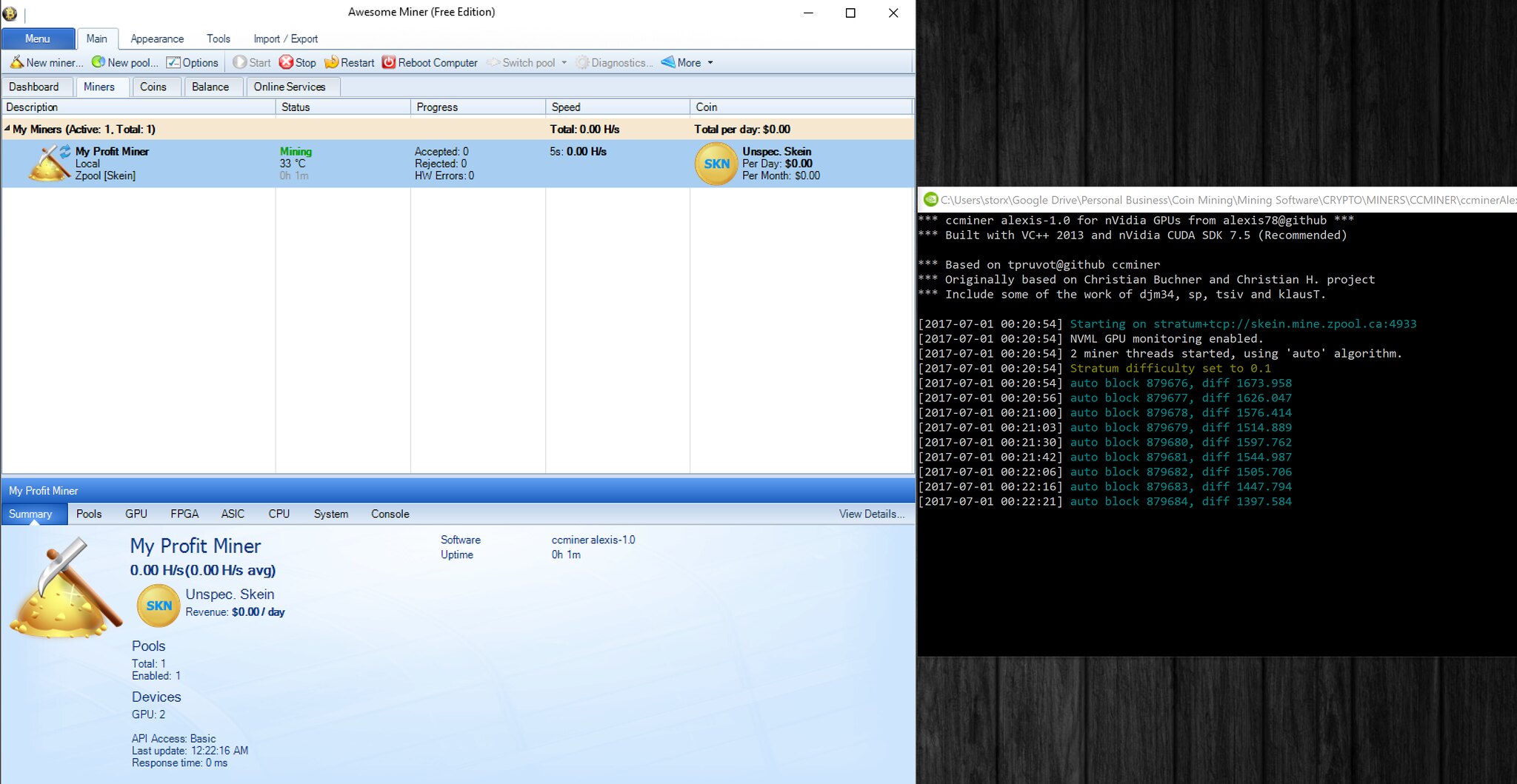 Anyone have any ideas of what im doing wrong? |
- GPUs Mining : 128 (Updated 3/7/18) // CPUs Mining : 19 (Updated 2/23/18)
|
|
|
|
puwaha
|
 |
July 02, 2017, 03:49:36 AM |
|
Anyone have any ideas of what im doing wrong?
When you setup the profit-switching Managed Miner, what profit-switching profile did you select? And on that profit-switching profile, did you put in your hashrate for the Skein algorithm? There's a built in nVidia profit-switching profile, you should edit that profile and input any known hashrates your card can do. I'm assuming you are using an nVidia card since you are mining Skein. There's also a built-in AMD GPU profile. You can either put in your real-world hashrates, or for simplicity's sake I use whattomine's generic rates for a specific card |
|
|
|
|
davewantsmoore
Newbie

 Offline Offline
Activity: 18
Merit: 0

|
 |
July 02, 2017, 05:06:53 AM
Last edit: July 02, 2017, 05:18:06 AM by davewantsmoore |
|
You should be able to define two Managed Templates ( http://www.awesomeminer.com/help/managedtemplate.aspx). One with ccminer on Auto-download (which is ccminer-spmod). The other one ccminer with custom path, where you point to your ccminer-Alexis. Then you should be able to apply these template to one or many Managed Miners in a single operation. Even if I add support for ccminer-Alexis in addition to ccminer-spmod - you would still be required to do the same switching with templates unless you manually go into each miner. ... but doesn't this mean that we don't get the automatic profit switching ability  ? My aim it to have it switch between ccminer and ccminer-fork based on whichever pool which has been selected from the pool-group, by the profit-switcher. I hope there is a way to achieve this.  EDIT: Also with ccminer (and same if I load in a ccminer fork) I have issue where I cannot send parameter for the miner by using the pool settings dialogue. example: maybe a specific intensity or worksize, or similar - to be used for a pool. I have sent an email about this to info@awesomeminer...... maybe I just do not understand how to achieve this. I see I can do it with the managed miner, and a template ..... but then *I* have to switch it - but I would like the profit switcher to do it for me. |
|
|
|
|
|
|
natminer
Newbie

 Offline Offline
Activity: 30
Merit: 0

|
 |
July 02, 2017, 11:34:12 AM |
|
Did you install and run the remote agent? It listens on port 9630 Make sure this port is also open in Windows Firewall. |
|
|
|
|
|
Storx
|
 |
July 02, 2017, 07:52:05 PM |
|
Anyone have any ideas of what im doing wrong?
When you setup the profit-switching Managed Miner, what profit-switching profile did you select? And on that profit-switching profile, did you put in your hashrate for the Skein algorithm? There's a built in nVidia profit-switching profile, you should edit that profile and input any known hashrates your card can do. I'm assuming you are using an nVidia card since you are mining Skein. There's also a built-in AMD GPU profile. You can either put in your real-world hashrates, or for simplicity's sake I use whattomine's generic rates for a specific card I have tried it both ways, i have checked all the algo's in Nvidia profile, then started it up, it kept trying to mine Scrypt.. spent hours unsure how to stop it.. because under algo tab it was never selected.. finally after hours i just went in under advanced mining software section and disabled the algo's except the ones i wanted to mine, which did stop it from trying to mine Scrypt... but it would never switch... each time i would restart the miner it would mine the most profitable one at the time.. but i let it run overnight and it never once switched algo's it kept mining the same algo unless i restarted the miner... then it would switch.... I have kinda given up setting up the software.. i tried to uninstall it, then re-install to see if that would fix the issues i was having, it remembered my settings after all of that.. so i just went back to running my modded Nemo-miner for now.. was truly wanting to use this software so i can mine both zpool and MPH, because there are days algo's on MPH are very profitable.. but zpool has them listed as minimal profit.. Question: since i am running Nemominer can i set this software up to monitor them using the external miner section? if i can it would make life easier being able to see the miners all from one screen.. In the future i would really like to try again with this software, maybe ive found a bug in the software idk.. if someone knowledgable can help me setup one rig, i would love to make like a small video walking people through it to help others.. because numerous people have mentioned over on another post section of this site that they were unable to get this software working and either used MPH multi-miner, or Nemo multi-miner.... |
- GPUs Mining : 128 (Updated 3/7/18) // CPUs Mining : 19 (Updated 2/23/18)
|
|
|
|
puwaha
|
 |
July 02, 2017, 09:22:33 PM |
|
In the future i would really like to try again with this software, maybe ive found a bug in the software idk.. if someone knowledgable can help me setup one rig, i would love to make like a small video walking people through it to help others.. because numerous people have mentioned over on another post section of this site that they were unable to get this software working and either used MPH multi-miner, or Nemo multi-miner....
Here's a step by step... Open up your Options in AM and go to the Profit Switching tab. Here you can see I've enabled zpool, and put in my BTC address. You can also see where you can enable MPH right below the zpool line, and I put in my username at MPH. I normally mine at MPH, but turned it off for this example to show you zpool.  Ok, now that you've enabled zpool in the Profit Switching tab, go to the Profit Profiles tab. I've created a couple of extra profiles specific to RX 470s and 480s, but you should still have the default AMD GPU and NVidia GPU profiles. I'm going to select my AMD GPU profile and edit it...  In the Profile config page, this is where you can enter any custom algo hashrates and power consumption for a generic "AMD GPU" profile. I have more than one kind of AMD card, so I had more specific profiles for my RX 470s and 480s... but you get the idea. In this generic profile, you can also turn on or off any algos you want to mine, and set custom settings for each miner. I'll show you an example. I've selected the Claymore Dual Etherium Miner and will hit Configure...  This one is important as this is sort of a "template", so if you have any custom settings you like to pass to the miner software you can do so. When I'm using MPH as a profit switcher pool, it likes to mine ETH+Sia at the same time, well... because that is still the most profitable for AMD GPUs right now. So when I use Claymore, I like to drop the intensity of Sia using the -dcri 12 command and tell it allpools and allcoins as in my example below. There are several other options to play with here, but generally defaults are fine.  Now that we are done setting all the algos, hashrates, powersettings and custom miner settings in the Profit Profile called "AMD GPU", we need to go to the Managed Miners tab, and either edit your existing Profit-switching miner you had setup before, or create a new one... uou get the same options either way. Here in the example I'm going to edit one I created called i7x3480:  There's not a lot to configure here, but a couple of important items are to select the Profit Profile you just edited (In our case here, the "AMD GPU" one), and set a rig name suffix. It doesn't matter as much for zpool, but if you want to use MPH, it helps to keep track of your rigs individually by name here.  Now, stop the static Managed Miner (if you had one running for that rig), and then startup the Profit Miner. You can see in my example below that this rig is now mining equihash on my AMD GPU profile (that's what zpool says is most profitable right now), and it's showing expected income. If I were to switch my profit miner to use MPH, it would dual mine ETH+Sia right now as MPH thinks it's the most profitable.  Question: since i am running Nemominer can i set this software up to monitor them using the external miner section? if i can it would make life easier being able to see the miners all from one screen.. Yes, I think so. Does Nemominer use the same miner software for all algos? If so, then you can specify an External Miner and specify the IP and monitoring port of that miner software. You also have to specify what software that is, so AM knows how to talk to the API. If Nemominer uses different miner software for differnent algos then maybe not. |
|
|
|
|
|
kaltar
|
 |
July 03, 2017, 12:04:48 AM |
|
Hmm seems to be a small bug, but i can't seem to move miners to a different group, they're all in (My Miners) i can't can create a group but not move anything into it.
|
|
|
|
|
Luke240
Newbie

 Offline Offline
Activity: 1
Merit: 0

|
 |
July 03, 2017, 02:12:02 AM |
|
I have two questions that I've come up with as I'm using this software more and more.
- I found an earlier post about auto benchmarking for profit switching. Is this still in the works?
- Do you plan to support excavator server 1.2.9a? It seems like the start structure of it has changed significantly from the previous excavator so pointing the existing profile to it doesn't seem to make sense. Also, will you allow for overclocking settings to pass through to excavator or better to let afterburner continue to handle that?
Thanks
|
|
|
|
|
|
Storx
|
 |
July 03, 2017, 04:42:16 AM |
|
@puwaha, thank you very much for the steps you did.. im pretty sure im following those exactly like your saying.. but when i get back home from my 4th july travels..what ill do is screen record a video of me setting it up the way your telling me, then ill run it live on the video so you can see what im talking about.. In regards to the external miners, i managed to capture it using the remote miner software to add it to my managed miner list, but i was unsure what to do with it from there.. as the miner was already running and i didnt know how to see the results being reported from it through awesome miner.. to be honest with you, i didnt spend a lot of time on this before having to leave to hit the road, so will play with it more when i get home.. Nemo miner used 4 different miners across all the Nvidia algo's it supports during the multi-switch Here is a quick picture of one of my 4 x 1080ti rigs... 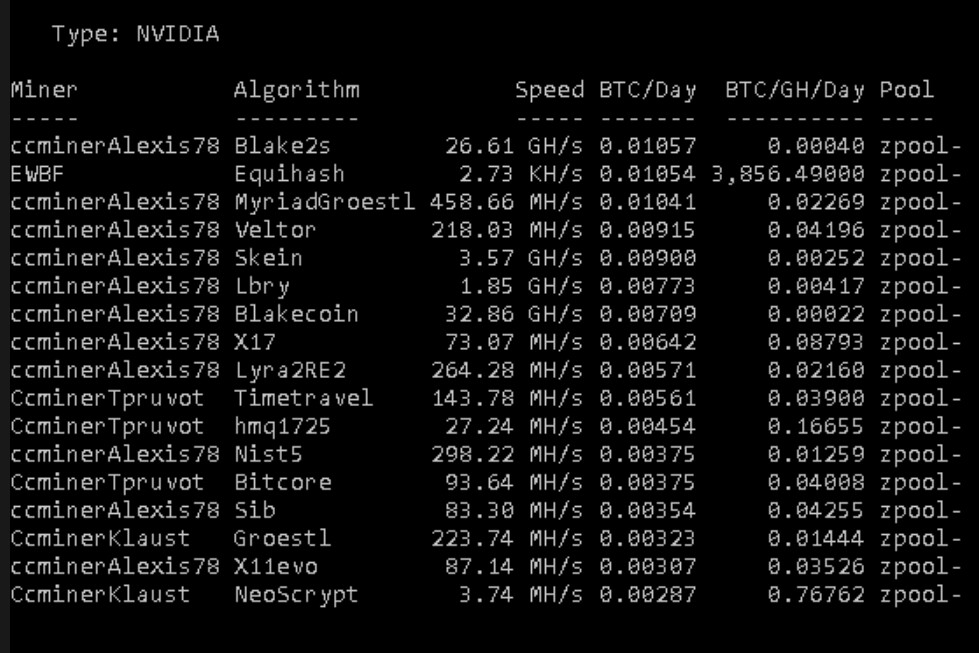 |
- GPUs Mining : 128 (Updated 3/7/18) // CPUs Mining : 19 (Updated 2/23/18)
|
|
|
ne0x86
Newbie

 Offline Offline
Activity: 81
Merit: 0

|
 |
July 03, 2017, 11:23:33 AM |
|
Did you install and run the remote agent? It listens on port 9630 Make sure this port is also open in Windows Firewall. Thanks for answer. I just installed remote agent in rig and enable service. Then I try to search in different PC with awesome miner and didnt find it. Im forgetting anything? I will try to check the ports are opened. Thanks |
|
|
|
|
realtime
Member
 
 Offline Offline
Activity: 67
Merit: 10

|
 |
July 03, 2017, 01:00:01 PM |
|
Loving the software so far.
However finding that anything but Claymore software crashes the rigs isntantly (CcMinder SP-Mod, EWBF, Excav).
It looks like all three try to start up too hard and cause the crash, any suggestions?
Rigs are Ryzen + 4x 1070's.
If you click the Diagnostics button in the toolbar and look at the output - does it give any indication why it's crashing? Especially the EWBF and Excavator miners typically don't require any configuration except the very basics to get going. All good noob mistake not upping the virtual memory, fixed problem immediately. |
|
|
|
|
topgeek
Member
 
 Offline Offline
Activity: 96
Merit: 10

|
 |
July 03, 2017, 01:50:08 PM |
|
Autostart worked. Upgraded RA from main program. Autostart stopped working. Uninstalled. Re-installed previous version from local disk. Still does not autostart. Uninstalled. Upgraded back up. Still does not autostart.
UAC prompts are disabled. No dialog shows on Windows start. I can launch remote agent manually on all miners with no dialog prompt and no problem. Miners can autostart other applications no problem. This is really weird as it's set to autostart and shows up in the windows autostart list, but no dice. Sucessfully loading afterburner through same autostart process without a hitch, so I know it's not a Windows issue.
I haven't had time to read this thread but thought I'd take a second to share how I solved this exact same issue I was having on some of my rigs (but not others?) after the latest patch... Created a shortcut pointing to the remote executable and put it here: C:\Users\(User-Name)\AppData\Roaming\Microsoft\Windows\Start Menu\Programs\Startup Now it is auto-starting again. Having it enabled in the startup items in Windows 10 was NOT working but this does work. Hope this helps. cheers, Edward |
|
|
|
|
|




