slysir
Newbie

 Offline Offline
Activity: 51
Merit: 0

|
 |
January 28, 2019, 10:32:59 PM |
|
In main "Miners" tab using the coin menu "Define Pool Coin" to select a coin, the coin logo images selected do not persist. As soon as there is a profit switch on any other coin, the previously selected coin reverts to Unspec. "?" coin image.
This happens even with single coin algos. The profit info persists but not the coin image. v6.1.8
The "Define Pool Coin" is mapping a pool URL to a specific coin. When you use the profit switcher in this case, is it a single coin pool you are mining on? The pools on Nicehash, zpool and so on should have the default "Unspecified X" coin as the coin isn't known. Is your scenario like this, where both pool#1 and pool#2 are single coin pools? 1) You mine on pool#1 and the coin is Undefined. You define the coin to be A 2) The profit switcher moves on to pool#2 where the coin is Undefined as well. You define the coin to be B 3) The profit switches moves back to pool#1 - but the coin isn't remembered as A as it should be? I have a Mananged MIner #1 (not Profit Miner) with single coin algo MTP and I Define Coin as Zcoin. Then a different miner which is Profit Miner #2 does a profit switch. This causes Managed Miner #1 to revert its Zcoin image to "Unspec. ?" image. I have 14 active miners which are mostly Profit Miners but the 2 or 3 Managed Miners will all revert their coin images as soon as any one or more of the Profit Miners switches. Its just the coin image that's effected. |
|
|
|
|
|
|
|
|
|
|
|
Every time a block is mined, a certain amount of BTC (called the
subsidy) is created out of thin air and given to the miner. The
subsidy halves every four years and will reach 0 in about 130 years.
|
|
|
Advertised sites are not endorsed by the Bitcoin Forum. They may be unsafe, untrustworthy, or illegal in your jurisdiction.
|
|
|
patrike (OP)
Legendary

 Offline Offline
Activity: 3290
Merit: 1084


|
 |
January 29, 2019, 09:38:31 AM |
|
In main "Miners" tab using the coin menu "Define Pool Coin" to select a coin, the coin logo images selected do not persist. As soon as there is a profit switch on any other coin, the previously selected coin reverts to Unspec. "?" coin image.
This happens even with single coin algos. The profit info persists but not the coin image. v6.1.8
The "Define Pool Coin" is mapping a pool URL to a specific coin. When you use the profit switcher in this case, is it a single coin pool you are mining on? The pools on Nicehash, zpool and so on should have the default "Unspecified X" coin as the coin isn't known. Is your scenario like this, where both pool#1 and pool#2 are single coin pools? 1) You mine on pool#1 and the coin is Undefined. You define the coin to be A 2) The profit switcher moves on to pool#2 where the coin is Undefined as well. You define the coin to be B 3) The profit switches moves back to pool#1 - but the coin isn't remembered as A as it should be? I have a Mananged MIner #1 (not Profit Miner) with single coin algo MTP and I Define Coin as Zcoin. Then a different miner which is Profit Miner #2 does a profit switch. This causes Managed Miner #1 to revert its Zcoin image to "Unspec. ?" image. I have 14 active miners which are mostly Profit Miners but the 2 or 3 Managed Miners will all revert their coin images as soon as any one or more of the Profit Miners switches. Its just the coin image that's effected. I think I need to review your configuration file to see the exact settings and scenario here. Would it be possible for you to send it (%appdata%\AwesomeMiner\ConfigData.xml) to me by mail? Thanks! |
Awesome Miner - Complete solution to manage and monitor mining operations of ASIC, GPU and CPU miners
Optimized Antminer firmware - Increased hashrate, improved power efficiency and more features. For S9, S9i, S9j, T9+, L3+, S17, S17 Pro, S17+, T17, T17+, S19, S19 Pro, S19j, S19j Pro, T19
Up to 200,000 miners | Notifications | Native overclocking | Profit switching | Customizable rules | API | Windows application | Mobile web
|
|
|
patrike (OP)
Legendary

 Offline Offline
Activity: 3290
Merit: 1084


|
 |
January 29, 2019, 09:42:24 AM |
|
i want use night full power cpu and day use one core of process . and use Managed Profit Miners My recommendation is to create two Managed Templates: https://support.awesomeminer.com/support/solutions/articles/35000086012-managed-templates-switch-managed-miner-settings-quicklyYou configure one with a command line that makes use of a single CPU core and the other one to use all. As part of the rules (see the examples on the previous Rules-link) you can have time-trigger and combine them with an action to "Apply Managed Template". You can create one rule that triggers in the morning that will apply the first template and then a second rule that triggers in the evening that will apply the second template. |
Awesome Miner - Complete solution to manage and monitor mining operations of ASIC, GPU and CPU miners
Optimized Antminer firmware - Increased hashrate, improved power efficiency and more features. For S9, S9i, S9j, T9+, L3+, S17, S17 Pro, S17+, T17, T17+, S19, S19 Pro, S19j, S19j Pro, T19
Up to 200,000 miners | Notifications | Native overclocking | Profit switching | Customizable rules | API | Windows application | Mobile web
|
|
|
patrike (OP)
Legendary

 Offline Offline
Activity: 3290
Merit: 1084


|
 |
January 29, 2019, 09:44:25 AM |
|
I will make sure Awesome Miner detect "nrghash" and map it to the EnergiHash algorithm. This will make it show up with correct revenue information. For the mining software I will note your request but it will not be part of the next release. It will also depend on how popular it becomes. Many thanks for the suggestion - it's always appreciated and all requests are noted! |
Awesome Miner - Complete solution to manage and monitor mining operations of ASIC, GPU and CPU miners
Optimized Antminer firmware - Increased hashrate, improved power efficiency and more features. For S9, S9i, S9j, T9+, L3+, S17, S17 Pro, S17+, T17, T17+, S19, S19 Pro, S19j, S19j Pro, T19
Up to 200,000 miners | Notifications | Native overclocking | Profit switching | Customizable rules | API | Windows application | Mobile web
|
|
|
patrike (OP)
Legendary

 Offline Offline
Activity: 3290
Merit: 1084


|
 |
January 29, 2019, 10:12:36 AM |
|
i want use night full power cpu and day use one core of process . and use Managed Profit Miners My recommendation is to create two Managed Templates: https://support.awesomeminer.com/support/solutions/articles/35000086012-managed-templates-switch-managed-miner-settings-quicklyYou configure one with a command line that makes use of a single CPU core and the other one to use all. As part of the rules (see the examples on the previous Rules-link) you can have time-trigger and combine them with an action to "Apply Managed Template". You can create one rule that triggers in the morning that will apply the first template and then a second rule that triggers in the evening that will apply the second template. thanks . but dont now how create command ? how do that? and how i do that in profit mode For Managed Profit Miners, you can have two Profit Profiles and define different command line arguments for them - one to use single core and one to use all. You can then have the rules to switch between the profiles. There is however a drawback here and that's that the switch will not be instant if you already are mining what is most profitable. So it should be combined with a Restart Miner command. You can define Profit Profiles in the Options dialog, Profit Profile section. You can use the existing one for CPU mining and clone it. In the clone you can enter "Additional command line" in a way that makes it mine on a single core. In the rules (Options dialog, Rules section), create two rules Rule 1) Trigger: Time trigger at a time in the morning. Action#1: Apply Profit Profile - the one with a single core Action#2: Miner Command, Restart Miner Rule 2) Trigger: Time trigger at a time in the evening. Action#1: Apply Profit Profile - the one with all cores Action#2: Miner Command, Restart Miner The exact command line arguments for using a single core will depend on the mining software you use. Some CPU mining software use: -t 1 |
Awesome Miner - Complete solution to manage and monitor mining operations of ASIC, GPU and CPU miners
Optimized Antminer firmware - Increased hashrate, improved power efficiency and more features. For S9, S9i, S9j, T9+, L3+, S17, S17 Pro, S17+, T17, T17+, S19, S19 Pro, S19j, S19j Pro, T19
Up to 200,000 miners | Notifications | Native overclocking | Profit switching | Customizable rules | API | Windows application | Mobile web
|
|
|
patrike (OP)
Legendary

 Offline Offline
Activity: 3290
Merit: 1084


|
 |
January 29, 2019, 10:28:21 AM |
|
Awesome Miner version 6.1.9
Integration
- Nicehash Beam mining pool added
- Zergpool EnergiHash pool added (currently no built-in software support for this algorithm)
User interface
- Added additional coin icons
- Context menu added to the custom pool configuration for the profit switcher
Mining software
- Gminer 1.24
Corrections
- Grin Pro miner GPU selection corrected
|
Awesome Miner - Complete solution to manage and monitor mining operations of ASIC, GPU and CPU miners
Optimized Antminer firmware - Increased hashrate, improved power efficiency and more features. For S9, S9i, S9j, T9+, L3+, S17, S17 Pro, S17+, T17, T17+, S19, S19 Pro, S19j, S19j Pro, T19
Up to 200,000 miners | Notifications | Native overclocking | Profit switching | Customizable rules | API | Windows application | Mobile web
|
|
|
TheDOdblG
Newbie

 Offline Offline
Activity: 11
Merit: 0

|
 |
January 29, 2019, 12:53:59 PM |
|
Wow, quick update Patrike! Still having a problem with Grin Pro miner though. While it now recognizes & initializes GPUs, it stays stuck on "starting" and never makes it to "ONLINE" status. Below are my config files both working and what Awesomeminer produced so you can see what's going on. There's a number of differences, and I'm not sure how to tell Awesomeminer how to do it... WORKING<?xml version="1.0" encoding="utf-8"?>
<Config xmlns:xsi="http://www.w3.org/2001/XMLSchema-instance" xmlns:xsd="http://www.w3.org/2001/XMLSchema">
<PrimaryConnection>
<ConnectionAddress>us-east-stratum.grinmint.com</ConnectionAddress>
<ConnectionPort>4416</ConnectionPort>
<Ssl>true</Ssl>
<Login>TheDOdblG@FakeMail.com/RX580-8G</Login>
<Password>x</Password>
</PrimaryConnection>
<SecondaryConnection>
<ConnectionAddress>backup_pooladdress</ConnectionAddress>
<ConnectionPort>13416</ConnectionPort>
<Ssl>false</Ssl>
<Login>login</Login>
<Password>password</Password>
</SecondaryConnection>
<LogOptions>
<FileMinimumLogLevel>WARNING</FileMinimumLogLevel>
<ConsoleMinimumLogLevel>INFO</ConsoleMinimumLogLevel>
<KeepDays>1</KeepDays>
<DisableLogging>false</DisableLogging>
</LogOptions>
<CPUOffloadValue>0</CPUOffloadValue>
<GPUOptions>
<GPUOption>
<GPUName>Ellesmere</GPUName>
<GPUType>AMD</GPUType>
<DeviceID>0</DeviceID>
<PlatformID>0</PlatformID>
<Enabled>true</Enabled>
</GPUOption>
<GPUOption>
<GPUName>Ellesmere</GPUName>
<GPUType>AMD</GPUType>
<DeviceID>1</DeviceID>
<PlatformID>0</PlatformID>
<Enabled>true</Enabled>
</GPUOption>
<GPUOption>
<GPUName>Ellesmere</GPUName>
<GPUType>AMD</GPUType>
<DeviceID>2</DeviceID>
<PlatformID>0</PlatformID>
<Enabled>true</Enabled>
</GPUOption>
<GPUOption>
<GPUName>Ellesmere</GPUName>
<GPUType>AMD</GPUType>
<DeviceID>3</DeviceID>
<PlatformID>0</PlatformID>
<Enabled>true</Enabled>
</GPUOption>
<GPUOption>
<GPUName>Ellesmere</GPUName>
<GPUType>AMD</GPUType>
<DeviceID>4</DeviceID>
<PlatformID>0</PlatformID>
<Enabled>true</Enabled>
</GPUOption>
<GPUOption>
<GPUName>Ellesmere</GPUName>
<GPUType>AMD</GPUType>
<DeviceID>5</DeviceID>
<PlatformID>0</PlatformID>
<Enabled>true</Enabled>
</GPUOption>
</GPUOptions>
</Config> <?xml version="1.0" encoding="utf-16"?>
<Config xmlns:xsd="http://www.w3.org/2001/XMLSchema" xmlns:xsi="http://www.w3.org/2001/XMLSchema-instance">
<PrimaryConnection>
<ConnectionAddress>us-east-stratum.grinmint.com</ConnectionAddress>
<ConnectionPort>4416</ConnectionPort>
<Ssl>false</Ssl>
<Login>TheDOdblG@FakeMail.com/RX580-8G</Login>
<Password>x</Password>
</PrimaryConnection>
<SecondaryConnection>
<ConnectionAddress />
<ConnectionPort>0</ConnectionPort>
<Ssl>false</Ssl>
<Login />
<Password />
</SecondaryConnection>
<GPUOptions>
<GPUOption>
<GPUName>Radeon RX 580 Series</GPUName>
<GPUType>AMD</GPUType>
<DeviceID>0</DeviceID>
<PlatformID>0</PlatformID>
<Enabled>true</Enabled>
</GPUOption>
<GPUOption>
<GPUName>Radeon RX 580 Series</GPUName>
<GPUType>AMD</GPUType>
<DeviceID>1</DeviceID>
<PlatformID>0</PlatformID>
<Enabled>true</Enabled>
</GPUOption>
<GPUOption>
<GPUName>Radeon RX 580 Series</GPUName>
<GPUType>AMD</GPUType>
<DeviceID>2</DeviceID>
<PlatformID>0</PlatformID>
<Enabled>true</Enabled>
</GPUOption>
<GPUOption>
<GPUName>Radeon RX 580 Series</GPUName>
<GPUType>AMD</GPUType>
<DeviceID>3</DeviceID>
<PlatformID>0</PlatformID>
<Enabled>true</Enabled>
</GPUOption>
<GPUOption>
<GPUName>Radeon RX 580 Series</GPUName>
<GPUType>AMD</GPUType>
<DeviceID>4</DeviceID>
<PlatformID>0</PlatformID>
<Enabled>true</Enabled>
</GPUOption>
<GPUOption>
<GPUName>Radeon RX 580 Series</GPUName>
<GPUType>AMD</GPUType>
<DeviceID>5</DeviceID>
<PlatformID>0</PlatformID>
<Enabled>true</Enabled>
</GPUOption>
</GPUOptions>
</Config> |
|
|
|
|
patrike (OP)
Legendary

 Offline Offline
Activity: 3290
Merit: 1084


|
 |
January 29, 2019, 12:58:49 PM |
|
Wow, quick update Patrike! Still having a problem with Grin Pro miner though. While it now recognizes & initializes GPUs, it stays stuck on "starting" and never makes it to "ONLINE" status. Below are my config files both working and what Awesomeminer produced so you can see what's going on. There's a number of differences, and I'm not sure how to tell Awesomeminer how to do it...
One difference is the SSL setting for the pool connection, where it's enabled in the working example. Can you try to modify the pool URL to be " stratum+ssl://us-east-stratum.grinmint.com:4416" and give it a try? |
Awesome Miner - Complete solution to manage and monitor mining operations of ASIC, GPU and CPU miners
Optimized Antminer firmware - Increased hashrate, improved power efficiency and more features. For S9, S9i, S9j, T9+, L3+, S17, S17 Pro, S17+, T17, T17+, S19, S19 Pro, S19j, S19j Pro, T19
Up to 200,000 miners | Notifications | Native overclocking | Profit switching | Customizable rules | API | Windows application | Mobile web
|
|
|
terryborg
Newbie

 Offline Offline
Activity: 18
Merit: 0

|
 |
January 29, 2019, 01:56:56 PM |
|
Awesome Miner version 6.1.9
Integration
- Nicehash Beam mining pool added
- Zergpool EnergiHash pool added (currently no built-in software support for this algorithm)
User interface
- Added additional coin icons
- Context menu added to the custom pool configuration for the profit switcher
Mining software
- Gminer 1.24
Corrections
- Grin Pro miner GPU selection corrected
Thanks for the update, the context menu worked and I could use customer pool again. Also support AE coin, although the hash rate and the price count were not accurate vs actual,but could use profit factor in the customer pool solve temporary, it's good. Good work and keep it. thanks again. |
|
|
|
|
joseph32
Member
 
 Offline Offline
Activity: 413
Merit: 21

|
 |
January 29, 2019, 04:32:24 PM |
|
The revenue and profit of BEAM in the Coins-Tab are greyed out. So all my BEAM miners will show $0. Is there any trick to show the price or is it still not possible? The $2.14 on exchange it shows correctly, but everything else on the right side seems garbage  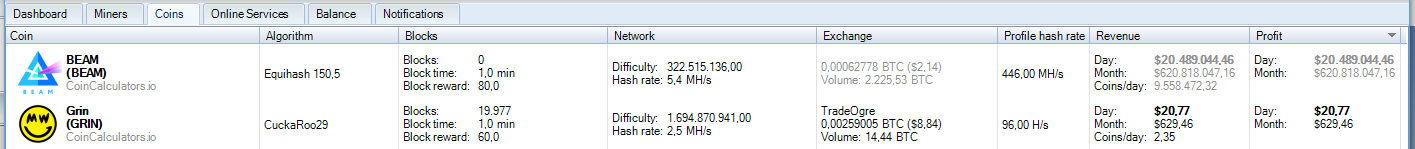 |
|
|
|
|
TheDOdblG
Newbie

 Offline Offline
Activity: 11
Merit: 0

|
 |
January 29, 2019, 04:48:42 PM |
|
Wow, quick update Patrike! Still having a problem with Grin Pro miner though. While it now recognizes & initializes GPUs, it stays stuck on "starting" and never makes it to "ONLINE" status. Below are my config files both working and what Awesomeminer produced so you can see what's going on. There's a number of differences, and I'm not sure how to tell Awesomeminer how to do it...
One difference is the SSL setting for the pool connection, where it's enabled in the working example. Can you try to modify the pool URL to be " stratum+ssl://us-east-stratum.grinmint.com:4416" and give it a try? YES! That did it. One more thing, the amount of time of mining displayed in the status column in AM isn't increasing for GRIN using Grin Pro. Stuck at 0h 0m. My other miners are displaying the time properly. Not a big deal for me really, but just thought you'd like to know. |
|
|
|
|
ralf007at
Newbie

 Offline Offline
Activity: 52
Merit: 0

|
 |
January 29, 2019, 04:59:21 PM |
|
Hi Patrike,
is there an error in the profitability calculation with some scrypt-coins as for example Einsteinium (EMC2)?
Awesome-Miner shows a revenue of about 10 Euro per Day with 510 MH/s?
then if i mine in different pools (such as mining-dutch) AM also shows this revenue and a profit of about 8 Euro per Day.
but in reality, the revenue is about 1 Euro?!
BR Ralf
|
|
|
|
|
nordmann666
Member
 
 Offline Offline
Activity: 361
Merit: 16

|
 |
January 29, 2019, 05:45:59 PM |
|
another minor request...i cant scroll with mouse (for example in coin list) - my failure or can you add this "feature"
|
|
|
|
|
ayiphelmy
Copper Member
Full Member
  
 Offline Offline
Activity: 416
Merit: 105

|
 |
January 29, 2019, 06:28:31 PM
Last edit: January 29, 2019, 06:48:59 PM by ayiphelmy |
|
beam show error in awesome when mining to nicehash... can u fix that? thanks 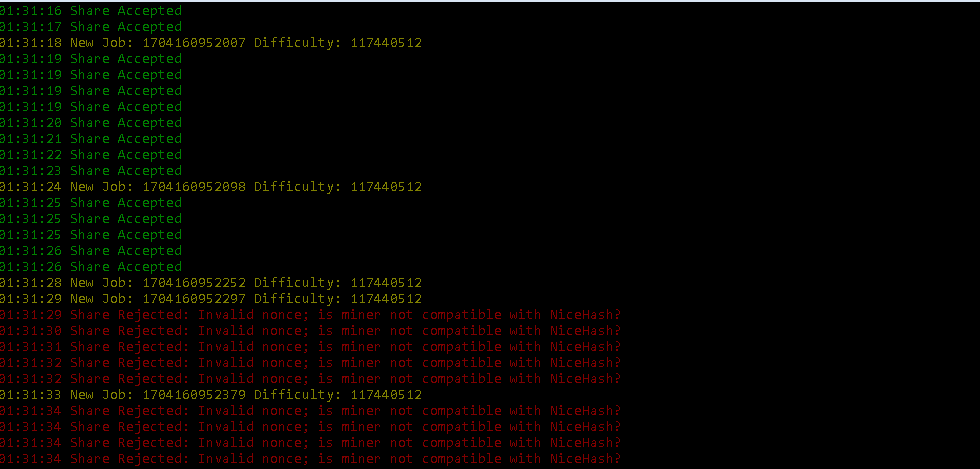 |
|
|
|
|
patrike (OP)
Legendary

 Offline Offline
Activity: 3290
Merit: 1084


|
 |
January 29, 2019, 07:33:14 PM |
|
Awesome Miner version 6.1.9
Integration
- Nicehash Beam mining pool added
- Zergpool EnergiHash pool added (currently no built-in software support for this algorithm)
User interface
- Added additional coin icons
- Context menu added to the custom pool configuration for the profit switcher
Mining software
- Gminer 1.24
Corrections
- Grin Pro miner GPU selection corrected
Thanks for the update, the context menu worked and I could use customer pool again. Also support AE coin, although the hash rate and the price count were not accurate vs actual,but could use profit factor in the customer pool solve temporary, it's good. Good work and keep it. thanks again. Thanks for the nice comments. For AE it looks like Awesome Miner gives values that are about 12% higher, but the calculations made are correct based on the numbers and assumptions made by Awesome Miner. I've contacted CoinCalculators admin about this because it might be some unique secret to the calculations for this specific coin. |
Awesome Miner - Complete solution to manage and monitor mining operations of ASIC, GPU and CPU miners
Optimized Antminer firmware - Increased hashrate, improved power efficiency and more features. For S9, S9i, S9j, T9+, L3+, S17, S17 Pro, S17+, T17, T17+, S19, S19 Pro, S19j, S19j Pro, T19
Up to 200,000 miners | Notifications | Native overclocking | Profit switching | Customizable rules | API | Windows application | Mobile web
|
|
|
patrike (OP)
Legendary

 Offline Offline
Activity: 3290
Merit: 1084


|
 |
January 29, 2019, 07:35:20 PM |
|
The revenue and profit of BEAM in the Coins-Tab are greyed out. So all my BEAM miners will show $0. Is there any trick to show the price or is it still not possible? The $2.14 on exchange it shows correctly, but everything else on the right side seems garbage  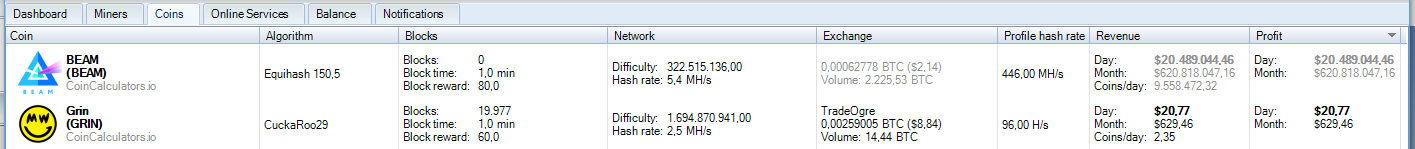 Is this with the latest version of Awesome Miner? The reason I'm asking is that it looks fine on my system and there was a change about a week ago to the Equihash 150,5 calculations on CoinCalculators.io that Awesome Miner adjusted to a few versions ago. This coin doesn't have any active exchanges listed - so it's currently marked as gray for that reason. |
Awesome Miner - Complete solution to manage and monitor mining operations of ASIC, GPU and CPU miners
Optimized Antminer firmware - Increased hashrate, improved power efficiency and more features. For S9, S9i, S9j, T9+, L3+, S17, S17 Pro, S17+, T17, T17+, S19, S19 Pro, S19j, S19j Pro, T19
Up to 200,000 miners | Notifications | Native overclocking | Profit switching | Customizable rules | API | Windows application | Mobile web
|
|
|
patrike (OP)
Legendary

 Offline Offline
Activity: 3290
Merit: 1084


|
 |
January 29, 2019, 07:37:37 PM |
|
Wow, quick update Patrike! Still having a problem with Grin Pro miner though. While it now recognizes & initializes GPUs, it stays stuck on "starting" and never makes it to "ONLINE" status. Below are my config files both working and what Awesomeminer produced so you can see what's going on. There's a number of differences, and I'm not sure how to tell Awesomeminer how to do it...
One difference is the SSL setting for the pool connection, where it's enabled in the working example. Can you try to modify the pool URL to be " stratum+ssl://us-east-stratum.grinmint.com:4416" and give it a try? YES! That did it. One more thing, the amount of time of mining displayed in the status column in AM isn't increasing for GRIN using Grin Pro. Stuck at 0h 0m. My other miners are displaying the time properly. Not a big deal for me really, but just thought you'd like to know. The Grin Pro API is a bit unique here as it isn't returning information about how long the mining has been running. Awesome Miner should however figure this out if you have a Managed Miner and put the numbers in there anyway. I will look into that. |
Awesome Miner - Complete solution to manage and monitor mining operations of ASIC, GPU and CPU miners
Optimized Antminer firmware - Increased hashrate, improved power efficiency and more features. For S9, S9i, S9j, T9+, L3+, S17, S17 Pro, S17+, T17, T17+, S19, S19 Pro, S19j, S19j Pro, T19
Up to 200,000 miners | Notifications | Native overclocking | Profit switching | Customizable rules | API | Windows application | Mobile web
|
|
|
patrike (OP)
Legendary

 Offline Offline
Activity: 3290
Merit: 1084


|
 |
January 29, 2019, 07:42:55 PM |
|
Hi Patrike,
is there an error in the profitability calculation with some scrypt-coins as for example Einsteinium (EMC2)?
Awesome-Miner shows a revenue of about 10 Euro per Day with 510 MH/s?
then if i mine in different pools (such as mining-dutch) AM also shows this revenue and a profit of about 8 Euro per Day.
but in reality, the revenue is about 1 Euro?!
BR Ralf
Hi Ralf, When I configure scrypt for 510MH/s I get a revenue per day of $1.21 in Awesome Miner. Have you entered any custom profit factor for either the coin or for the pool? Do you see the high values on the Coins tab as well? |
Awesome Miner - Complete solution to manage and monitor mining operations of ASIC, GPU and CPU miners
Optimized Antminer firmware - Increased hashrate, improved power efficiency and more features. For S9, S9i, S9j, T9+, L3+, S17, S17 Pro, S17+, T17, T17+, S19, S19 Pro, S19j, S19j Pro, T19
Up to 200,000 miners | Notifications | Native overclocking | Profit switching | Customizable rules | API | Windows application | Mobile web
|
|
|
patrike (OP)
Legendary

 Offline Offline
Activity: 3290
Merit: 1084


|
 |
January 29, 2019, 07:44:24 PM |
|
another minor request...i cant scroll with mouse (for example in coin list) - my failure or can you add this "feature"
The coin list is scrollable with the mouse. Does the control have input focus when you do the scrolling (click on it first to make sure)? |
Awesome Miner - Complete solution to manage and monitor mining operations of ASIC, GPU and CPU miners
Optimized Antminer firmware - Increased hashrate, improved power efficiency and more features. For S9, S9i, S9j, T9+, L3+, S17, S17 Pro, S17+, T17, T17+, S19, S19 Pro, S19j, S19j Pro, T19
Up to 200,000 miners | Notifications | Native overclocking | Profit switching | Customizable rules | API | Windows application | Mobile web
|
|
|
|




