patrike (OP)
Legendary

 Offline Offline
Activity: 3290
Merit: 1084


|
 |
May 06, 2019, 03:40:37 PM |
|
Version 6.3.6 (Development preview of 6.4) ASIC mining - Reboot Antminers without SSH access by using the web interface - Set default pools on Antminers without SSH access by using the web interface - Display additional ASIC miner details in the Summary tab GPU mining - Added additional algorithms - Native overclocking can be configured to perform the clocking operations as Administrator user. This is required for some clocking properties with the latest nVidia GPU drivers. Configurable in the Options dialog, GPU Settings section. Improvements - The C# scripting feature will no longer create temporary DLL-files Features - The Mining History and Mining History Export feature can be configured to use ASIC miner chip temperature when available. Configurable via the Options dialog, Dashboard and History section. - Miner groups can be highlighted with a background color via the toolbar Appearance - Miner groups can be sorted by name User interface - Add miner wizard dialog made resizable to make it possible to see more miners in the network scan result list. Mining software - SrbMiner integration includes display of GPU compute errors (HW errors) - Allow RhMiner to be started without any GPU selected, to only run CPU mining - Gminer 1.41 - CryptoDredge miner 0.19 - Bminer 15.5.3 To get access to development versions, open the Options dialog in Awesome Miner. In the General section, enable Check for development versions. Then go to the Menu and click Check for updates. Direct download links if needed: https://www.awesomeminer.com/download/setupdev/AwesomeMiner.msihttps://www.awesomeminer.com/download/setupdev/AwesomeMinerRemoteService.msi
|
Awesome Miner - Complete solution to manage and monitor mining operations of ASIC, GPU and CPU miners
Optimized Antminer firmware - Increased hashrate, improved power efficiency and more features. For S9, S9i, S9j, T9+, L3+, S17, S17 Pro, S17+, T17, T17+, S19, S19 Pro, S19j, S19j Pro, T19
Up to 200,000 miners | Notifications | Native overclocking | Profit switching | Customizable rules | API | Windows application | Mobile web
|
|
|
|
|
|
|
|
|
|
"You Asked For Change, We Gave You Coins" -- casascius
|
|
|
Advertised sites are not endorsed by the Bitcoin Forum. They may be unsafe, untrustworthy, or illegal in your jurisdiction.
|
GEBucky
Copper Member
Jr. Member

 Offline Offline
Activity: 127
Merit: 1

|
 |
May 07, 2019, 04:03:04 AM |
|
Please post the remote agent files either here or on your website before upgrades. I have a rig that won't auto upgrade. Thanks!
|
|
|
|
|
patrike (OP)
Legendary

 Offline Offline
Activity: 3290
Merit: 1084


|
 |
May 07, 2019, 10:48:38 AM |
|
Please post the remote agent files either here or on your website before upgrades. I have a rig that won't auto upgrade. Thanks!
The download links for the latest development versions are always the same and I typically include them when posting new versions here - for example in the post above. |
Awesome Miner - Complete solution to manage and monitor mining operations of ASIC, GPU and CPU miners
Optimized Antminer firmware - Increased hashrate, improved power efficiency and more features. For S9, S9i, S9j, T9+, L3+, S17, S17 Pro, S17+, T17, T17+, S19, S19 Pro, S19j, S19j Pro, T19
Up to 200,000 miners | Notifications | Native overclocking | Profit switching | Customizable rules | API | Windows application | Mobile web
|
|
|
Siolim
Newbie

 Offline Offline
Activity: 107
Merit: 0

|
 |
May 07, 2019, 11:48:01 AM |
|
I've just had a quick look at this one and unfortunately I couldn't see any API providing the actual data. In some cases there are block explorer that provides a web interface but no JSON data. |
|
|
|
|
patrike (OP)
Legendary

 Offline Offline
Activity: 3290
Merit: 1084


|
 |
May 07, 2019, 12:48:25 PM |
|
I've just had a quick look at this one and unfortunately I couldn't see any API providing the actual data. In some cases there are block explorer that provides a web interface but no JSON data. Thanks! |
Awesome Miner - Complete solution to manage and monitor mining operations of ASIC, GPU and CPU miners
Optimized Antminer firmware - Increased hashrate, improved power efficiency and more features. For S9, S9i, S9j, T9+, L3+, S17, S17 Pro, S17+, T17, T17+, S19, S19 Pro, S19j, S19j Pro, T19
Up to 200,000 miners | Notifications | Native overclocking | Profit switching | Customizable rules | API | Windows application | Mobile web
|
|
|
darkneorus
Jr. Member

 Offline Offline
Activity: 238
Merit: 3

|
 |
May 07, 2019, 01:12:21 PM |
|
hello patrike
there's a bug with PhoenixMiner & AMD GPUs in all the latest AM versions. if both ProgPoW and Eth algos are enabled, AM adds both Eth and ProgPoW pools to PhoenixMiner's epools.txt config file. that is wrong.
if the Eth pool goes down for some reason - PhoenixMiner switches to the next pool which uses ProgPoW algo, it happens even if ProgPoW is not profitable at all at the moment.
after that AM does not understand that the miner had already switched to a ProgPoW pool, and shows the profit estimates from the Eth pool using ProgPoW hashrates.
when creating the epools.txt file, AM should add only the pool that is on the top of the profit switching list, that is how I see the correct solution.
thank you
|
|
|
|
|
Cryptarded
Newbie

 Offline Offline
Activity: 26
Merit: 0

|
 |
May 07, 2019, 10:05:13 PM |
|
Try to test AM on Linux and no matter where I point the instance for mining, I get
Failed to start miner process: No such file or directory
Failed to start miner in Diagnostics mode
complete path:
/root/.config/AwesomeMinerService/nanominer-linux-1.2.3.tar_1/nanominer-linux-1.2.3/nanominer
Configuration:
watchdog=false
mport=4028
====================================================================================================
Failed to start miner process: No such file or directory
Failed to start miner in Diagnostics mode
Diagnostics completed
Just testing cpu mining , I am a long time user of AM on windows and not an ace at linux but wanted to give it a go.
Please help? Did I install the service incorrectly, I have tried install as user and as root and I can never get the miner to launch.
|
|
|
|
|
Cryptarded
Newbie

 Offline Offline
Activity: 26
Merit: 0

|
 |
May 07, 2019, 10:43:38 PM |
|
I re-installed and started over, when I run diagnostics I see that automatic downloads are being located in root/.config/AwesomeMinerService
Is that correct?
|
|
|
|
|
zaqwsx
Jr. Member

 Offline Offline
Activity: 58
Merit: 5

|
 |
May 08, 2019, 07:08:25 AM |
|
Hello Patrike, Some ideas that you can implement: 1. Possibility to "auto sort/auto refresh every X seconds" by last used column in Main/Miners window. Right now I can't list over 100 active miners at the same time even on 4K Portrait oriented monitor. This is why I have to double-click "Status" or "Performance" tabs at least once in a minute to see if there is a miner with a problem (disconnected, with high temp or low hashrate). By adding "auto refresh" the miners with problems will pop up at the top and will be easier spotted. 2. If it is possible add an functionality to split the list of miners like it is in Excel sheets: https://youtu.be/LMtR_Oe1pHk?t=410 The idea here is to have visibility of the top of every group of miners in different panel and combined with the previous idea to have visualized the problematic miners of different groups at the same time. 3. An option to enable/disable visibility of Description, Status, Progress, etc. tabs. Have a nice day. |
|
|
|
|
patrike (OP)
Legendary

 Offline Offline
Activity: 3290
Merit: 1084


|
 |
May 08, 2019, 11:47:10 AM |
|
hello patrike
there's a bug with PhoenixMiner & AMD GPUs in all the latest AM versions. if both ProgPoW and Eth algos are enabled, AM adds both Eth and ProgPoW pools to PhoenixMiner's epools.txt config file. that is wrong.
if the Eth pool goes down for some reason - PhoenixMiner switches to the next pool which uses ProgPoW algo, it happens even if ProgPoW is not profitable at all at the moment.
after that AM does not understand that the miner had already switched to a ProgPoW pool, and shows the profit estimates from the Eth pool using ProgPoW hashrates.
when creating the epools.txt file, AM should add only the pool that is on the top of the profit switching list, that is how I see the correct solution.
thank you
Hi, I will make a change to only add the most profitable pool for this scenario. Thanks! |
Awesome Miner - Complete solution to manage and monitor mining operations of ASIC, GPU and CPU miners
Optimized Antminer firmware - Increased hashrate, improved power efficiency and more features. For S9, S9i, S9j, T9+, L3+, S17, S17 Pro, S17+, T17, T17+, S19, S19 Pro, S19j, S19j Pro, T19
Up to 200,000 miners | Notifications | Native overclocking | Profit switching | Customizable rules | API | Windows application | Mobile web
|
|
|
patrike (OP)
Legendary

 Offline Offline
Activity: 3290
Merit: 1084


|
 |
May 08, 2019, 11:48:52 AM |
|
I re-installed and started over, when I run diagnostics I see that automatic downloads are being located in root/.config/AwesomeMinerService
Is that correct?
Thanks for your questions. That's the top level folder where mining software should be downloaded. To take Nanominer as an example, it should end up in a folder similar to: /root/.config/AwesomeMinerService/nanominer-linux-1.2.4.tar_1/nanominer-linux-1.2.4/ Can you please verify if the nanominer executable can be found here? |
Awesome Miner - Complete solution to manage and monitor mining operations of ASIC, GPU and CPU miners
Optimized Antminer firmware - Increased hashrate, improved power efficiency and more features. For S9, S9i, S9j, T9+, L3+, S17, S17 Pro, S17+, T17, T17+, S19, S19 Pro, S19j, S19j Pro, T19
Up to 200,000 miners | Notifications | Native overclocking | Profit switching | Customizable rules | API | Windows application | Mobile web
|
|
|
patrike (OP)
Legendary

 Offline Offline
Activity: 3290
Merit: 1084


|
 |
May 08, 2019, 12:05:54 PM |
|
Hello Patrike, Some ideas that you can implement: 1. Possibility to "auto sort/auto refresh every X seconds" by last used column in Main/Miners window. Right now I can't list over 100 active miners at the same time even on 4K Portrait oriented monitor. This is why I have to double-click "Status" or "Performance" tabs at least once in a minute to see if there is a miner with a problem (disconnected, with high temp or low hashrate). By adding "auto refresh" the miners with problems will pop up at the top and will be easier spotted. 2. If it is possible add an functionality to split the list of miners like it is in Excel sheets: https://youtu.be/LMtR_Oe1pHk?t=410 The idea here is to have visibility of the top of every group of miners in different panel and combined with the previous idea to have visualized the problematic miners of different groups at the same time. 3. An option to enable/disable visibility of Description, Status, Progress, etc. tabs. Have a nice day. Thanks for all suggestions - very good points. About #3, one solution is to open the Options dialog, General section, where you can disable "Automatic column size". Now you can make columns much smaller and even make them only a few pixels wide. The result is that a column can be made almost invisible. |
Awesome Miner - Complete solution to manage and monitor mining operations of ASIC, GPU and CPU miners
Optimized Antminer firmware - Increased hashrate, improved power efficiency and more features. For S9, S9i, S9j, T9+, L3+, S17, S17 Pro, S17+, T17, T17+, S19, S19 Pro, S19j, S19j Pro, T19
Up to 200,000 miners | Notifications | Native overclocking | Profit switching | Customizable rules | API | Windows application | Mobile web
|
|
|
Tigggger
Legendary

 Offline Offline
Activity: 1098
Merit: 1000

|
 |
May 08, 2019, 12:49:48 PM |
|
Got an issue with Horizen atm, all the figures are well off.  At the bottom where it shows all the prices it's reporting: 0.33000025 BTC $1,933.68 Exchange: Escodex Which I suspect is the cause of this, just looked at that exchange and almost no volume and only a couple of miniscule trades at outlier prices, doesn't seem like a good source. |
|
|
|
Cryptarded
Newbie

 Offline Offline
Activity: 26
Merit: 0

|
 |
May 08, 2019, 03:26:55 PM |
|
I re-installed and started over, when I run diagnostics I see that automatic downloads are being located in root/.config/AwesomeMinerService
Is that correct?
Thanks for your questions. That's the top level folder where mining software should be downloaded. To take Nanominer as an example, it should end up in a folder similar to: /root/.config/AwesomeMinerService/nanominer-linux-1.2.4.tar_1/nanominer-linux-1.2.4/ Can you please verify if the nanominer executable can be found here? Yes I can confirm that the files are in the correct location as well as any that I upload are in the local share as well. They just fail to execute, I imagine it is something I am doing wrong, I would love to use AM on linux, I have an enterprise license and have been on Windows for awhile but would like to test a conversion of my farms to linux, thanks for thehelp and great product as always  |
|
|
|
|
patrike (OP)
Legendary

 Offline Offline
Activity: 3290
Merit: 1084


|
 |
May 08, 2019, 05:32:55 PM |
|
Got an issue with Horizen atm, all the figures are well off.  At the bottom where it shows all the prices it's reporting: 0.33000025 BTC $1,933.68 Exchange: Escodex Which I suspect is the cause of this, just looked at that exchange and almost no volume and only a couple of miniscule trades at outlier prices, doesn't seem like a good source. You can enable an exchange volume filter to make it less likely to run into these issues with a low volume exchange. Please go to the Options dialog, Statistics Provider section, where you can set the Minimum Exchange Volume to 0.01 BTC for example. When you apply this change the prices you see should be more realistic. |
Awesome Miner - Complete solution to manage and monitor mining operations of ASIC, GPU and CPU miners
Optimized Antminer firmware - Increased hashrate, improved power efficiency and more features. For S9, S9i, S9j, T9+, L3+, S17, S17 Pro, S17+, T17, T17+, S19, S19 Pro, S19j, S19j Pro, T19
Up to 200,000 miners | Notifications | Native overclocking | Profit switching | Customizable rules | API | Windows application | Mobile web
|
|
|
patrike (OP)
Legendary

 Offline Offline
Activity: 3290
Merit: 1084


|
 |
May 08, 2019, 05:36:23 PM |
|
I re-installed and started over, when I run diagnostics I see that automatic downloads are being located in root/.config/AwesomeMinerService
Is that correct?
Thanks for your questions. That's the top level folder where mining software should be downloaded. To take Nanominer as an example, it should end up in a folder similar to: /root/.config/AwesomeMinerService/nanominer-linux-1.2.4.tar_1/nanominer-linux-1.2.4/ Can you please verify if the nanominer executable can be found here? Yes I can confirm that the files are in the correct location as well as any that I upload are in the local share as well. They just fail to execute, I imagine it is something I am doing wrong, I would love to use AM on linux, I have an enterprise license and have been on Windows for awhile but would like to test a conversion of my farms to linux, thanks for thehelp and great product as always  Thanks for the update. Can you please send me the Remote Agent log file and I will investigate. Log folder is: ~/.local/share/AwesomeMinerService/ |
Awesome Miner - Complete solution to manage and monitor mining operations of ASIC, GPU and CPU miners
Optimized Antminer firmware - Increased hashrate, improved power efficiency and more features. For S9, S9i, S9j, T9+, L3+, S17, S17 Pro, S17+, T17, T17+, S19, S19 Pro, S19j, S19j Pro, T19
Up to 200,000 miners | Notifications | Native overclocking | Profit switching | Customizable rules | API | Windows application | Mobile web
|
|
|
Cryptarded
Newbie

 Offline Offline
Activity: 26
Merit: 0

|
 |
May 08, 2019, 05:58:50 PM
Last edit: May 08, 2019, 06:41:30 PM by Cryptarded |
|
I re-installed and started over, when I run diagnostics I see that automatic downloads are being located in root/.config/AwesomeMinerService
Is that correct?
Thanks for your questions. That's the top level folder where mining software should be downloaded. To take Nanominer as an example, it should end up in a folder similar to: /root/.config/AwesomeMinerService/nanominer-linux-1.2.4.tar_1/nanominer-linux-1.2.4/ Can you please verify if the nanominer executable can be found here? Yes I can confirm that the files are in the correct location as well as any that I upload are in the local share as well. They just fail to execute, I imagine it is something I am doing wrong, I would love to use AM on linux, I have an enterprise license and have been on Windows for awhile but would like to test a conversion of my farms to linux, thanks for thehelp and great product as always  Thanks for the update. Can you please send me the Remote Agent log file and I will investigate. Log folder is: ~/.local/share/AwesomeMinerService/ The folder is not there " Log folder is: ~/.local/share/AwesomeMinerService/ " , I apologize for stating that the uploaded miners were there I was confused and forgot I had re-installed the service. what should I do see as how the folder is not where it should be? I installed per the instructions ( https://support.awesomeminer.com/support/solutions/articles/35000086210-remote-agent-for-linux ) using sudo for installing the service and also changing ( /home/user/awesomeminer-remoteagent/AwesomeMiner.RemoteAgent.Linux ) to reflect the pc's username. I feel like I'm just missing something silly here. UPDATE: just re-read prerequisites and noted that I did not have "screen" installed, bash already was , going to retry again from scratch |
|
|
|
|
trucobit
Jr. Member

 Offline Offline
Activity: 756
Merit: 2

|
 |
May 08, 2019, 06:51:34 PM |
|
https://www.dropbox.com/s/rpnbqhv17lcytdu/Captura%20de%20pantalla%202019-05-08%20a%20las%2020.39.05.png?dl=0Hello PAtrike I leave you a capture with URL format to not occupy space in the post. It is a small problem with the native OC, I already realized a while ago but now they are asking me a lot in the telegram group and I decided to notify them. As you will see in the capture in a rig of 6 RTX 2080, all buy at the same time in the same batch, same model, same bios. I mean 6 exactly the same cards. How can it be that applying a native OC profile, some have the highest core, and others the lowest core ?, and even the voltages change but that does not worry me much, the voltage does not touch it. But if it is very rare, that if I apply an OC, some cards remain in 1600 and others exceed 1750 of the clock, when all supposedly the same OC is applied to it. As a result it happens that many times the miner fails and restarts, it is not serious but annoying and the only way is to lower the OC of the whole rig, at the cost of losing power to have stability. I did the test with Aftherburner and being all the same, they were all at the same core speed. That does not happen with the native OC, which seems to apply some cards if not others, and I do not understand. The great advantage of the native OC is its ease, but I already made it clear that the work with fans does not work, and you will see the amount of complaints that you will have in summer, I only use Aftherburner for the control of fans. Check the programming of the native Oc. Because I can understand that if I have a rig with several brands, that's what happens. But having the same model bought at the same time in the same batch, with the same bios, in the same machine. Because some rise more the core and others do not? What I do not want is to use the MSI server again for the OC.
|
|
|
|
|
joseph32
Member
 
 Offline Offline
Activity: 413
Merit: 21

|
 |
May 08, 2019, 07:18:42 PM |
|
But, that core settings also depends on the algo you use. Most algos running in a variable clock range, only a handful algos running with a nearly stable core.
Check that first. Also set your Afterburner to 100ms polling (standard is 1000ms) and check the clock range now.
|
|
|
|
|
Cryptarded
Newbie

 Offline Offline
Activity: 26
Merit: 0

|
 |
May 08, 2019, 07:29:40 PM |
|
I re-installed and started over, when I run diagnostics I see that automatic downloads are being located in root/.config/AwesomeMinerService
Is that correct?
Thanks for your questions. That's the top level folder where mining software should be downloaded. To take Nanominer as an example, it should end up in a folder similar to: /root/.config/AwesomeMinerService/nanominer-linux-1.2.4.tar_1/nanominer-linux-1.2.4/ Can you please verify if the nanominer executable can be found here? Yes I can confirm that the files are in the correct location as well as any that I upload are in the local share as well. They just fail to execute, I imagine it is something I am doing wrong, I would love to use AM on linux, I have an enterprise license and have been on Windows for awhile but would like to test a conversion of my farms to linux, thanks for thehelp and great product as always  Thanks for the update. Can you please send me the Remote Agent log file and I will investigate. Log folder is: ~/.local/share/AwesomeMinerService/ The folder is not there " Log folder is: ~/.local/share/AwesomeMinerService/ " , I apologize for stating that the uploaded miners were there I was confused and forgot I had re-installed the service. what should I do see as how the folder is not where it should be? I installed per the instructions ( https://support.awesomeminer.com/support/solutions/articles/35000086210-remote-agent-for-linux ) using sudo for installing the service and also changing ( /home/user/awesomeminer-remoteagent/AwesomeMiner.RemoteAgent.Linux ) to reflect the pc's username. I feel like I'm just missing something silly here. UPDATE: just re-read prerequisites and noted that I did not have "screen" installed, bash already was , going to retry again from scratch OK I got things working now. I have 2 questions: I do not see a preview in the "console" tab. Will this be the case for any miner I am using, I really do enjoy that feature , just not sure if it work in linux, also there is no mining screen on the pc itself. Is there a way to "see" the mining process either way? Also, not that I use configs to launch my miners very often, but I did find that when I edited the config.ini for nanominer, when I would launch it , AM would change it back to only mport and watchdog settings. I would like to know how to keep the config if possible for future knowledge. Thank You |
|
|
|
|
|




