rmis7170
Newbie

 Offline Offline
Activity: 6
Merit: 0

|
 |
January 05, 2018, 10:34:58 AM |
|
I am on fedora 27 and gcc is unable to be downgraded. If I remove and install gcc 4.x from tar it gives me errors. So I am compiliing with gcc 7.2.1 and i have disabled gcc version check in file /usr/local/cuda/include/crt/host_config.h Also disabled unnecessary arch in Makefile.am When I run build.sh, I am getting below error ``` /usr/local/cuda/bin/nvcc -gencode=arch=compute_50,code=sm_50 -I/usr/local/cuda/include -I. -O3 -std=c++11 -Xcompiler -fno-strict-aliasing,-Wall -D_FORCE_INLINES --ptxas-options="-v" --maxrregcount=128 -o Algo256/cuda_fugue256.o -c Algo256/cuda_fugue256.cu
/usr/include/bits/floatn.h(61): error: invalid argument to attribute "__mode__"
/usr/include/bits/floatn.h(73): error: identifier "__float128" is undefined
2 errors detected in the compilation of "/tmp/tmpxft_00004b31_00000000-6_cuda_fugue256.cpp1.ii". ``` Please help! |
|
|
|
|
|
|
|
|
|
|
Advertised sites are not endorsed by the Bitcoin Forum. They may be unsafe, untrustworthy, or illegal in your jurisdiction.
|
|
|
OneFear
Member
 
 Offline Offline
Activity: 94
Merit: 10

|
 |
January 05, 2018, 12:14:51 PM |
|
Hey,
I hope someone can help me I'm using ccminer and mine some DNR (Tribus) and I'm using 2x EVGA GTX 1060 6GB and get about 30,2 mh/s for each card. Now I also used the MSI afterburner and OC it a bit, but only reached 32mh/s, so I'm asking myself if it is quite good or are there any settings I could at to the .bat file to get everything out of my card. Using the following settings: -i 25 --cpu-priority=5
|
|
|
|
Epsylon3 (OP)
Legendary

 Offline Offline
Activity: 1484
Merit: 1082
ccminer/cpuminer developer


|
 |
January 05, 2018, 12:57:12 PM |
|
I am on fedora 27 and gcc is unable to be downgraded.
If I remove and install gcc 4.x from tar it gives me errors.
So I am compiliing with gcc 7.2.1 and i have disabled gcc version check in file /usr/local/cuda/include/crt/host_config.h
Also disabled unnecessary arch in Makefile.am
Please help!
you should not downgrade the system default gcc, see the INSTALL file, Fedora Step 4 |
|
|
|
millsys
Member
 
 Offline Offline
Activity: 112
Merit: 10

|
 |
January 05, 2018, 04:00:02 PM |
|
After finding out that ccminer-alexis-hsr doesn't support >10 GPUs I'm trying to switch over to ccminer 2.2.3 tpruvot which does. The problem is the hashing rate on X17 is 21% less on ccminer 2.2.3 Any recommendations? Both tests done using same cards on the same rig with -i 20. See: https://imgur.com/a/z4QtwThis image shows the screenshot of alexis-hsr vs tpruvot 2.2.3, there is a significant difference. |
FARM #1 : 60 GPUs spread across 6 rigs (1080ti/1080/1070ti/1070)
FARM #2 : 72 GPUs spread across 12 rigs (1070ti x 6)
FARM #3 : 16 GPUs spread across 4 rigs (1080ti x 4)
AntMiner S9 13.5TH / AntMiner L3+ x 2
|
|
|
gregfromo
Member
 
 Offline Offline
Activity: 134
Merit: 10

|
 |
January 05, 2018, 05:13:46 PM |
|
After finding out that ccminer-alexis-hsr doesn't support >10 GPUs I'm trying to switch over to ccminer 2.2.3 tpruvot which does. The problem is the hashing rate on X17 is 21% less on ccminer 2.2.3 Any recommendations? Both tests done using same cards on the same rig with -i 20. See: https://imgur.com/a/z4QtwThis image shows the screenshot of alexis-hsr vs tpruvot 2.2.3, there is a significant difference. but the MAX_GPUS is set to 16 in the source on github in cuda_helper.h and miner.h (I compared to the KlausT commit source, having no knowlegde in programming myself) maybe something different isn't working? |
|
|
|
|
millsys
Member
 
 Offline Offline
Activity: 112
Merit: 10

|
 |
January 05, 2018, 06:44:50 PM |
|
After finding out that ccminer-alexis-hsr doesn't support >10 GPUs I'm trying to switch over to ccminer 2.2.3 tpruvot which does. The problem is the hashing rate on X17 is 21% less on ccminer 2.2.3 Any recommendations? Both tests done using same cards on the same rig with -i 20. See: https://imgur.com/a/z4QtwThis image shows the screenshot of alexis-hsr vs tpruvot 2.2.3, there is a significant difference. but the MAX_GPUS is set to 16 in the source on github in cuda_helper.h and miner.h (I compared to the KlausT commit source, having no knowlegde in programming myself) maybe something different isn't working? Yea it a) won't accept -d 10,11 and b) doesn't utilize cards when -d omitted properly. Maybe an issue with older cuda |
FARM #1 : 60 GPUs spread across 6 rigs (1080ti/1080/1070ti/1070)
FARM #2 : 72 GPUs spread across 12 rigs (1070ti x 6)
FARM #3 : 16 GPUs spread across 4 rigs (1080ti x 4)
AntMiner S9 13.5TH / AntMiner L3+ x 2
|
|
|
gaalx01
Newbie

 Offline Offline
Activity: 96
Merit: 0

|
 |
January 05, 2018, 11:53:02 PM |
|
540 Mh for 1070 - is this normal for skein?
|
|
|
|
|
rmis7170
Newbie

 Offline Offline
Activity: 6
Merit: 0

|
 |
January 06, 2018, 05:23:46 AM |
|
you should not downgrade the system default gcc, see the INSTALL file, Fedora Step 4
On compiling gcc 5.4 , i am getting below error; ar rc libgcov.a $objects
ranlib libgcov.a
/home/rishabh/Repo/fedora_temp/gcc-5.4.0/host-x86_64-unknown-linux-gnu/gcc/xgcc -B/home/rishabh/Repo/fedora_temp/gcc-5.4.0/host-x86_64-unknown-linux-gnu/gcc/ -B/usr/local/x86_64-unknown-linux-gnu/bin/ -B/usr/local/x86_64-unknown-linux-gnu/lib/ -isystem /usr/local/x86_64-unknown-linux-gnu/include -isystem /usr/local/x86_64-unknown-linux-gnu/sys-include -g -O2 -O2 -g -O2 -DIN_GCC -W -Wall -Wno-narrowing -Wwrite-strings -Wcast-qual -Wno-format -Wstrict-prototypes -Wmissing-prototypes -Wold-style-definition -isystem ./include -fpic -mlong-double-80 -g -DIN_LIBGCC2 -fbuilding-libgcc -fno-stack-protector -fpic -mlong-double-80 -I. -I. -I../../host-x86_64-unknown-linux-gnu/gcc -I../.././libgcc -I../.././libgcc/. -I../.././libgcc/../gcc -I../.././libgcc/../include -I../.././libgcc/config/libbid -DENABLE_DECIMAL_BID_FORMAT -DHAVE_CC_TLS -DUSE_TLS -o unwind-dw2.o -MT unwind-dw2.o -MD -MP -MF unwind-dw2.dep -fexceptions -c ../.././libgcc/unwind-dw2.c -fvisibility=hidden -DHIDE_EXPORTS
In file included from ../.././libgcc/unwind-dw2.c:401:0:
./md-unwind-support.h: In function ‘x86_64_fallback_frame_state’:
./md-unwind-support.h:65:47: error: dereferencing pointer to incomplete type ‘struct ucontext’
sc = (struct sigcontext *) (void *) &uc_->uc_mcontext;
^
make[3]: *** [../.././libgcc/shared-object.mk:14: unwind-dw2.o] Error 1
This is when i followed step 4. |
|
|
|
|
Epsylon3 (OP)
Legendary

 Offline Offline
Activity: 1484
Merit: 1082
ccminer/cpuminer developer


|
 |
January 06, 2018, 10:08:40 AM |
|
|
|
|
|
crypto4pizza
Newbie

 Offline Offline
Activity: 102
Merit: 0

|
 |
January 07, 2018, 08:18:26 AM |
|
Needing some help on the massive hash difference i'm seeing between mining on Windows 10 (tpruvot 2.2.3) vs Simplemining OS (tpruvot 2.1).
Windows is hashing at almost double what SMOS is mining at. Mining w/LBRY algo : Windows 10 @ 500Mh vs SMOS @ 250-300Mh.
OC is the same on both OS's. Would the difference in tpruvot versions cause such a drastic difference in hash?
Script used on both : ccminer-x64 -q -a lbry -o stratum+tcp://lbry.suprnova.cc:6256 -u -p
|
|
|
|
|
Manojdaran
Jr. Member

 Offline Offline
Activity: 127
Merit: 1
http://fpgadeck.com/


|
 |
January 07, 2018, 11:17:13 AM
Last edit: January 07, 2018, 11:38:19 AM by Manojdaran |
|
Why isnt my total hashrate hit the maximum at all? Its like increasing by 2-4 KHashes every 2 seconds. Version: 2.2.x [Same with 2.2.4 too]. But with ccminer/8.17-KlausT version, the hashrate hit the max in no time. I never see the full hashrate in the latest version, no matter how long I have waited. It keeps increasing and increasing but never closes to the maximum. What did I miss?
Config: 9x1070
Total Hashrate: 8700-8900KHs
Version: ccminer/8.17-KlausT
Config: 9x1070
Total Hashrate: 6000 and increasing forever [Even after 5 minutes of waiting it didnt move to the 8000s]
Version: ccminer 2.2.x
|
FPGA Mining Paradise - FPGA Deck http://fpgadeck.com/
|
|
|
Epsylon3 (OP)
Legendary

 Offline Offline
Activity: 1484
Merit: 1082
ccminer/cpuminer developer


|
 |
January 07, 2018, 01:44:30 PM |
|
-N, --statsavg number of samples used to compute hashrate (default: 30)
|
|
|
|
ShowMeCoins
Member
 
 Offline Offline
Activity: 129
Merit: 11

|
 |
January 09, 2018, 07:50:21 AM |
|
Mining Skein (NMS) on a 8GPU, 1080ti (Gigabyte Aorus), RIG: [2018-01-09 08:43:25] GPU #6: Gigabyte GTX 1080 Ti, 822.21 MH/s
[2018-01-09 08:43:26] GPU #7: Gigabyte GTX 1080 Ti, 540.74 MH/s
[2018-01-09 08:43:27] GPU #0: Gigabyte GTX 1080 Ti, 829.26 MH/s
[2018-01-09 08:43:27] GPU #4: Gigabyte GTX 1080 Ti, 814.99 MH/s
[2018-01-09 08:43:27] GPU #3: Gigabyte GTX 1080 Ti, 829.01 MH/s
[2018-01-09 08:43:28] GPU #5: Gigabyte GTX 1080 Ti, 796.66 MH/s
[2018-01-09 08:43:28] GPU #1: Gigabyte GTX 1080 Ti, 817.42 MH/s
[2018-01-09 08:43:29] GPU #2: Gigabyte GTX 1080 Ti, 829.35 MH/s
[2018-01-09 08:43:29] GPU #6: Gigabyte GTX 1080 Ti, 830.06 MH/s
[2018-01-09 08:43:30] GPU #7: Gigabyte GTX 1080 Ti, 538.59 MH/s
[2018-01-09 08:43:30] GPU #3: 1948 MHz 3213.15 kH/W 257W 54C FAN 80%
[2018-01-09 08:43:31] GPU #0: Gigabyte GTX 1080 Ti, 825.22 MH/s
[2018-01-09 08:43:31] GPU #4: Gigabyte GTX 1080 Ti, 809.14 MH/s
[2018-01-09 08:43:31] GPU #3: Gigabyte GTX 1080 Ti, 814.39 MH/s
[2018-01-09 08:43:31] accepted: 19582/19591 (diff 5.516), 6277.25 MH/s yes!
[2018-01-09 08:43:32] GPU #5: Gigabyte GTX 1080 Ti, 800.12 MH/s
[2018-01-09 08:43:32] GPU #1: Gigabyte GTX 1080 Ti, 809.49 MH/s
[2018-01-09 08:43:33] GPU #2: Gigabyte GTX 1080 Ti, 832.50 MH/s
[2018-01-09 08:43:33] accepted: 19583/19592 (diff 7.522), 6276.70 MH/s yes!
[2018-01-09 08:43:33] GPU #6: Gigabyte GTX 1080 Ti, 821.11 MH/s
[2018-01-09 08:43:34] GPU #7: Gigabyte GTX 1080 Ti, 541.94 MH/s
[2018-01-09 08:43:35] GPU #4: Gigabyte GTX 1080 Ti, 808.11 MH/s
[2018-01-09 08:43:35] GPU #0: Gigabyte GTX 1080 Ti, 828.73 MH/s
[2018-01-09 08:43:35] GPU #3: Gigabyte GTX 1080 Ti, 831.86 MH/s
[2018-01-09 08:43:35] accepted: 19584/19593 (diff 5.165), 6284.99 MH/s yes!
[2018-01-09 08:43:36] accepted: 19585/19594 (diff 4.690), 6285.63 MH/s yes!
[2018-01-09 08:43:36] GPU #5: Gigabyte GTX 1080 Ti, 797.18 MH/s
[2018-01-09 08:43:36] GPU #1: Gigabyte GTX 1080 Ti, 820.37 MH/s
[2018-01-09 08:43:37] GPU #6: Gigabyte GTX 1080 Ti, 830.47 MH/s
[2018-01-09 08:43:37] GPU #2: Gigabyte GTX 1080 Ti, 830.60 MH/s
[2018-01-09 08:43:38] GPU #7: Gigabyte GTX 1080 Ti, 538.07 MH/s
[2018-01-09 08:43:39] GPU #4: Gigabyte GTX 1080 Ti, 811.61 MH/s
[2018-01-09 08:43:39] GPU #0: Gigabyte GTX 1080 Ti, 830.39 MH/s
[2018-01-09 08:43:39] GPU #3: Gigabyte GTX 1080 Ti, 829.54 MH/s
[2018-01-09 08:43:40] GPU #5: Gigabyte GTX 1080 Ti, 796.88 MH/s
[2018-01-09 08:43:40] GPU #1: Gigabyte GTX 1080 Ti, 816.00 MH/s
[2018-01-09 08:43:41] GPU #6: Gigabyte GTX 1080 Ti, 835.27 MH/s
[2018-01-09 08:43:41] GPU #2: Gigabyte GTX 1080 Ti, 825.18 MH/s
[2018-01-09 08:43:43] GPU #0: Gigabyte GTX 1080 Ti, 817.56 MH/s
[2018-01-09 08:43:43] GPU #4: Gigabyte GTX 1080 Ti, 812.48 MH/s
[2018-01-09 08:43:43] GPU #3: Gigabyte GTX 1080 Ti, 829.67 MH/s
[2018-01-09 08:43:43] GPU #7: Gigabyte GTX 1080 Ti, 541.50 MH/s
[2018-01-09 08:43:44] GPU #5: Gigabyte GTX 1080 Ti, 793.39 MH/s
[2018-01-09 08:43:44] accepted: 19586/19595 (diff 214.320), 6285.98 MH/s yes!
[2018-01-09 08:43:44] GPU #1: Gigabyte GTX 1080 Ti, 817.53 MH/s
[2018-01-09 08:43:45] GPU #6: Gigabyte GTX 1080 Ti, 831.20 MH/s
[2018-01-09 08:43:45] GPU #2: Gigabyte GTX 1080 Ti, 833.11 MH/s
[2018-01-09 08:43:46] accepted: 19587/19596 (diff 14.019), 6286.47 MH/s yes!
[2018-01-09 08:43:47] GPU #0: Gigabyte GTX 1080 Ti, 829.59 MH/s
[2018-01-09 08:43:47] accepted: 19588/19597 (diff 4.851), 6286.14 MH/s yes!
[2018-01-09 08:43:47] GPU #4: Gigabyte GTX 1080 Ti, 814.26 MH/s
[2018-01-09 08:43:47] GPU #3: Gigabyte GTX 1080 Ti, 831.35 MH/s
[2018-01-09 08:43:47] GPU #7: Gigabyte GTX 1080 Ti, 541.87 MH/s
[2018-01-09 08:43:48] GPU #5: Gigabyte GTX 1080 Ti, 794.58 MH/s
[2018-01-09 08:43:48] GPU #1: Gigabyte GTX 1080 Ti, 816.72 MH/s
[2018-01-09 08:43:49] GPU #6: Gigabyte GTX 1080 Ti, 832.66 MH/s
[2018-01-09 08:43:49] GPU #2: Gigabyte GTX 1080 Ti, 817.54 MH/s Hashrate of card number #7 is always below average. I only see this with skein. Replaced riser, PCI position...... to no evail cmd-line: --algo=skein -o stratum+tcp://eu1.altminer.net:4933 -u ADDRESS.RIG1 -p c=NMS,d=4 --submit-stale --max-temp=65 --intensity=28 --api-bind=0.0.0.0:4068 --api-remote |
|
|
|
|
Quake4
Member
 
 Offline Offline
Activity: 825
Merit: 18
MindMiner developer


|
 |
January 11, 2018, 09:14:25 AM |
|
Hi, Whats wrong with decred in 2.2.4?  |
MindMiner - miner manager programm with autoswitch between Algos&Pools.
This isnt a fork based on MultiPoolMiner (Nemos, SniffDog, Mega, NPlus & etc)
|
|
|
Epsylon3 (OP)
Legendary

 Offline Offline
Activity: 1484
Merit: 1082
ccminer/cpuminer developer


|
 |
January 11, 2018, 03:37:41 PM |
|
Hi, Whats wrong with decred in 2.2.4?  nicehash use an unique special protocol for DCR and require their miner |
|
|
|
monaxdk
Newbie

 Offline Offline
Activity: 2
Merit: 0

|
 |
January 11, 2018, 09:30:51 PM |
|
Hashrate of card number #7 is always below average. I only see this with skein.
Replaced riser, PCI position...... to no evail
Maybe you have a monitor or a display port-vga converter connected to this card? In this case, it will be slower than the rest |
|
|
|
|
ShowMeCoins
Member
 
 Offline Offline
Activity: 129
Merit: 11

|
 |
January 11, 2018, 10:09:16 PM |
|
Hashrate of card number #7 is always below average. I only see this with skein.
Replaced riser, PCI position...... to no evail
Maybe you have a monitor or a display port-vga converter connected to this card? In this case, it will be slower than the rest It's (linux) headless |
|
|
|
|
matmator
Sr. Member
   
 Offline Offline
Activity: 487
Merit: 252
bou !

|
 |
January 11, 2018, 10:38:41 PM |
|
hello
sorry if I ask a stupid question,
but where do we put the worker name in ccminer? I have the 2.2.4 ccminer but in the readme I see no info on the worker.
|
go to the moon !!
|
|
|
bigbenjo
Newbie

 Offline Offline
Activity: 5
Merit: 0

|
 |
January 12, 2018, 03:23:20 PM |
|
Hi, is possible for ccminer to save a full log file?? Best is if i can set my prefered filename and directory.
I see no information in readme file.
i need a full log file for fine tuning and multi-gpu overclock.
Is possible to autostop miner when gpu crash ?
Thank you.
|
|
|
|
|
scryptr
Legendary

 Offline Offline
Activity: 1793
Merit: 1028


|
 |
January 12, 2018, 04:56:22 PM |
|
hello
sorry if I ask a stupid question,
but where do we put the worker name in ccminer? I have the 2.2.4 ccminer but in the readme I see no info on the worker.
IT DEPENDS ON THE POOL-- The worker name is placed according to pool-specific format. It could be as follows: a) "-u USERNAME.WORKER" b) "-u WALLET.WORKER", or "-u WALLET/WORKER" c) "-u WALLET, -p WORKER,c=BTC,d=128" where in example "c" the format works with YIIMP-style pools, and specifies coin and difficulty. You'll need to consult pool documentation or the example files included within the CCminer archive for more variations. --scryptr |
|
|
|
|




