tomos3k
Newbie

 Offline Offline
Activity: 5
Merit: 0

|
 |
February 18, 2018, 08:29:38 PM |
|
Downgrade the driver to 384.90, the newer drivers have this problem.
But it was working before on the same drivers I have now. |
|
|
|
|
|
|
|
|
|
|
|
|
|
You get merit points when someone likes your post enough to give you some. And for every 2 merit points you receive, you can send 1 merit point to someone else!
|
|
|
Advertised sites are not endorsed by the Bitcoin Forum. They may be unsafe, untrustworthy, or illegal in your jurisdiction.
|
|
|
|
|
Amstellodamois
Newbie

 Offline Offline
Activity: 182
Merit: 0

|
 |
February 21, 2018, 12:58:44 AM |
|
Tips and Tricks
To Windows users using Opera or Chrome 37+ : Type about://flags and disable WebGL, there is now a parameter on the main settings page (use hardware resources) Chrome will be faster if you mine on the GPU (and the miner too  ) I assume WebGL uses the GPU. Are we find as long as the browser is closed, though? |
|
|
|
|
rafuch0
Newbie

 Offline Offline
Activity: 1
Merit: 0

|
 |
February 23, 2018, 12:59:25 AM |
|
Hello there
trying to get some help i am compiling ccminer in Debian 9
/usr/bin/ld: x11/cuda_x11_luffa512_Cubehash.o: relocation R_X86_64_32S against `.bss' can not be used when making a PIE object; recompile with -fPIC
/usr/bin/ld: x11/x11evo.o: relocation R_X86_64_32S against `.data' can not be used when making a PIE object; recompile with -fPIC
/usr/bin/ld: x11/timetravel.o: relocation R_X86_64_32S against `.data' can not be used when making a PIE object; recompile with -fPIC
/usr/bin/ld: x11/bitcore.o: relocation R_X86_64_32S against `.data' can not be used when making a PIE object; recompile with -fPIC
/usr/bin/ld: x13/x13.o: relocation R_X86_64_32S against symbol `opt_benchmark' can not be used when making a PIE object; recompile with -fPIC
/usr/bin/ld: x13/cuda_x13_hamsi512.o: relocation R_X86_64_32S against symbol `stderr@@GLIBC_2.2.5' can not be used when making a PIE object; recompile with -fPIC
/usr/bin/ld: x13/cuda_x13_fugue512.o: relocation R_X86_64_32S against `.bss' can not be used when making a PIE object; recompile with -fPIC
/usr/bin/ld: x13/hsr.o: relocation R_X86_64_32S against symbol `opt_benchmark' can not be used when making a PIE object; recompile with -fPIC
/usr/bin/ld: x13/cuda_hsr_sm3.o: relocation R_X86_64_32S against `.bss' can not be used when making a PIE object; recompile with -fPIC
/usr/bin/ld: x15/x14.o: relocation R_X86_64_32S against symbol `opt_benchmark' can not be used when making a PIE object; recompile with -fPIC
/usr/bin/ld: x15/x15.o: relocation R_X86_64_32S against symbol `opt_benchmark' can not be used when making a PIE object; recompile with -fPIC
/usr/bin/ld: x15/cuda_x14_shabal512.o: relocation R_X86_64_32S against `.bss' can not be used when making a PIE object; recompile with -fPIC
/usr/bin/ld: x15/cuda_x15_whirlpool.o: relocation R_X86_64_32S against symbol `stderr@@GLIBC_2.2.5' can not be used when making a PIE object; recompile with -fPIC
/usr/bin/ld: x15/whirlpool.o: relocation R_X86_64_32S against `.bss' can not be used when making a PIE object; recompile with -fPIC
/usr/bin/ld: x15/cuda_x15_whirlpool_sm3.o: relocation R_X86_64_32S against `.bss' can not be used when making a PIE object; recompile with -fPIC
/usr/bin/ld: x17/x17.o: relocation R_X86_64_32S against symbol `opt_benchmark' can not be used when making a PIE object; recompile with -fPIC
/usr/bin/ld: x17/hmq17.o: relocation R_X86_64_32S against `.bss' can not be used when making a PIE object; recompile with -fPIC
/usr/bin/ld: x17/cuda_x17_haval256.o: relocation R_X86_64_32S against `.bss' can not be used when making a PIE object; recompile with -fPIC
/usr/bin/ld: x17/cuda_x17_sha512.o: relocation R_X86_64_32S against `.bss' can not be used when making a PIE object; recompile with -fPIC
/usr/bin/ld: x11/phi.o: relocation R_X86_64_32S against symbol `device_map' can not be used when making a PIE object; recompile with -fPIC
/usr/bin/ld: x11/cuda_streebog_maxwell.o: relocation R_X86_64_32S against `.bss' can not be used when making a PIE object; recompile with -fPIC
/usr/bin/ld: x11/c11.o: relocation R_X86_64_32S against symbol `device_map' can not be used when making a PIE object; recompile with -fPIC
/usr/bin/ld: x11/s3.o: relocation R_X86_64_32S against symbol `opt_benchmark' can not be used when making a PIE object; recompile with -fPIC
/usr/bin/ld: x11/sib.o: relocation R_X86_64_32S against symbol `device_map' can not be used when making a PIE object; recompile with -fPIC
/usr/bin/ld: x11/veltor.o: relocation R_X86_64_32S against symbol `device_map' can not be used when making a PIE object; recompile with -fPIC
/usr/bin/ld: x11/cuda_streebog.o: relocation R_X86_64_32S against `.bss' can not be used when making a PIE object; recompile with -fPIC
/usr/bin/ld: scrypt/blake.o: relocation R_X86_64_32S against `.bss' can not be used when making a PIE object; recompile with -fPIC
/usr/bin/ld: scrypt/keccak.o: relocation R_X86_64_32S against `.bss' can not be used when making a PIE object; recompile with -fPIC
/usr/bin/ld: scrypt/sha256.o: relocation R_X86_64_32S against `.bss' can not be used when making a PIE object; recompile with -fPIC
/usr/bin/ld: scrypt/salsa_kernel.o: relocation R_X86_64_32S against symbol `opt_nfactor' can not be used when making a PIE object; recompile with -fPIC
/usr/bin/ld: scrypt/test_kernel.o: relocation R_X86_64_32S against `.bss' can not be used when making a PIE object; recompile with -fPIC
/usr/bin/ld: scrypt/fermi_kernel.o: relocation R_X86_64_32S against `.bss' can not be used when making a PIE object; recompile with -fPIC
/usr/bin/ld: scrypt/kepler_kernel.o: relocation R_X86_64_32S against `.bss' can not be used when making a PIE object; recompile with -fPIC
/usr/bin/ld: scrypt/nv_kernel.o: relocation R_X86_64_32S against `.bss' can not be used when making a PIE object; recompile with -fPIC
/usr/bin/ld: scrypt/nv_kernel2.o: relocation R_X86_64_32S against `.bss' can not be used when making a PIE object; recompile with -fPIC
/usr/bin/ld: scrypt/titan_kernel.o: relocation R_X86_64_32S against `.bss' can not be used when making a PIE object; recompile with -fPIC
/usr/bin/ld: final link failed: Nonrepresentable section on output
collect2: error: ld returned 1 exit status
Makefile:1184: recipe for target 'ccminer' failed
make[2]: *** [ccminer] Error 1
make[2]: Leaving directory '/home/rafa/Desktop/ccminer'
Makefile:2201: recipe for target 'all-recursive' failed
make[1]: *** [all-recursive] Error 1
make[1]: Leaving directory '/home/rafa/Desktop/ccminer'
Makefile:654: recipe for target 'all' failed
make: *** [all] Error 2
have tried with gcc5 gcc6 g++-5 g++-6 and also diferent versions of clang 6.5 and 3.8 it always ends in error at that point.
Any clues?
|
|
|
|
|
Eneen
Newbie

 Offline Offline
Activity: 56
Merit: 0

|
 |
February 23, 2018, 01:24:46 PM |
|
@Epsylon3
ccminer seem to crash on more then 10 cards with timetravel algo (machinecoin).
|
|
|
|
|
TeamCyr
Newbie

 Offline Offline
Activity: 90
Merit: 0

|
 |
February 23, 2018, 09:22:03 PM
Last edit: February 23, 2018, 09:52:52 PM by TeamCyr |
|
Can someone please help me out? Its been two months I am trying to get on Neoscrypt but every time I give up after hours and hours of trying. (Im tired of low profits on Equihash which runs builletproof without crashing in week so I need to switch algos) I can never get over 720 per card from my GTX1070 which is terrible I get only 5000 kH/s from my 7 GTX 1070 rig. I should get at least 7700. HSRMiner doesnt download it says virus detected. CUDAMiner is missing dll files and doesnt run. Neoscrypt Miner has low hashrates. ccminer 2.2.3 Cuda gives me low hashrates. https://imgur.com/a/k5tnFHeck I cant even embed an image, it just shows a link: https://imgur.com/a/k5tnFI stopped and restarted and only get 4200. What is going on? |
|
|
|
|
TeamCyr
Newbie

 Offline Offline
Activity: 90
Merit: 0

|
 |
February 24, 2018, 12:10:20 AM
Last edit: February 24, 2018, 01:01:26 AM by TeamCyr |
|
Hi have you tried the alexis_ccminer version or from klausT ?? i have also gtx 1070 and my hashrates are from pool site 1100 - 1250 per card Can someone please help me out? Its been two months I am trying to get on Neoscrypt but every time I give up after hours and hours of trying. (Im tired of low profits on Equihash which runs builletproof without crashing in week so I need to switch algos) I can never get over 720 per card from my GTX1070 which is terrible I get only 5000 kH/s from my 7 GTX 1070 rig. I should get at least 7700. HSRMiner doesnt download it says virus detected. CUDAMiner is missing dll files and doesnt run. Neoscrypt Miner has low hashrates. ccminer 2.2.3 Cuda gives me low hashrates. https://imgur.com/a/k5tnFHeck I cant even embed an image, it just shows a link: https://imgur.com/a/k5tnFI stopped and restarted and only get 4200. What is going on? Yes Klaus-T only gets 4200 for 7 cards so I shut it down after 5 minutes. Do you think its my MSI afterburner settings? Do you mind shared yours? ---- Update: So far the fastest I get is From this miner: ccminer 2.2.3 (Dec. 2017) "polytimos algo and keccakc (opt)" Only 760 for each GTX1070 card. |
|
|
|
|
Pipodi
Newbie

 Offline Offline
Activity: 2
Merit: 0

|
 |
February 25, 2018, 10:39:08 PM |
|
I'm currently mining GBX (Neoscrypt) with the latest version of ccminer on a Asus Strix GTX970. I've read that this card can achieve 1.5Mh/s, but I'm achieving only 600kh/s. These are my OC settings: https://ibb.co/jidJLxand these are my ccminer settings: ccminer-x64 -a neoscrypt -o stratum+tcp://pool.unimining.net:4236 -u WALLET -p c=GBX -i 24 I've also enabled the computing optimization on nVidia Control Panel, and DSR on 1.2x factor. I'm on CUDA 9.1. Is there a way to improve that or I've reached the performance cap? |
|
|
|
|
Epsylon3 (OP)
Legendary

 Offline Offline
Activity: 1484
Merit: 1082
ccminer/cpuminer developer


|
 |
February 26, 2018, 06:54:45 AM |
|
no, 1.5MH is only achieved by the 1080 Ti
rafuch0: this kind of errors can happen when you dont do a "make clean" between builds / gcc switches
|
|
|
|
TaylorFade
Newbie

 Offline Offline
Activity: 32
Merit: 0

|
 |
February 27, 2018, 01:57:37 PM |
|
"Cuda error in func 'cuda_check_cpu_setTarget' at line 41 : unspecified launch failure."
HLP PLS?
GTX 1060's. Not mining with CPU. I've tried lowering my plimit but that didn't help.
Any ideas? Thanks
|
|
|
|
|
melpheos
Jr. Member

 Offline Offline
Activity: 557
Merit: 5

|
 |
February 27, 2018, 02:42:11 PM |
|
I'm currently mining GBX (Neoscrypt) with the latest version of ccminer on a Asus Strix GTX970. I've read that this card can achieve 1.5Mh/s, but I'm achieving only 600kh/s. These are my OC settings:  and these are my ccminer settings: ccminer-x64 -a neoscrypt -o stratum+tcp://pool.unimining.net:4236 -u WALLET -p c=GBX -i 24 I've also enabled the computing optimization on nVidia Control Panel, and DSR on 1.2x factor. I'm on CUDA 9.1. Is there a way to improve that or I've reached the performance cap? I dont know where you read that but this is incorrect. No GTX will reach that kind of hashrate. You are in line with what other people have https://cryptojunction.com/mining-hardware/gigabyte-gtx-970-g1-neoscrypt/ |
|
|
|
|
impulse2000
Newbie

 Offline Offline
Activity: 26
Merit: 0

|
 |
February 28, 2018, 07:09:30 AM |
|
Sorry, cant find answer, I have Nvidia Quadro 600 (GF108) SM2.1. Can i run ccminer 2.0 for lyra2z? Win 7 x64
|
|
|
|
|
Bimmber
Newbie

 Offline Offline
Activity: 210
Merit: 0

|
 |
February 28, 2018, 10:30:55 AM |
|
How much is dev fee in ccminer?
|
|
|
|
|
Epsylon3 (OP)
Legendary

 Offline Offline
Activity: 1484
Merit: 1082
ccminer/cpuminer developer


|
 |
February 28, 2018, 10:31:30 AM |
|
0 its not a trojan
|
|
|
|
|
ivakar
|
 |
February 28, 2018, 12:34:53 PM |
|
"Cuda error in func 'cuda_check_cpu_setTarget' at line 41 : unspecified launch failure."
HLP PLS?
GTX 1060's. Not mining with CPU. I've tried lowering my plimit but that didn't help.
Any ideas? Thanks
Well it seems it is about your overclocking usually. So try not only set down your powerlimit, but try to set lower clock for your gpu. And one more point, could you check if you have the latest NVidia driver, well, you know, just in case. |
|
|
|
|
cosmicog
Newbie

 Offline Offline
Activity: 6
Merit: 0


|
 |
February 28, 2018, 05:05:29 PM |
|
Hi, I'm mining with equihash algorithm on 3 x 1060. --plimit is not working without applying mem-clock and gpu-clock. And I can't apply application clocks on 1060 with driver 384.111 (max stable current). It's changing just one GPU's Power limit but GPU is already not using that much power when I run it. Also GPU utilizations aren't 100% or 99%. Max ~90% or lower. I compared clocks with other miners. nvidia-smi --query-gpu=index,timestamp,power.draw,clocks.sm,clocks.mem,clocks.gr --format=csv -l 1And clocks are same, but Sol rate is lower. I've tested Sol rates based on their accepted share rates in a day: https://github.com/cosmicog/flypool_info (Currents are weird because I stopped those miners after a while) It's not so bad and I believe with improvements, It can do better. I forked project, did just few improvements on equi-stratum.cpp file. But it just improves shares a bit. But I don't have a time for others now. I think, Latest drivers are making clockrate changes automatically, like pstates. And with some workaround, it can really do better by wanting more than its need from GPU. |
|
|
|
|
Amstellodamois
Newbie

 Offline Offline
Activity: 182
Merit: 0

|
 |
March 01, 2018, 01:04:07 PM |
|
How much is dev fee in ccminer? 0 its not a trojan Well, except if you run SP mods  |
|
|
|
|
|
dragonmike
|
 |
March 02, 2018, 01:51:39 PM |
|
I'm using v2.2.3 to mine Tribus with my 1080's but I'm getting "did not validate on cpu" errors at -i 20. Looking at zpool's benchmark tab, I see everyone using -i 20 with their 1080's but they're all on v2.2.2 or 2.2.1. Would it make a difference or do I just have dodgy GPUs? Setting -i 19 solves it, but I lose a good 10-15MH/s per card...  |
|
|
|
|
cosmicog
Newbie

 Offline Offline
Activity: 6
Merit: 0


|
 |
March 03, 2018, 05:59:21 PM |
|
I'm using v2.2.3 to mine Tribus with my 1080's but I'm getting "did not validate on cpu" errors at -i 20. Looking at zpool's benchmark tab, I see everyone using -i 20 with their 1080's but they're all on v2.2.2 or 2.2.1. Would it make a difference or do I just have dodgy GPUs? Setting -i 19 solves it, but I lose a good 10-15MH/s per card...  use -i 19.9 |
|
|
|
|
BrittneyHarkins
Newbie

 Offline Offline
Activity: 43
Merit: 0

|
 |
March 04, 2018, 04:39:58 PM |
|
Is there a way to put --bfactor=10 for -d 0 and --bfactor=6 for -d 1 ect. on cryptonight algo?
EDIT: Or can I use intensity settings?
|
|
|
|
|
cosmicog
Newbie

 Offline Offline
Activity: 6
Merit: 0


|
 |
March 05, 2018, 02:02:04 AM |
|
Is there a way to put --bfactor=10 for -d 0 and --bfactor=6 for -d 1 ect. on cryptonight algo?
EDIT: Or can I use intensity settings?
Yes you can. See below. You can use -i 8 for setting intensity to 8. I've seen ccminer is not good when running it with multiple cards. So, Make different .bat files for each GPU. Then you can set everything for just one card with them, and run them on different cmd or terminal windows. |
|
|
|
|
|




