|
pikachuy
|
 |
October 23, 2014, 09:19:52 PM |
|
Hi, yesterday I received an email about sending 3 new PSUs and information that other 7 will be shipped ASAP. I was really happy because I have had 3 miners without PSUs, but not for a long time. Nowadays I have 10 pcs S4 B1 and 10 pcs S4 B2 and a lot of S3+ miners. Today morning when I arrived to work I smelled burnt stink. Employees were scared, called me and ran around. WTF I said for myself. I hoped that the reason for all arround was not caused by miners but I was not right. I looked at the miners and two of them were down. Immediately I switched off all breakers dedicated for miners. And yes, one miner had PSU burned down. It was very easy to find which miner was bad  It was the fourth failed PSU. I checked all breakers and only one was switched off automatically. When the smell disappeared from the building (after 2 hours) I started with switching on the breakers one by one. After that I switched on PSUs on S4s. But another one from B1 and also one from B2 could not start. Also fans were stopped. I tried to reconnect the power but nothing helped. I have not understood what happened. All miners were running more than one week continuously. The PSUs do have really some problems. I hoped that PSUs in B2 were good, but....or today is only bad day for mining  Today status is 5 failed PSUs from 10 pcs from B1 and one failed PSU from 10 pcs from B2. Can you confirm that the B2 miner that failed had a sticker on it? Early B2 units were shipped out with defective PSU also. You can see it by removing the top, no need to remove the PSU. (on my B2 anyways, maybe the sticker is elsewhere on others) Yes there is a sticker. On the other hand I have to say this B2 has a bit different inside in comparison with B1. If there is no barcode sticker on the PSU, then your PSU is still from the defective batch. For the one's that died and have a barcode sticker on the PSU, did you overclock them or they all running stock? Wondering if the extra overclocking is putting stress on the PSU overtime. |
|
|
|
|
|
|
|
The network tries to produce one block per 10 minutes. It does this by automatically adjusting how difficult it is to produce blocks.
|
|
|
Advertised sites are not endorsed by the Bitcoin Forum. They may be unsafe, untrustworthy, or illegal in your jurisdiction.
|
|
|
manitu
Newbie

 Offline Offline
Activity: 22
Merit: 0

|
 |
October 23, 2014, 09:29:04 PM |
|
Hi, yesterday I received an email about sending 3 new PSUs and information that other 7 will be shipped ASAP. I was really happy because I have had 3 miners without PSUs, but not for a long time. Nowadays I have 10 pcs S4 B1 and 10 pcs S4 B2 and a lot of S3+ miners. Today morning when I arrived to work I smelled burnt stink. Employees were scared, called me and ran around. WTF I said for myself. I hoped that the reason for all arround was not caused by miners but I was not right. I looked at the miners and two of them were down. Immediately I switched off all breakers dedicated for miners. And yes, one miner had PSU burned down. It was very easy to find which miner was bad  It was the fourth failed PSU. I checked all breakers and only one was switched off automatically. When the smell disappeared from the building (after 2 hours) I started with switching on the breakers one by one. After that I switched on PSUs on S4s. But another one from B1 and also one from B2 could not start. Also fans were stopped. I tried to reconnect the power but nothing helped. I have not understood what happened. All miners were running more than one week continuously. The PSUs do have really some problems. I hoped that PSUs in B2 were good, but....or today is only bad day for mining  Today status is 5 failed PSUs from 10 pcs from B1 and one failed PSU from 10 pcs from B2. Can you confirm that the B2 miner that failed had a sticker on it? Early B2 units were shipped out with defective PSU also. You can see it by removing the top, no need to remove the PSU. (on my B2 anyways, maybe the sticker is elsewhere on others) Yes there is a sticker. On the other hand I have to say this B2 has a bit different inside in comparison with B1. If there is no barcode sticker on the PSU, then your PSU is still from the defective batch. For the one's that died and have a barcode sticker on the PSU, did you overclock them or they all running stock? Wondering if the extra overclocking is putting stress on the PSU overtime. I am sure that this is new one not from defective batch. I have had default setting with cgminer from Ckolivas. Maybe when sticker went down the PSU had stress or something else... |
|
|
|
|
|
pikachuy
|
 |
October 23, 2014, 09:51:32 PM |
|
 Please check if the ones failed look like this or not. If your PSU looks like the photo, then it's from the good updated PSU. But if it doesn't, then that's probably why the PSU failed. But if it looks like the photo and still failed, guess Bitmain did something wrong again and didn't thoroughly stress test the new PSU. So can you please confirm if any of the failed PSU that you are experiencing looked like the photo? |
|
|
|
|
Prelude
Legendary

 Offline Offline
Activity: 1596
Merit: 1000

|
 |
October 24, 2014, 02:02:26 AM |
|
Hi, yesterday I received an email about sending 3 new PSUs and information that other 7 will be shipped ASAP. I was really happy because I have had 3 miners without PSUs, but not for a long time. Nowadays I have 10 pcs S4 B1 and 10 pcs S4 B2 and a lot of S3+ miners. Today morning when I arrived to work I smelled burnt stink. Employees were scared, called me and ran around. WTF I said for myself. I hoped that the reason for all arround was not caused by miners but I was not right. I looked at the miners and two of them were down. Immediately I switched off all breakers dedicated for miners. And yes, one miner had PSU burned down. It was very easy to find which miner was bad  It was the fourth failed PSU. I checked all breakers and only one was switched off automatically. When the smell disappeared from the building (after 2 hours) I started with switching on the breakers one by one. After that I switched on PSUs on S4s. But another one from B1 and also one from B2 could not start. Also fans were stopped. I tried to reconnect the power but nothing helped. I have not understood what happened. All miners were running more than one week continuously. The PSUs do have really some problems. I hoped that PSUs in B2 were good, but....or today is only bad day for mining  Today status is 5 failed PSUs from 10 pcs from B1 and one failed PSU from 10 pcs from B2. Can you confirm that the B2 miner that failed had a sticker on it? Early B2 units were shipped out with defective PSU also. You can see it by removing the top, no need to remove the PSU. (on my B2 anyways, maybe the sticker is elsewhere on others) Yes there is a sticker. On the other hand I have to say this B2 has a bit different inside in comparison with B1. How does it look different?? My B1 and B2 are identical inside. Your dead S2 PSU could just be bad luck, everything has a failure rate. If there are more reports of dead B2 PSUs I'll pick up 2 DPS2000 PSUs to power them and have peace of mine. |
|
|
|
|
Tim.Shao19
Newbie

 Offline Offline
Activity: 20
Merit: 0

|
 |
October 24, 2014, 03:12:42 AM
Last edit: October 24, 2014, 04:04:44 AM by Tim.Shao19 |
|
Hi, yesterday I received an email about sending 3 new PSUs and information that other 7 will be shipped ASAP. I was really happy because I have had 3 miners without PSUs, but not for a long time. Nowadays I have 10 pcs S4 B1 and 10 pcs S4 B2 and a lot of S3+ miners. Today morning when I arrived to work I smelled burnt stink. Employees were scared, called me and ran around. WTF I said for myself. I hoped that the reason for all arround was not caused by miners but I was not right. I looked at the miners and two of them were down. Immediately I switched off all breakers dedicated for miners. And yes, one miner had PSU burned down. It was very easy to find which miner was bad  It was the fourth failed PSU. I checked all breakers and only one was switched off automatically. When the smell disappeared from the building (after 2 hours) I started with switching on the breakers one by one. After that I switched on PSUs on S4s. But another one from B1 and also one from B2 could not start. Also fans were stopped. I tried to reconnect the power but nothing helped. I have not understood what happened. All miners were running more than one week continuously. The PSUs do have really some problems. I hoped that PSUs in B2 were good, but....or today is only bad day for mining  Today status is 5 failed PSUs from 10 pcs from B1 and one failed PSU from 10 pcs from B2. Truly sorry about that, Sir. This is Tim Shao from Bitmaintech. You may have received an email from info@bitmaintech.com asking you to specify the PSU type. And i wonder if you can provide some photos to show us the burned PSU, i'm not asking you to risk running the miner again. But it does help if we can glean some actual info from the affected customer and submit them to the PSU supplier, and this will also help us improve the product quality to prevent this from happening again. Thank you for your understanding. I have the following questions: 1. "I looked at the miners and two of them were down. Immediately I switched off all breakers dedicated for miners. And yes, one miner had PSU burned down. It was very easy to find which miner was bad" Two were down, and one miner had PSU burned down? Which one was burned down? And what about the other one? Stop running? cannot power it up? 2. And you mentioned in the following posts that your B2 has barcode on it and you are sure it's not from the defective batch, can you provide me your order id for this miner, or would you please send me a photo of it? Thanks. |
|
|
|
|
dogie
Legendary

 Offline Offline
Activity: 1666
Merit: 1183
dogiecoin.com


|
 |
October 24, 2014, 06:05:49 AM |
|
...
Just confirming that Tim.Shao19 is a BITMAIN Account and he will help with customer service. |
|
|
|
Incanus
Newbie

 Offline Offline
Activity: 6
Merit: 0

|
 |
October 24, 2014, 10:16:51 AM
Last edit: October 24, 2014, 10:32:55 AM by Incanus |
|
Got my 2nd batch 2 S4 yesterday, plugged it in and it is hashing away after opening and checking power supply. But when I did a status check of my first
batch 2 S4 I saw that I have 4 asic chips showing x's... 0 on 1st, 1 on 2nd, 1 on 3rd, and 2 on 4th.
How many chips need to be not working before doing a return?
|
|
|
|
|
klondike_bar
Legendary

 Offline Offline
Activity: 2128
Merit: 1005
ASIC Wannabe

|
 |
October 24, 2014, 11:22:31 AM |
|
Got my 2nd batch 2 S4 yesterday, plugged it in and it is hashing away after opening and checking power supply. But when I did a status check of my first
batch 2 S4 I saw that I have 4 asic chips showing x's... 0 on 1st, 1 on 2nd, 1 on 3rd, and 2 on 4th.
How many chips need to be not working before doing a return?
more than that. 4 non-working chips is like a 3% deficiency, isnt it? try a reboot, both through the software, then at the wall - usually that fixes these issues |
|
|
|
manitu
Newbie

 Offline Offline
Activity: 22
Merit: 0

|
 |
October 24, 2014, 02:00:39 PM |
|
Hi, yesterday I received an email about sending 3 new PSUs and information that other 7 will be shipped ASAP. I was really happy because I have had 3 miners without PSUs, but not for a long time. Nowadays I have 10 pcs S4 B1 and 10 pcs S4 B2 and a lot of S3+ miners. Today morning when I arrived to work I smelled burnt stink. Employees were scared, called me and ran around. WTF I said for myself. I hoped that the reason for all arround was not caused by miners but I was not right. I looked at the miners and two of them were down. Immediately I switched off all breakers dedicated for miners. And yes, one miner had PSU burned down. It was very easy to find which miner was bad  It was the fourth failed PSU. I checked all breakers and only one was switched off automatically. When the smell disappeared from the building (after 2 hours) I started with switching on the breakers one by one. After that I switched on PSUs on S4s. But another one from B1 and also one from B2 could not start. Also fans were stopped. I tried to reconnect the power but nothing helped. I have not understood what happened. All miners were running more than one week continuously. The PSUs do have really some problems. I hoped that PSUs in B2 were good, but....or today is only bad day for mining  Today status is 5 failed PSUs from 10 pcs from B1 and one failed PSU from 10 pcs from B2. Truly sorry about that, Sir. This is Tim Shao from Bitmaintech. You may have received an email from info@bitmaintech.com asking you to specify the PSU type. And i wonder if you can provide some photos to show us the burned PSU, i'm not asking you to risk running the miner again. But it does help if we can glean some actual info from the affected customer and submit them to the PSU supplier, and this will also help us improve the product quality to prevent this from happening again. Thank you for your understanding. I have the following questions: 1. "I looked at the miners and two of them were down. Immediately I switched off all breakers dedicated for miners. And yes, one miner had PSU burned down. It was very easy to find which miner was bad" Two were down, and one miner had PSU burned down? Which one was burned down? And what about the other one? Stop running? cannot power it up? 2. And you mentioned in the following posts that your B2 has barcode on it and you are sure it's not from the defective batch, can you provide me your order id for this miner, or would you please send me a photo of it? Thanks. Hi all, yes I have received the email. I am sure that the PSU is from batch 2 (have sticker and SN). Answers for Tim.Shao19: 1. My miners are connected in pairs to single breaker(2xS4 to 1xC20 breaker). When one PSU burnt down and breaker for this miner went down also another miner switched off. Is it clear? 2. Order is 00120141014004349482tuQeQyd106EE from 2014-10-14 00:43:50.0. PSU SN:188A410120045 PSU don't have visible changes outside and also inside. |
|
|
|
|
|
dlowings
|
 |
October 24, 2014, 02:04:25 PM |
|
I have all my PSU's on the way, so that's the good news… Has anyone received their 10 day mining compensation ? I keep asking for mine via email, and its the only question that seems to come back not addressed …. Just trying to put some feelers out there as to if others are seeing any of the compensation .
|
BTC donations welcome:- 1BrersvQubEKt4m2hBXDNvU1B4RiYe6J4i - Feel free to visit wiki.chainminer.com for free hardware listings, and mining info. - IRC on freenode #wiki.chainminer.com
|
|
|
deleterase
Member
 
 Offline Offline
Activity: 60
Merit: 10

|
 |
October 24, 2014, 02:20:53 PM |
|
This is Tim Shao from Bitmaintech.
At last! A real Bitmaintech employee who can offer some real support, not a moment too soon either. I hope he cleans up all the dogie poo left on this thread......  |
|
|
|
|
|
|
Yun789
Newbie

 Offline Offline
Activity: 9
Merit: 0

|
 |
October 24, 2014, 08:42:04 PM |
|
just got my tracking number too.. but here's the question, do they expect us to pay for the import duty? and same with sending their psu back to them as suggested in the last email? cause thats gonna hurt my wallet if i have to pay for that again..
Duty? Not in the US at least. Is part of the shipping cost. As for returns/replacements. No duty as long as parts are marked as warranty replacements. Even if Bitmain wants to old one back as long as marked as a Return no duty applies (plus if any did would be their problem, not yours) the last time i had an issue with the s2 they took the old hashboard back, they were meant to pay the duty, they didnt pay it, and ups were up my ass for the money, so in the end i had to pay for that too |
|
|
|
|
|
pikachuy
|
 |
October 25, 2014, 06:48:20 AM |
|
Any idea on how to enable load balancing on the S4?
|
|
|
|
|
Rabinovitch
Legendary

 Offline Offline
Activity: 2030
Merit: 1076
BTCLife.global participant

|
 |
October 25, 2014, 03:49:06 PM |
|
Just mine in solo with this equipment... Even if it will find one block in one year - it's better than any possible pool mining... |
|
|
|
|
allcoinminer
|
 |
October 25, 2014, 04:03:14 PM |
|
Just mine in solo with this equipment... Even if it will find one block in one year - it's better than any possible pool mining... What about if no block is found in that time? So its better to be in a pool than solo. |
|
|
|
|
MyRig
Donator
Hero Member

 Offline Offline
Activity: 792
Merit: 510
support@myrig.com


|
 |
October 25, 2014, 04:16:10 PM |
|
Yes, you can do so, but you have to log in to S4 via SSH. Putty software can be downloaded from their website @ http://www.chiark.greenend.org.uk/~sgtatham/putty/download.htmlModifying the config file value that is not modifiable via the web control panel, may voids the warranty. Use CAUTION when you modify this setting. Any file you attempt to make changes, please make a back up file first!! cp originalfilename originalfilename.copy then use command such as "vi" to edit the file. If something really goes wrong, you can always try to factory reset the S4 by using a paperclip to the bottom hole (left side bottom) next to the LCB screen. Press and hold the button for at least 5 seconds and let it go. Then wait for 2 minutes, power it off and power it back on! If that doesn't work, you can always reimage the default image file from http://www.bitmaintech.com Support Page. PSA: Tim.Shao19 is from Bitmain Tech |
Antminer & DragonMint Repair E-mail: support@myrig.com T: @MyRig_com Return Address: MyRig 3700 Quebec Street, Unit 100-239, Denver, Colorado 80207, USA |
|
|
Rabinovitch
Legendary

 Offline Offline
Activity: 2030
Merit: 1076
BTCLife.global participant

|
 |
October 25, 2014, 04:38:53 PM |
|
Yes, you can do so, but you have to log in to S4 via SSH.
You haven't answered HOW to do this. What to modify. Which settings to change. |
|
|
|
MyRig
Donator
Hero Member

 Offline Offline
Activity: 792
Merit: 510
support@myrig.com


|
 |
October 25, 2014, 04:55:55 PM |
|
This feature is not officially supported. https://bitcointalk.org/index.php?topic=395721.0 option can be used if you manually modify the config file, however, the risk of messing up the S4 is too high. (Most of the config file mistakes can be reset via factory reset) https://bitcointalk.org/index.php?topic=395721.0 should give you some insight how to do this step by step!!! Yes, you can do so, but you have to log in to S4 via SSH.
You haven't answered HOW to do this. What to modify. Which settings to change. |
Antminer & DragonMint Repair E-mail: support@myrig.com T: @MyRig_com Return Address: MyRig 3700 Quebec Street, Unit 100-239, Denver, Colorado 80207, USA |
|
|
|
MissouriMiner
|
 |
October 26, 2014, 02:09:34 AM |
|
Yes, you can do so, but you have to log in to S4 via SSH.
You haven't answered HOW to do this. What to modify. Which settings to change. One way is to change the setting on the fly via the screen session, mainly to test it. 1. SSH to S4, Login root/admin. (I use putty.) 2. Type "screen -r" to enter the running screen session, assuming it is running with default image and settings. - While in the screen session, many messages will go by. You have to read through them. 3. Type "P" to enter Pool Management. 4. Type "C" for Change Management Strategy. 5. Select one of the following: "0"-Failover(default), "1"-Round Robin, "2"-Rotate, "3"-Load Balance, "4"-Balance. - Load balance requires quotas to be setup first. Balance uses equal share across configured pools. Read the cgminer readme files for more detail. 6. Press Enter key to exit Pool Management menu. Should now be back at main cgminer menu. 7. Exit screen session by issuing "Ctrl-A", "Ctrl-D". (Hold down Ctrl key, press "a/A", then "d/D". 8. Now back at shell prompt. Hope this helps. -Scott |
|
|
|
|
|




