Cassey
Sr. Member
   
 Offline Offline
Activity: 470
Merit: 250
Better to have 100 friends than 100 rubles

|
 |
December 01, 2014, 07:10:48 PM |
|
BTW all - I'm happy to report that http://www.multicoinpool.org 's sysop has modified his pool to remember the last difficulty a miner had when switching coins. This has resulted in 3 days of no errors and no dips in output on my S4s. Diff is sitting at 8K on (2) of my boxes and 4k on (1). Cassey |
Cassey
|
|
|
|
|
|
Once a transaction has 6 confirmations, it is extremely unlikely that an attacker without at least 50% of the network's computation power would be able to reverse it.
|
|
|
Advertised sites are not endorsed by the Bitcoin Forum. They may be unsafe, untrustworthy, or illegal in your jurisdiction.
|
Cyper_BLC
Sr. Member
   
 Offline Offline
Activity: 490
Merit: 270
Reverse Engineer

|
 |
December 02, 2014, 01:39:50 AM
Last edit: December 02, 2014, 02:02:38 AM by Cyper_BLC |
|
Guys i must to clear this o-x what are these means;
every hash Cell must feed proper voltage and frequence so,
if you see - , this means = you dont feed this cell with proper voltage
(use higher Voltage,because some devices used on high voltage before we bougt)
if you see x , this means = your working frequence did not enought of live for Cell
(use higher Freq,because some devices used on high freq before we bougt)
if you see nothing, this means = This ASIC cell is not communicate with FPGA
(weak soldering or DEATH, if you lucky Re oven the hash board)
or you can try this when you see x or - => use web interafce goto Miner Configuration>General Settings then just click Save&Apply
you will see x or - gone because FPGA is resetted.
have a nice days.
|
For donations : 1CYPERv5yZ4c9FRzPyCz5u8vhttyKmVkto
Emeğe Saygı Göstermeyenler, BECERIKSIZ kişilerdir.
|
|
|
Bogart
Legendary

 Offline Offline
Activity: 966
Merit: 1000

|
 |
December 02, 2014, 03:16:59 AM |
|
Believe what they wanted to say was 16 AWG wire, not 16 amp?
I believe the same. Don't think so: 10 AWG is generally thought of as 30 amp, 12 AWG as 20 amp, 14 AWG as 15amp, and 16 AWG as 10amp. Cassey This is true when dealing with solid single-conductor wires meant for permanent installation in walls and ceilings and whatnot. However most all wall-to-appliance power cables use multi-strand wire for flexibility, which muddies the water somewhat. A multi-strand "wire" cannot carry as much current as a solid single-conductor wire of the same gauge can. |
"All safe deposit boxes in banks or financial institutions have been sealed... and may only be opened in the presence of an agent of the I.R.S." - President F.D. Roosevelt, 1933
|
|
|
Cyper_BLC
Sr. Member
   
 Offline Offline
Activity: 490
Merit: 270
Reverse Engineer

|
 |
December 02, 2014, 03:33:35 AM |
|
Another bug i found if you set up your voltage or freq data then the beeper settings gone to default. you must to set voltage or freq value and save then goto the general settings page, unselect beeper, save again. pfffffff my stomach is burning  |
For donations : 1CYPERv5yZ4c9FRzPyCz5u8vhttyKmVkto
Emeğe Saygı Göstermeyenler, BECERIKSIZ kişilerdir.
|
|
|
pak13
Member
 
 Offline Offline
Activity: 112
Merit: 10

|
 |
December 02, 2014, 05:21:25 AM |
|
Believe what they wanted to say was 16 AWG wire, not 16 amp?
I believe the same. Don't think so: 10 AWG is generally thought of as 30 amp, 12 AWG as 20 amp, 14 AWG as 15amp, and 16 AWG as 10amp. Cassey This is true when dealing with solid single-conductor wires meant for permanent installation in walls and ceilings and whatnot. However most all wall-to-appliance power cables use multi-strand wire for flexibility, which muddies the water somewhat. A multi-strand "wire" cannot carry as much current as a solid single-conductor wire of the same gauge can. With AC that is an incredibly incorrect statement. Google AC skin effect. |
|
|
|
|
NotFuzzyWarm
Legendary

 Offline Offline
Activity: 3612
Merit: 2502
Evil beware: We have waffles!

|
 |
December 02, 2014, 01:57:22 PM
Last edit: December 02, 2014, 05:09:59 PM by NotFuzzyWarm |
|
Believe what they wanted to say was 16 AWG wire, not 16 amp?
I believe the same. Don't think so: 10 AWG is generally thought of as 30 amp, 12 AWG as 20 amp, 14 AWG as 15amp, and 16 AWG as 10amp. Cassey This is true when dealing with solid single-conductor wires meant for permanent installation in walls and ceilings and whatnot. However most all wall-to-appliance power cables use multi-strand wire for flexibility, which muddies the water somewhat. A multi-strand "wire" cannot carry as much current as a solid single-conductor wire of the same gauge can. With AC that is an incredibly incorrect statement. Google AC skin effect. Skin effect has nothing to do with 50-60Hz power and is not a significant effect until several kHz. As for capacity of stranded vs solid, depends on how it us um, gauged (pun intended). AWG when applied to electrical wire is not a hard number, there is a fair bit of tolerance in the unit when applied to stranded wire. Comparing capacity of wires exactly the same diameter in inches or mm and depending on strand thickness (changes fill factor) yes solid technically can carry more current from DC up to several kHz. That is why in many parts of the world and for larger cables the actual equivalent copper cross section of a wire or cable is used for ratings. |
|
|
|
|
MissouriMiner
|
 |
December 02, 2014, 05:39:48 PM |
|
Has anyone tried the 100 or 125 MHz clock settings provided by Bitmain? I'm just looking for feedback if everything is working properly, and if the power from the wall is as advertised? Is there any risk from underclocking? I'm also curious about the 200Mhz with the lower voltage setting. If the lower voltage gets the same GH/s while using less electricity, then why not make it the default? Thoughts? Any response from Bitmain?  I would like to have a couple S4's using just under 1000W each at the wall. I'm trying to run 2x S4's on a single 20A 120V circuit (temporarily), so I don't want them exceeding 2000W aggregate. Does anyone have recommended settings to achieve this? I'm guessing the MHz should be around 160. What is the formula for determining what voltage to use based on MHz setting? It's like one of those IQ tests and unfortunately I can't figure this one out. Burn on me.... lol |
|
|
|
|
klondike_bar
Legendary

 Offline Offline
Activity: 2128
Merit: 1005
ASIC Wannabe

|
 |
December 02, 2014, 05:48:37 PM |
|
Has anyone tried the 100 or 125 MHz clock settings provided by Bitmain? I'm just looking for feedback if everything is working properly, and if the power from the wall is as advertised? Is there any risk from underclocking? I'm also curious about the 200Mhz with the lower voltage setting. If the lower voltage gets the same GH/s while using less electricity, then why not make it the default? Thoughts? Any response from Bitmain?  I would like to have a couple S4's using just under 1000W each at the wall. I'm trying to run 2x S4's on a single 20A 120V circuit (temporarily), so I don't want them exceeding 2000W aggregate. Does anyone have recommended settings to achieve this? I'm guessing the MHz should be around 160. What is the formula for determining what voltage to use based on MHz setting? It's like one of those IQ tests and unfortunately I can't figure this one out. Burn on me.... lol You could probably get a frequency code from the s3 thread that would apply to the s4. My guess is 160-170mhz at 0.65-0.67v would achieve that |
|
|
|
pak13
Member
 
 Offline Offline
Activity: 112
Merit: 10

|
 |
December 02, 2014, 05:53:17 PM |
|
Believe what they wanted to say was 16 AWG wire, not 16 amp?
I believe the same. Don't think so: 10 AWG is generally thought of as 30 amp, 12 AWG as 20 amp, 14 AWG as 15amp, and 16 AWG as 10amp. Cassey This is true when dealing with solid single-conductor wires meant for permanent installation in walls and ceilings and whatnot. However most all wall-to-appliance power cables use multi-strand wire for flexibility, which muddies the water somewhat. A multi-strand "wire" cannot carry as much current as a solid single-conductor wire of the same gauge can. With AC that is an incredibly incorrect statement. Google AC skin effect. Skin effect has nothing to do with 50-60Hz power and is not a significant effect until several kHz. As for capacity of stranded vs solid, depends on how it us um, gauged (pun intended). AWG when applied to electrical wire is not a hard number, there is a fair bit of tolerance in the unit when applied to stranded wire. Comparing capacity of wires exactly the same diameter in inches or mm and depending on strand thickness (changes fill factor) yes solid technically can carry more current from DC up to several kHz. That is why in many parts of the world and for larger cables the actual equivalent copper cross section of a wire or cable is used for ratings. With reference to AC which is what we were discussing... Not sure where you have your degree from, but well, perhaps you need to edit all the books and websites that tell a different, lets call it story ... http://en.wikipedia.org/wiki/Skin_effect |
|
|
|
|
Truman
Legendary

 Offline Offline
Activity: 826
Merit: 1000

|
 |
December 02, 2014, 06:18:13 PM |
|
How can i overlock the S4. Whicht Frey and Volt settings?
|
|
|
|
suchmoon
Legendary

 Offline Offline
Activity: 3654
Merit: 8908
https://bpip.org


|
 |
December 02, 2014, 06:25:41 PM |
|
How can i overlock the S4. Whicht Frey and Volt settings?
225M, voltage 0725 gives me ~2.25 TH/s with 0.01% HW. Board 3 is running at about 60 degrees though (other boards below 55). Edit: make sure to do the math with power consumption. I have to admit I haven't measured it at the wall yet, but I have fairly cheap power. It might not be worth it depending on your costs. Also consider the risk of killing the PSU. |
|
|
|
|
Truman
Legendary

 Offline Offline
Activity: 826
Merit: 1000

|
 |
December 02, 2014, 06:57:28 PM |
|
Thank you very very much!
Did somebody get higher hashrates? Cooling, power from the wall and psu (i have changed) is no problem.
|
|
|
|
dogie
Legendary

 Offline Offline
Activity: 1666
Merit: 1183
dogiecoin.com


|
 |
December 02, 2014, 07:06:32 PM |
|
Remember that if you're overclocking you [officially] lose your warranty, and I personally wouldn't go up more than 1 voltage step on the stock PSU.
|
|
|
|
sEpuLchEr
Sr. Member
   
 Offline Offline
Activity: 248
Merit: 250
Are we there yet?

|
 |
December 02, 2014, 07:09:08 PM |
|
Remember that if you're overclocking you [officially] lose your warranty, and I personally wouldn't go up more than 1 voltage step on the stock PSU.
How long is the warranty? 30 days? |
|
|
|
suchmoon
Legendary

 Offline Offline
Activity: 3654
Merit: 8908
https://bpip.org


|
 |
December 02, 2014, 07:10:54 PM |
|
Thank you very very much!
Did somebody get higher hashrates? Cooling, power from the wall and psu (i have changed) is no problem.
Please try and let us know  S3 overclocks to 250M, so the chip is capable of it. However I don't think it's safe to raise the voltage to S3 levels (is it 0.78V ?). If you fry your miner don't blame me. Remember that if you're overclocking you [officially] lose your warranty, and I personally wouldn't go up more than 1 voltage step on the stock PSU.
He replaced the PSU apparently. |
|
|
|
|
sEpuLchEr
Sr. Member
   
 Offline Offline
Activity: 248
Merit: 250
Are we there yet?

|
 |
December 02, 2014, 07:17:18 PM |
|
The best I could get was 237.5 at 0.73 on stock psu. But it's not stable. It reboots itself every now and then, so I guess the new psu has built-in over voltage protection to prevent it from burning.
Oh.. but what do I know. I'm a confused person that is confused about the chip specs and the chip specs...
|
|
|
|
Tupsu
Legendary

 Offline Offline
Activity: 1218
Merit: 1003

|
 |
December 02, 2014, 07:33:12 PM |
|
Remember that if you're overclocking you [officially] lose your warranty, and I personally wouldn't go up more than 1 voltage step on the stock PSU.
R ecentlyYou Dogie wrote a different story. November 25, 2014, 05:56:52 AM You wrote RMA time. , if antminer S4 has not worked as a frequency 218,75 and bitmain only wrote S4 sales page * Hash Rate: 2,000GH/s guaranteed * Power Efficiency: 0.69Watt/GH/s at the wall * Over clocking: About 10%, but not guaranteed Not one word of lose your warranty, with overclocking . Can you explain this?For Dogie, regarding my issue, I have power cycled, rebooted, checked connections, reset to defaults, reloaded firmware,, and still cant seem to get these chips to pop up,,  out of the 11 that we have this is the only issue. we have 9 more on the way, should get them today! |
|
|
|
|
|
|
NotFuzzyWarm
Legendary

 Offline Offline
Activity: 3612
Merit: 2502
Evil beware: We have waffles!

|
 |
December 02, 2014, 09:23:04 PM |
|
Skin effect has nothing to do with 50-60Hz power and is not a significant effect until several kHz.
As for capacity of stranded vs solid, depends on how it us um, gauged (pun intended). AWG when applied to electrical wire is not a hard number, there is a fair bit of tolerance in the unit when applied to stranded wire. Comparing capacity of wires exactly the same diameter in inches or mm and depending on strand thickness (changes fill factor) yes solid technically can carry more current from DC up to several kHz. That is why in many parts of the world and for larger cables the actual equivalent copper cross section of a wire or cable is used for ratings.
With reference to AC which is what we were discussing... Not sure where you have your degree from, but well, perhaps you need to edit all the books and websites that tell a different, lets call it story ... http://en.wikipedia.org/wiki/Skin_effectTo quote from that link "At 60 Hz in copper, the skin depth is about 8.5 mm." That is 0.335" or around the same as the diameter of 4ga. cable making it entirely a non-issue in this case which is my point. |
|
|
|
|
MissouriMiner
|
 |
December 02, 2014, 09:56:41 PM |
|
I would like to have a couple S4's using just under 1000W each at the wall. I'm trying to run 2x S4's on a single 20A 120V circuit (temporarily), so I don't want them exceeding 2000W aggregate. Does anyone have recommended settings to achieve this? I'm guessing the MHz should be around 160. What is the formula for determining what voltage to use based on MHz setting? It's like one of those IQ tests and unfortunately I can't figure this one out. Burn on me.... lol You could probably get a frequency code from the s3 thread that would apply to the s4. My guess is 160-170mhz at 0.65-0.67v would achieve that Thanks for the input. So far, I'm using 162.5 MHz and 0.67 V, which gets 1.5 TH/s at 950-1000 Watts (depending on fan speeds). |
|
|
|
|
|




