freefallin (OP)
Newbie

 Offline Offline
Activity: 7
Merit: 0

|
 |
September 30, 2014, 07:02:22 PM |
|
Newbie question: Just installed Bitcoin Core 2 days ago. Start synchronizing the block chain since (24 hours x 2) on Macbook 10.9.3 So far, I got only "Processed 239569 blocks, last received block generated 1 year and 16 weeks ago". The last received block still changing but...
Why it is painfully slow like this? Any tip to accelerate the speed of synchronizing ?
Thanks a bunch for any advise.
|
|
|
|
|
|
|
|
|
|
|
|
|
|
"With e-currency based on cryptographic proof, without the need to
trust a third party middleman, money can be secure and transactions
effortless." -- Satoshi
|
|
|
Advertised sites are not endorsed by the Bitcoin Forum. They may be unsafe, untrustworthy, or illegal in your jurisdiction.
|
|
|
|
|
|
fathur01
|
 |
September 30, 2014, 07:09:27 PM |
|
It depends of your internet speed as the QT has to download the data. I would suggest using electrum if you dont want to download everything.
|
|
|
|
|
Injust
Legendary

 Offline Offline
Activity: 1008
Merit: 1000

|
 |
September 30, 2014, 07:12:53 PM |
|
Newbie question: Just installed Bitcoin Core 2 days ago. Start synchronizing the block chain since (24 hours x 2) on Macbook 10.9.3 So far, I got only "Processed 239569 blocks, last received block generated 1 year and 16 weeks ago". The last received block still changing but...
Why it is painfully slow like this? Any tip to accelerate the speed of synchronizing ?
Thanks a bunch for any advise.
If you want to speed things up, follow the instructions at the bottom of https://bitcoin.org/en/download: If you know how to download a torrent file, you can speed up this process by putting bootstrap.dat (a previous copy of the block chain) in the Bitcoin Core data directory before starting the software. You can get the torrent file for bootstrap.dat here: https://bitcoin.org/bin/blockchain/bootstrap.dat.torrent |
|
|
|
|
Stedsm
Legendary

 Offline Offline
Activity: 3052
Merit: 1273

|
 |
September 30, 2014, 07:21:33 PM |
|
I prefer an online wallet! No sync buuut you risk having your coins stolen if you aren't careful!
|
| .SHUFFLE.COM.. | ███████████████████████
███████████████████████
███████████████████████
███████████████████████
███████████████████████
███████████████████████
███████████████████████
███████████████████████
███████████████████████
███████████████████████
███████████████████████
███████████████████████
███████████████████████ | ███████████████████████
███████████████████████
███████████████████████
███████████████████████
███████████████████████
███████████████████████
███████████████████████
███████████████████████
███████████████████████
███████████████████████
███████████████████████
███████████████████████
███████████████████████ | .
...Next Generation Crypto Casino... |
|
|
|
|
rohnearner
|
 |
September 30, 2014, 07:30:23 PM |
|
better download it separate ..! or use Multibit , electrum, armory .. or paper wallets.! Bitcoin QT will take ages to sync there was a member who was selling Pen Drives that has a copy.
|
|
|
|
|
DeboraMeeks
|
 |
September 30, 2014, 07:42:44 PM |
|
better download it separate ..! or use Multibit , electrum, armory .. or paper wallets.! Bitcoin QT will take ages to sync there was a member who was selling Pen Drives that has a copy.
I have multibit and armory on my laptop and I have to say both are of an amazing standard, good enough for me  |
|
|
|
|
hopenotlate
Legendary

 Offline Offline
Activity: 3318
Merit: 1225
Top Crypto Casino


|
 |
September 30, 2014, 07:48:27 PM |
|
better download it separate ..! or use Multibit , electrum, armory .. or paper wallets.! Bitcoin QT will take ages to sync there was a member who was selling Pen Drives that has a copy.
I have multibit and armory on my laptop and I have to say both are of an amazing standard, good enough for me  I'm thinking to move to armory/multibit as well, fidn really annoying the syncing process every time there is an update. What I would like to know is if there isany way to take my old btc addresses, the ones I created and used with my current BitcoinQT (on laptop) and Bitcoin Core (on desktop PC) wallets, aalong with me |
|
|
|
|
cookiemonsterwhat
|
 |
September 30, 2014, 08:50:36 PM |
|
get a lighter wallet like others mentioned. lol.
multibit also shows the dollar denomination.
|
|
|
|
|
pandacoin
Legendary

 Offline Offline
Activity: 1554
Merit: 1000

|
 |
September 30, 2014, 09:17:40 PM |
|
Download old blocks from torrent. Jeff Garzik had a post about this, search and find it.
|
|
|
|
|
Injust
Legendary

 Offline Offline
Activity: 1008
Merit: 1000

|
 |
September 30, 2014, 09:27:41 PM |
|
Download old blocks from torrent. Jeff Garzik had a post about this, search and find it.
Maybe read the thread before posting?  Newbie question: Just installed Bitcoin Core 2 days ago. Start synchronizing the block chain since (24 hours x 2) on Macbook 10.9.3 So far, I got only "Processed 239569 blocks, last received block generated 1 year and 16 weeks ago". The last received block still changing but...
Why it is painfully slow like this? Any tip to accelerate the speed of synchronizing ?
Thanks a bunch for any advise.
If you want to speed things up, follow the instructions at the bottom of https://bitcoin.org/en/download: If you know how to download a torrent file, you can speed up this process by putting bootstrap.dat (a previous copy of the block chain) in the Bitcoin Core data directory before starting the software. You can get the torrent file for bootstrap.dat here: https://bitcoin.org/bin/blockchain/bootstrap.dat.torrent |
|
|
|
|
Omikifuse
Legendary

 Offline Offline
Activity: 1750
Merit: 1009

|
 |
September 30, 2014, 09:33:14 PM |
|
But by downloading by torrents, there is always a change you have something different in your blockchain.
Only 100% sure way to get the complete and correct blockchain is wait the sync proccess end.
|
|
|
|
|
pandacoin
Legendary

 Offline Offline
Activity: 1554
Merit: 1000

|
 |
September 30, 2014, 09:36:10 PM |
|
Yeah I saw your post later. Browser was opened and I wrote but I realize I didn't hit the post button. I was watching PSG - Barcelona game.  |
|
|
|
|
Injust
Legendary

 Offline Offline
Activity: 1008
Merit: 1000

|
 |
September 30, 2014, 09:37:24 PM |
|
But by downloading by torrents, there is always a change you have something different in your blockchain.
Only 100% sure way to get the complete and correct blockchain is wait the sync proccess end.
Incorrect. This is a developer-made torrent. And anyway, Bitcoin Core doesn't just load the file, it verifies the entire thing like it was downloading it from other nodes. |
|
|
|
|
freefallin (OP)
Newbie

 Offline Offline
Activity: 7
Merit: 0

|
 |
October 01, 2014, 02:20:30 PM |
|
Newbie question: Just installed Bitcoin Core 2 days ago. Start synchronizing the block chain since (24 hours x 2) on Macbook 10.9.3 So far, I got only "Processed 239569 blocks, last received block generated 1 year and 16 weeks ago". The last received block still changing but...
Why it is painfully slow like this? Any tip to accelerate the speed of synchronizing ?
Thanks a bunch for any advise.
If you want to speed things up, follow the instructions at the bottom of https://bitcoin.org/en/download: If you know how to download a torrent file, you can speed up this process by putting bootstrap.dat (a previous copy of the block chain) in the Bitcoin Core data directory before starting the software. You can get the torrent file for bootstrap.dat here: https://bitcoin.org/bin/blockchain/bootstrap.dat.torrentMany thanks for the suggestion. I got 22Gb in one file(bootstrap.dat). What should i do next? How to import bootstrap to Bitcoin Core? |
|
|
|
|
Injust
Legendary

 Offline Offline
Activity: 1008
Merit: 1000

|
 |
October 01, 2014, 03:38:14 PM |
|
Newbie question: Just installed Bitcoin Core 2 days ago. Start synchronizing the block chain since (24 hours x 2) on Macbook 10.9.3 So far, I got only "Processed 239569 blocks, last received block generated 1 year and 16 weeks ago". The last received block still changing but...
Why it is painfully slow like this? Any tip to accelerate the speed of synchronizing ?
Thanks a bunch for any advise.
If you want to speed things up, follow the instructions at the bottom of https://bitcoin.org/en/download: If you know how to download a torrent file, you can speed up this process by putting bootstrap.dat (a previous copy of the block chain) in the Bitcoin Core data directory before starting the software. You can get the torrent file for bootstrap.dat here: https://bitcoin.org/bin/blockchain/bootstrap.dat.torrentMany thanks for the suggestion. I got 22Gb in one file(bootstrap.dat). What should i do next? How to import bootstrap to Bitcoin Core? You need to put it into the Bitcoin Core data directory, which varies depending on your OS. Information from https://en.bitcoin.it/wiki/Data_directoryIf you are on Windows: Go to Start -> Run (or press WinKey+R) and run this: explorer %APPDATA%\Bitcoin The data directory for Linux is at and at ~/Library/Application Support/Bitcoin/ for Mac. Please note that these are default locations  |
|
|
|
|
freefallin (OP)
Newbie

 Offline Offline
Activity: 7
Merit: 0

|
 |
October 01, 2014, 05:05:34 PM |
|
i'm running on Mac 10.9.3.
I checked on all location, including
/Users/username/Library -This path does not have subfolder Application Support
and
/Library/Application Support -This path does not have subfolder bitcoin.
Then I try to open Bitcoin qt for a while, then close it.
What should i do next?
BTW, When I installed the Bitcoin QT, i did not install on the default folder but I put it under /BTC (my own made folder)
|
|
|
|
|
Injust
Legendary

 Offline Offline
Activity: 1008
Merit: 1000

|
 |
October 01, 2014, 09:08:00 PM |
|
i'm running on Mac 10.9.3.
I checked on all location, including
/Users/username/Library -This path does not have subfolder Application Support
and
/Library/Application Support -This path does not have subfolder bitcoin.
Then I try to open Bitcoin qt for a while, then close it.
What should i do next?
BTW, When I installed the Bitcoin QT, i did not install on the default folder but I put it under /BTC (my own made folder)
Sorry, I'm not a Mac user and can't help that much  |
|
|
|
|
|
|
yoyo20
Newbie

 Offline Offline
Activity: 1
Merit: 0

|
 |
October 01, 2014, 09:18:52 PM |
|
This is also helping me! Thanks members  |
|
|
|
|
LorkiSan
Newbie

 Offline Offline
Activity: 23
Merit: 0

|
 |
October 02, 2014, 12:40:37 AM |
|
thanks for a good advice  |
|
|
|
|
freefallin (OP)
Newbie

 Offline Offline
Activity: 7
Merit: 0

|
 |
October 02, 2014, 02:02:25 AM |
|
After turn on the hidden file , i still could not find the subfolder "Bitcoin" to put in the bootstrap.dat file, so I capture directory on both paths on my Mac, /Library/Application Support/ http://i57.tinypic.com/15dqsl4.png/Users/username/Library/Application Support/ http://i57.tinypic.com/2cfwp5l.pnglast with my own bit coin customized installed directory http://i57.tinypic.com/119cpjc.pngNow, I got bootstrap file but still could not find where to put it to. I feel like a monkey could not peel off his banana. Help please. |
|
|
|
|
Injust
Legendary

 Offline Offline
Activity: 1008
Merit: 1000

|
 |
October 02, 2014, 02:04:10 AM |
|
After turn on the hidden file , i still could not find the subfolder "Bitcoin" to put in the bootstrap.dat file, so I capture directory on both paths on my Mac, /Library/Application Support/  /Users/username/Library/Application Support/  last with my own bit coin customized installed directory  Now, I got bootstrap file but still could not find where to put it to. I feel like a monkey could not peel off his banana. Help please. Your screenshots are very small, and cannot be zoomed in without becoming blurry. Could you please re-upload clearer versions? Thanks. |
|
|
|
|
|
|
Injust
Legendary

 Offline Offline
Activity: 1008
Merit: 1000

|
 |
October 02, 2014, 02:16:16 AM |
|
my uploaded image is too small so I reupload it again. /Library/Application Support/  /Users/username/Library/Application Support/  last with my own bitcoin customized installed directory  Any Help would be highly appreciated!! You should put bootstrap.dat in your own customized install directory, which is actually the data directory. Make sure Bitcoin Core is closed when you copy in bootstrap.dat, and then start Bitcoin Core. It should detect the file and start importing and verifying the blockchain data. |
|
|
|
|
|
|
gbenta
Newbie

 Offline Offline
Activity: 28
Merit: 0

|
 |
October 02, 2014, 06:39:11 AM |
|
Newbie question: Just installed Bitcoin Core 2 days ago. Start synchronizing the block chain since (24 hours x 2) on Macbook 10.9.3 So far, I got only "Processed 239569 blocks, last received block generated 1 year and 16 weeks ago". The last received block still changing but...
Why it is painfully slow like this? Any tip to accelerate the speed of synchronizing ?
Thanks a bunch for any advise.
If you want to speed things up, follow the instructions at the bottom of https://bitcoin.org/en/download: If you know how to download a torrent file, you can speed up this process by putting bootstrap.dat (a previous copy of the block chain) in the Bitcoin Core data directory before starting the software. You can get the torrent file for bootstrap.dat here: https://bitcoin.org/bin/blockchain/bootstrap.dat.torrentYes when you download the bootstrap file, the process is much faster. |
|
|
|
|
freefallin (OP)
Newbie

 Offline Offline
Activity: 7
Merit: 0

|
 |
October 03, 2014, 02:10:58 AM |
|
i think it works now. It is showing status "Importing blocks from disk". But still importing overnight, still takes time. Thank you all for your kind support
|
|
|
|
|
Injust
Legendary

 Offline Offline
Activity: 1008
Merit: 1000

|
 |
October 03, 2014, 02:57:26 AM |
|
i think it works now. It is showing status "Importing blocks from disk". But still importing overnight, still takes time. Thank you all for your kind support
It should be noticeably faster because it's not downloading the blocks from other nodes but importing them from the disk. However, it still has to verify the blockchain data, so that does take time. Also, the bootstrap.dat file will only cover up until block height 317000, and then it will have to start downloading blocks again. |
|
|
|
|
freefallin (OP)
Newbie

 Offline Offline
Activity: 7
Merit: 0

|
 |
October 03, 2014, 04:35:07 AM |
|
[/quote]
It should be noticeably faster because it's not downloading the blocks from other nodes but importing them from the disk. However, it still has to verify the blockchain data, so that does take time. Also, the bootstrap.dat file will only cover up until block height 317000, and then it will have to start downloading blocks again.
[/quote]
You are absolutely right, the importing is over and now synchronizing the remaining parts, 5 weeks.
|
|
|
|
|
Markov
Sr. Member
   
 Offline Offline
Activity: 258
Merit: 250
Breizh Atao

|
 |
October 04, 2014, 09:07:30 AM |
|
I would still recommend using Multibit or Armory for easiness of the process but Bitcoin-QT is fine as long as you synchronise it regularly, like once a week. You can use same address in all wallets as far as I know.
|
|
|
|
alistar
Newbie

 Offline Offline
Activity: 42
Merit: 0

|
 |
October 04, 2014, 09:44:17 PM |
|
how do you have a faster sync? any suggestions..
I go on a vacation and come back and it takes forever...
|
|
|
|
|
Velkro
Legendary

 Offline Offline
Activity: 2296
Merit: 1014

|
 |
October 04, 2014, 11:25:09 PM |
|
Thats why you use multibit and instead waiting 7 days to synchronize you are synchronized in 1 hour
|
|
|
|
|
franckuestein
Legendary

 Offline Offline
Activity: 1960
Merit: 1130
Truth will out!


|
 |
October 04, 2014, 11:28:59 PM |
|
I prefer an online wallet! No sync buuut you risk having your coins stolen if you aren't careful!
"If you aren't careful"?  Guys, if you save your bitcoins on an third-party online wallet, all you're going to find are problems and as a REMINDER --> they can close the service when they want and leave the project stealing your bitcoins and money. Guys, if you save your bitcoins on an third-party online wallet, all you're going to find are problems and as a REMINDER --> they can close the service when they want and leave the project stealing your bitcoins and money.You can be careful but you don't know what they can do  Consider downloading and syncing the Bitcoin-QT or wallets like Multibit, trust me. Consider downloading and syncing the Bitcoin-QT or wallets like Multibit, trust me. |
[ AVAILABLE SIGNATURE SPACE ]
|
|
|
DigiTanner
Newbie

 Offline Offline
Activity: 8
Merit: 0

|
 |
October 05, 2014, 02:56:23 AM |
|
If you don't want to wait that long, just download an electrum wallet. This doesn't require you to sync the whole block chain
-T
|
|
|
|
|
|
Buziss
|
 |
October 05, 2014, 12:43:02 PM |
|
I prefer an online wallet! No sync buuut you risk having your coins stolen if you aren't careful!
"If you aren't careful"?  Guys, if you save your bitcoins on an third-party online wallet, all you're going to find are problems and as a REMINDER --> they can close the service when they want and leave the project stealing your bitcoins and money. Guys, if you save your bitcoins on an third-party online wallet, all you're going to find are problems and as a REMINDER --> they can close the service when they want and leave the project stealing your bitcoins and money.You can be careful but you don't know what they can do  That is true if you don't have the private keys, like on exchanges or casinos. But for blockchain.info wallet, even if the site closes down, you won't lose your bitcoin as long as you have a up to date wallet backup. |
|
|
|
hopenotlate
Legendary

 Offline Offline
Activity: 3318
Merit: 1225
Top Crypto Casino


|
 |
October 06, 2014, 06:37:09 AM |
|
Thank you very much sir, will have a look and try not to lose my btc when trying to figure it out |
|
|
|
Bitzkrieg
Full Member
  
 Offline Offline
Activity: 150
Merit: 100
------bitcoiner@heart.email

|
 |
October 06, 2014, 12:20:52 PM |
|
Anybody here uses Breadwallet?I want to keep my coins in my phone.
|
|
|
|
FUR11
Sr. Member
   
 Offline Offline
Activity: 378
Merit: 250
FURring bitcoin up since 1762

|
 |
October 06, 2014, 01:19:43 PM |
|
It's in most cases limited by the amount of data you receive from other peers of the Bitcoin network, thus it is limited by you internet connection. Effectively every desktop/mobile CPU of the last 10 years is able to process/validate the blockchain faster than the data comes in!
|
|
|
|
|
|
Jet Cash
Legendary

 Offline Offline
Activity: 2702
Merit: 2456
https://JetCash.com


|
 |
December 29, 2015, 12:06:19 PM |
|
It took about 5 days for me to sync the blockchain. That wasn't constant online time, but elapsed time. I just logged in when I felt like it, and let it run for a while. The more I read about 3rd party wallets, the more I realise that I did the right thing in loading Bitcoin core.
|
Offgrid campers allow you to enjoy life and preserve your health and wealth. Save old Cars - my project to save old cars from scrapage schemes, and to reduce the sale of new cars. My new Bitcoin transfer address is - bc1q9gtz8e40en6glgxwk4eujuau2fk5wxrprs6fys |
|
|
|
CoinBoerse.com
|
 |
December 29, 2015, 11:17:55 PM |
|
You should just switch to multibit wallet, I use it on my mac and its 100% faster than any other bitcoin wallet i've tried.
|
|
|
|
|
LFC_Bitcoin
Legendary

 Offline Offline
Activity: 3528
Merit: 9544
#1 VIP Crypto Casino

|
 |
December 30, 2015, 11:05:44 AM |
|
It took about 5 days for me to sync the blockchain. That wasn't constant online time, but elapsed time. I just logged in when I felt like it, and let it run for a while. The more I read about 3rd party wallets, the more I realise that I did the right thing in loading Bitcoin core.
Make sure you encrypt your wallet (password protect it) & you're about as safe as you can possibly be. Make regular back ups too, I 100% swear by Bitcoin Core. |
|
|
|
|



