notlist3d
Legendary

 Offline Offline
Activity: 1456
Merit: 1000

|
 |
November 01, 2014, 02:29:29 PM |
|
I appreciate your help Dogie. You are genuinely trying to help But 1. Bitmain should not be sending us broken miners. 2. If indeed something went wrong, Bitmain must acknowledge their mistake and do the needful. They didnot even post a firmware on their website or methods that you describe on their website to fix the problem. 3, They indeed finally post a manual for C1 which does not even show a full picture of how it would look like when operational with cooling kit, whereas they should provide instructions to the last detail to do so. 4, If this is not disappointing enough then let me explain more. I have to run the miner at 212.5 (853 ghs) to keep the miner little quiet. Else it makes as much sound as S3, despite the cooling kit fully operational. 5. The website stops working intermittently or when the temperature rises. 6. I made it work by changing the conf file using ssh and reducing frequency. 7. Website home page still doesn't work, one has to switch to confirguration page to see access the site http://192.168.1.99/cgi-bin/minerConfiguration.cgiWell I am pretty disappointed by this miner so far. Wish I had just bought a few more S3's instead, so far the best of all or I should have had waited for second batch to not be the scapegoat in loosing my nights trying to make a DOA machine work. Good luck newbies, I would suggest wait for the second batch which will have all issues ironed out I had the problem with SD card so I can understand your frustration. I was one to upload image from my second C1 miner in case others needed it hoping to make it easier on you. Mine both are working great and quiet. I also am lucky that it's winter weather outside on temperature. I am able to get over 1T on each and all the temps in the 30's. One thing about your speed they were shipped with default of 250 frequency. If you run at 212.5 you will not hit 1T. You will have lower electricity, and quieter, but effects speed greatly. |
|
|
|
|
|
|
|
|
|
|
Advertised sites are not endorsed by the Bitcoin Forum. They may be unsafe, untrustworthy, or illegal in your jurisdiction.
|
|
|
Tupsu
Legendary

 Offline Offline
Activity: 1218
Merit: 1003

|
 |
November 01, 2014, 03:02:46 PM |
|
I appreciate your help Dogie. You are genuinely trying to help But 1. Bitmain should not be sending us broken miners. 2. If indeed something went wrong, Bitmain must acknowledge their mistake and do the needful. They didnot even post a firmware on their website or methods that you describe on their website to fix the problem. 3, They indeed finally post a manual for C1 which does not even show a full picture of how it would look like when operational with cooling kit, whereas they should provide instructions to the last detail to do so. 4, If this is not disappointing enough then let me explain more. I have to run the miner at 212.5 (853 ghs) to keep the miner little quiet. Else it makes as much sound as S3, despite the cooling kit fully operational. 5. The website stops working intermittently or when the temperature rises. 6. I made it work by changing the conf file using ssh and reducing frequency. 7. Website home page still doesn't work, one has to switch to confirguration page to see access the site http://192.168.1.99/cgi-bin/minerConfiguration.cgiWell I am pretty disappointed by this miner so far. Wish I had just bought a few more S3's instead, so far the best of all or I should have had waited for second batch to not be the scapegoat in loosing my nights trying to make a DOA machine work. Good luck newbies, I would suggest wait for the second batch which will have all issues ironed out Mining with bitmain C1 miner is not for Dummies. http://www.dummies.com/Bitmain send out used and working C1 miners. |
|
|
|
|
dogie
Legendary

 Offline Offline
Activity: 1666
Merit: 1183
dogiecoin.com


|
 |
November 01, 2014, 06:10:16 PM |
|
There is a video here, with english subtitles: http://v.youku.com/v_show/id_XODE1ODA0MjQw.htmlThese are my units, there's about another 100 pictures to process so that's my life for the next week. 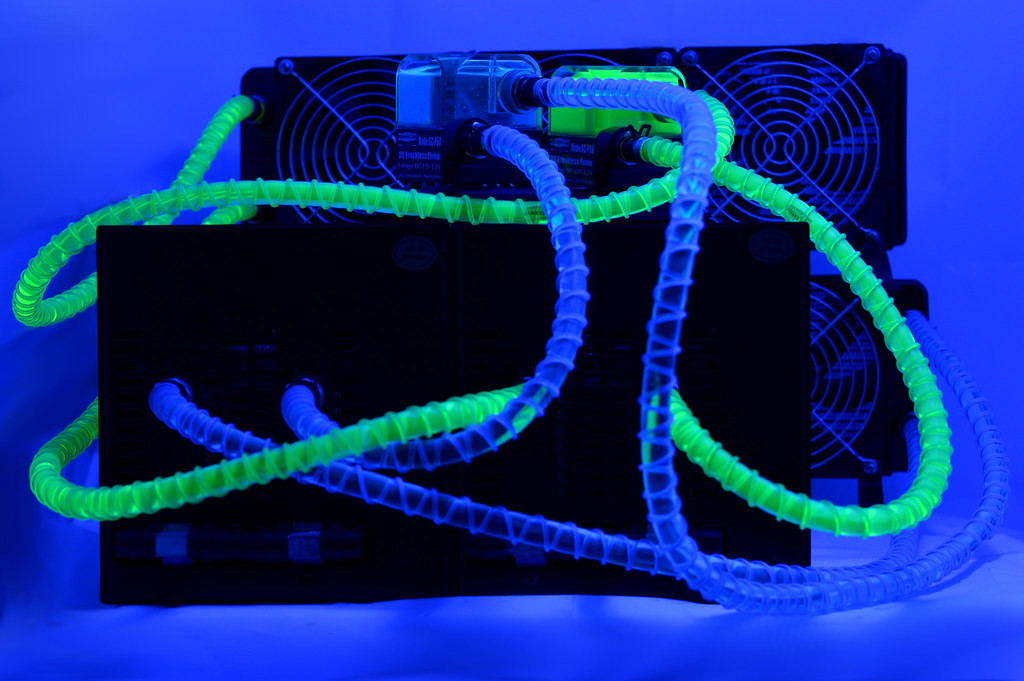 |
|
|
|
notlist3d
Legendary

 Offline Offline
Activity: 1456
Merit: 1000

|
 |
November 01, 2014, 07:16:13 PM |
|
Looks like a great video, it is definitely long. Might think of having a youtube version or another site. I kept getting buffering with it and I'm on a good connection.
|
|
|
|
|
tbolt
Member
 
 Offline Offline
Activity: 74
Merit: 10

|
 |
November 01, 2014, 08:58:50 PM |
|
What are you seeing for temps on your C1s?
|
|
|
|
|
Tupsu
Legendary

 Offline Offline
Activity: 1218
Merit: 1003

|
 |
November 01, 2014, 09:16:11 PM |
|
What are you seeing for temps on your C1s?
Temp 41, 41, 42, 42 Fan2 2160 Temp 51, 48, 52, 50 Fan2 3120 |
|
|
|
|
|
rkinnin
|
 |
November 01, 2014, 09:49:01 PM |
|
FAQ and Technical SupportWhat you need to get started *Includes affiliate link! ^Optional but highly recommended. Get two males and two females in the same pair. Different pairs don't matter, just in case they go out of stock.
Dogie's comprehensive setup guide coming soon!ConfigurationTo be added
FAQ
Watercooling layoutTo be added
 would love to use FrozenCPU.com - good reliable company in New York for many years. Do they have a complete c1 kit or sku? |
|
|
|
|
jcwoltz
Newbie

 Offline Offline
Activity: 1
Merit: 0

|
 |
November 01, 2014, 10:30:38 PM |
|
I got bit by the short in syscooling's wiring. Now I can not power 1/4 boards. If I apply power to it, my PSU goes into protection mode. So I have to run this C1 with 1 board unplugged.
Syscooling is using way too cheap electrical parts... I wish I would have see this thread before I started. Can someone post something in big red bold at the top of the OP with a warning to either not use the syscooling wiring harness or check it first?
|
|
|
|
|
Tupsu
Legendary

 Offline Offline
Activity: 1218
Merit: 1003

|
 |
November 01, 2014, 11:18:42 PM |
|
I got bit by the short in syscooling's wiring. Now I can not power 1/4 boards. If I apply power to it, my PSU goes into protection mode. So I have to run this C1 with 1 board unplugged.
Syscooling is using way too cheap electrical parts... I wish I would have see this thread before I started. Can someone post something in big red bold at the top of the OP with a warning to either not use the syscooling wiring harness or check it first?
Of mine one had interruption and the other short-circuited. Interruption was on the C1 connector line and short-circuit was just a bad luck. I do not think it will happen often. |
|
|
|
|
Didldak
Full Member
  
 Offline Offline
Activity: 150
Merit: 100
Oh boy!

|
 |
November 01, 2014, 11:37:46 PM |
|
anyone tried to run these OC'd over 250MHz?
|
Hey.. watsup.
|
|
|
dsheaffer
Member
 
 Offline Offline
Activity: 98
Merit: 10

|
 |
November 01, 2014, 11:51:38 PM |
|
What are you seeing for temps on your C1s?
Mid 30s to mid 40's at stock. |
|
|
|
|
Didldak
Full Member
  
 Offline Offline
Activity: 150
Merit: 100
Oh boy!

|
 |
November 02, 2014, 12:07:24 AM |
|
I was seeing 30-40C at 23 room. I have disabled the fan on C1 unit (until I get manual rpm regulator - it was too noisy) - now Im seeing 45-50C. I hope thats ok? Chips should be ok up to 60 degree celsius :O
|
Hey.. watsup.
|
|
|
s2miner
Newbie

 Offline Offline
Activity: 26
Merit: 0

|
 |
November 02, 2014, 01:38:49 AM |
|
Thanks notlist3d and dogie,
I will wait for new firmware that Bitmain will have to post due to some broken miners that may have gotten shipped.
Also, because I have no energy and time left budgeted for this miner over this weekend.
My only frustration is is that despite known problems in shipped miners, Bitmain has not reacted promptly to provide easy solutions to problems like firmware.
My C1 is operational for now though I have to run it at lower speed and manage it with stupid alternatives e.g. saving miner configuration still does not make all pools operational, (it is random but limited to first pool dead in most cases).
I have to run cgminer from command shell using ssh to make it work.
Thanks for your advise Tupsu, will keep that in mind and that precious link.
regards
|
|
|
|
|
dogie
Legendary

 Offline Offline
Activity: 1666
Merit: 1183
dogiecoin.com


|
 |
November 02, 2014, 05:38:37 AM |
|
would love to use FrozenCPU.com - good reliable company in New York for many years. Do they have a complete c1 kit or sku?
Delete the quote please, you turn something which gets updated into something static with links which will die. In this case, the quick disconnect fittings are wrong (too small). |
|
|
|
dogie
Legendary

 Offline Offline
Activity: 1666
Merit: 1183
dogiecoin.com


|
 |
November 02, 2014, 05:41:15 AM |
|
I got bit by the short in syscooling's wiring. Now I can not power 1/4 boards. If I apply power to it, my PSU goes into protection mode. So I have to run this C1 with 1 board unplugged.
Syscooling is using way too cheap electrical parts... I wish I would have see this thread before I started. Can someone post something in big red bold at the top of the OP with a warning to either not use the syscooling wiring harness or check it first?
I too had problems with both of my cables, one of the pins in each had a bad crimp that had to be redone. Syscooling will hopefully be testing each one before shipping after our feedback. |
|
|
|
dogie
Legendary

 Offline Offline
Activity: 1666
Merit: 1183
dogiecoin.com


|
 |
November 02, 2014, 05:42:31 AM |
|
Thanks notlist3d and dogie,
I will wait for new firmware that Bitmain will have to post due to some broken miners that may have gotten shipped.
Also, because I have no energy and time left budgeted for this miner over this weekend.
My only frustration is is that despite known problems in shipped miners, Bitmain has not reacted promptly to provide easy solutions to problems like firmware.
My C1 is operational for now though I have to run it at lower speed and manage it with stupid alternatives e.g. saving miner configuration still does not make all pools operational, (it is random but limited to first pool dead in most cases).
I have to run cgminer from command shell using ssh to make it work.
Thanks for your advise Tupsu, will keep that in mind and that precious link.
regards
The problem you described appears to be a bad SD card which isn't going to be fixed with new firmware. |
|
|
|
|
Photon939
|
 |
November 02, 2014, 07:14:25 PM |
|
Testing initial setup, tiny brushless water pump I bought for $6 produces a surprisingly good flow volume. Added a proper shroud to the radiator now, temps are in the low 40s. Air out of the fan is quite warm. Might plumb in my second heatercore to drop the temps even more and lower noise. Checked all of the electrical wiring with my FLIR, seems one PCI-E per board is fine. Wouldn't recommend running only one if the wires are skimpy though. Jalapeno for comedic effect Pump: http://www.ebay.com/itm/361020584276 |
|
|
|
|
RealMalatesta
Legendary

 Offline Offline
Activity: 2338
Merit: 1124

|
 |
November 02, 2014, 07:46:17 PM |
|
Geee.... my C1s left the factory on October 27, came to Switzerland, back to China, now back in Germany - hopefully, I'll get them in three days...
|
|
|
|
|
|
seriouscoin
|
 |
November 02, 2014, 07:53:49 PM |
|
Geee.... my C1s left the factory on October 27, came to Switzerland, back to China, now back in Germany - hopefully, I'll get them in three days...
With difficulty jumps 10%. ..... How do you feel flushing down your money? |
|
|
|
|
RealMalatesta
Legendary

 Offline Offline
Activity: 2338
Merit: 1124

|
 |
November 02, 2014, 07:59:54 PM |
|
Geee.... my C1s left the factory on October 27, came to Switzerland, back to China, now back in Germany - hopefully, I'll get them in three days...
With difficulty jumps 10%. ..... How do you feel flushing down your money? Well, still optimistic regarding my sock-warmer... |
|
|
|
|
|



