Dalkore (OP)
Legendary

 Offline Offline
Activity: 1330
Merit: 1026
Mining since 2010 & Hosting since 2012


|
 |
June 13, 2012, 05:50:41 PM |
|
I has to reinstall the OS on this box so here is what I have:
Win7 (32 bit)
Catalyst 11.11
AB 2.2.1
CGMiner
Problem: After I get to the desktop and its running for 1min, it hard freezes. I am thinking it is a the video driver. Is 11.11 what I should be using for a 5-5830 GPU setup? Also, to undervolt, so I still edit the config file in AB and use "UnofficialOverclock =2" setting, then open the app, downclock the memory, close app and then delete all the profiles with "VEN"?
This is what I did up to the point it started freezing.
Much appreciated,
Dalkore
|
Hosting: Low as $60.00 per KW - LinkTransaction List: jayson3 +5 - ColdHardMetal +3 - Nolo +2 - CoinHoarder +1 - Elxiliath +1 - tymm0 +1 - Johnniewalker +1 - Oscer +1 - Davidj411 +1 - BitCoiner2012 +1 - dstruct2k +1 - Philj +1 - camolist +1 - exahash +1 - Littleshop +1 - Severian +1 - DebitMe +1 - lepenguin +1 - StringTheory +1 - amagimetals +1 - jcoin200 +1 - serp +1 - klintay +1 - -droid- +1 - FlutterPie +1
|
|
|
|
|
|
|
|
|
|
Bitcoin addresses contain a checksum, so it is very unlikely that mistyping an address will cause you to lose money.
|
|
|
Advertised sites are not endorsed by the Bitcoin Forum. They may be unsafe, untrustworthy, or illegal in your jurisdiction.
|
crazyates
Legendary

 Offline Offline
Activity: 952
Merit: 1000

|
 |
June 13, 2012, 06:11:59 PM |
|
You didn't mention what SDK you're using. As far as crashing, I'd also say you're trying to use AB to undervolt too far. I believe the best combination for 5830s is 11.12 with SDK 2.5. CGMiner can undervolt, orverclock, monitor temps, and control fan speed on those 58xx cards right out of the box - no need for AB. Uninstall it. Try using these settings in CGMiner instead: --gpu-vddc 0.953 --gpu-engine 600-900 --gpu-memclock 300 --gpu-fan 25-75 --auto-fan --auto-gpu -v 2 -w 256 -I 8
If those settings still don't work, try bumping up the voltages by .01 at a time, or lowering the clock by 10MHz at a time. It's been a while since I mined on a 5830, so I'm not exactly sure what the exact Volts and core MHz settings were. Each card is different, too, so you could go higher, or you might have to go lower. |
|
|
|
Dalkore (OP)
Legendary

 Offline Offline
Activity: 1330
Merit: 1026
Mining since 2010 & Hosting since 2012


|
 |
June 13, 2012, 06:29:04 PM |
|
I believe the best combination for 5830s is 11.12 with SDK 2.5. Try using these settings in CGMiner instead: --gpu-vddc 0.953 --gpu-engine 600-900 --gpu-memclock 300 --gpu-fan 25-75 --auto-fan --auto-gpu -v 2 -w 256 -I 8
If those settings still don't work, try bumping up the voltages by .01 at a time, or lowering the clock by 10MHz at a time. It's been a while since I mined on a 5830, so I'm not exactly sure what the exact Volts and core MHz settings were. Each card is different, too, so you could go higher, or you might have to go lower. It is freezing before I can even open CG. I thought Catalyst 11.X.X and higher came with the SDK in the package? |
Hosting: Low as $60.00 per KW - LinkTransaction List: jayson3 +5 - ColdHardMetal +3 - Nolo +2 - CoinHoarder +1 - Elxiliath +1 - tymm0 +1 - Johnniewalker +1 - Oscer +1 - Davidj411 +1 - BitCoiner2012 +1 - dstruct2k +1 - Philj +1 - camolist +1 - exahash +1 - Littleshop +1 - Severian +1 - DebitMe +1 - lepenguin +1 - StringTheory +1 - amagimetals +1 - jcoin200 +1 - serp +1 - klintay +1 - -droid- +1 - FlutterPie +1
|
|
|
crazyates
Legendary

 Offline Offline
Activity: 952
Merit: 1000

|
 |
June 13, 2012, 06:53:13 PM |
|
I believe the best combination for 5830s is 11.12 with SDK 2.5. Try using these settings in CGMiner instead: --gpu-vddc 0.953 --gpu-engine 600-900 --gpu-memclock 300 --gpu-fan 25-75 --auto-fan --auto-gpu -v 2 -w 256 -I 8
If those settings still don't work, try bumping up the voltages by .01 at a time, or lowering the clock by 10MHz at a time. It's been a while since I mined on a 5830, so I'm not exactly sure what the exact Volts and core MHz settings were. Each card is different, too, so you could go higher, or you might have to go lower. It is freezing before I can even open CG. I thought Catalyst 11.X.X and higher came with the SDK in the package? It's freezing after you set the voltages in AB, but before you can open CGMiner? |
|
|
|
|
cmg5461
|
 |
June 13, 2012, 07:14:35 PM |
|
32bit windows CANNOT run more than 4 cards. Install 64bit.
|
If I've helped: 1CmguJhwW4sbtSMFsyaafikJ8jhYS61quz
Sold: 5850 to lepenguin. Quick, easy and trustworthy.
|
|
|
Dalkore (OP)
Legendary

 Offline Offline
Activity: 1330
Merit: 1026
Mining since 2010 & Hosting since 2012


|
 |
June 13, 2012, 09:53:01 PM |
|
I believe the best combination for 5830s is 11.12 with SDK 2.5. Try using these settings in CGMiner instead: --gpu-vddc 0.953 --gpu-engine 600-900 --gpu-memclock 300 --gpu-fan 25-75 --auto-fan --auto-gpu -v 2 -w 256 -I 8
If those settings still don't work, try bumping up the voltages by .01 at a time, or lowering the clock by 10MHz at a time. It's been a while since I mined on a 5830, so I'm not exactly sure what the exact Volts and core MHz settings were. Each card is different, too, so you could go higher, or you might have to go lower. It is freezing before I can even open CG. I thought Catalyst 11.X.X and higher came with the SDK in the package? It's freezing after you set the voltages in AB, but before you can open CGMiner? Yes. cmg5461 - Good point, I only have 4 cards now because I need to figure out how to mount the 5th. But now I need to install 64bit it seems. |
Hosting: Low as $60.00 per KW - LinkTransaction List: jayson3 +5 - ColdHardMetal +3 - Nolo +2 - CoinHoarder +1 - Elxiliath +1 - tymm0 +1 - Johnniewalker +1 - Oscer +1 - Davidj411 +1 - BitCoiner2012 +1 - dstruct2k +1 - Philj +1 - camolist +1 - exahash +1 - Littleshop +1 - Severian +1 - DebitMe +1 - lepenguin +1 - StringTheory +1 - amagimetals +1 - jcoin200 +1 - serp +1 - klintay +1 - -droid- +1 - FlutterPie +1
|
|
|
Dargo
Legendary

 Offline Offline
Activity: 1820
Merit: 1000

|
 |
June 14, 2012, 09:05:02 AM |
|
Or you could just install linux - that will of course be cheaper than buying of copy of windows 64bit if that's what you will need to do. Even if you don't have experience with linux, it's very easy. Just install some version of ubuntu 11.04 64bit and follow member kano's instructions (linked in his signature) for installing CGminer. My favorite distro for this is Peppermint Two (based on Lubuntu 11.04), which is very lightweight and newb-friendly.
|
|
|
|
|
Dalkore (OP)
Legendary

 Offline Offline
Activity: 1330
Merit: 1026
Mining since 2010 & Hosting since 2012


|
 |
June 14, 2012, 06:54:32 PM |
|
I might have too. Currently I am loading 64bit because someone mention a limit on gpus in 32bit. Then I am going to install Catalyst 11.12 and AB 2.2.1 and then see if the miner will run before I do any gpus changes.
|
Hosting: Low as $60.00 per KW - LinkTransaction List: jayson3 +5 - ColdHardMetal +3 - Nolo +2 - CoinHoarder +1 - Elxiliath +1 - tymm0 +1 - Johnniewalker +1 - Oscer +1 - Davidj411 +1 - BitCoiner2012 +1 - dstruct2k +1 - Philj +1 - camolist +1 - exahash +1 - Littleshop +1 - Severian +1 - DebitMe +1 - lepenguin +1 - StringTheory +1 - amagimetals +1 - jcoin200 +1 - serp +1 - klintay +1 - -droid- +1 - FlutterPie +1
|
|
|
crazyates
Legendary

 Offline Offline
Activity: 952
Merit: 1000

|
 |
June 14, 2012, 07:12:06 PM |
|
I might have too. Currently I am loading 64bit because someone mention a limit on gpus in 32bit. Then I am going to install Catalyst 11.12 and AB 2.2.1 and then see if the miner will run before I do any gpus changes.
Why are you installing AB if you're going to use CGMiner? CGMiner can handle all the overclock, undervolt, temp monitoring, and fan speed control with no problems on your cards. |
|
|
|
ssateneth
Legendary

 Offline Offline
Activity: 1344
Merit: 1004

|
 |
June 15, 2012, 09:22:16 AM |
|
Just use x64 OS. Looks like you're using windows, thats fine. 11.12 or 12.1 driver, use 2.1 SDK too, its fastest with all 5xxx cards. 2.4/2.5 about 3% slower.
|
|
|
|
oldDirty
Full Member
  
 Offline Offline
Activity: 182
Merit: 100
roundhouseminer

|
 |
June 15, 2012, 11:30:51 AM |
|
Did we talk about he PCI Latency timer?
Go to MoBo Bios, search for PCI-lateny settings, change from 64 to 128.
|
CrunchingCulture
/// FREE ASSANGE \\\
|
|
|
Dalkore (OP)
Legendary

 Offline Offline
Activity: 1330
Merit: 1026
Mining since 2010 & Hosting since 2012


|
 |
June 15, 2012, 03:42:53 PM |
|
Just use x64 OS. Looks like you're using windows, thats fine. 11.12 or 12.1 driver, use 2.1 SDK too, its fastest with all 5xxx cards. 2.4/2.5 about 3% slower.
What SDK comes in 11.12. I am not using an SDK currently. I am getting around 260 m/hash per card. I did upgrade to 64bit. Dal |
Hosting: Low as $60.00 per KW - LinkTransaction List: jayson3 +5 - ColdHardMetal +3 - Nolo +2 - CoinHoarder +1 - Elxiliath +1 - tymm0 +1 - Johnniewalker +1 - Oscer +1 - Davidj411 +1 - BitCoiner2012 +1 - dstruct2k +1 - Philj +1 - camolist +1 - exahash +1 - Littleshop +1 - Severian +1 - DebitMe +1 - lepenguin +1 - StringTheory +1 - amagimetals +1 - jcoin200 +1 - serp +1 - klintay +1 - -droid- +1 - FlutterPie +1
|
|
|
ssateneth
Legendary

 Offline Offline
Activity: 1344
Merit: 1004

|
 |
June 16, 2012, 01:50:05 AM |
|
Just use x64 OS. Looks like you're using windows, thats fine. 11.12 or 12.1 driver, use 2.1 SDK too, its fastest with all 5xxx cards. 2.4/2.5 about 3% slower.
What SDK comes in 11.12. I am not using an SDK currently. I am getting around 260 m/hash per card. I did upgrade to 64bit. Dal 11.12 comes with 2.5 SDK (ok), or 2.6 SDK (slow and really bad), don't remember. I want to say 2.6. I use SDK interchangeably with whatever the opencl platform is called (ATI Stream, AMD APP, etc). If you can mine, you are using some sort of opencl platform (or what I call an SDK). Run GPU Caps Viewer to find out what version SDK you have installed, or if you use cgminer, there is some sort of argument you can run to show your sdk too. Regardless, you want 2.1 SDK. https://dl.dropbox.com/u/9768004/ATIStreamSDK_dev.msi is the installer for 2.1 SDK. If you are truly paranoid about "omg i dont know this guy, must be a virus", here is a virustotal. https://www.virustotal.com/file/aa448734c688092349510d75350cc006fea470a4ec2bfe6c56a3e7ac31d545fb/analysis/1339811371/ |
|
|
|
|
|
bitlane
Internet detective
Sr. Member
   
 Offline Offline
Activity: 462
Merit: 250
I heart thebaron

|
 |
June 16, 2012, 03:50:14 AM |
|
For my 5830's, I run CAT 11.12 & SDK 2.1 (Win7 x64)...voltage and clock control using CGMIner 2.4.1. Undervolted Sapphire Extreme 5830 (880 Mhz GPU, 180 Mhz MEM, 1.049 V) = 285-287 MH/s per card.  5x 5830 + 1x 5770 |
|
|
|
ajstar
Newbie

 Offline Offline
Activity: 22
Merit: 0

|
 |
June 16, 2012, 08:13:04 AM |
|
32bit windows CANNOT run more than 4 cards. Install 64bit.
Where exactly is the restriction? In number of phycical cards or number of chips? I understand that it's imposible to fit 5 5830s in W7 32 bit, but is it possible to fit there for example three 5970s? |
|
|
|
|
-ck
Legendary

 Offline Offline
Activity: 4074
Merit: 1630
Ruu \o/


|
 |
June 16, 2012, 09:52:30 AM |
|
32bit windows CANNOT run more than 4 cards. Install 64bit.
Where exactly is the restriction? In number of phycical cards or number of chips? I understand that it's imposible to fit 5 5830s in W7 32 bit, but is it possible to fit there for example three 5970s? It's an AMD driver limitation. |
Developer/maintainer for cgminer, ckpool/ckproxy, and the -ck kernel
2% Fee Solo mining at solo.ckpool.org
-ck
|
|
|
ssateneth
Legendary

 Offline Offline
Activity: 1344
Merit: 1004

|
 |
June 16, 2012, 10:03:59 AM |
|
thing is, the 2.1 on that site comes bundled with a bunch of shit that you don't need. my link gives just 2.1, nothing else. |
|
|
|
|
cmg5461
|
 |
June 19, 2012, 01:26:42 PM |
|
32bit windows CANNOT run more than 4 cards. Install 64bit.
Where exactly is the restriction? In number of phycical cards or number of chips? I understand that it's imposible to fit 5 5830s in W7 32 bit, but is it possible to fit there for example three 5970s? 4 GPU's. you can have 1 5970 and 2 5870's, but as long as the total GPU count is below 4, you're fine. |
If I've helped: 1CmguJhwW4sbtSMFsyaafikJ8jhYS61quz
Sold: 5850 to lepenguin. Quick, easy and trustworthy.
|
|
|
|




