First, I would like to extend a *huge* thank you to Spondoolies for this opportunity, and I feel especially fortunate because there are so many great legendary members who not only have vastly more experience with mining hardware than I do, but who are also capable of writing a great review.
Preface: I've always been keen on computers and tend to pick things up quickly, but I'm not a software developer, I'm not a hacker, and prior to my foray into Bitcoin I had never built or deconstructed a computer of any kind. Accordingly, this review may be useful for those who are intimidated to explore mining due a lack of technical know-how, or for newbies facing Bitcoin's sharp learning curve.
Shipping, Preparation, and Delivery:On December 11, after providing Spondoolies with my shipping details, I received an email containing both an invoice generated by Spondoolies for the product and a copy of the FedEx shipping label. The invoice is nicely transparent and provides the company's contact information.
To prepare for receipt of the miner, I purchased a 1300W PSU. Specifically, it was this one:
http://www.amazon.com/gp/product/B00COIZTZM/ref=oh_aui_detailpage_o00_s00?ie=UTF8&psc=1
. I'd recommend a high-quality PSU rated at 1300W unless you plan on some significant underclocking.
The miner arrived on December 15. The following pictures illustrate just how awesome this packaging was. The box was taped *very* securely, and the cardboard inserts help keep the device nice and snug during shipment. I picked up the package and tried shaking it lightly, but its contents didn't jiggle whatsoever. The cardboard inserts also support the miner from the top and bottom in addition to the sides.
 The Miner:
The Miner: The miner itself feels sturdy enough. You can find all the dimensions and specs for the SP20 here:
http://www.spondoolies-tech.com/products/holiday-special-sp20-jackson-shipping-from-stockI placed the miner on a hard, plastic surface adjacent to some sliding glass windows. It's cold where I live, so convection through the windows helps keep temps down. I also oriented the fan to push warm air back into my home.
 Setup:
Setup: Ah, yes...setup. In the past, I've run into a number of headaches when setting up various ASIC and other mining devices ranging from GPU rigs to the Antminer S1, though admittedly many of these headaches were the result of a lack of experience.
So, how does the SP20 stack up in terms of ease of setup? I'm pleased to say it's not intimidating whatsoever. In fact, once I had everything wired up, it took me about 3 minutes or so to get the thing hashing.
These are the all the steps I took during setup:
1) Unpack the device and place it in a desired location, bearing in mind factors such as heat and noise.
2) Grab a PSU with at least four 6-pin ATX connectors. Run the connectors from the PSU to the four 6-pin female ports on the rear of the miner.
3) Grab an Ethernet cable and run it from your Internet router to the miner.
4) Use the "paperclip trick" to trigger the PSU to run continuously while disconnected from a motherboard. If you've never done this, it's far more simple than it might sound. This video provides a tutorial:
https://www.youtube.com/watch?v=5FWXgQSokF45) Now that everything is wired up and powered, open your web browser and type in "myminer.io" to gain access to the miner's management console. You will be prompted for a username and password whereupon you will enter "admin" for both. After doing this, you will be logged into the management console.
6) Click on "Settings" in the upper left corner of the management console. Here you will be able to underclock or overclock your SP20 by tinkering with voltages. You will also be able to control the fan speed of your miner. If you are unsure about how changing these variables will affect your miner, it is recommended to use conservative settings to ensure the safety of your hardware.
Here, you also have the option to change your UI (user interface of the management console) password. I strongly recommend this.
7) Click on "Pools" in the upper left corner of the management console. Here you will be able to point your miner to whatever pool account you wish. If you do not have an account at a mining pool, you will need to create one.

That's it! Once you've configured your pools, the miner will automatically restart itself and begin mining for you!
Performance: Here are screencaps of the homepage of the management console, mining statistics, my miner settings, and a view of the ASIC stats page accessible via the management console:
 Review:
Review: I haven't had this thing long, but this machine rocks. Although I certainly haven't personally tested every ASIC device out there, I've tested quite a few, and the SP20 is the best I've come across in terms of ease of setup.
The device has been mining for more than 36 solid hours now without any hiccups whatsover. I don't have the proper equipment to accurately measure power draw or noise levels, but using the settings I depicted above I have been getting a steady 1.58-1.60 TH/s without any indication that my PSU is being taxed at its limits.
I'll be honest, this thing is loud (i.e. running at 80% max fan speed), and unless you happen to be a fan of such background noise (I am, and its fan purrs me to sleep) this isn't a miner that you're going to want to keep in your bedroom. Additionally, *any* miner is going to give off heat according to its power draw, and it just so happens the extra heat generated by the SP20 has allowed me to completely shut off my heat, even during colder nights. But don't worry, the fan on this miner is a beast and a half and pushes out nearly 200 cfm.
In summary, I couldn't be happier with this miner. If you're in the market for a sturdy, easy-to-use, cost-efficient miner, the SP20 must be considered as one of the strongest choices.
Pros: Speedy and professional delivery; stellar packaging; sturdy construction; easy to configure and use; cost-efficient; overclocking and underclocking readily available.
Cons: Loud; some aspects of the management console user interface are not intuitive for the tech-illiterate.



