I had to re-do this thread to keep it clean...so I cleaned it up

I was fortunate enough to get my hands on an Avalon 4.1 thanks to CKPool miner giveaway...many thanks to CK and Kano for a great pool and contest

Thanks to Xiangfu of Canaan for being kind enough to send me a TPLink controller for testing purposes
I have many years of hardware experience and bitcoin miners are nothing new to me; just another toy to tinker with so here are my initial impressions and results:
Test setup:
Avalon 4.1 miner
TP-Link TL-WR703N Controller Suite
Corsair HX850 power supply
APC SmartAPC1500VA
First....what comes in the box:
1 Avalon 4.1 miner, 1 mini usb cable, 1 Avalon to usb converter, 1 4 pin cable

What DOES NOT come in the box:
controller unit such as RPi or TP-Link TL-WR703N Controller Suite which is what I am using for the tests
The box is well packed and the miner came without any dents...cosmetics are really no matter when it comes to mining as long as the product works as described in my opinion (that and it doesn't fall apart)


Initial setup:
The miner is preconfigured to IP 192.168.0.100 so in order to communicate with it, we need to change some settings on our network card to match the same subnet, easy enough
Once in the miner it is very straight forward to set up...
First we go to the miner configuration page and set the pools

then go to the network page and change the mode from static IP to DHCP. When changing network mode, click the "switch protocol" button before clicking apply.

Now your miner is ready to be plugged into the network and start mining, but the settings are a bit off...to me looks like they are hardcoded for Avalon 4.0 as the default voltage when set to "Standard" is .8125v and Avalon 4.1 voltage is .8000v . This becomes quickly apparent if you try to use the "STANDARD" mode and notice the wattage is around 743W according to my APC...
This is where we go off the undocumented and unbeaten path.....
The firmware default settings calls for "CUSTOMS"

which is the only setting that allows voltage setting and brings up an "auto voltage" setting
This is the setting I decided to use because .8125v is out of the range of wattage this miner should be using to get to 1TH.
I set the voltage to 7800 for my tests and noticed the following (which is not far off .8000 settings and leaving the rest on default
The miner starts out using 686W but after an hour or so, maybe even less, the wattage goes down to 588W
as if on some sort of cycle, basically throttling the voltage between ~686W and down to 588W and at some point re-starts this cycle. This is apparent when looking at the CGMiner status

The cgminer version is 4.9 but there seems to be no extranonce support that I can see for it to work with nicehash for those who are wondering
Initial impressions this is a very quiet miner with a lot of potential, but the price seems too high to be practical at this point with other offerings being cheaper and offering more GH/s. The benefit of being able to monitor and control up to 20 units from 1 controller is a definite plus, although I have only 1 unit so I cannot vouch for how well this setup works, and I am a bit confused as to why the miner seems to keep needing to restart every hour or so...
The firmware does not seem to be written with Avalon 4.1 in mind as when I set to NORMAL I get voltage of .8125 which is above the .8000v called for by the chips, therefore I have been using CUSTOMS mode so far for the first 24 hours of testing and lowered the voltage which seems to be the upper limit to .7800 or in the GUI 7800 which shows a resulting voltage in CGMiner status of .7750v. This is a new product still so firmware tweaks can improve the performance Im sure, just dropping the voltage to 8000 you save 50W from the upper voltage limit so the lower the better....
The fan speed setting seems to be on auto even though it says 20% it is ramping up and down
I will be in touch with Avalon to see about the various undocumented settings and report back...if anyone has any questions or tests please feel free to ask
From what I see to be fair an average of ~640W to get 1TH is not bad but at the same time not ground breaking at this point of the game; Bitmain and Spondoolies both have more efficient and cheaper offerings at time of this writing
Since the voltages are set for Avalon 4.0 and not 4.1 I found where to change them and now the fun really can begin


Note 3 files named eco, normal and turbo....and what they contain
To make these permanent just edit them and you have your own set of 3 custom settings as well as CUSTOMS
For starters I am doing a combination of 450:420:370 to see what happens to the lower wattage level
Upon further testing I have dropped the voltage to 7550 and the miner peak wattage is 646W as reported by the APC and lower level still 588W; kano pool is showing ~900GH/s after 1 hour but cgminer still reports 1000GH/s so I will leave it at these settings till tomorrow and see what the pool reports after 24 hours

Last of all....no dogieshit will be tolerated in this thread unlike the first one I had to request for deletion due to all the off-topic poop




