Are your settings still showing an unlimited number of Cores for generation?
Could it be you were faster when you enabled fewer cores? (I know some of my HT machines behave this way.)
What does your Resource Monitor show? All CPU's 100% loaded?
Any changes to system cooling?
I've played around with the cpu limit restrictions to no avail, cpu perfmon shows 100% load on all cores, and nothing has changed with my cooling

The only possible change....although it may have always been this way and I just never noticed it, is that there seems to be a slight increase in kernel cpu times if I enable that checkbox from task manager on the performance tab, sometimes I see red spikes which I'm not too sure to make of (but like I said, it may have always been like this):
Notice the green line at the very top of the CPU usage graphs indicates full usage on all cores...although it does seem to dip slightly when my client receives a new block.



