malevolent (OP)
can into space
Legendary

 Offline Offline
Activity: 3472
Merit: 1721

|
 |
January 05, 2012, 11:10:19 PM |
|
Hi,
I haven't updated my drivers since may - I have ATi 11.5 drivers and v2.3 ATi Stream SDK, there's the CPU bug and I need to use dummy plugs because I run my miners on Win7_64 Pro.
From which driver version there's no more need for dummy plugs?
Which versions don't have the CPU bug?
Which version is the fastest and most stable (=what also matters is not necessarily the total hashing power but the number of shares - sometimes O/C (even if the GPU doesn't hang or render stales) may even decrease the number of submitted shares despite the increase of total hashing power)?
|
Signature space available for rent.
|
|
|
|
|
|
Unlike traditional banking where clients have only a few account numbers, with Bitcoin people can create an unlimited number of accounts (addresses). This can be used to easily track payments, and it improves anonymity.
|
|
|
Advertised sites are not endorsed by the Bitcoin Forum. They may be unsafe, untrustworthy, or illegal in your jurisdiction.
|
|
|
|
sveetsnelda
|
 |
January 07, 2012, 12:56:01 AM |
|
Get the latest ATI driver. It doesn't have the CPU spinlock bug with multiple GPUs. The new Stream SDK is slower with some cards though. After installing the driver, revert back to the 2.5 SDK (or manually copy the DLLs to System32/SysWOW64 as described in this thread) https://bitcointalk.org/index.php?topic=54693.msg651989#msg651989 |
14u2rp4AqFtN5jkwK944nn741FnfF714m7
|
|
|
|
BCMan
|
 |
January 26, 2012, 05:24:42 AM |
|
Get the latest ATI driver. It doesn't have the CPU spinlock bug with multiple GPUs.
Bullshit. |
|
|
|
|
|
sveetsnelda
|
 |
January 26, 2012, 01:10:29 PM |
|
Get the latest ATI driver. It doesn't have the CPU spinlock bug with multiple GPUs.
Bullshit. Ah. I'm only running 43 Ghash worth of cards. What would I know? |
14u2rp4AqFtN5jkwK944nn741FnfF714m7
|
|
|
|
bulanula
|
 |
January 26, 2012, 01:15:03 PM |
|
What about Linux ?
Has the CPU bug been fixed on 11.6 running multiple GPUs ?
|
|
|
|
|
ssateneth
Legendary

 Offline Offline
Activity: 1344
Merit: 1004

|
 |
January 26, 2012, 01:57:03 PM |
|
Get the latest ATI driver. It doesn't have the CPU spinlock bug with multiple GPUs.
Bullshit. Ah. I'm only running 43 Ghash worth of cards. What would I know? Depends on what OS you're running as well as SDK. Need more information. Many of us, including myself, have yet to find a sdk + driver + miner combo that doesn't cpu bug on windows under a multi-gpu config. |
|
|
|
|
sveetsnelda
|
 |
January 26, 2012, 02:44:13 PM |
|
Depends on what OS you're running as well as SDK. Need more information. Many of us, including myself, have yet to find a sdk + driver + miner combo that doesn't cpu bug on windows under a multi-gpu config.
The OP specified his/her(lol) operating system and I responded appropriately. 11.12 with APP SDK 2.5 is the "golden combo" right now under Win7_64 unless it is a dedicated rig with 5000 or 7000 series cards. |
14u2rp4AqFtN5jkwK944nn741FnfF714m7
|
|
|
ssateneth
Legendary

 Offline Offline
Activity: 1344
Merit: 1004

|
 |
January 26, 2012, 02:54:50 PM
Last edit: January 26, 2012, 03:14:02 PM by ssateneth |
|
Depends on what OS you're running as well as SDK. Need more information. Many of us, including myself, have yet to find a sdk + driver + miner combo that doesn't cpu bug on windows under a multi-gpu config.
The OP specified his/her(lol) operating system and I responded appropriately. 11.12 with APP SDK 2.5 is the "golden combo" right now under Win7_64 unless it is a dedicated rig with 5000 or 7000 series cards. I wasn't refering to OP. I was refering to the guy with 43 ghash. Also, I just "upgraded" to the golden combo you mentioned, still cpu bugs, 4 5xxx gpu's, 11.12, app sdk 2.5 (OpenCL 1.1 AMD-APP-SDK-v2.5 (793.1) FULL_PROFILE in GPU caps viewer), win7 x64, phoenix 1.7.4, phatk2 2.2, VECTORS, AGGRESSION=14 (or 12 for sdk 2.1). was using exact same setup except was using 11.11. in any case, yeah, still cpu bug |
|
|
|
|
|
ssateneth
Legendary

 Offline Offline
Activity: 1344
Merit: 1004

|
 |
January 27, 2012, 02:41:01 AM
Last edit: January 27, 2012, 03:10:02 AM by ssateneth |
|
Dunno what version stream that is (11.2 doesnt tell me anything, need 2.1, 2.4, or 2.5). But in related news, while 11.12 + 2.5 for me wasn't the "golden combo", I did go ahead and try 11.12 + 2.1, and lo and behold no cpu bug with 4 x 5xxx cards as well as 99% gpu activity. Before |||||| After 463.0 (1000core/5870) 462.7 463.4 (1000core/5870) 462.7 324.5 (1000core/5830) 324.8 330.9 (1025core/5830) 332.9 2.5 sdk 2.1 sdk 1581.4 mhash | 1583.1 mhash Had to reboot after testing to install a replacement fan, so values differ slightly in picture. All GPU's @ 330 memory running Phoenix 1.7.4 with GUIMiner frontend, phatk 2.2 kernel with arguments VECTORS AGGRESSION=12 (BFI_INT and WORKSIZE=256 are applied automatically) with 11.12 drivers and 2.5 + 2.1 SDK (but I specify the miners to only use 2.1 SDK) under Windows 7 x64 Ultimate. Also managed to force my athlon II X2 250 (3.0GHz) to always run at 800MHz with something like 0.950v (or 1.050v, not sure which it defaults to) by going to Control Panel -> Power Options -> Change Plan Settings -> Change Advanced Power Settings -> Minimum and Maximum Processor State -> 5%.  |
|
|
|
|
|
|
BCMan
|
 |
January 28, 2012, 05:57:07 AM |
|
|
|
|
|
|
nased0
Newbie

 Offline Offline
Activity: 79
Merit: 0

|
 |
January 28, 2012, 06:13:24 AM |
|
Windows 7 64-bit.
|
|
|
|
|
|
BCMan
|
 |
January 28, 2012, 06:17:08 AM |
|
Windows 7 64-bit.
And multi-gpu setup? |
|
|
|
|
nased0
Newbie

 Offline Offline
Activity: 79
Merit: 0

|
 |
January 28, 2012, 07:26:06 AM |
|
|
|
|
|
|
|
BCMan
|
 |
January 28, 2012, 08:02:10 AM
Last edit: January 28, 2012, 08:20:18 AM by BCMan |
|
Ok, tried 11.12/2.3 and infamous bug is still there. No idea wtf is wrong with this shitty Win7, I have no bug with XP (32 or 64 bit) and proper drivers. But with any driver/sdk combination I'm trying on Win7x64 I still have it. This os is cursed.
|
|
|
|
|
|
sveetsnelda
|
 |
January 28, 2012, 08:44:04 AM |
|
The CPU bug isn't in the driver -- it's in the APP SDK. Try 2.5...
|
14u2rp4AqFtN5jkwK944nn741FnfF714m7
|
|
|
|
BCMan
|
 |
January 28, 2012, 08:53:54 AM |
|
The CPU bug isn't in the driver -- it's in the APP SDK. Try 2.5...
Tried already. |
|
|
|
|
nased0
Newbie

 Offline Offline
Activity: 79
Merit: 0

|
 |
January 28, 2012, 08:59:46 AM |
|
Uninstall all ATI drivers and use Driver Sweeper in safe mode to clean the remains of your previous tests, which may prevent correct installation from MSI file (i.e. newer versions of OpenCL drivers). You can also search for these files manually in Windows directory. Then install 11.12 without SDK, and then SDK 11.2. For me it works fine on two PCs. And what miner do you use? I use Phoenix Miner with phatk kernel with .bat script like this (copy this command in script n times, where n is number of cards): start /AFFINITY [1,2,4,8...] /ABOVENORMAL phoenix -u http://USER:PASS@URL:PORT -k phatk BFI_INT FASTLOOP=false VECTORS AGGRESSION=8 WORKSIZE=256 DEVICE=[0,1,2,3...] PLATFORM=0 |
|
|
|
|
|
BCMan
|
 |
January 28, 2012, 09:37:08 AM
Last edit: January 28, 2012, 12:32:41 PM by BCMan |
|
Uninstall all ATI drivers and use Driver Sweeper in safe mode to clean the remains of your previous tests, which may prevent correct installation from MSI file (i.e. newer versions of OpenCL drivers). You can also search for these files manually in Windows directory. Then install 11.12 without SDK, and then SDK 11.2. For me it works fine on two PCs. And what miner do you use? I use Phoenix Miner with phatk kernel with .bat script like this (copy this command in script n times, where n is number of cards): start /AFFINITY [1,2,4,8...] /ABOVENORMAL phoenix -u http://USER:PASS@URL:PORT -k phatk BFI_INT FASTLOOP=false VECTORS AGGRESSION=8 WORKSIZE=256 DEVICE=[0,1,2,3...] PLATFORM=0 Dude! Thanks alot! Problem was in AGGRESSION=12! Changed it to 8 and bug disappeared! But I'm getting lower mhash/s now and gpu load is 98% at max. So it seems that bug triggers when gpu usage hits 100%, with AGGRESSION=9 and higher. So it looks like it's just a workaround, not a real fix for the issue. |
|
|
|
|
|



