PXC(PHENIXCOIN) MINING GUIDENote: This guide is only applicable for ATI GPU holders and Windows users. Also if you have installed the latest the latest 13.xx ATI drivers then sorry to say you would have to re-install Windows and then install 12.xx driver version. If you want to continue with latest version drivers you should try it. May be you are lucky enough to run the miner properly.
INTRODUCTION TO PXC
Pheneixcoin is based off of Litecoin using scrypt as a proof of work scheme.
Phenixcoin was developed as internal testing coin for use with our various sites. It is currently in use at our crypto coin based poker site PhenixPoker.com. We have a number of project currently under development and planned that will use Phenixcoin as their main currency. You are welcome to mine Phenixcoin for use on our sites as they become available.
Features:
Block Target is 1.5 minutes
Block reward halfed every 840k blocks
168 million total coins
50 coins per block
Difficulty changes every 600 blocks
You can find a mining pool set up at PhenixPool.com. The pool has servers in Phoenix-US, Ashburn-US and Amsterdam-NL.
Phenixcoin.com is part the Phenix Crypto Systems Network Inc.
Here if the official link.
https://bitcointalk.org/index.php?topic=211165.0 REASON BEHIND THE GUIDE:Some people are asking question about how to start mining PXC . So I made a simple and step by step guide for them. This guide is also applicable for other altcoins based on Scrypt algo(Litecoin).
SOFTWARE AND DRIVERS YOU WILL NEED:Here I assume that you have a fresh install of Windows. So download all these software before moving to step by step guide.
1) ATI Drivers 12.3 and SDK. (Download and install these before moving and further)
Drivers link
http://www.guru3d.com/files_categories/videocards_ati_catalyst_vista_win_7.htmlSDK link
http://developer.amd.com/tools-and-sdks/heterogeneous-computing/amd-accelerated-parallel-processing-app-sdk/downloads/2) PXC Wallet. (All the coins you will mine or buy will be stored here)
Wallet link
http://www.phenixcoin.com/phenixcoin-win-6.4.8.zip3) CGminer. (This is the mining software, Download the latest version)
CGminer link
http://ck.kolivas.org/apps/cgminer/3.3/cgminer-3.3.0-windows.zip4) CGwatcher. (This software makes sure that the mining software keeps running non-stop)
CGwatcher website link
http://manotechnology.blogspot.de/p/cgwatcher.htmlCgwatcher download link
https://www.dropbox.com/s/jb4dxi582183jah/CGWatcher-1.2.0.1.rar5) Registeration in a pool where you will point your miner. You may find a list of pools at the end of this guide. Or to see the list now follow this link.
http://forum.phenixcoin.com/index.php/topic,11.0.htmlSTEP BY STEP GUIDE:I have divided this guide in to four main steps.
- PXC Wallet installation.
- Pool Registration.
- CGminer Configuration.
- CGwatcher Configuration.
PXC Wallet:1) Extract the PXC Wallet to a place you like.
2) Run the Wallet by double clicking on Phenixcoin.exe
3) Leave the Wallet running until it downlads the blockchain and syncs completely. This is necessary or you will not receive any coins.
4) while your wallet is synchronizing click on Receive Coins tab there you will see an Address consisting of lots of random alphabets and words. This is the Address you will use to receive coins from the pools or people you buy from.
Pool Registration:1)You may find a pool list at the end of the guide or click the link below to see now. Select any pool you like. I am using Phenixmining.com
http://forum.phenixcoin.com/index.php/topic,11.0.html2) Click on Register tab and fill in the form to get registered.
3) Login to the pool and click on My Account>Account Details.
4) Now you will see a new page put the Address you have in your wallet in the Payment Address field. You can also set some other parameters in this page.
5) Now click on My Account> My Workers
6) Set the worker name and password as you like it should be simple and click on update user button. I recommend you to put 1 in both fields.
CGminer Configuration:1) If you have Windows 7 open My Computer, click on Organize tab on the top left corner of explorer and goto Layout and select Menu Bar. If you are using Windows XP leave this step.
2) Open Windows explorer and click on tools drop down menu and then click folder options. A new window will appear click on View tab and uncheck Hide extension for known file types. Click Apply and OK. ( This step is necessary)
3) Now extract Cgminer to a folder you like.
4) Open the cgminer folder, Right click there and create a new text file. Rename the text file to CGminer.bat
5) Right click on the CGminer.bat file and select Edit.
6) Here is an example configuration. You will have to find your own config from the link in step 7.
setx GPU_MAX_ALLOC_PERCENT 100
setx GPU_USE_SYNC_OBJECTS
cgminer.exe --scrypt -o
http://phenixmining.com:9500 -u your user name.1 -p 1
--shaders (somenumber) --gpu-engine (somenumber) --gpu-memclock (somenumber) --intensity 17 --worksize 256 -g 2
--thread-concurrency(somenumber) --gpu-threads 1 --vectors 1 --expiry 1 --queue 0 --api-listen --api-allow W:127.0.0.1
Somenumber = The numbers you will find in the link in step 7. Remove parentheses() while putting those numbers.
If your card is not listed in the link in step 7 then remove the bold lettered commands from CGminer.bat
You can find the pool address and port in the Getting started section of pools website.
7) Goto this link to find settings for your GPU.
http://litecoin.info/Mining_Hardware_Comparison#ATI_.28AMD.29_GPUsCGwatcher Configuration:1) Extract it to a place of your choice.
2) Run it by double clicking on CGWatcher.exe
3) Now click on Monitor tab and check all the options.
4) Click on Settings>Manage profiles and in the miner paths browse to the CGminer batch file you created and select it.
5) Click save and close.
6) You can also enable other options you may find useful in settings tab.
The Final step:From now on when ever you want to run the miner you will just need to run CGwatcher and it will handle the rest. It will also control the temperature of your GPU so don't worry about temperature.
POOL LIST:http://phoen01.phenixpool.com/ (Official pool)
http://amst01.phenixpool.com/ (Official pool)
http://phenixmining.com/ http://pxc.theblocksfactory.com/ http://pxc.epools.org/ http://pxc.scryptmining.com/ http://pxc.cryptominer.net/ To find some useful links about PXC go here.
http://forum.phenixcoin.com/index.php/topic,19.0.htmlTo know more about PXC and have a glimpse of PXC's history go here.
http://forum.phenixcoin.com/index.php/topic,53.0.htmlor
https://bitcointalk.org/index.php?topic=246481.0If you guys would like screen shots to be added do let me know. I didn't add them now because I don't think they are necessary.
Happy mining.

I have been on vacation and I have noticed that you have been very busy while I was away.