 Show Posts Show Posts
|
|
Pages: [1]
|
|
Hi,
Can anyone suggest a good non-custodial wallet for XRP and TRX .
I also need to understand that how safe are wallet like Atomic Wallet and exodus, to my knowledge, for example, Atomic wallet is secured by a mnemonic key but if I use eth, trx or any other coin address with it, where are where are their keys ? Are they stored in wallet and Atomic wallet key are acting as "master key" for all ?
What if I want to manage ETH separately, how will I do that ?
|
|
|
|
It looks like Ravencoin.org and its network has been banned by Indian ISP, donno if other crypto are affected. 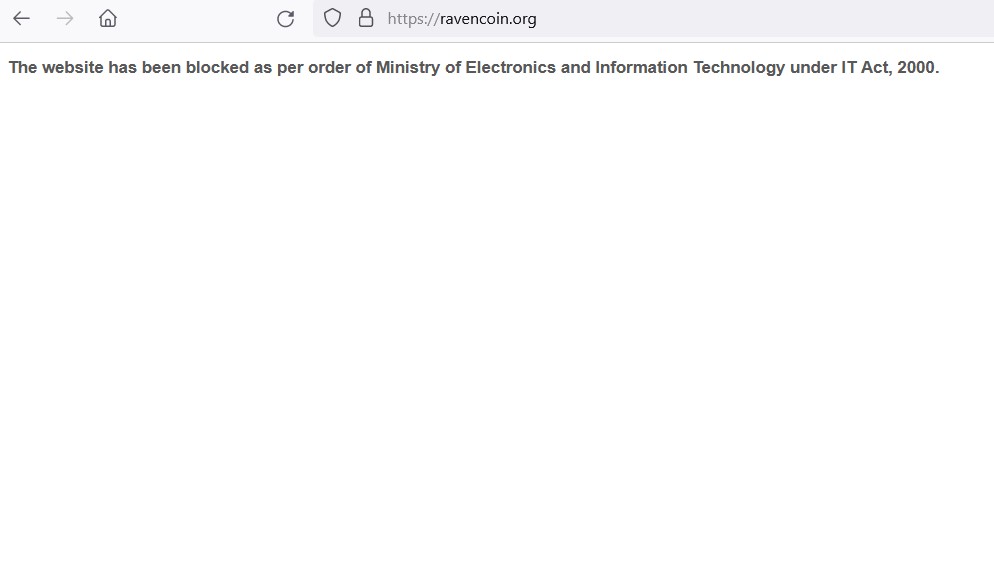 Can't sync raven wallet either. Any news or info? |
|
|
|
Hi, I have been trying from couple of days to get things working for RX6600 cards , got it working then also found right tool to overclock it. Now I am kind of confused what settings go where. If I search around, recommended settings for RX6600 said to be Core Voltage (VDD): 640
Memory Controller Voltage (VDDCI): 620
Core Clock (CClock): 965.
Memory Clock (MClock): 2270 or 1135.
Now I got too powerupp and it has lots of settings, I can't make out which settings go where. And yes, clearly it has been mentioned that wrong settings can easily brick the card. Here is screenshot:  Also, what is DRM1, DRM2 , DRM3, DRM4 ? |
|
|
|
Hi, I am on linux, I got my AMD MSI RX6600 working on a riser with some other Nvidia cards using this guide : https://www.reddit.com/r/gpumining/comments/ptmyjd/ubuntu_20043_amdgpu_2130_opencl_rocr_rocm/ It is working under TeamRedMiner but not with phoenixMiner. Now I am getting this : Mining ethash with 1 GPU workers
[2021-11-15 22:14:06] GPU PCIe CUs CoreMHz SocMHz MemMHz TEdge TJct TMem FanPct FanRpm VDDC Power ETH Cfg
[2021-11-15 22:14:06] 0 10:00.0 28 700 533 875 46C 51C 100C 80.78% 2187 737 mV 44 W A448
[2021-11-15 22:14:06]
[2021-11-15 22:14:06] Stats Uptime: 0 days, 00:11:00
[2021-11-15 22:14:06] ----------------------------------------- GPU Status -------------------------------------------
[2021-11-15 22:14:06] GPU 0 [46C, fan 80%] ethash: 23.77Mh/s, avg 24.64Mh/s, pool 13.01Mh/s a:2 r:0 hw:0
[2021-11-15 22:14:06] Total ethash: 23.77Mh/s, avg 24.64Mh/s, pool 13.01Mh/s a:2 r:0 hw:0
[2021-11-15 22:14:06] ----------------------------------------- Pool Status ------------------------------------------
[2021-11-15 22:14:06] eu1.ethermine.org ethash: 23.77Mh/s, avg 24.38Mh/s, pool 13.01Mh/s a:2 r:0
I have already added following to Kernel boot, which reduced power usage automatically from 88W to 44W but also reduced 23MH from 26MH GRUB_CMDLINE_LINUX_DEFAULT="amdgpu.ppfeaturemask=0xfffd7fff" Now its confusing as there are guides to overclock however, none is working. My AMD Card is on PCIe 10 lane, I must follow this : https://wiki.archlinux.org/title/AMDGPU#Overclocking eg: # echo "c" > /sys/class/drm/card0/device/pp_od_clk_volta Since I have multiple GPU but only one AMD GPU, is it card0 then ? Can anyone point me what exactly I need to follow to get about 30MHz from this card (as others are getting ) It is said I need to do following overclocking but I am not sure where exactly , Core Voltage (VDD): 640
Memory Controller Voltage (VDDCI): 620
Core Clock (CClock): 965
Memory Clock (MClock): 2270 or 1135
|
|
|
|
Hi, I can mine eth+zil if I use cmd line but I want to use json config file with t-trex. I can't get it work in Json mode, here what I am doing : Config file : eth-zil.conf: "pools": [
{
"user": "ETHwalletAddress", // wallet address (change it)
"url": "stratum+tcp://asia1.ethermine.org:4444", // pool url
"pass": "x", // password
"worker": "%HOSTNAME%", // worker name
"user2":"zilWalletAddress",
"pass2":"x",
"worker2":"%HOSTNAME%",
"url2":"stratum+tcp://as1-zil.shardpool.io:3333"
},
"coin:"eth+zil",
If I use above, it says can't find ZIL pool. If I change coin to "Ethash" then it only mines for ETH. |
|
|
|
|
Hi,
I recently got Nvidia 3060 TI 8G LHR from Zotac . Was reading around and it has been mentioned at most of the places that this card can get 40-42 Mhz with 120 W power consumption with LHR unlocker miner. However, in my case, I can achieve 40 MHz only at 140 W with memory clock +1400 .
If anyone of you using similar card, what is your max hash and what are you power as well as overclock settings.
|
|
|
|
|
In short:
Memory overlocking has no effect on my cards.
Hi have couple of Nvidia 1060 6GBs, I had used them for a brief period in 2018 , was able to get about 19-20 Mhz on cards Hynix memory, around 23 on micron and about 24-25 on Samung with power limit of 80 Watt (was using claymore miner at that time)
I have taken them out again and started with phoenixminer, however I am not able to get anything more than 20 , even if I go for 1000+ memory clock, there is merely any effect on any card apart of one with Hynix memory. The card with Hynix memory is showing default 15-16, and when I add +550 to memoryclock , it goes to 18 MH. More than that, it was unstable and still it is.
Similar rate is on on lolminer .
If I increase PowerLimit to 100W then I can go to 21.5 max on each cards (Hynix around 18.5 MH).
What I am missing, I am using Ubuntu 20.2, have enabled overlcocking of cards by modifying xorg.conf file .
PS: tried with proprietary nvidia drivers 390, 460 and 470 so fare.
|
|
|
|
|
Hi,
I recently found that local vendor is offering Galax 3060 12G at kind of acceptable price (still very high)but I can't figure out is it LHR or not. Its precise model is : 36NOL7MD1VOC .
|
|
|
|
|
Hi,
I can get couple of 6600 XT and 3060 (not sure if its LHR) ofcourse on some premium.
However, ETH 2.0 is on horizon, not sure but as I read, I see its could be live by Jan 2022. Can I go for breakeven if I get couple of above mentioned cards if I buy them in next week or so. ? Or should I drop the idea as because of inflated ETH price, its kind of viable to still mine it, what will happen if there is ETH 2.0 .
|
|
|
|
|
Hi,
In mid 2018, had tried luck with mining with couple of GPUs, however, by end of 2018, things were not good and I gave up mining like many others (only recently to regret). Now I have lost touch of everything however, I had saved access keys / password and wallet address in backup drives and recently I managed to find out that I own couple of hundred dollars of value crypto with some dead and undead coins. Now since the Crypto scene is changed a lot,for me its like starting all over again. Back in days, used ccminer and claymore etc. Biggest issue I am facing that how to get access back to my crytos.
Currently I think I may have mined following atleast once (as per my backup text file)
ETH
SIA
DECRED -
MONERO
BTCP
I can clearly see that ETH is still going strong but not rest seems almost dead apart Decred and Monero with fair value.
Now I have following doubts, hoping someone familiar with current trends can point me to right direction:
1. How many from above are actually not dead or still relevant (clearly apart of ETH).
2. How to check balance / access following as I don't want to get scammed by providing my credential to some wrong wallet / scam software :
a. SIA -> I don't remember but my backup only has some phrase which is I suppose is required to access SIA wallet . Its series of words I think was generated when I first created wallet. Is it only thing required to access sia wallet as I suppose we also need wallet address ?
b. Decred --> Same for sia, someohow I forgot to include wallet address but only passphrase / random words ,
c. Monero : Have wallet address, view key. So how do I check balance if I have anything . What is right way, which wallet or process ?
d. BTCP : Have I think SEED and some random string , I suppose its wallet address ( I remember claiming zcl at time of its work when BTCP was created etc.)
e. ETH , I have wallet address and its passphrase . What is proper to claim it , which wallet to download now.
3. If I plan to mind ETH (given its increased price) , what Pool and miner should I use now ?
Clearly, I have access keys but I should have also backup up my claymore / ccminer batch / sh files also but I missed that.
I hope I not have lost it all or do I ?
|
|
|
|
|
Hi,
There have been topics about explaining concept of BTC to teenager, ofcourse it is difficult to explain to new people especially to children. However, the place I live , there are lots and lots of people those are making money through traditional business and recently with BTC all over TV and places, they want to invest in it or atleast want to understand it. However, they are kind of people who never used internet and even avoid smartphone. Actually have created a psychological barrier where they think they can't learn new things.. But the hype of BTC is tempting them to invest in it or atleast make something out of it.
Since there are no such things like Banks, consultancy firms etc. (as with fiat and related investment). Its kinda hard for them to grasp all. And whenever this topic arises where I am sitting, I always find them more confused if I try explain them. So what is way to explain to such people with no idea of internet and digital stuff ?
|
|
|
|
How to know if GPU I am ordering has Samsung memory, in past I have lot of trouble with trying different variant to find out . I have now plenty of Micro and Hynix 1060 6GB Gpus and don't want to add more. Looking for this model GV-N1060G1-GAMING-6GD, it says it support Hynix, Samsung and Micron memory ..  which will I get , any way to find out before placing order ? |
|
|
|
|
Hi,
Cloudflare is blocking me while I am trying to make post with some quote of previous post, I tried changing IP, changing browsers but its blocking me for that particular post :
My last Cloudflare Ray ID: 3cebf2ed5daf31d4
Can admin help on this ?
|
|
|
|
|
Hi,
I have linux machine, running few nvidia 1060, running fine and stable.
However, I decided to add Asus RX 580 to the rig and now I am clueless as out of box its just 19Mh/s. Need help from guys using it already (RX 580)
1. I am not sure which driver to install currently as most of the post or past discussions are about blockchain drivers and are old. I am under impression that newer "AMDGPU-PRO Driver Version 17.40" contains both drivers ?
2. Biggest issue is the overclocking and modding, I am on xubuntu , don't want windows and doesn't have spare pc.Don't even know where to start ?
3. Are there any tools like Nvidia-smi for GPU where I can see how much power, temperature etc. is there. I tried amdconfig , but its not present on my system ? And how to know GPU memory type without windows ie. is Samsung , Hynix etc ?
4. Claymore 10 is saying AMD ADL is not installed, downloaded it and can't figure out how to install.
|
|
|
|
|
Hi,
So far I have experience with Nvidia cards for mining , all it takes is modifying some clock settings and you get best from card. However, for another rig I am planning Radeon Rx580, from a local shop, I can get Asus RX 580 Dual OC at decent price and are readily available (surprisingly).
If anyone has used those cards then please help me with :
1. Are these cards good for mining (have gone through hours of posts on various forums, people were able to mint 31+ mhs on these if Samsung memory,30+ if hynix) with modding and overlocking.
2. I understand, it needs modding , will it be easier or this card ?
3. I can't get any mean power consumption, some says they hare on 120W, some says 135W and some even said 95W for best possible hash rate.
4. Above all, are these cards better than 1060 in overall hashes, price and power ratio ? , at my place, 1060 6G is little cheaper than this one.
Thanks
|
|
|
|
|
Hi,
I know 3GB cards should not be purchased if you are planning ethereum mining, however, I found a sweet deal for new nvidia 1060 3GB gpu, should I buy it.. ?
What are the expectation for it get obsolete , some say Q3 next year..
Or I just leave it as is and add 6gb or 8gb cards in rig ?
|
|
|
|
|
Hi,
Its simple question, have been searching around but no definitive answer because of ever changing altcoin scenarios.
Question is : What coin should I mine currently with Ethereum in dual mine setup ?
|
|
|
|
|
Hi,
I have a small rig, it happened twice that my miner (claymore) is showing that its mining as well as shares are being accepted but Nanopool dashboard is showing that its offline, I am dual mining and for both its showing offline. Had happened yesterday also, then had restarted miner and was fixed. But today again, but can't restart it for next few hours as I accidentally messed up with remote access to machine.
Anyone experienced similar situation where miner is mining but nanopool is still showing offline ?
|
|
|
|
Hi, I have couple of issues related to ethereum mining with Nvidia 1060 6B and I need proper pointers here to solve them.. (already have been through lots of reading online from last couple of days). Currently, I can get 23.2 Mh with OC Memory clock = +1250 and power 80W , increasing GPU clock has no effect. Using Nvidia 387.x latest drivers. (had same result with nvidia 384.x drivers) 1. First and foremost, I can't make headless setup, I am not new to linux but never worked on GUI remotely. If I start machine without monitor, I can't overclock using nvidia-settings. I can do from CLI but it needs to have monitor connected at first. Hence I need to know which is best possible solution, I read there is this thing like fake display which can be added to /etc/X11/xorg.conf , then some suggest adding dummy drivers. (ofcourse I don't want dummy plugs). So what is practical and easy way to achieve headless setup where X (gui ) is started so that I can do overlocking settings after it. Need guide and advice here. 2. I cant find way to save overclock settings, currently I am using things like and running through rc.local: nvidia-settings -a [gpu:1]/GpuPowerMizerMode=1
nvidia-settings -a [gpu:1]/GPUMemoryTransferRateOffset[2]=1250 Now I can't find a proper link or read where I can understand exactly what GpuPowerMizerMode=1 do, I understand that it set performance level but I need little more detailed info to understand. But can't find one. I can set all those settings from Nvidia Gui (nvidia-settings) but it get lost on restart, hence using cmd. 3. This is extension of first issue, if I get headless setup working with GUI , how can I access it remotely as if doing locally without restriction because if I use xrdp etc then it creates completely new session where overlocking is not available (as that remote gui is not through GPU) in Nvidia X server (nvidia-settings). So any input / advice is much appreciated on it. What would be most practical approach to work around this issue ? 4. Its about overclocking, while reading around, I see people are saying they were able to achieve ~24 mh on Nvidia 1060 6GB with 65W power limit, but for me it resulted in 17 MH only .. what I am missing here as in linux I can only touch GPU clock, Memory transfer and Powerlimit. Btw, I am using Claymore 10 for mining. |
|
|
|
|


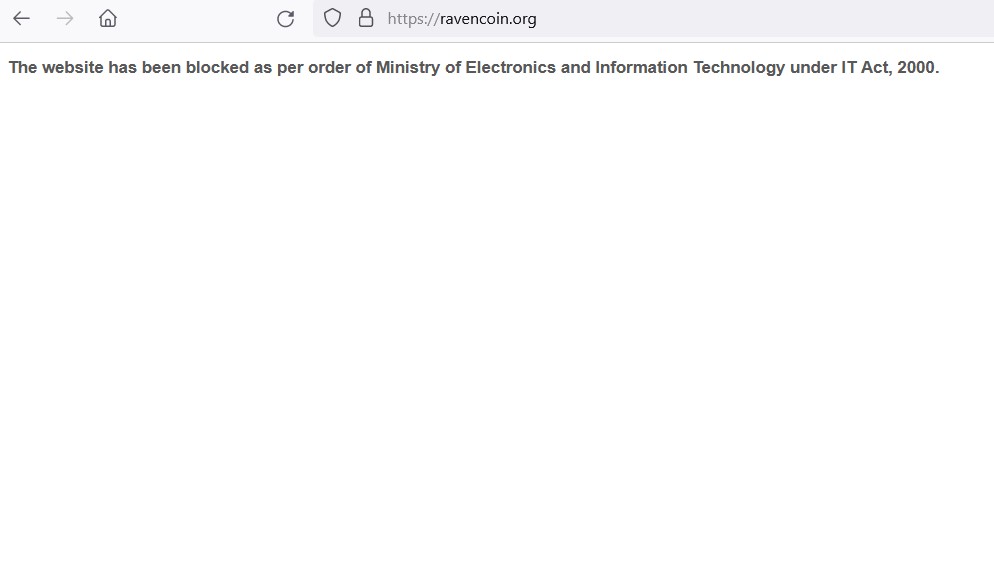

 which will I get , any way to find out before placing order ?
which will I get , any way to find out before placing order ?