NODE Boot Camp: Creating your own 24/7 online node in 30 minutes
We created this brief tutorial for everybody who’d like to take the opportunity to earn money by running his own Linux server node without additional knowledge and training.
Your own server node allows you to receive passive income for the clock network support.
In addition, you get a full hosting for your own project at your disposal, and you will be able to compensate up to 100% of its rent already now, in beta stage of Node project.
Node.js uses resources very sparingly so if you already have a Linux hosting with root access then you must install a Linux node since you can do all of the above without a single penny cost and with a minimum load of server resources.
First stage: Linux hosting selection & payment
Today's market is full of inexpensive hosting offerings that meet our requirements. Keywords we are looking for: Linux hosting with root access.
Why Linux? It’s much cheaper and more secure than Windows servers.
Windows Server we need costs not less than $ 30 a month while the average Linux Server will cost less than $ 10.
There is a lot of suggestions online, so you may find any Linux hosting yourself in accordance with your preferences and the budget. For our test we chose Yourserver.se because they accept Bitcoins, allows monthly payment and offers a package with root access for one of the most competitive prices on the market - 4 euros per month (around $ 4.8 ).
We tested 7 euros package ($ 8.4) because of its great features but 4 euros package in theory should also be OK for us.
So, after you select the package we need to choose the Billing Cycle, and Operating System (Configurable Options).
You choose Billing Cycle at your sole discretion and then we select Debian as operating system since it’s most appropriate to us: Debian is incredibly fast and economical.
After completion of registration and payment of a hosting plan for any of the chosen provider we receive email with parameters of our server:
1) I.P. address of your server (e.g. 88.198.18.221)
2) username (root) & password to access to your server.
Second stage: Linux client installation
To install the Linux client on your server you will need to do the following:
1) Download Linux Node Client: http://nodecoin.com/node.linux.latest.zip
2) Connect to your server via SFTP. In our case we used for that WebDrive software (http://www.webdrive.com)
3) Unzip the archive node.linux.latest.zip to any convenient folder on the server. In our case, we have created a “node” folder in the “/var” directory (/var/node)
4) Connect to your server via SSH terminal (in our case we used for that ZOC Terminal software (http://www.emtec.com/zoc). All following steps we make in SSH terminal.
5) Installation of Node.Js
To install Node.js all you need is to type consistently the the following commands in a terminal:
Quote
$ apt-get install python g++ make
$ wget http://nodejs.org/dist/node-latest.tar.gz
$ tar xvfvz node-latest.tar.gz
$ cd node-v0.10.34 (replace on node.js current release number you downloaded)
$ ./configure
$ make
$ sudo make install
$ wget http://nodejs.org/dist/node-latest.tar.gz
$ tar xvfvz node-latest.tar.gz
$ cd node-v0.10.34 (replace on node.js current release number you downloaded)
$ ./configure
$ make
$ sudo make install
6) Go to the folder where you unzipped client (node.linux.latest.zip) by typing the command in the terminal: cd DIR.
In our case, the command would look like this:
Quote
cd /var/node/
7) Consistently execute the following commands
Quote
npm install
npm -g install forever
forever start index.js
npm -g install forever
forever start index.js
Installation is complete. Congratulations, you are lucky enough to own a private server node, which will be online around the clock. Now you no longer dependent on the working computer so you can collect “Activity Points” and generate income consistently.
You can access your server client through any browser window: your_ip: 19775. For example: 88.198.18.221:19975
If you have any questions or difficulties, we will gladly help you with a free consultation or installation.
Thank you for supporting Node network

Always Yours,
Node Dev Team