Disclaimer: It's taken several hours trolling this forum and the net and lots of trial and error to get Unbuntu to boot from a USB Stick on a Gigabyte motherboard. Here's what finally worked for me, other gigabyte motherboards may vary. Some I hear, have no problems at all. I decided to put everthing I came across in one post, made as simple as possible to follow so others wouldn't have to experience the sheer fustration I have.Software Needed:
HP USB Disk Storage Format Tool :
http://www.softpedia.com/get/System/Hard-Disk-Utils/HP-USB-Disk-Storage-Format-Tool.shtmlWindows 98 Startup Files :
http://files.extremeoverclocking.com/file.php?f=196/Unetbootin :
http://unetbootin.sourceforge.net/Ubuntu :
http://www.ubuntu.com/Part One : Formating USB Step 1: Install HP USB Disk Storage Format Tool
Step 2: Unzip Windows 98 Startup Files
Step 3: Plug in your USB Stick
Step 3: Run HP USB Disk Storage Format Tool (
as Adminstrator)
Step 4: Select your USB under "Device"
Step 5: Select FAT32 under "File System"
Step 6: Check "Quick Format"
Step 7: Check "Create a Dos Startup Disk"
Step 8: Browse to your unzipped Windows 98 Startup Files under "useing DOS system files located at"
Step 9: Click Start, wait until USB is formated, then close
(NB: I tried various partioning programs, to no avail. My board only accepted the drive after it had been formatted by this particular Tool . I used 2.1.8 but any version should do)Part Two : Installing Ubuntu to USB StickStep 1: Run Netbootin
Step 2: Check "Diskimage" and browse to your downloaded Ubuntu .iso file
Step 3:
(Advised : optional) Input number of MB's for preserved files
(If over amount on USB defaults to max possible : Allows changes by user to stay between boots)Step 4: Select your USB stick under "Drive"
Step 5: Click "OK"
Step 6: Close Netbootin when finished
Part Three : Configuring Bios SettingsStep 1: With USB still plugged in, Reboot
Step 2: Press Delete to bring up BIOS
Step 3: Under "Intergrated Perpherials" check "USB Storage Function" or "Legacy USB Storage" is enabled. If not enable, save, and press delete on reboot to bring up BIOS again
Step 4: Under "Advanced Bios Settings" change "Boot Priority" so USB-HDD0 is first
Step 5: Under "Advanced Bios Settings" change "First Boot Device" to USB-HDD
Step 6: Save and exit
Part Four : Booting into Ubuntu with USB IMPORTANT!!! Must be done for EVERY BootStep 1: On booting, Press F12 to bring up Boot Menu
Step 2: Select +Hard from Menu
(IMPORTANT!!! : DO NOT select USB-HDD )Step 3: Select USB-HDD0 from drop down list that appears.
FINAL Step : Enjoy playing with Ubuntu.
FAQQ: Is part one really neccesary ?A: Not with every board I suspect, but on mine the BIOS is fussy enough to trigger a BWS event that freezes just before the DMI pool data is verified. I have no way to explain this, since I'm not an IT guy but I would think that the format is changed by Unetbootin anyway  Q: Why do I have to do all this rigamarole to boot a USB on a gigabyte board?A: All boards are capable of BWS events (Bookoo Weird Shit) which exist for the sole purpose of agravating users .. Apparently the designers of Gigabytes boards thought this was a good thing
Q: Why do I have to do all this rigamarole to boot a USB on a gigabyte board?A: All boards are capable of BWS events (Bookoo Weird Shit) which exist for the sole purpose of agravating users .. Apparently the designers of Gigabytes boards thought this was a good thing  Q: I went in to my bios and now my computer won't boot at all why are newbie morons like you giving bad advice?
Q: I went in to my bios and now my computer won't boot at all why are newbie morons like you giving bad advice?
A: I may be a moron but at least I know how to clear the CMOS using the supplied jumper on the motherboard.