does anyone here have a noctua fan suitable for the gekkoscience compac f for sale?
looking for one complete with usb connector and the fan mount
For the mount -> https://www.thingiverse.com/thing:4947599looking for one complete with usb connector and the fan mount
And use any "print and send" service.
Are looking for one like that ?
https://bitcoinmerch.com/products/bitcoin-merch-gekkoscience-newpac-usb-fan-upgrade
I never ordered to Bitcoinmerch myself, as I live in Eastern Europe, the shipping fee is expensive. My Compac F all came with fans
By the way, I would be interested if we are able to find a Noctua fan which is appropriate, I would like to have some in advance and the quality of the fans I own is pretty bad.
Do not buy the fans from Bitcoinmerch. They are really cheap and shit fans.https://bitcoinmerch.com/products/bitcoin-merch-gekkoscience-newpac-usb-fan-upgrade
I never ordered to Bitcoinmerch myself, as I live in Eastern Europe, the shipping fee is expensive. My Compac F all came with fans
By the way, I would be interested if we are able to find a Noctua fan which is appropriate, I would like to have some in advance and the quality of the fans I own is pretty bad.
Out of the box 2 out of 6 didn't work well and were really noisy (high-pitched sound). And after some time the others failed.
Noctua does not make 40mm fans with a USB connector. We've tried to convince them to do a custom build, but no luck yet.
So if you want to use a Noctua fan with Compac f, you'll have to get the fan and adapter separately, and then mount them on the fan shroud.
https://www.amazon.com/Noctua-Cooling-Blades-Bearing-NF-A4x10/dp/B009NQLT0M/
https://www.amazon.com/CRJ-Voltage-Step-Up-Sleeved-Adapter/dp/B07QFG6LFR/
Noctua makes 5V 40mm fans -> https://www.amazon.com/dp/B071W6JZV8/So if you want to use a Noctua fan with Compac f, you'll have to get the fan and adapter separately, and then mount them on the fan shroud.
https://www.amazon.com/Noctua-Cooling-Blades-Bearing-NF-A4x10/dp/B009NQLT0M/
https://www.amazon.com/CRJ-Voltage-Step-Up-Sleeved-Adapter/dp/B07QFG6LFR/
I bought those with FAN to USB cables -> https://www.amazon.com/dp/B09BQ82B6F/
That lets me power the fan from USB.
Same result as your solution, but no need to buy a Step-Up cable.