Show Posts Show Posts
|
|
Pages: « 1 [2] 3 »
|
ScoobysportD, so what is your average Vcore voltage to run them that high? I can not seem to get past 832 clock on both mine with a good PS and fans keeping the rear heat sink cool. When I get to 852 I get too many hardware errors (30% or so). Vcore I have tried up to 8.2 but did not want to go any higher. I assume you are runing higher than that? Thanks, Bob |
|
|
|
That can't be your problem. Both of mine say 63 cores in the log. I never checked this day one but I am running 796 clock and hashing at about 4.45 or so per stick.
jstefanop, 0-63 = 64 cores? You sure you did not mean to say 63 not 64 for the log output? Hard to believe both mine are exactly 63 cores in the log?
Everything is answered in this thread  Yes the printout is 63, it counts from 0. The normal hashrate = 5.66*clockspeed (page 1), meaning that 796Mhz gives ca 4.5Mh/s, which is what you get and there is no miracle in it. Much lower than expected hashrates, very often somewhere between 2-2.5Mh/s can in many cases be traced back to power-supply issues. jstephanop has some theories on exactly what happens in the ASIC (somewhere in this thread). Out of personal experience, I would say that from 800Mhz and up you just have to try and play play with the hub and pot settings and temperature to find a good and above all stable setup. As I wrote earlier, I have a whole bunch running at 924Mhz and some others at 856Mhz or something like it, but it took me while to get it exactly there. 796 was a piece of cake. This owning two and playing.... I can agree with  But jstefanop did say the log should say 64.... So lets be clear for people...  Bob |
|
|
|
Bob, Reckon thats wobble caused by buffeting from the air and disconnecting the usb's. Try standing the moonlanders vertical in a hub with the fan down on top. This cools both sinks and stops any undue force from one side.
No it's not. The fan is not connected to the hub. It is connected to an totally different mini-PC box under it's own power. Per the video! Vibration is in no way attached to the hub running the moonlanders and in no way is vibration getting to them. The moonlanders look like they are floating but they are resting on grey foam and supported. It's not vibration. It's pure electro-mechanical noise. I can repeat it at will. Bob |
|
|
|
I was running Moonlander 2 for a couple of weeks, from internal USB of the laptop and had stable 4.7MHz/s speed at 832 freq.
Now, I got a good quality 2A USB hub. I put the core voltage slightly up and frequency 852. For a couple of hours it gave me speed of 4.9MHz/s and then stopped. I put the voltage back to previous position but now, no matter what frequency I put I get a speed of 3.1-2.4 MHz. Anybody knows how to check if I damaged the device? E.g. is there a way to check number of alive cores?
Thanks!
Put "-D 2>log.txt" at the end of the bat command. Start it up and it will spit out the log.txt file in same directory. In there you will see startup sequence and it checks for number of active cores. Should say 64. Thank you for reply! It finds 63 cores. So one dead core. But it used to give me stable 4.7 MH and now I can't go higher than 3.5 MH. Could there be another reason? That can't be your problem. Both of mine say 63 cores in the log. I never checked this day one but I am running 796 clock and hashing at about 4.45 or so per stick. jstefanop, 0-63 = 64 cores? You sure you did not mean to say 63 not 64 for the log output? Hard to believe both mine are exactly 63 cores in the log? One I got from you on Ebay and one I got from holybitcoin. Bob |
|
|
|
Your opinion please on temps.
... I use a heat gun probe tool to measure the small back heat sink and it runs about 153F. Knowing chips a bit 153F is OK.
... BUT the back heat sink runs about 162F. I think this is pushing it no?
Is 162F OK for the back heat sink? What is the max temp on this to be careful of reaching? Back in my old chip days 175F was about it before stuff starts losing a lot of life big time.
Back in the old days people read the instructions first  -- see page 1 of this thread: -- see page 1 of this thread:Even with a fan built in, you can still overheat your Moonlander at higher frequencies. I do not recommend running these past 800mhz unless you can closely monitor temps (if you have a IR temp gun check the top ASIC heatsink, it should not be any hotter than 80C).
Everyone using these beyond 800Mhz uses external cooling (fans). 162F = 72C which is getting borderline, 153F = 67C is really hot. I am running at around 35C = 95F. My bad... I missed this one line. And yes I have read page one many times. I just missed the one single line on the temp subject. "if you have a IR temp gun check the top ASIC heatsink, it should not be any hotter than 80C" That is 176F and I am far below it at 153F. To me this seems OK then? Even at 832 clock and 163F this is still well below 176F. So why do I need another fan? I cannot go above 832 clock as I get too many hardware errors (over 10%) on these even cranking up the core voltage. Bob 80C at the top of the small heatsink translates to about 90C chip core temp. I would not go above this for prolonged periods of time, but anything below 80C is actually quiet cool for an ASIC (especially for scrypt ASICs, since they don't have a very large compute die). I would not worry unless you reading temps past 80C. The main issue with heat is actually more stress on the mosfets, since these chips scale very badly with heat (current draw reaches exponential curve as the chip temp goes up). Your most likely to fry the mosfets/cause a overheat buck shutdown than kill the asic. Thanks, this is what I thought and why I asked.  Bob |
|
|
|
That is 176F and I am far below it at 153F. To me this seems OK then? Even at 832 clock and 163F this is still well below 176F.
far below?? well below?? Seriously, all that is given is that the chip hasn't fried itself, just yet. Good luck! You are operating at the edge of it's operating range, and while 153F is within limits by all accounts it is seriously hot. 176F is not a safe operating limit, but a potential fry and die limit. You also have to be aware of changes in ambient temperature, if the ambient rises, so goes the chip temp. In general, even if it runs, you will shorten lifespan if it gets that hot over long time. So why do I need another fan? I cannot go above 832 clock as I get too many hardware errors (over 10%) on these even cranking up the core voltage.
When you are overclocking you are on your own, and you want to do everything reasonable to keep the babies alive. Alive==cool. 832 == overclocking. But yeah, it's not that you MUST have cooling. But you should! jstephanop wrote a good comment on this a few pages back, when one guy had 8 MLDs running at 5.5Mh/s or thereabout. You should read it. I run at 924Mhz with about 0.7%HW and ca 45C core. AND extra cooling (usb fans). Some ppl remove the stock fans --> you are on your own, even at normal clockspeeds. 10% is way too high at normal clockspeeds. You should have less than 1% at 600Mhz. I did not say I get 10% an normal clock speed. I am below 1% at 796 but above 10% at 832. Even when they are ambient and I start up. So it's not heat related I get 10% at 832. It starts above 10% and stays that way. And I have tried increasing core voltage to .85 and still get that. PSU is 5 amp. Anyway I am running at 796 just fine on both sticks. Good enough for me. And yea in my first message I said my ambient temp of 75F during the day thus running 153F at the hottest at 796 clock. Obviously at night I am running less than 153F (about 145F). I will consider your extra fan but reading jstephanop note, "they should run fine up to 800". And I am able to get memory voltage to .73V no problem. Core is running at .75V I have a friend with a machine shop and he could easily make a larger rear heatsink (longer fins) but it doesn't look easy to remove the existing heatsink. Bob |
|
|
|
Your opinion please on temps.
... I use a heat gun probe tool to measure the small back heat sink and it runs about 153F. Knowing chips a bit 153F is OK.
... BUT the back heat sink runs about 162F. I think this is pushing it no?
Is 162F OK for the back heat sink? What is the max temp on this to be careful of reaching? Back in my old chip days 175F was about it before stuff starts losing a lot of life big time.
Back in the old days people read the instructions first  -- see page 1 of this thread: -- see page 1 of this thread:Even with a fan built in, you can still overheat your Moonlander at higher frequencies. I do not recommend running these past 800mhz unless you can closely monitor temps (if you have a IR temp gun check the top ASIC heatsink, it should not be any hotter than 80C).
Everyone using these beyond 800Mhz uses external cooling (fans). 162F = 72C which is getting borderline, 153F = 67C is really hot. I am running at around 35C = 95F. My bad... I missed this one line. And yes I have read page one many times. I just missed the one single line on the temp subject. "if you have a IR temp gun check the top ASIC heatsink, it should not be any hotter than 80C" That is 176F and I am far below it at 153F. To me this seems OK then? Even at 832 clock and 163F this is still well below 176F. So why do I need another fan? I cannot go above 832 clock as I get too many hardware errors (over 10%) on these even cranking up the core voltage. Bob |
|
|
|
jstefanop, Your opinion please on temps. I have 2 of your sticks. One I bought from you on Ebay and the 2nd from Holybit. Both sticks are doing great now that I have spent quite a bit of time tuning them. FUN hobby to be honest especially for mining n00bs  I am running both at clock of 796. Using a 6 AMP PS. Both stick are running .70V on memory (I can get .68 on one) and .79V on core. Error rate on one is less than 1% and the other is about 1.5%. The one I got from you on Ebay is the better stick. Not that it mattered really but the error rate is always lower on this one. I use a heat gun probe tool to measure the small back heat sink and it runs about 153F. Knowing chips a bit 153F is OK. So now the question. When I jump to 832 clock I get an error on both sticks under 3% but both show an error rate of about 2.4ish. Still all good. BUT the back heat sink runs about 162F. I think this is pushing it no? FYI Ambient temp in my room is 75F average right now. Is 162F OK for the back heat sink? What is the max temp on this to be careful of reaching? Back in my old chip days 175F was about it before stuff starts losing a lot of life big time. Your thoughts on temps please  Thanks jstefanop. Your stick rocks for the hobbiest and I am loving them. I just don't want to go to far and I want to be aware of proper temps. I see some guys running these MAX out and they have to be smoking hot doing so.... Again your thoughts on temps. Thanks, Bob I know your question was to jstefanop and I am not trying to answer it, and I am sure he will do that but I just wanted to comment that as I read your post three times to make sure you didn't mention anything about running external fans to cool with. I am fairly certain that anyone running these things full bore are also running external cooling. I am running these 6 at also 796 Mhz but I have two cheap USB flex fans on them and the hottest temp I got on the back heat sink (side without the fan) is 43° C (109° F) ... quite a difference just two cheapo USB flex fans can make. 109°F vs 153°F ...  I put that large text up there so I didn't cheat you out of an answer from jstefanop - not to be obnoxious. I have seen your videos and have seen what you have done. Yea I get it. I may do the same one day. THANK YOU! So since you have been solo mining (per your videos) running these full bore, looking for a lottery hit, have you hit a block yet? Anyway thanks... I have seen your posts and video... Not ready to go there fully yet but I get it  Thanks, Bob |
|
|
|
jstefanop, Your opinion please on temps. I have 2 of your sticks. One I bought from you on Ebay and the 2nd from Holybit. Both sticks are doing great now that I have spent quite a bit of time tuning them. FUN hobby to be honest especially for mining n00bs  I am running both at clock of 796. Using a 6 AMP PS. Both stick are running .70V on memory (I can get .68 on one) and .79V on core. Error rate on one is less than 1% and the other is about 1.5%. The one I got from you on Ebay is the better stick. Not that it mattered really but the error rate is always lower on this one. I use a heat gun probe tool to measure the small back heat sink and it runs about 153F. Knowing chips a bit 153F is OK. So now the question. When I jump to 832 clock I get an error on both sticks under 3% but both show an error rate of about 2.4ish. Still all good. BUT the back heat sink runs about 162F. I think this is pushing it no? FYI Ambient temp in my room is 75F average right now. Is 162F OK for the back heat sink? What is the max temp on this to be careful of reaching? Back in my old chip days 175F was about it before stuff starts losing a lot of life big time. Your thoughts on temps please  Thanks jstefanop. Your stick rocks for the hobbiest and I am loving them. I just don't want to go to far and I want to be aware of proper temps. I see some guys running these MAX out and they have to be smoking hot doing so.... Again your thoughts on temps. Thanks, Bob |
|
|
|
All I did was plug it in 20 days ago. Haven't touched it since. Hey! What is that cool GUI for BFGminer? Bob This is "awesome miner". Yes I just found it. Studying how to enable the API on this version of BFGminer. I think all I have to do is pass this in the command line --api-network Bob |
|
|
|
All I did was plug it in 20 days ago. Haven't touched it since. Hey! What is that cool GUI for BFGminer? Bob |
|
|
|
So I decided to add some command line options to my start file that significantly increased the stability, slightly increased the hash rate, and significantly decreased the HW on my old Gridseed Blades, with a few changes. Lo and behold, the same effect was had on my wonderful Moonlander 2's. I am running 17 of them at the moment on some pretty good hubs. I saw a stability increase of a day or so, hash rate increase of 5% and 50% reduction in HW!!!. Not sure what all of the settings do but hey it really seems to make a difference. I also always launch Bfgminer with full Admin privileges on Windows, the same effect was had on the Pi 3.
C:\moonlander\bfgminer-5.4.2-futurebit2-win64\bfgminer.exe --scrypt -o stratum+tcp://us.litecoinpool.org:3333 -u worker.1 -p 1,d=4096 -S MLD:all --set MLD:clock=600,baud=23040,chips=1,modules=2,usefifo=0,hotplug=17,thread-concurrency=50000,lookup-gap=0,gpu-threads=1
Cheers and Happy mining
LTC addr : LbDVdRR8dXwS2WrU4dWY6W97bEY7FY1vfn
DOGE addr : D5oSoTJjWLKabTUSCnSRyhgdPJufAkXmT6
BBK addr : BL6EmxG32YptXQTp6KXDqyq3AMHU2UZbk4
Cool man! This worked. It dropped my error rate a little and in fact did jump up my hash rate a little. I was averaging 8,800 and now averaging 9,200 hash rate on my two Moonlanders. Error rate on both sticks was about 1.8% roughly and now both are below 1% (about .95). Thanks! Bob |
|
|
|
OK I don't get it.... I stumbled on this coin and it's price. WOA!  So you can mine it but you get no reward? Can you make anything with this coin other than buying it? I read a little here but it's confusing compared to other alt-coins. So what really is this? And the purpose of installing a wallet? Thanks, Bob |
|
|
|
So I have a question that I cannot seem to find the answer. OS in Windows 10 Pro 64 bit. None of the readme's talk about the -S MLD: and --set MLD commands. In detail anyway. I usually like to try to figure out things on my own but not a lot of help in the readme. 1) How do I set different clock speeds per MLD? I spotted a few posts that talk about COM ports but cannot quite understand it. I realize I don't use -S MLD:all but what is the format per MLD? Maybe an example to set MLD 0 to clock 796 and MLD 1 to 600? 2) Can you set one MLD for a different coin than another? 3) If you have to mine the same coin, can you use a different pool per MLD? Sorry for questions that may have already been answered. I tried reading through all the posts but 55 pages your eye go screwy  If there is a readme on this or a post you can refer me to, that would be great too! Not sure what readme you are refereing to, this thread -- all the 50+ pages -- IS the readme!, and answers all your questions!! And yes it is all possible, very easily. The first thing you have to realize is that the link between physical USB port, virtual COM port, and MLD # is not fixed. You need to open your computers device manager, plug in the first MLD into some USB port, and see which COM port pops up on the virtual com ports in the device manager (usually COM3). Make note of it. Then do the same for the 2nd MLD etc (usually COM4). This is before you have started bfgminer. Then, you can set different clockspeeds for different com ports in one startup script, or create two scripts, one for each of the two com ports, one script with one clockspeed/one pool/one coin, and the other for the other clockspeed etc. The latter approach is needed for different pools/coins anyway, but I also prefer it for different clockspeeds as it is then easier to see which MLD in bfgminer is actually supposed to run at the desired hashrate. You just start each startup script (bat file) as normal. Now the magic that you have been waiting for: the -S MLD command?? To skip over 53 pages of support thread should really cost you 0.1LTC straight into my wallet, but I will help you for free : -S MLD:\\.\COM3 instead of -S MLD:all for the script that is to mine the MLD that appeared in virtual com port #3 (use the actual number that showed up in device manager). The other script would thus have -S MLD:\\.\COM4 for example. The two scripts can have different clockspeed settings and different pools as per normal. Thanks! If I had .1 LTC I would. I have not even gotten close to that yet on litecoinpool.  I did get through all 56 pages and I saw how to do it in linux. I missed the \\.\COMx for windows in all of the posts. I did see an example of MLD@COMx but not the \\.\COMx. So for the clock speed of 2 of these sticks on the same pool lets say stick 1 is COM2 and stick 2 is COM3. I assume I have to do this for both the -S MLD and the --set commands? Like this: -S MLD:\\.\COM2 --set MLD:clock=600 -S MLD:\\.\COM3 --set MLD:clock=796 Thanks, Bob |
|
|
|
I have another MLD on the way so this will be my 2nd one. Loving the first one  So I have a question that I cannot seem to find the answer. OS in Windows 10 Pro 64 bit. None of the readme's talk about the -S MLD: and --set MLD commands. In detail anyway. I usually like to try to figure out things on my own but not a lot of help in the readme. 1) How do I set different clock speeds per MLD? I spotted a few posts that talk about COM ports but cannot quite understand it. I realize I don't use -S MLD:all but what is the format per MLD? Maybe an example to set MLD 0 to clock 796 and MLD 1 to 600? 2) Can you set one MLD for a different coin than another? 3) If you have to mine the same coin, can you use a different pool per MLD? Sorry for questions that may have already been answered. I tried reading through all the posts but 55 pages your eye go screwy  If there is a readme on this or a post you can refer me to, that would be great too! Thanks, Bob |
|
|
|
does anyone sell replacement fans for these things? I have one that started making a helluva noise, still mines though for now
the fans are easy to fix.. take the sticker off the pack and using a needle carefully pull off the rubber o ring holding the shaft in place.. slide the fan part out and using some white lithium grease lube it up and put it back in.. no need to replace the o ring the magnet will hold it in place. Actually that is not what is happening. On a clean reboot of the PC box, I plug in the stick to the hub and the fan runs slow. I start hashing and the fan stays slow. It's when I hit Q on the keyboard to stop the miner and that is when the fan jumps to a super high speed and stays there. If I unplug the stick and wait a few minutes and plug the stick back in the fan runs slow again. Or if I reboot the PC, the fan will run slow when plugged in again. The only time it jumps to this super high speed is when I hit Q on the keyboard or just shut down the terminal window. I have a 5A PS brick on the hub. I get that the fan is dumb (not controlled) but this is not making sense... I will shoot a video later and show you. I will also read what the voltage is on my hub while hashing or not hashing. Maybe the PS is doing something odd. Bob |
|
|
|
|
Oh and a question to jstefanop or anyone else honestly.
Windows 10 Pro:
So you have your MLD running and in the command window you hit Q for quit.
At that point the fan goes into a super fast full speed! Why?
If you then unplug the stick and plug it back in (I am using a powered hub) the fan still runs at hyper speed.
If I then run BFGminer again, the fan slows a little once it starts but not at the original speed it was running at. It's still running faster.
I have to reboot the PC to solve that. A reboot and then plug the stick back in and the fan is quite and lower speed again.
Run the BFGminer again and all is good. No hyper speed fan.
Anyone else notice this? Any way to resolve it?
Anyway to read the fan speed on this thing?
Thanks,
Bob
|
|
|
|
|
I got a really good stick! I am all tuned now after messing with clock speeds and voltages.
I started with as low voltages as I could and worked up.
FYI, it's hard to get a standard volt meter probe on the pad of L1. Pad is small and tip of standard probe won't get on it.
I used an Xacto blade. Broke the very end of the tip off to make it blunt and used an alligator clip to hold the blade.
Just a tip.
I am running at 832 with a core voltage of .74 and memory voltage at .77.
Hashing at 4.72 (give or take).
Back of small heat sink running at 142F.
HW error rate of .72% (varies a little but always under 1%).
Great little stick to mess with. I am making only cents a day but I did not buy it to make a bunch of money. Just wanted some Crypto in a wallet for now.
Thanks,
Bob
|
|
|
|
Seems Scrypt pools are different in that you have to make an account? And you do not use a wallet address in the BFGminer command line?
Is this true for all Scrypt pools?
No. It depends on what 'front end' the pool is using and how they have it set up. There are some pools for LTC I have either looked at or mined on that did not require registration and only your wallet address. I have recently set up a pool for DGB (could easily be for any other coin) that requires no log in and only a wallet address for username. The front end on that pool is using CoiniumServ as the stratum interface. I am now doing a lot of study on what Scrypt coin to mine.... That is always the hard part for me. I tend to want to look at something with low difficulty but then I see things like Einsteinium, it's not worth mining. What is the pool you setup? I will check what to mine and check out DGB. Thanks! Bob |
|
|
|
|


 Yes the printout is 63, it counts from 0. The normal hashrate = 5.66*clockspeed (page 1), meaning that 796Mhz gives ca 4.5Mh/s, which is what you get and there is no miracle in it.
Yes the printout is 63, it counts from 0. The normal hashrate = 5.66*clockspeed (page 1), meaning that 796Mhz gives ca 4.5Mh/s, which is what you get and there is no miracle in it.