Show Posts Show Posts
|
|
Pages: [1] 2 3 4 »
|
|
1
|
Alternate cryptocurrencies / Mining (Altcoins) / Re: advise seeked: what should I do with my miners (28x gpus)
|
on: October 05, 2019, 08:33:30 PM
|
If I were you I would stick to the third option.Keep using your cards even at a loss and hope for a better day to come.If we don’t believe that a better day with a better coin price will become then we have to ask ourselves what we are doing in the crypto zone.
Running miners or not has nothing to do with believing. I let the system run already a few months with overcost. But at some point you can't justify to through anymore money out of the window. Because why overpay for crypto if you can just buy it cheap on a exchange? I'm trying currently option 2, did 1 just for fun and as expected no stupid people around. Had only offers from pros and they were lowballing me (rightly so). Option 3 would be just waiting, but still miners would stay offline ;-) |
|
|
|
|
2
|
Alternate cryptocurrencies / Mining (Altcoins) / Re: advise seeked: what should I do with my miners (28x gpus)
|
on: October 01, 2019, 08:22:06 AM
|
2. try to sell each gpu / psu solely (would work but lot of effort)
I'd go for option 2 and sell them individually. I also had to do the same when i quit mining a year ago so i may know how difficult it is. It depends on where you live but i think your best chance would be to sell GPUs and motherboards to gamers and sell the PSUs to hobbyists and solar enthusiasts. At least thats how i got rid of mine. But also, i kept one rig for myself, my 1080ti rig. It's turned off atm but i'm hoping the same as your option #3. Sounds like a plan, option 3 is risky but with 1080ti you also got way better cards so probably worth the risk.. Unfortunately 580s are tight to ETH and this case doesn't look any good  |
|
|
|
|
5
|
Alternate cryptocurrencies / Mining (Altcoins) / advise seeked: what should I do with my miners (28x gpus)
|
on: September 30, 2019, 04:03:00 PM
|
I still got 3 rigs laying around with 28x rx580+ 8gb cards and don’t know what to do to be honest. Where would you place the value of this system? As I see it I got basically 3 options pictures of my rig: https://www.directupload.net/file/d/5591/azfzqev6_jpg.htmhttps://www.directupload.net/file/d/5591/ro5ng8o7_jpg.htmhttps://www.directupload.net/file/d/5591/7ncwbeag_jpg.htmhttps://www.directupload.net/file/d/5591/lblwm6b6_jpg.htmhttps://www.directupload.net/file/d/5591/j72s3tin_jpg.htmhttps://www.directupload.net/file/d/5591/rjylwjsy_jpg.htmhttps://www.directupload.net/file/d/5591/k6xag7bn_jpg.htmoptions: https://www.directupload.net/file/d/5591/azfzqev6_jpg.htmhttps://www.directupload.net/file/d/5591/ro5ng8o7_jpg.htmhttps://www.directupload.net/file/d/5591/7ncwbeag_jpg.htmhttps://www.directupload.net/file/d/5591/lblwm6b6_jpg.htmhttps://www.directupload.net/file/d/5591/j72s3tin_jpg.htmhttps://www.directupload.net/file/d/5591/rjylwjsy_jpg.htmhttps://www.directupload.net/file/d/5591/k6xag7bn_jpg.htmoptions:1. sell the miner right now dirt cheap and hope to find some enthusiast (but who would by a miner now?!) 2. try to sell each gpu / psu solely (would work but lot of effort 3. wait and hope in a couple of months prices are better in order to sell my miners As I see it currently with the market, development, pos on the horizon etc. it will just getting worse. Hardware will just lose more value and hashrates gonna continue raising so I need to act now. Would favor a solution to sell all at once but would take a huge loss anyway. My PSU I could sell probably with a moderate loss, rx580 is overfloating the market. In my country (Switzerland) new card is retailed around 220 dollars, second hand you get them between 120 - 180. Rig 01: Board: ASRock 110 Pro BTC+ CPU: Intel Celeron G3900, 2,8 GHz (Skylake) Sockel 1151 - boxed RAM: 1x Crucial Value Series DDR4-2133, CL15 - 4 GB PSU: 2x EVGA Supernova 750G2 GPU: 8x Sapphire RX580 NITRO+ SE (8GB, High End) SSD: Western Digital WD Green (120GB, 2.5") Rig 02: Board: ASRock 110 Pro BTC+ CPU: Intel Celeron G3900, 2,8 GHz (Skylake) Sockel 1151 - boxed RAM: 2x Crucial Value Series DDR4-2133, CL15 - 4 GB (total 8gb) PSU: 1x Corsair HX1200i + 2x Corsair HX750i GPU: 7x Sapphire RX580 NITRO+ (8GB, High End) SSD: Western Digital WD Green (120GB, 2.5") Rig 03: Board: Asus B250 Mining Edition CPU: Intel Celeron G3900, 2,8 GHz (Skylake) Sockel 1151 - boxed RAM: 2x Crucial Value Series DDR4-2133, CL15 - 4 GB (total 8gb) PSU: 1x Corsair HX1200i + 2x Corsair HX750i GPU: 13x Sapphire RX580 NITRO+ (8GB, High End) SSD: Kingston A400 (120GB, 2.5") /edit: what would be the price for the whole system? 4000 dollars? Well probably not even find someone who would pay so much to make it back I would pay only around 2500 hahahah. By the way stats: around 860 mh/s / 3850 watt. |
|
|
|
|
6
|
Alternate cryptocurrencies / Mining (Altcoins) / Re: New rig advice
|
on: September 25, 2019, 10:05:53 PM
|
if you want to build a new one
prefer to build a Nvidia rig.
go 1070 or 1070ti first. (you can choose 3 fan models for more cooling and silence)
if you want to build a ethereum rig with maximum performance/price ratio, you can find and collect Rx470 8 gpu's in second hand from gamers, (8g are very rare). Or you can find a second hand rig. they are best for ethereum. maximum performance/price lowest wattage/hashrate.
But my choice would be for the gtx1070 in second hand.
We are not in it for daily profit more the long term game.... but looking to make a small farm with about 10 rigs in total. Thanks Don't you understand what people are trying to tell you? If you believe in crypto and are looking long term anyway just buy the coins directly. Expanding mining at this stage makes no sense at all. Your electricity costs is way too high and gpu mining is dead. Sure you can mine for fun but you don't need to lose money investing in 6 rigs. /edit: just did the math with your numbers. I got 28x rx580 8gb (well I don't run them anymore of course) producing around 860mh/s with 3800 watt power consumption, if I put in 15 cents for your costs roi would be minus 34% per day. Why would you pay for hardware in order to pay more for mining eth instead of buying it cheap. But if you are so keen on mining I can offer you a deal. You can have all my cards for free (all sapphire, run with low voltage modes) - just give me 1 eth back per month for the next 12 months ;-) |
|
|
|
|
7
|
Alternate cryptocurrencies / Mining (Altcoins) / Re: ETH network hashrate going to the moon!!!!
|
on: September 25, 2019, 02:21:26 PM
|
|
Indeed dark days for GPU miners. I had to switch off my miners too, it just makes no sense to mine at loss if you could buy it directly for cheap. Problem is... I'm sitting on 28x rx580 8gb cards collecting dust. Makes absolutely no sense to run it but selling the rigs is nearly impossible even for cheap. Only option would be to sell each card solo but then again gamers don't care about rx580 and everybody hates mining cards. OR I wait a couple of months and maybe an opportunity for a new coin occurs but then again everybody would switch instantly to mine it so I think GPU mining is finally dead. In my area I would get 100 dollar if lucky, still see some ads been online for months trying to sell cards.
|
|
|
|
|
9
|
Alternate cryptocurrencies / Mining (Altcoins) / Re: Claymore's Dual Ethereum AMD+NVIDIA GPU Miner v11.6 (Windows/Linux)
|
on: April 01, 2018, 04:42:48 PM
|
mined many coins with many programs , but im having a noob moment here lol .. anyone tell me why i get ETH shares rejected with this command line below .. i swear it worked last week EthDcrMiner64.exe -epool eu1.ethermine.org:4444 -ewal 0xd942303B474fd7170A8a2Fa0e1Da25C1FC63E7.No1/s*** red@gmail.com -epsw x -dpool stratum+tcp://xvg.antminepool.com:9008 -dwal DJniGwyhC2FMT3rW87DvGTVXDQkLdQ3H.No1 -dpsw x -dcoin blake2s -dcri 40 2 possibilities: 1) pool is down (usually doesn't appear often) or more causable it's your settings. Use at least 11.5 (auto drci enabled) and try lowering your mclock (gpu memory clock speed). mclock gives you the hash but also the incorrect shares. |
|
|
|
|
10
|
Alternate cryptocurrencies / Mining (Altcoins) / Re: ASrock H110 Pro BTC+ 13 GPU Board
|
on: March 29, 2018, 10:30:16 PM
|
|
got a odd problem... installed my second rig today (one gpu directly plugged to the mainboard) and set windows and everything up. As soon as I connect some cards with risers (all working, got the new 009 series with leds) I get no image at all. So I removed all risers, put one card directly on the asrock 110 pro again --> working. Connected 4 more cards with risers and started claymore --> 4 gpu are mining instead of 5. Took away the card from the from the pci 16 slot and again no image. So what's wrong? I get only a screen when the card is on my board, lol. I didn't had similar problems the first time, any idea what setting is wrong?
|
|
|
|
|
11
|
Alternate cryptocurrencies / Mining (Altcoins) / Re: Claymore's Dual Ethereum AMD+NVIDIA GPU Miner v11.5 (Windows/Linux)
|
on: March 21, 2018, 09:43:03 PM
|
Has anyone experienced hashrate drop in what seems to be a quite consistent matter?
I'm not talking about my rock solid RX570 rigs, they've been absolute beasts for a year now. But I'm struggling with the Vega rig.
All GPUs will hash at ~41MH/s until one decides to drop to 26 for a minute. Then goes back up to 41. This happens regularly.
Surely if it were temp throttling (which seems unlikely as I have the fans running at pretty much 100%) the hashrate reduction would be more gradual... and not bam!... down to 26?
Any clues? I'm on v11.4, latest Adrenalin, Vega56@64, safe softPP table with specific clocks and voltages set in Claymore miner.
Got the same issue but with my rx580 rig, all 7 cards running stable at 31 mh/s. From time to time gpu0 suddenly crashes to a rate around 5-10 mh/s and after a few minutes hits back to 31. There are no error logs showing up, also no incorrect shares and temps are fine. Card has also the same setup as other cards (no oc), kinda strange since it just appeared lately, running currently v 11.5 here you can see it: https://imgur.com/iQeWpKJsame issue here are you using stock rom with no oc? I changed some settings (timing strap, powertune, memory with a friend) with polaris bios editor / ati flash (brings me around 28 mh/s, so it's not to the max) and this is my config in claymore # GPU0,GPU1,GPU2,GPU3,GPU4,GPU5,GPU6 -cclock 1190,1200,1200,1140,1190,1200,1200 -mclock 2190,2200,2200,2140,2190,2200,2200 -cvddc 900, 875, 850, 875, 875, 850, 850 -mvddc 900, 875, 850, 875, 875, 850, 850 |
|
|
|
|
12
|
Alternate cryptocurrencies / Mining (Altcoins) / Re: Claymore's Dual Ethereum AMD+NVIDIA GPU Miner v11.5 (Windows/Linux)
|
on: March 21, 2018, 04:07:58 PM
|
Has anyone experienced hashrate drop in what seems to be a quite consistent matter?
I'm not talking about my rock solid RX570 rigs, they've been absolute beasts for a year now. But I'm struggling with the Vega rig.
All GPUs will hash at ~41MH/s until one decides to drop to 26 for a minute. Then goes back up to 41. This happens regularly.
Surely if it were temp throttling (which seems unlikely as I have the fans running at pretty much 100%) the hashrate reduction would be more gradual... and not bam!... down to 26?
Any clues? I'm on v11.4, latest Adrenalin, Vega56@64, safe softPP table with specific clocks and voltages set in Claymore miner.
Got the same issue but with my rx580 rig, all 7 cards running stable at 31 mh/s. From time to time gpu0 suddenly crashes to a rate around 5-10 mh/s and after a few minutes hits back to 31. There are no error logs showing up, also no incorrect shares and temps are fine. Card has also the same setup as other cards (no oc), kinda strange since it just appeared lately, running currently v 11.5 here you can see it: https://imgur.com/iQeWpKJ |
|
|
|
|
15
|
Alternate cryptocurrencies / Mining (Altcoins) / Re: My Asrock H110 Pro BTC+ caught fire
|
on: March 17, 2018, 01:38:11 AM
|
we had the same error with our miners the riser should sized perfectly for sata power source of the power supply- we had max 2 riser at one cable the cable get really hot , our miners are all in air condition thanks Hi guys, Today it seems I fried my Asrock H110 Pro BTC+ mobo... Damage on the 12 connected GPUs I still have to assess  The connector of one of the 3 power supply cables to the mobo caught fire. Luckily I had the reflex to pull the power cord from the socket the moment I saw the flames... You can see the damage in this picture. The connector and part of the power cable have melted and the mobo is scorched.  https://www.dropbox.com/s/44e5scw4gkqxfwv/Foto%2015-03-18%2019%2022%2020.jpg https://www.dropbox.com/s/44e5scw4gkqxfwv/Foto%2015-03-18%2019%2022%2020.jpgBefore replacing the mobo, I want to know what went wrong. I don't want to die in a fire because my rig acts up at night. The wiring scheme:  https://www.dropbox.com/s/vv8s1lhvuuvcojh/rig%20sata-molex.png https://www.dropbox.com/s/vv8s1lhvuuvcojh/rig%20sata-molex.pngThe red line indicates the wire that caught fire. What happened: - I shut down my rig using remote desktop - After a minute, I went to check if it was really shut down in the other room. I wasn't, it was on fire. What I think happened: the mobo shut down PSU1, together with the connected GPUs to that PSU. However, somehow PSU2 failed to shut down, still powering the GPUs. The GPUs tried to draw power from the mobo, which was only supplied by the one power line from PSU2 which got overloaded and caught fire. Any thoughts on this? So what is your solution then? I got two rigs and the first one has the ideal setup. It runs corsair hxi series and each gpu / riser pair is both connected to the same single cable. On my second rig I got EVGA psu, but since - unlike corsair - they're missing a double 6+2 pin I had to connect the risers with extra cables. Risers are still powered by molex however I had to use an adapter to sata and one cable powers now two risers. Should I avoid it and buy more 6pin cables? |
|
|
|
|
16
|
Alternate cryptocurrencies / Mining (Altcoins) / Re: [Mining OS] SimpleMining.net - Easy to use GPU MINING Operating System
|
on: March 16, 2018, 06:33:23 PM
|
Today I just gave it a shot and installed SimpleOS on my second rig. However I do have problems with the pool, I did try eu1.ethermine.org but I get errors: - ETH: Jobe tieout, disconnect, retry in 20 sec - ETH: Share rejected Also it detects only 7 of my 8 cards, what to do? Using pretty standard settings: -wd 1 -r 1 -epool eu1.ethermine.org:4444 -ewal $walletETH/$rigName -esm 0 -epsw x -allpools 1 -asm 1 -tt 2 What is wrong? When I use a standard configuration it seems to work. -wd 1 -r 1 -epool stratum+tcp://eth-eu.dwarfpool.com:8008 -ewal $walletETH/$rigName -esm 0 -epsw x -allpools 1 -asm 1 -mport 127.0.0.1:3333 |
|
|
|
|
17
|
Alternate cryptocurrencies / Mining (Altcoins) / Re: Claymore's Dual Ethereum AMD+NVIDIA GPU Miner v11.4 (Windows/Linux)
|
on: March 12, 2018, 10:04:57 PM
|
Test going on my lab using RX580 8GB - AMD radeon live latest driver but it seems AB 4.4 beta does not allow me to modify settings. I need to run OC settings through command line but not sure how to interpret setting from AB to claymore command string.
AB settings:
core voltage (mV): -96
Power limit: -30
Temperature: 60
Core Clock: 1150
Memory clock: 2100
Something like -
-cvddc ? -mvddc ? -powlimit -30 -tt 60 -cclock 1150 -mclock 2100
correct, for example this is my config -epool %DEFAULT_POOL2%
-ewal %WALLET%.%WORKER%
-epsw x
-mode 1
-tt 2
-asm 1
-dcri 3
#-di 0123456
# GPU0,GPU1,GPU2,GPU3,GPU4,GPU5,GPU6
-cclock 1200,1200,1200,1140,1190,1200,1200
-mclock 2200,2200,2200,2150,2190,2200,2200
-cvddc 875, 875, 850, 900, 875, 850, 850
-mvddc 875, 875, 850, 900, 875, 850, 850
-r 1
-mport -3333
-mpsw
#original gpu setting
#-cclock 1200
#-mclock 2200
#-cvddc 1000
#-mvddc 1000
#cclock = gpu core clock speed (stability --> shouldn't be increased if undervoltaged)
#mclock = gpu memory clock speed (creates hashpower / incorrect shares)
#cvddc = gpu core voltage
#mvddc = gpu memory voltage |
|
|
|
|
18
|
Alternate cryptocurrencies / Mining (Altcoins) / Re: Claymore's Dual Ethereum AMD+NVIDIA GPU Miner v11.3 (Windows/Linux)
|
on: March 12, 2018, 06:23:03 PM
|
Dear @Claymore,
I have noticed increase in stale shares from 11.2 to 11.3 about 3%. Nothing is changed beside the version of the miner. Can you check that?
What pool do you use? us1.ethermine.org:14444, like before I see some crazy values for stales today, up to 15%, it can be some issue on pool side. Try to start v11.2 and see if it helps. Same for me but I'm using ethermine SSL server same here, but running 11.0 with eu1:ethermine.org4444 and today got around 10% stale shares, didn't change any settings at all |
|
|
|
|
20
|
Alternate cryptocurrencies / Mining (Altcoins) / Re: rig fan cooling management
|
on: March 12, 2018, 11:31:35 AM
|
Don't know why there is no love at all for the fans  I replaced the cheap china fans and did some hours of testing. Fan settings of gpu were on automatic, cards temperture went down at least 15 degrees without changing any settings. Even more impressive since the gpu fans were on 40% and run now on 25%. So overall the impact is even bigger. As soon as I can move the rig to a different location I'll set the gpu fans around 50% and should see easy temps below 50 degrees for my rx580. https://imgur.com/TbNrG2p |
|
|
|
|