|
2401
|
Bitcoin / Hardware / Re: [Guide] Comprehensive ASICMiner Blade Setup
|
on: October 15, 2013, 09:34:57 AM
|
Is this a old or new type blade ? If its the old type and you are using the high clock setting it may need the working voltage increasing. Guide here http://bcoinnews.com/overclockis a new blade, has a week of use. Does anyone know how to have Superiorus check the fuses on the board. I dunno where to beging trouble shooting hardware When I got my blades, I got two replacement fuses also. They should be in a little bag. VERY easy to miss as they are so small. I think they just pop out? obv turn off blade first..... is not the fuse ... when the fuse is broken the blade don;t start at all. mine is starting , i can acces the configuration page , but i have that error : chip : xxxxxxxxxxxxxxxxxxxxx |
|
|
|
|
2403
|
Bitcoin / Hardware / Re: [Guide] Comprehensive ASICMiner Blade Setup
|
on: October 14, 2013, 07:08:55 AM
|
Hi
I have a problem with the blade.
After 3 days of working now i get this error message : "Chip: xxxxxxxxxxxxxxxxxxxxxxxxxxxxxxxx"
I have try with a factory reset , but no luck.
The power module is working.
Any ideea about what i should do ?
Thanks
Have you got plenty of air flow etc? Assuming you have, so what you could do is go on the config page and reset from there. What psu are you using? i have 3 coolers ( 1 on the black side and 2 on front ) i have reset it from config page, factory reset , nothing helps... same : Chip: xxxxxxxxxxxxxxxxxxxxxxxxxxxxxxxx the PSU is a normal PSU unit cu 12V and 10A ( it is working because i have the coolers on this also ) the seller ( from ebay) has sent me a box with the blade only, no no warranty from the manufacturer, or from him. ( and now he said the he is not responsable for this ) it cost me over 800$ and get nothing now... i dont know who is the producer of these , what should i do ... |
|
|
|
|
2404
|
Bitcoin / Hardware / Re: [Guide] Comprehensive ASICMiner Blade Setup
|
on: October 13, 2013, 11:02:09 AM
|
|
Hi
I have a problem with the blade.
After 3 days of working now i get this error message : "Chip: xxxxxxxxxxxxxxxxxxxxxxxxxxxxxxxx"
I have try with a factory reset , but no luck.
The power module is working.
Any ideea about what i should do ?
Thanks
|
|
|
|
|
2405
|
Bitcoin / Hardware / Re: [Guide] Comprehensive ASICMiner Blade Setup
|
on: October 08, 2013, 05:37:06 PM
|
UPDATE :
I will pay 50 USD via Paypal for the one who can setup my ASIC Blade (gen2) to work with BFGminer.
You must login via team viewer and make the settings and connect the ASIC Blade with BFGminer and make it work.
I have :
1 x ASIC miner blade (gen.2) connected to internet via D-Link router ( with ethernet cable )
accounts on multiple pools (bitminter.com, btcguild.com, eclipsemc.com)
windows 7, 64 bits laptop.
the blade is working now ! a big thank you to @i3lome who made the setup for me. |
|
|
|
|
2406
|
Bitcoin / Hardware / Re: [Guide] Comprehensive ASICMiner Blade Setup
|
on: October 07, 2013, 05:02:05 PM
|
|
UPDATE :
I will pay 50 USD via Paypal for the one who can setup my ASIC Blade (gen2) to work with BFGminer.
You must login via team viewer and make the settings and connect the ASIC Blade with BFGminer and make it work.
I have :
1 x ASIC miner blade (gen.2) connected to internet via D-Link router ( with ethernet cable )
accounts on multiple pools (bitminter.com, btcguild.com, eclipsemc.com)
windows 7, 64 bits laptop.
|
|
|
|
|
2407
|
Bitcoin / Hardware / Re: [Guide] Comprehensive ASICMiner Blade Setup
|
on: October 07, 2013, 09:40:08 AM
|
I have been using the Slush mining_proxy and it worked pretty well but the Bfgminer --http-port 8332 is much better
i can't connect the ASIC BLADE to work ... when i write this "--http-port 8332" it doesnt detect my ASIC blade. |
|
|
|
|
2408
|
Bitcoin / Hardware / Re: [Guide] Comprehensive ASICMiner Blade Setup
|
on: October 02, 2013, 05:19:13 PM
|
I want to use the blade without keep my PC running all the time.
The connection should be made via router.
From what i understand from here i must install STRATUM PROXY ( your link is not working ) to start mining ?
If you wish to mine without a pc/pi then you will need to select a pool that still supports getwork protocol. Some still do, but it may be a slower rate of hashing due to the work being sent to the blade slower. If you do have a pc available, then best thing to do is install bfgminer 3.2.1 which has a built in stratum proxy. I brought a mini 100mbps switch from ebay, connected the blade to that and the switch to the router via ethernet. I was hashing in 10 mins. i have installed bfgminer 3.2.1 and start it , but is mining using my laptop. the blade can be connected to the internet via router, or must use a switch ? what settings i must put to make it to mine using the blade ? bfgminer --http-port 8332 -o us2.eclipsemc.com:3333 -u vulgart -p 123 -L logfinal.txt -G that is the current code i am using. --http-port 8332 is the part that tells bfg miner to look on port 8332 for a blade. thank you ! could you paste the settings you have on blade settings page ? ( primary dns, secondary dns, gateway ) |
|
|
|
|
2409
|
Bitcoin / Hardware / Re: [Guide] Comprehensive ASICMiner Blade Setup
|
on: October 02, 2013, 01:47:39 PM
|
I want to use the blade without keep my PC running all the time.
The connection should be made via router.
From what i understand from here i must install STRATUM PROXY ( your link is not working ) to start mining ?
If you wish to mine without a pc/pi then you will need to select a pool that still supports getwork protocol. Some still do, but it may be a slower rate of hashing due to the work being sent to the blade slower. If you do have a pc available, then best thing to do is install bfgminer 3.2.1 which has a built in stratum proxy. I brought a mini 100mbps switch from ebay, connected the blade to that and the switch to the router via ethernet. I was hashing in 10 mins. i have installed bfgminer 3.2.1 and start it , but is mining using my laptop. the blade can be connected to the internet via router, or must use a switch ? what settings i must put to make it to mine using the blade ? |
|
|
|
|
2410
|
Bitcoin / Hardware / Re: [Guide] Comprehensive ASICMiner Blade Setup
|
on: October 02, 2013, 01:21:35 PM
|
|
I want to use the blade without keep my PC running all the time.
The connection should be made via router.
From what i understand from here i must install STRATUM PROXY ( your link is not working ) to start mining ?
|
|
|
|
|
2411
|
Bitcoin / Hardware / Re: [Guide] Comprehensive ASICMiner Blade Setup
|
on: October 02, 2013, 12:35:22 PM
|
hello i have this problem : i have a ASCIC Blade generation 2 i have connected the blade thru a router D-Link 815 i dont know what i must input in these fields : PRIMARY DNS , SECONDARY DNS from internet provider ? also which GATEWAY ? i must forward on my router to get the blade started ? screenshot attached, for detailes  |
|
|
|
|
2412
|
Local / Romānă (Romanian) / Ajutor setare Bitminter + ASIC Miner Block Erupter Blade 2
|
on: October 01, 2013, 04:58:37 PM
|
Salut ! Bucuria determinata de faptul ca am primit in sfarsit prima mea ASIC Miner Block Erupter Blade a fost estompata de faptul ca nu reusesc sa fac setarile necesare astfel incat aceasta sa functioneze cu Bitminter. Lucrurile stau cam asa : Am 1 bucata ASIC Miner Block Erupter Blade. Am un cont Bitminter. Am incerc sa conectez placa la internet, dar nu reusesc : nu pot accesa pagina de setare , asa cum spun ei in tutorialul de aici : https://bitcointalk.org/index.php?topic=205369.0Incerc sa accesez : 192.168.1.254:8000 , dar nu se incarca pagina ... Incerc sa ma conectez printr-un router D-Link, internet de la RDS. Nu stiu ce date trebuiesc introduse in campurile respective : GATEWAY, IP , PRIMARY DNS , SECONDAR DNS Daca cineva ma poate ajuta cu setarile respective, va multumesc anticipat. |
|
|
|
|
2415
|
Economy / Digital goods / Re: $100 Google Adwords credit for sale :
|
on: September 14, 2013, 10:20:45 AM
|
Thank you for your reply As you see i have vouchers for multiple countries, multiple values and not all of these are free. Also i sell Bing Ads vouchers, Facebook Ads coupons. Regarding the price for Facebook LIKE service : my LIKE'S are 100% from real human accounts, not generated by software  ( i sell in fiverr too and i know all about these services ) If you want to test Google Adwords advertising you can request a FREE voucher and i will he happy to give you one for test. |
|
|
|
|
2416
|
Economy / Digital goods / $100 Google Adwords, Facebook Ads, Bing Ads vouchers, for sale !
|
on: September 14, 2013, 09:54:29 AM
|
Hi friends I saw that you have a dedicated BST section for digital goods. So i come here with my offer : $100 Google Ads ( for USA & CANADA ) coupons for sale ! TERMS OF USE FOR GOOGLE ADWORDS VOUCHERS : all vouchers can be used only for the new created accounts, or for those up to maximum 14 days old. only the use of one voucher / account it's accepted. if you want to use more vouchers, you have to create more accounts. when creating new accounts, a new credit card will be used, different from the one used previously, or a VCC will be used. all type of Google Adwords coupons will require a minimum of $25 or 25% of the value of the coupon for getting activated. FREE GIFT :
BECAUSE I'M NEW HERE IN THE FORUM, I WILL GIVE FREE 3 X 100$ GOOGLE ADWORDS COUPONS TO 3 DIFFERENT USERS WITH A POSITIVE FEEDBACK ( FOR TESTING AND FEEDBACK )
1-ST COME - FIRST SERVED ! JUST POST YOU'R REQUEST HERE You can read more and make a order on my website : http://voucherstore.netWe accept BTC as payment option too Facebook vouchers, Bing Ads vouchers, and other services also avalaible on our website. Thank you ! |
|
|
|
|
2417
|
Local / Bine ai venit! / Re: Salutari tuturor !
|
on: September 10, 2013, 07:53:59 AM
|
Spor la minat si ai grija sa nu investesti ce nu-ti poti permite sa pierzi.
Thanks Cyrus ! Replica ta mi se pare cunoscuta ... cred ca am mai vazut-o pe undeva ... tot prin online  Referitor la investitie/pieredere : asta e unul din motivele pt care am decis sa incep cu 10 USB  |
|
|
|
|
2418
|
Local / Bine ai venit! / Salutari tuturor !
|
on: September 09, 2013, 05:48:26 PM
|
Aveti un nou membru in forum - eu  Interesat de Bitcoin, incepator, intentionez sa incerc sa produc cativa BTC Dupa ce am citit in ultimele 2 zile destul de mult despre BTC am ajuns si aici. Ma bucur sa vad ca sunt destul de multi romani implicati. Am decis sa incep cu 10 x ASIC Block Eruptor 333Mh/s sa vedem cum merge. ( nu ma certati, nu am vrut sa investesc foarte mult la inceput )  Vedem ce va urma ... Keep in touch ! |
|
|
|
|


 ( i sell in fiverr too and i know all about these services )
( i sell in fiverr too and i know all about these services )