HW Error increased from 3 to 6 in 46 min
While that's probably an acceptable error percentage, since you're underclocking, you should probably be seeing none, especially in light that I have 16 right now overclocked to 2.4 with no errors. |
|
|
|
ahh ok awesome I put down the clock level from 250=2GH/s to 225=1.8 GH/s and the HW errors droped from 70 after 15min mine run to 3HW error after 15 min run... Can we now automaticly point our fingers at the USB Hub and say "BAD USB HUB" or is that not prove enough to blame just the hub for th errors. As I understand, more gh/s more needed energy?
Unfortunately, no. There could be any number of reasons for low power. I've had hubs that didn't like to give good power to certain ports. It could also be bad voltage regulation on the miner itself. The only way to be 100% certain is to take the hub out of the equation. Also, yes, .bat files are the way to go. |
|
|
|
I've not seen this problem, but I'd suggest checking that all the cables are fitted nice and snug.
I've tried that already. Thanks anyway. Next thing I'd try would be a hard reset and if that doesn't help, try reloading the firmware, even if you do have the latest. By hard reset, do you mean turning off the power? Or reseting to defaults on the "Backup / Flash Firmware" tab? Where do I get the latest firmware image? A hard reset is done via the black button on the controller card. Firmware updates: https://github.com/AntMiner/AntGen1CGminer updates: https://github.com/kanoi/cgminer-binaries/tree/master/AntS1 |
|
|
|
ok I will check that out the USB hub is a cheap on so I start with that. I just wanna make sure that the config is ok as is.
So many people in the web are just assuming and guessing I was reading thru the readme and made the jump in the cold water by getting the newest version where other people say dont get the new one stay with 3.1.1 because everybody is using that one. Please let me know if u want me to add or remove more from the config file. Thank you very much to both of you and I keep u posted about the usb hub results
If it's a cheap hub, especially on a Pi, that's probably it. I am given to understand the the Pi is picky about hubs. As I understand it, there isn't any config that is needed on the new Antminers, but I also use BFGminer because of MultiMiner (sorry ckolivas), so my config isn't completely translatable to yours. |
|
|
|
nope. Did some research I am aware that the usb miners are amp hawks. Here my setup the usb supplies 2A and the usb and a wireless dongle are the only consumers on it the big fan runs over a seperat usb cable i soldered to a old cellphone charge cable. Was reading that the pi got enough power of itself and not to suppy other devices with it  If you're still getting a lot of hardware errors, I would try hooking it up to another computer directly, then with the hub, and seeing what helps. If none of them helps, it is possible that you have a bad stick. If it works directly (with another computer), but not with the hub, then your hub is likely faulty. |
|
|
|
|
Your screenshots still showed a lot of hardware errors. How are you powering the Antminer? You're not using the Pi's USB port without a powered hub, are you?
|
|
|
|
Hmm ok I am not a expert here and I just start playing with bitcoin stuff. As I mentioned before I use a Raspberry Pi with CGMiner Ver. 4.2.3 and one U2. So honsestly I dont have any idea what all the settings do. What I know is that I went thru alot of forums to find a answer;)
I know the numbers GH/s is high but the pool stats show only 1.3gh/s . Everybody in the web is just copies from forum to forum the same old stuff. Can somebody be so kind and explain their own settings if poss. using cgminer. The unit is cooled by a 120mm Tower fan i riped out of a old tower, cut the cable and soldered it to a micro-USB charger cable.So the unit is pretty cool.
You are using icarus options inappropriately and telling cgminer to report double the hashrate. Don't use icarus options at all, they're totally not required with current cgminer and most people use them wrongly as you have. That's correct. Setting it to 2:2 causes it to display results 2x higher than actual. 1:1 is the correct setting. It looks like you are getting a lot of hardware errors which is causing the low reported speed. How are you powering the Antminer? |
|
|
|
Just got mine today. I was able to get them up to 2.4 with 0% hardware errors after almost 2 hours of runtime.
They do take up two slots each on my Anker 13-port hubs, limiting me to 6 per hub (without cables).
Nice would you like to share your config file. cuz mine is not running to stable anymore. would be awesome. Run my U2 on CGMiner 4.2.3 on a Raspberry pi Here it is after 8-10 hours:  I'm using MultiMiner with the BFGminer 4.0 beta. -S antminer:all --set-device antminer:clock=x0B81 --icarus-options 115200:1:1 --icarus-timing long=90 |
|
|
|
|
Just got mine today. I was able to get them up to 2.4 with 0% hardware errors after almost 2 hours of runtime.
They do take up two slots each on my Anker 13-port hubs, limiting me to 6 per hub (without cables).
|
|
|
|
|
Just got mine today. I was able to get them up to 2.4 with 0% hardware errors after almost 2 hours of runtime.
They do take up two slots each on my Anker 13-port hubs, limiting me to 6 per hub (without cables).
|
|
|
|
From my understanding after having read through other groupbuys & posts on this forum:
the U2+ is pre overclocked at 2Ghs by default, hardware is identical to the U2. I assume older batches (such as the ones for this preorder) are the original U2 and newer orders come "updated" as U2+.
It's a bit confusing when Bitmain themselves label them as U2+ on their website
Only thing changed is the heatsink, they finally ran out of the "better" original asicminer .333 blockerupter H/S that they made billions of. Antminer just reprinted them. The original design was better in one respect, smaller more room in hubs to stack em, they did not overheat. I believe the U2 is simply WoW factor but foolish. I never saw anything concrete on that. Are they actually too close to stack in a USB hub or not? |
|
|
|
Does Multiminer support VERTCOIN ?
MultiMiner supports any coins that BFGminer is capable of mining. If you don't see it in the dropdown, it can be manually added fairly easily. |
|
|
|
Got somebody better settings for the U2? I know i can put it up to0A81 for 2.2 but i think for that my usb hub is to weak. tryed it and my errors went from 13% to 70
That is a U1 config i found i just put the clock rate from 0781 to 0981 (2GHs)
I should have mine in a couple of days. I'll see how far I can push it with a USB3.0 hub (more power than USB2.0 hubs). I'll test it right now. I just got a new hub that should power it enough for 0A81...I hope :/ What's the verdict? Will it hit 2.2 or 2.4? |
|
|
|
Right on the settings page it has a check box to restart suspect miners.
I'm aware. It doesn't seem to do it when this happens. |
|
|
|
Hi Nate,
Been really happy with MultiMiner for running my gridseeds on win8.1. It's my most troublefree option I've tested. I wanted to post this problem I've been having running 30 gridseeds in MM. It doesn't seem to occur when I have less than 5 - 10 running at once:
More often than not, when I start mining, 1 or 2 or 3 miners won't find shares, or they find 1 or 2 shares then stop. They are hashing full speed the whole time, even the ones not reporting shares. I've tried various combinations of "restart suspect miners" and "detect orphaned miners", but I rarely see an effect on this problem. The problem is not specific to any particular miner or com port, it jumps around. I hit stop, then start mining again... Previous ones that didn't work, are now working, new ones are now not working. This happens 50-75% of the times I start mining. Its obvious to me when the problem is happening, so I don't wait more than 10 mins usually. If they are all going to work, they tend to all find shares in the 1st 1-2 mins. This has been true for me at any diff setting I use at the pool (multipool.us). But, it only takes about 10 mins of stop/starting to get all of them to work at once, and once they do, they run for days!
thanks
This pic was at a high diff setting, hence the low amount of shares...
I've had similar issues with a lot of AntMiners. It would be nice if it automatically detected these hung miners and restarted them. |
|
|
|
Got somebody better settings for the U2? I know i can put it up to0A81 for 2.2 but i think for that my usb hub is to weak. tryed it and my errors went from 13% to 70
That is a U1 config i found i just put the clock rate from 0781 to 0981 (2GHs)
I should have mine in a couple of days. I'll see how far I can push it with a USB3.0 hub (more power than USB2.0 hubs). |
|
|
|
Toledo, prob about 3-4 ish. I'm picking up 100 gridseeds. I'll pm you my info...
For group buys, or just for yourself? I've been debating about getting one or two of them, just to play with. Did we ever get confirmation if this batch is the U2, or the U2+? |
|
|
|
|
Minor iOS MobileMiner bug. When you tap on a miner, it pulls down the details. After doing so, it is not possible to hide the small strip on the side for the details. It would seem intuitive that you can click on a blank part of the miners and clear it, but the only way I've found to clear it is to kill the app.
|
|
|
|
|

