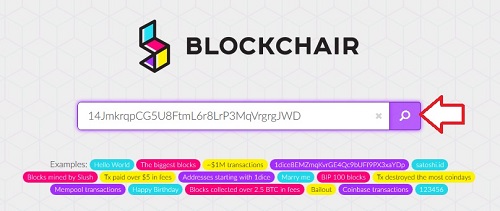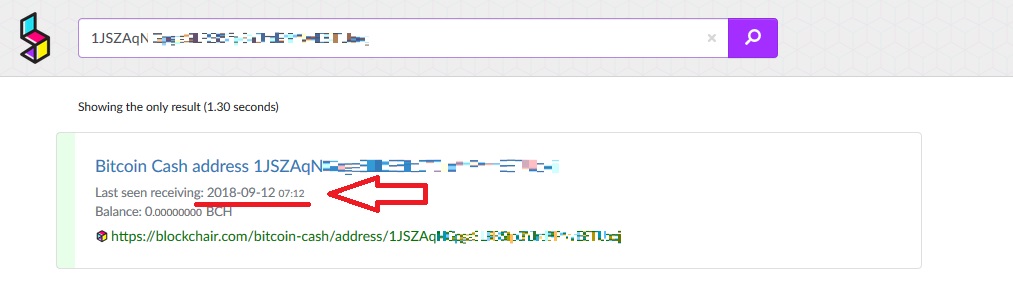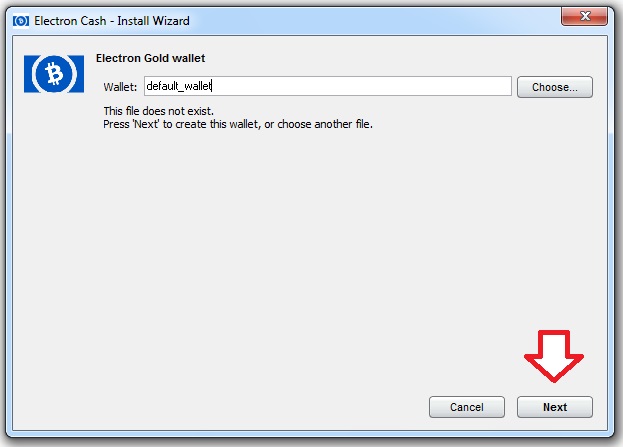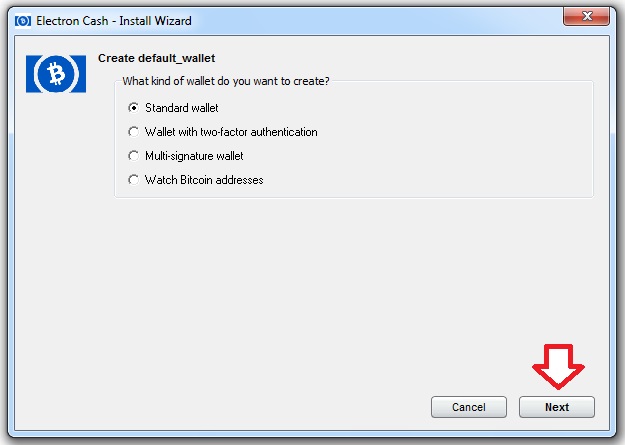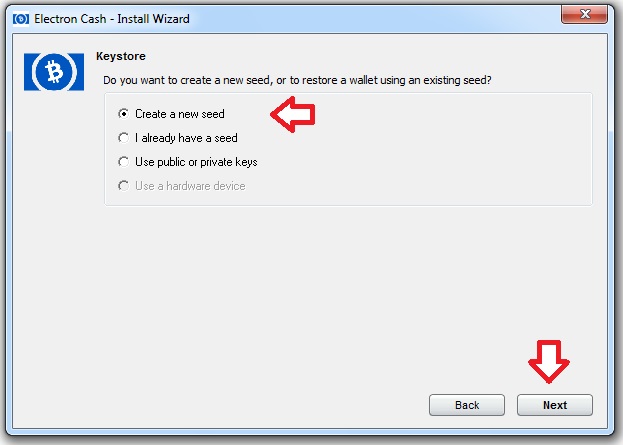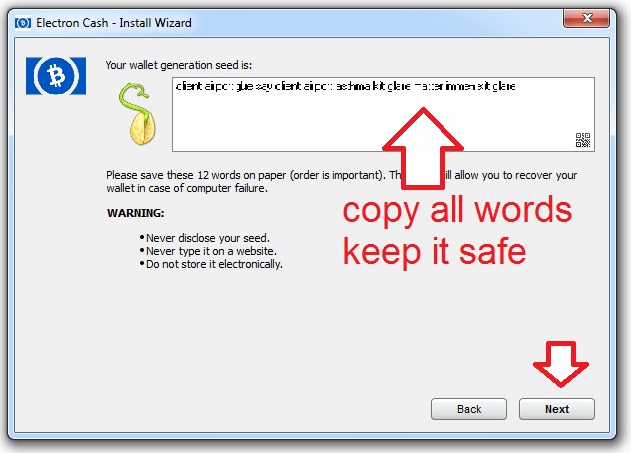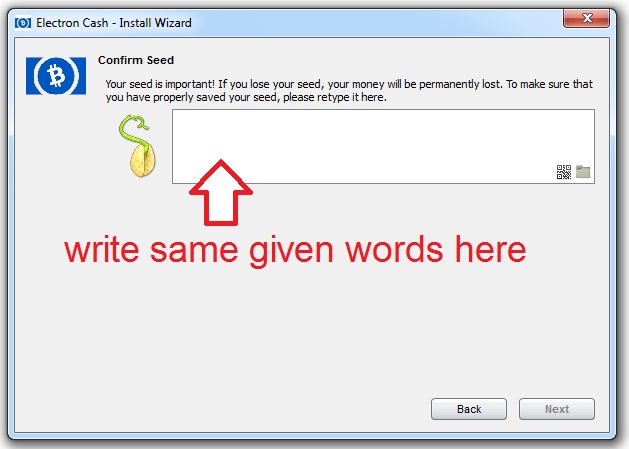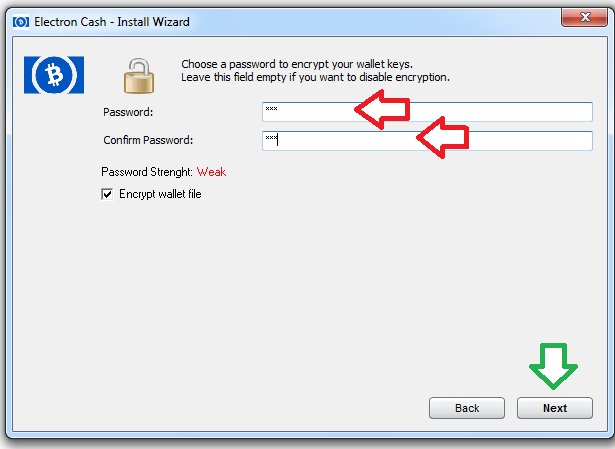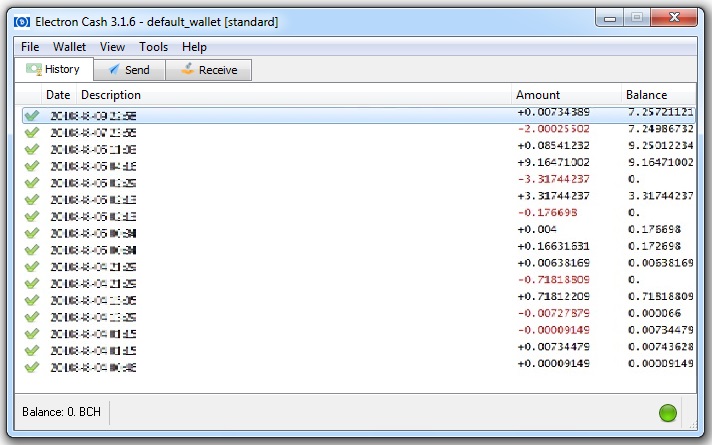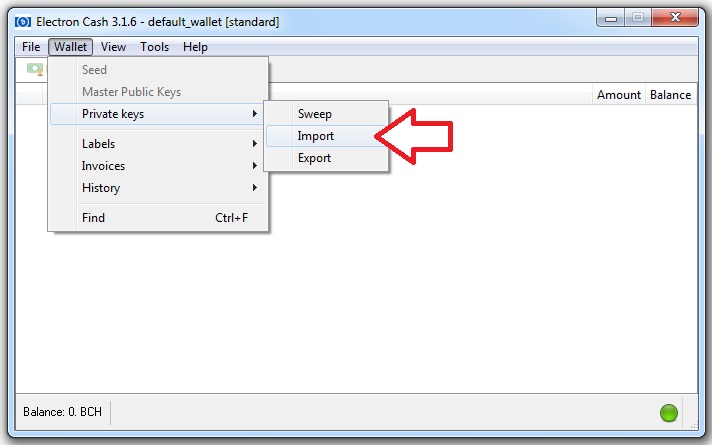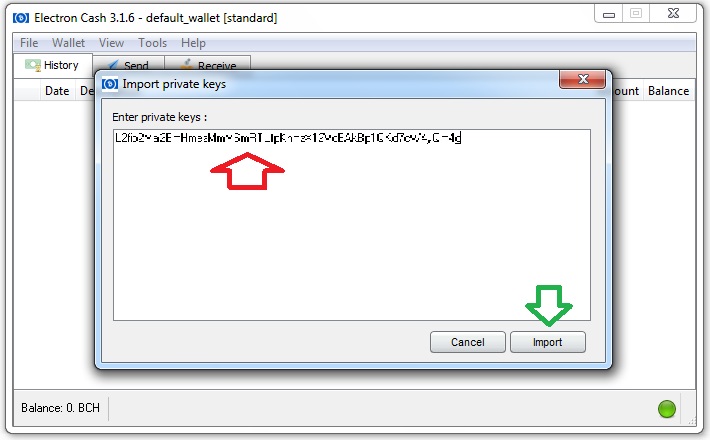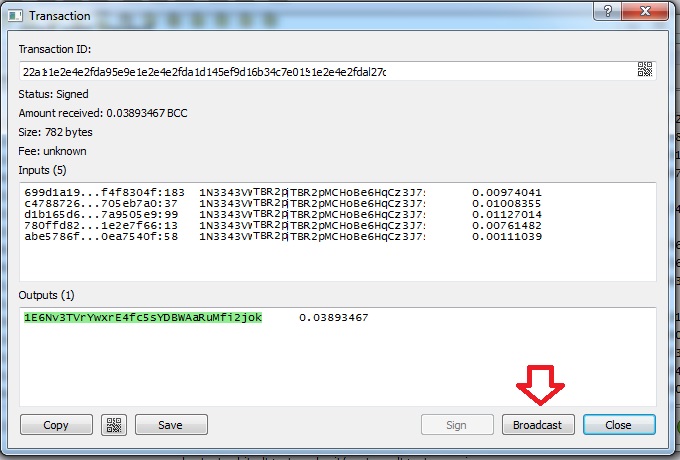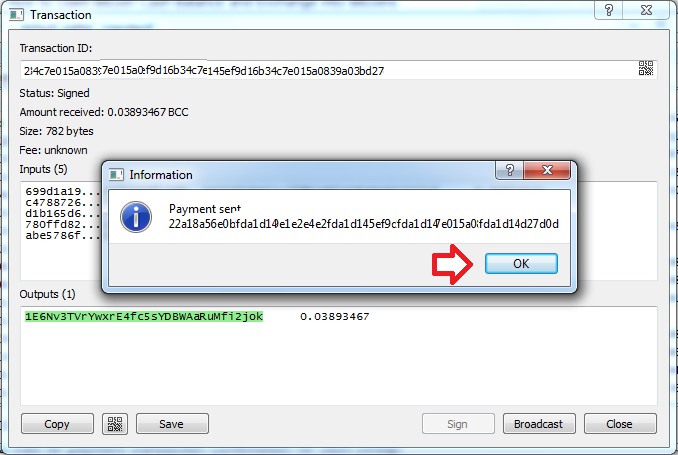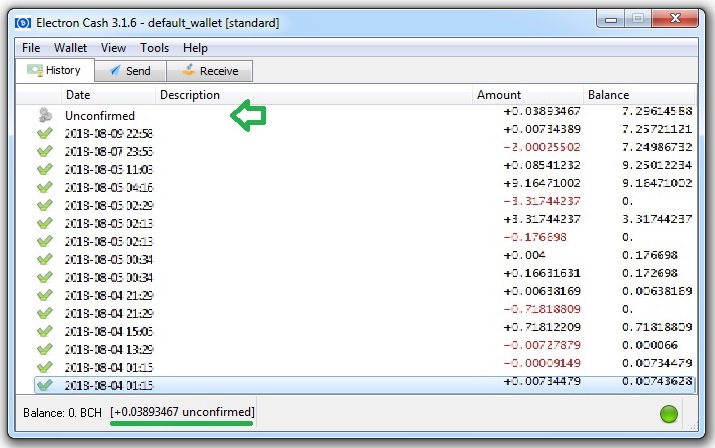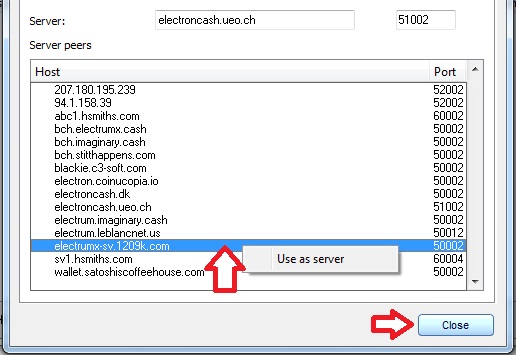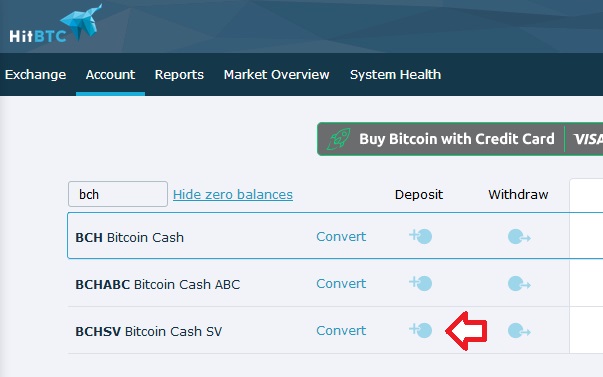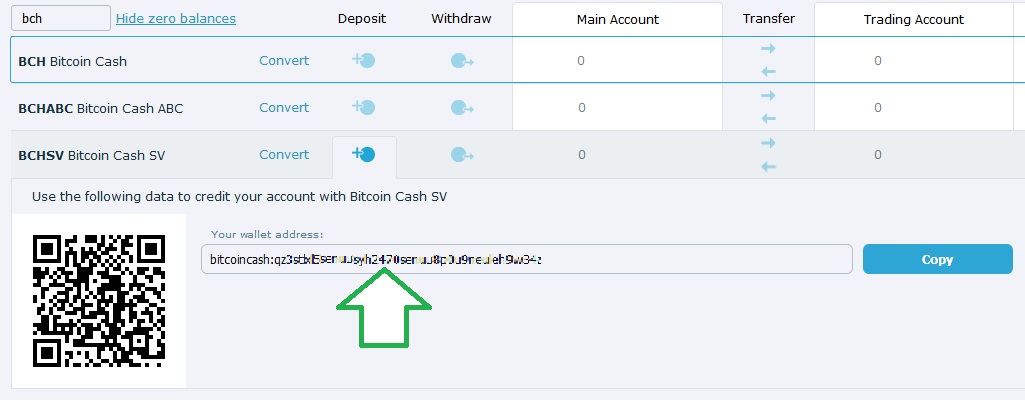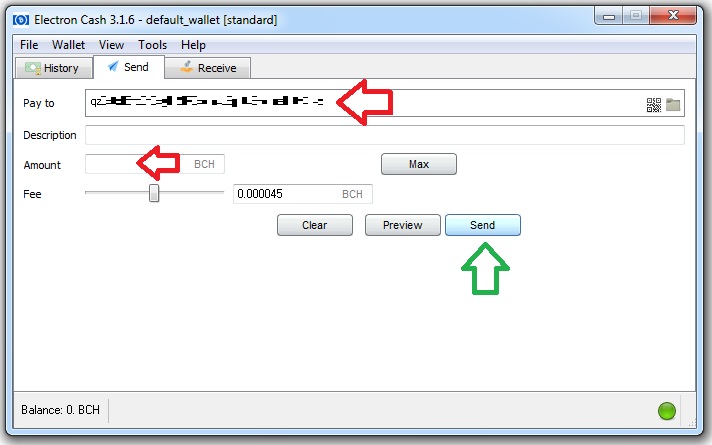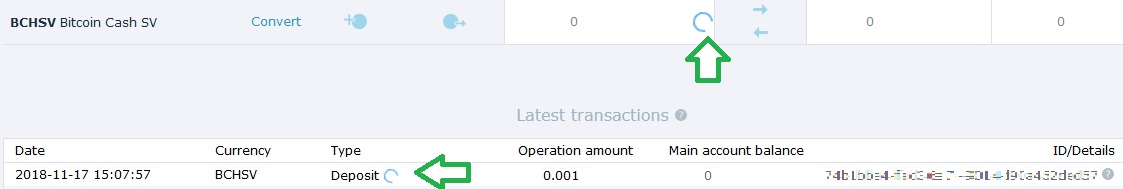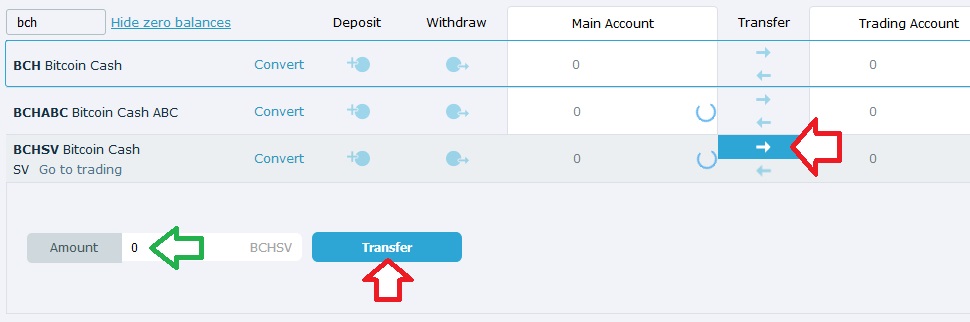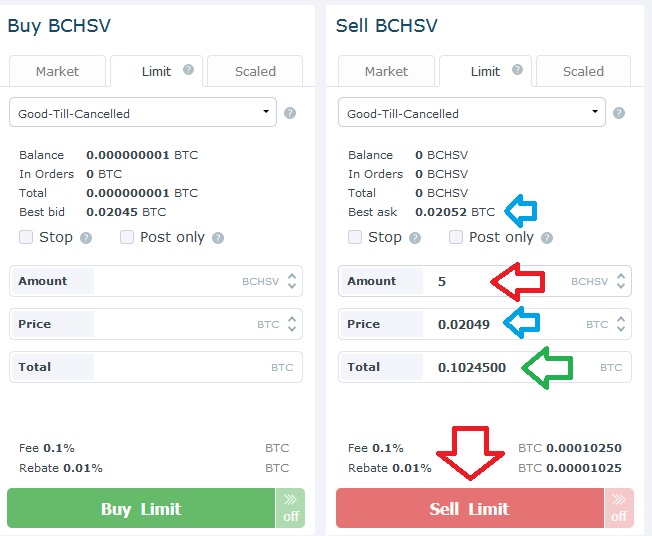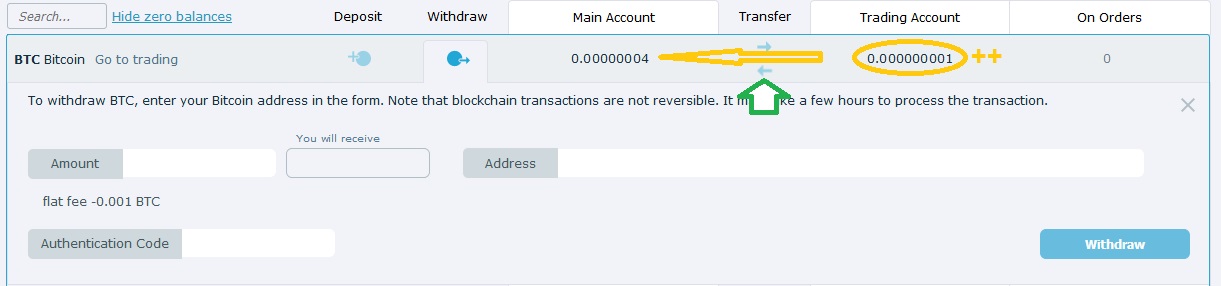Because many people still don't know how to claim their free BCHSV (Bitcoin Cash SV fork) which are created by 15 November hard fork. i will write here Step by Step tutorial for how to claim and and what to do with these free coins.
First of all, i will explain what happen after Hard Fork :
- Original Bitcoin Cash coins are called BCHABC because it belongs to ABC blockchain.
- New created blockchain had generated new coin called BCHSV because it belongs to new created blockchain (SV Chain).
Now many users are selling Old or New coins, for myself i've sold new created coin which is BCHSV.
I will explain here Step by Step how to claim and sell your new BCHSV coins and exchange into original BCH (now called BCHABC) or to Bitcoin or any other coin..
this is what i did for my balance, so i will explain with screen-shots how this happens.
i will use empty wallet as example in my explanation.
First Step : Make sure you have BCH SV at fork dateBecause till now there is no explorer to see how much exactly you have of BCHSV coins, we will use blockchair and guess how much you could have at fork date.
Visit this page (Blockchair) :
https://1inks.cc/xVleWrite your wallet address to see how much bitcoin cash available on it before fork date (15 November).
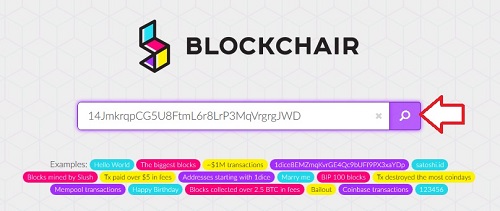
click on search, you could see 2 results. one for Bitcoin and other for Bitcoin Cash.
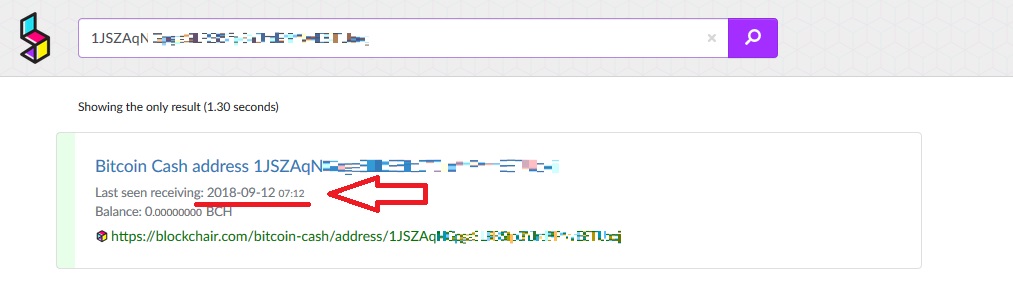
You should be sure that Last seen receiving is before the date 15 November else your wallet could have no or less BCHSV balance.
in my example :
Last seen receiving: 2018-09-12 07:12
Balance: 0.00000000 BCH
Last seen receiving is 12 /09 it's before the fork date (2018-11-15) so it has SV coins.
but my example wallet appear empty because i'v already withdraw BCH and sold SV coins.
Second Step : Claim Your Bitcoin Cash SV BalanceYou will need any bitcoin cash wallet that support the new SV chain, i used Electron wallet to get my SV balance. but you can use any other wallet for bitcoin cash sv.
You can download Electron cash wallet from here :
https://1inks.cc/Z3cMCOpen wallet app, it will ask you to create new bitcoin cash wallet and where to save.
you can keep default path and click 'Next'.
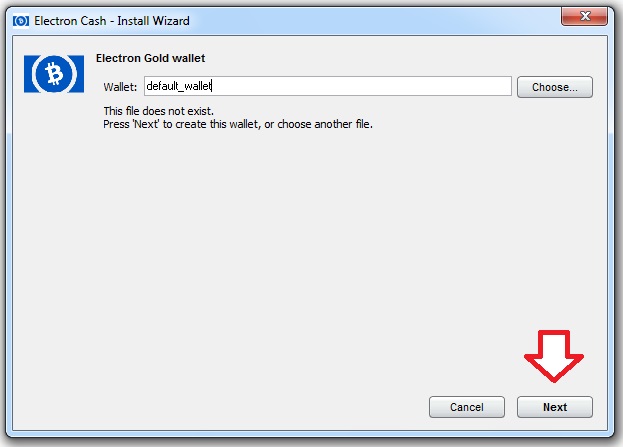
it will ask again whether to add watch only wallet, or standard wallet and more setting.
You can keep all as default, choose 'Standard wallet' and click 'Next'.
Now will ask again if you had old wallet seed to import or create new one, better to create new wallet.
choose 'Create new seed' and clock on 'Next'
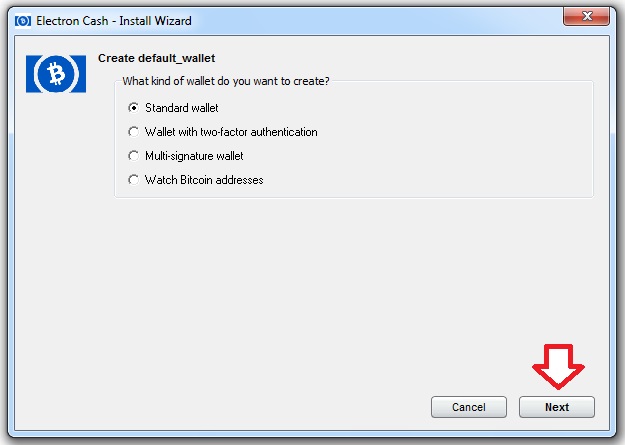
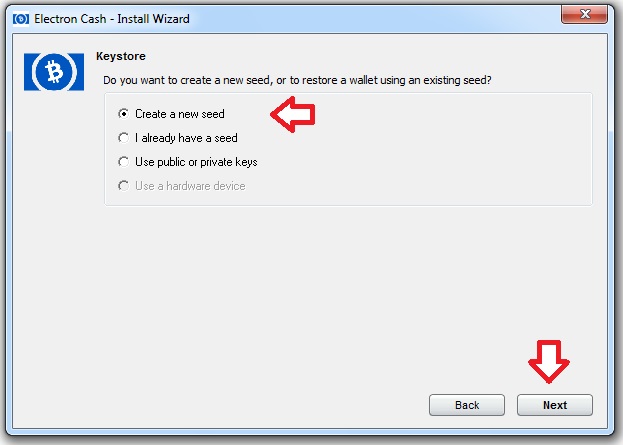
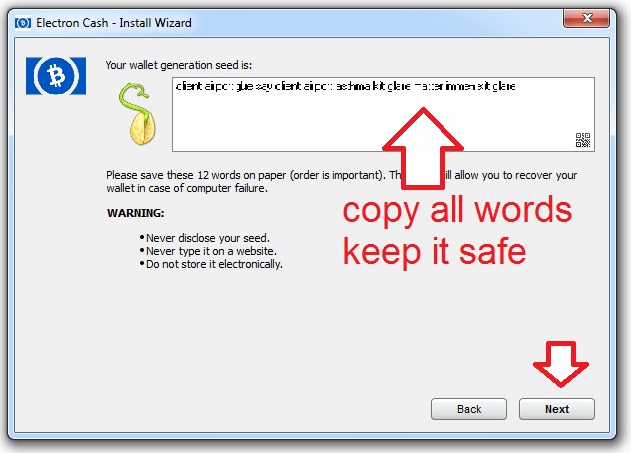
Now you have to save your 12 words in safe place (better to print out on paper) and it will ask you to enter them for confirmation.
Enter same given 12 words on next screen for confirmation, and your wallet will be created.
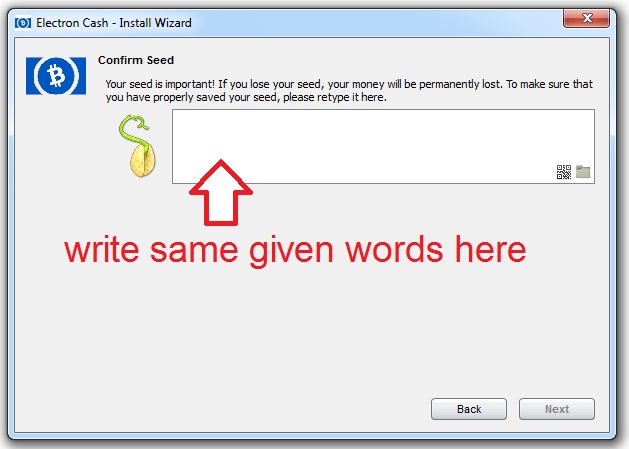
Last step is to set a password for new wallet.
enter good password and confirm it, then click on 'Next'.
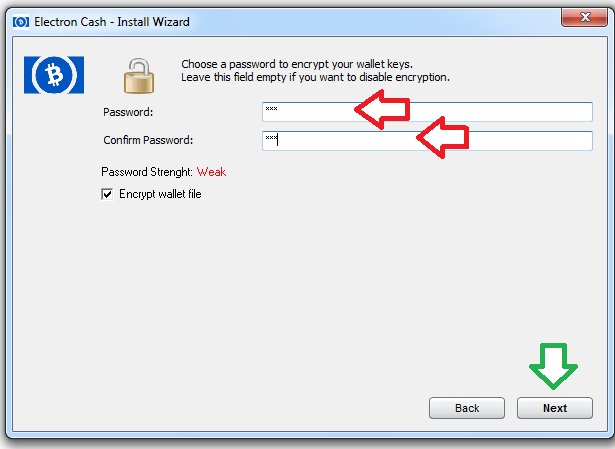
You will see your new wallet is empty, with empty history.
You can see History, Send, Receive
in my example there are some transactions are already done before i write this topic.
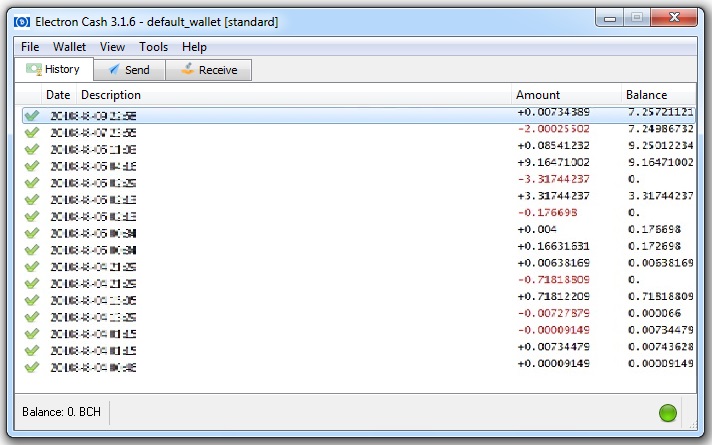
To import your bitcoin cash SV wallet address and transfer funds into your wallet app, you will need Private Key which is same to original bitcoin cash wallet.
If you don't have private keys for your bitcoin wallet, you should contact your wallet service provider for how to get private key for it.
Now, after getting private key for your BCHSV wallet, which is same to bitcoin cash, you have to sweep/import it into your Electron wallet.
Click on Wallet > Private Keys > Import (or Sweep)
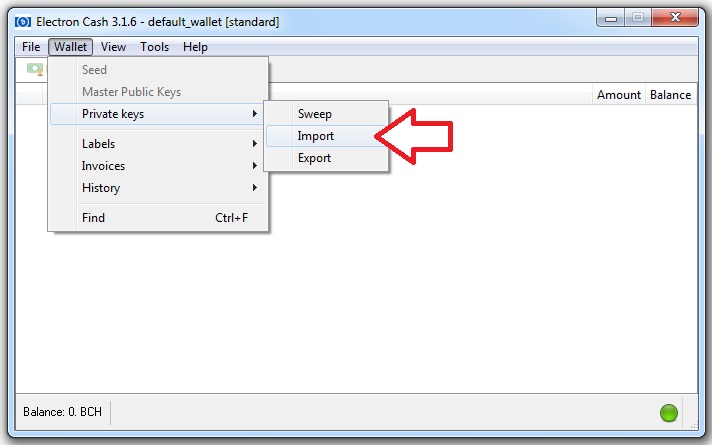
Write private key for your wallet, and click on Import.
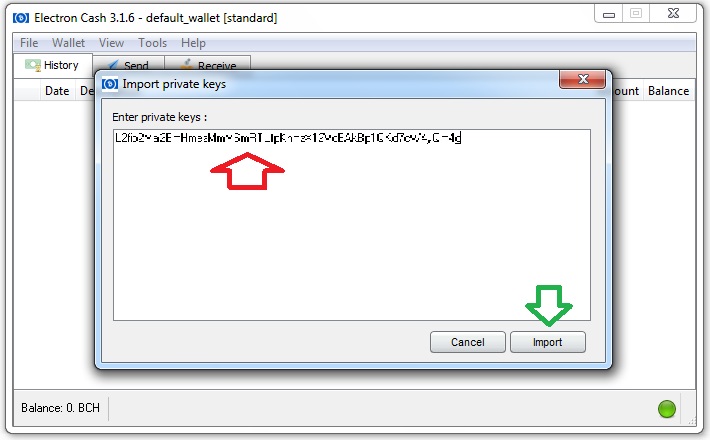
If your wallet has many inputs, it may takes some seconds to 1 minute till it complete balance transfer on sweep case.
Elecrton app transfer 100 inputs max per sweep.
if your wallet has more than 100 inputs (as like 400 inputs) you will need to sweep it (same private key) 3 or 4 times to transfer all funds on it.
You will need to wait for payment transaction confirmation for each sweep.
After sweeping wallet, you will get confirmation message with amount that is credited to your wallet app.
Click on Broadcast to confirm it.
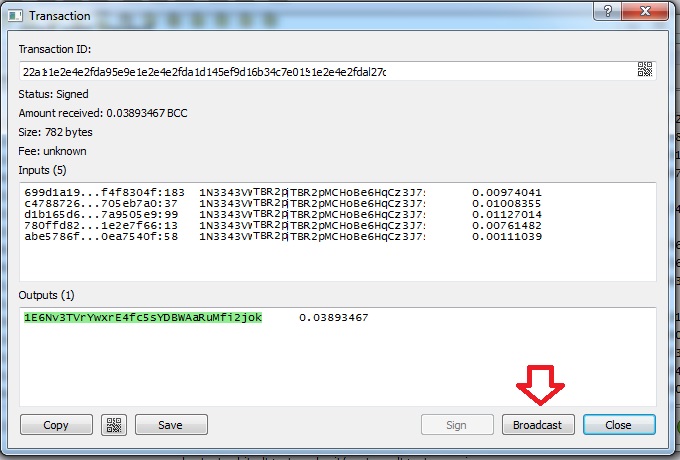
New confirmation with transaction id will appear, press ok.
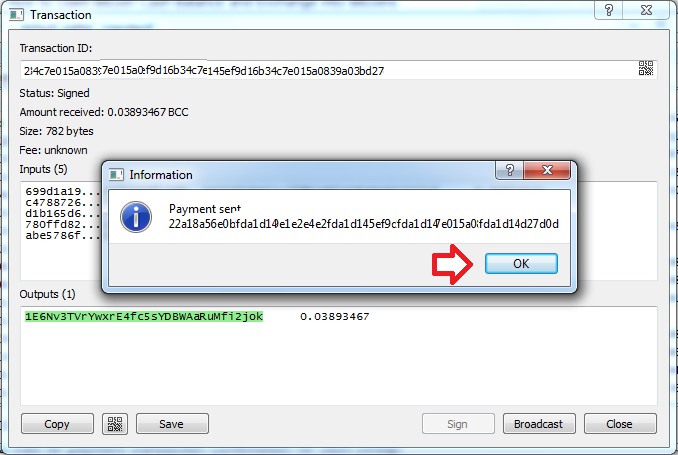
Now you can see new payment is received to your bitcoin cash wallet if you did sweep, or your transactions history if you did import.
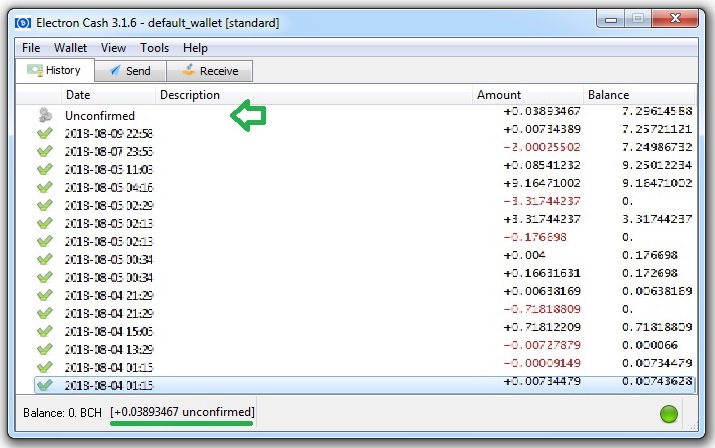
wait until it gets one confirmation at least on sweep case, and no confirmation wait required for importing address.
now you're able to send it into HitBTC site if you want to exchange it into Bitcoins or BCHABC the original Bitcoin Cash.
but before we do this, we should make sure we are working on SV chain.
Third Step : Switch to SV BlockchainNow you should switch your wallet into SV chain, to do this you can simply select a different server from the network tab.

here is list of SV chain servers :
https://1inks.cc/KCFJ1here is document for All Servers detailed with chain type ABC / SV (if needed) :
https://1inks.cc/zv8NMin my example, i've used this server for SV chain :
electrumx-sv.1209k.com
you can find it on first link, list of SV chain servers. right click by mouse on it and pick 'Use as server'.
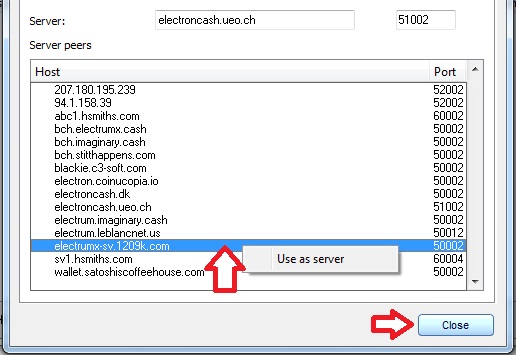
Wait few seconds till red ball becomes green, now your wallet is connected to SV chain.
If that server doesn't work with you, you can use any other server which belong to SV chain.
Last Step : Exchange Bitcoin Cash SV (BCHSV) into Bitcoin (BTC) or BCH Original (BCHABC)I used hitbtc.com to sell my bitcoin cash SV and exchange with bitcoins.
you can create account on hitbtc from here :
https://1inks.cc/U1dpwSignup, confirm account and click on Account to see your balances and make Bitcoin Cash SV Deposit on HitBTC site.
You can write 'bch' on search box to list all Bitcoin Cash wallets.
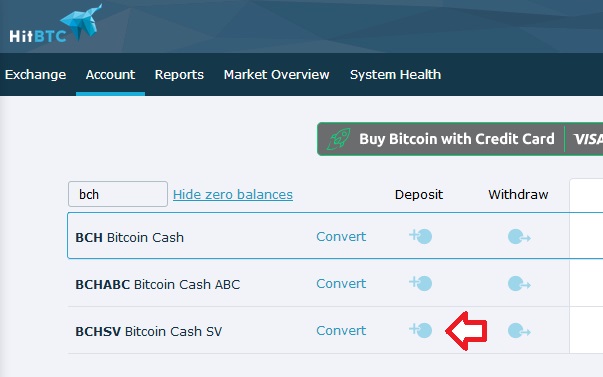
Copy deposit address for your Bitcoin Cash SV.
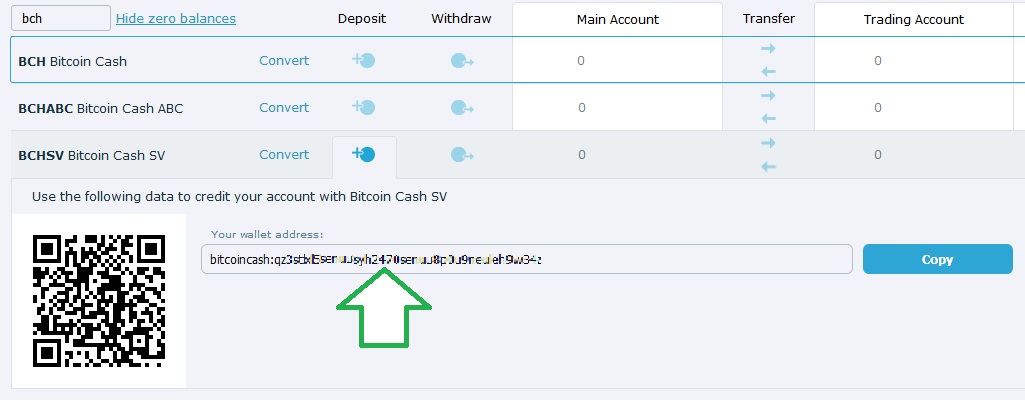
Important : Make sure you are making Bitcoin Cash SV (BCHSV) deposit, not classic bitcoin cash or ABC. else your deposit could be lost.
However, HitBTC recently has same deposit addresses for all Bitcoin Cash types, so if did some mistake with bitcoin cash sending type it will still be credited into your account.
Open Electron wallet again and send new bitcoin cash sv payment into hitbtc.
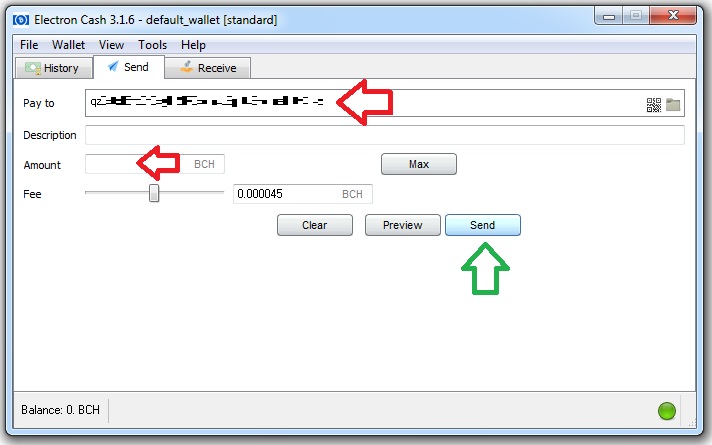
Wait for your deposit to get confirmed on HitBTC.
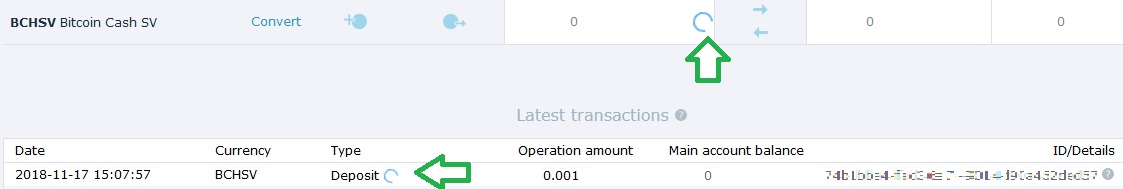
You can see when it will be confirmed from Pending Deposits panel on Account page (at hitbtc).
then need 6 confirmations at this time. you can see how much confirmations your deposit gets in this menu (Latest transactions).
After your deposit is confirmed and credited into your Bitcoin Cash SV on hitbtc. you are able to sell them into bitcoins now.
To sell your Bitcoin Cash SV with bitcoins click on Transfer beside your BCHSV balance.
You should move all available BCHSV Main Account (balance) into Trade Account.
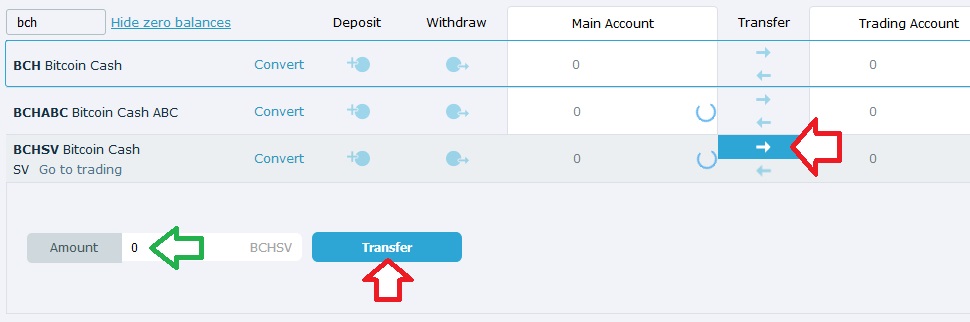
Your BCHSV balance will be moved into Trade account, they are ready now for trading and sell for Bitcoin.
Click on 'BCHSV Bitcoin Cash SV' title to open trade page for your coins.
on trade page, you will fine Buy BCHSV and Sell BCHSV. you're going to use Sell BCHSV panel.
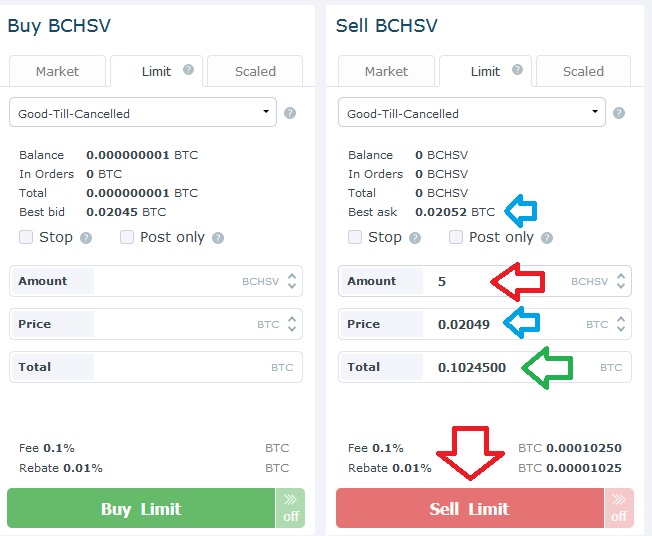
enter amount of your available BCHSV at Trade Account, pick price which is suitable for you, and you will see how much it makes in Bitcoin when selling.
Click on 'Sell Limit' and your BCHSV now are converted into Bitcoins.
return back into your 'Account' page. and you'll see your Bitcoins under 'Trade Account'.
move them back into Bitcoin 'Main Account' and you're able now to withdraw your free bitcoins into your bitcoin wallet.
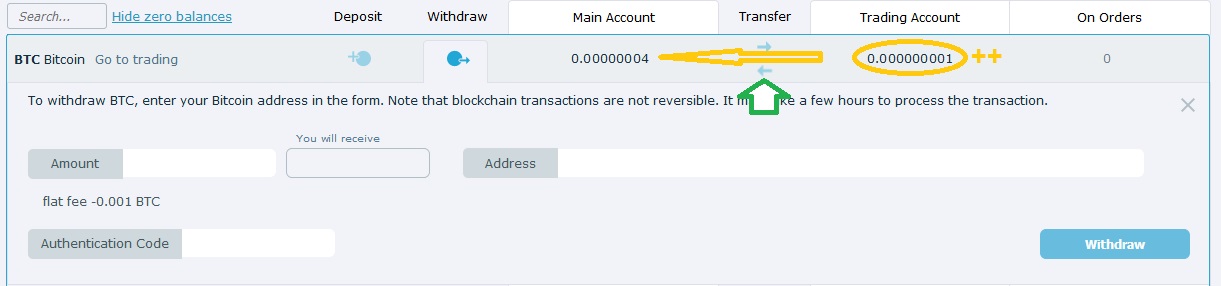
Good luck everyone, enjoy your extra coins reward

-------------------------------------
If you find this helpful, please send me any donation for the time i spent to write all this Grin
Bitcoin and Bitcoin Cash donates are approved on same wallet :
1ab3REU5L2x23oHqZWbCxPvZFyBFnfid5
I put my private key in the field and press "sweep" but it shows me that can sweep much less coins than i have had until fork date. How can i fix this?