Hi. I'm using PhoenixMiner to try to mine some Ethereum, and I am not sure if I have it set up correctly....been tracking my ethereum wallet and mining for the last 8 hours, but see no change? can someone help me?
In the config file I have the ethereum pool url, then -wal (My wallet) but it never seems to move anything...
depending on what pool you are using... there is likely a threshold that has to be mined before it is deposited into your wallet i.e. .05 or .1 Eth. So if you have not meet that threshold yet, it will remain at the pool until it is. Example: I mine at ethermine.org and my threshold is set for 0.1 eth before it is deposited into my wallet. With my current set up that usually takes close to 52 hours before I see 0.1 eth depostited |
|
|
|
As soon as I turn it on all are stable on 53Mh.
I think I will unplug 5 cards and see what happens as soon as get to the mine.
Gotcha. I was going to say if your cards start out hashing at 56 then drop to 53.5, the likely culprit is memory temperature is too high and the card is throttling back. But this would not be the case if it immediately starts at 53.5 and stays there. |
|
|
|
Yes, MSI EVOKE.
When I was setting up the frame I had 7 installed and achieving 56Mh at 1280Mhz Core, 910 Mem, 750mv on the core.
Now I installed all 12 and with these settings I am getting 53.5Mh.
I get the same results on Windows and HIVE OS
Is it the situation when you start the miner they achieve 56mhs but after 4-5 minutes they reduce to 53.5? Or is it immediately when you start the miner the hash at 53.5 and remain there? |
|
|
|
One more question, after I added all the GPUs I cant reach the 56Mh from before.
Does it have anything to do with the RAM or CPU? Any ideas?
Running on 4GB ram and G3930 CPU
How many do you have? Are they all MSI EVOKE? What hashrate are some of the card hashing at? |
|
|
|
|
Anyone else getting a huge jump in stale shares. I normally only get 1% stale but just recently it jumped to 6% with all the same settings, OC and UV. Anyone else experience a bit jump?
|
|
|
|
thanks hustleman. I've been in IT for a number of years, but overclocking has always a little weird for me. So taking me out of the comfort zone and learning about it all and wrapping my head around my limitations has been interesting these past few weeks.
And thanks, I'm glad to also understand where I sit with my GPU and mhs
and as for the GPU it's a version behind that. I have the Radeon RX 570 Armor 8G, not the RX 580 Armor MK2 you're thinking of.
Right on. I had both of MSI armors and MK2... My armors would only hash 31.xx mhs stable and the MK2 I would get 32.6 stable. So figured you had the MK2 version. But thats awesome you were able to get 32.xx out of the Armors. |
|
|
|
|
32.xxmhs is really the limit of that card. There is a prophet on this message board that posted he can obtain 34mhs "stable" with a 580 8gb but never showed proof, only showed the card hashing for 1 minute... which doesn't show longevity/stability. Anyways you have reached the stable limit of those 570s. So let them do their job in peace and leave them alone. If I had to guess you have the MSI MK2 series?
|
|
|
|
|
The negative powlim is to reduce the amount of electricity the card uses to mine. Reducing the powlim will save you on ur electric bill and will also reduce the amount of heat (temp) of the card. Its all about finding the right efficiency with these GPUs.
|
|
|
|
New to mining, but have my rig setup and it's currently mining away. 12 x MSI/AMD Radeon RX 570 (8GB) I'm reading through a number of posts and I'm seeing that my hashrate is really low per card compared to what others are mentioning. ETH - Total Speed: 122.407 Mh/s
ETH: GPU0 10.192 Mh/s, GPU1 10.197 Mh/s, GPU2 10.227 Mh/s, GPU3 10.205 Mh/s, GPU4 10.205 Mh/s, GPU5 10.201 Mh/s, GPU6 10.195 Mh/s,
GPU7 10.191 Mh/s, GPU8 10.219 Mh/s, GPU9 10.202 Mh/s, GPU10 10.183 Mh/s, GPU11 10.191 Mh/s
Here's claymore's report on my system GPU0 t=59C fan=91% P=99W, GPU1 t=56C fan=88% P=98W, GPU2 t=56C fan=91% P=97W, GPU3 t=51C fan=90% P=96W, GPU4 t=56C fan=90%
P=98W, GPU5 t=57C fan=91% P=99W, GPU6 t=52C fan=92% P=101W, GPU7 t=54C fan=89% P=96W, GPU8 t=55C fan=90% P=98W, GPU9 t=58C
fan=91% P=87W, GPU10 t=54C fan=91% P=90W, GPU11 t=62C fan=92% P=102W
Total GPUs power consumption: 1161 Watts
I've downloaded the most recent version of the AMD drivers. When I initially ran claymore I did have to run the command "-drivers uninstall" as it was telling me a problem with that. Did that and that error has gone away during startup of mining. I'm thinking the next step is to overclock? But even with my gaming machine I'm touchy about that due to the damage it could inflict. Is there an app that will test where I can safely set it up to? Have you switched to Compute mode instead of Graphics mode on the amd drivers? If you haven't do it for each gpu. Don't worry about overclocking. Just don't put the memory over 2250. so set powerlimit to -10, cclock 1150-1200 mclock 2100-2250. If you go to 2250 and it starts getting invalid shares, back the memory down to 2225, 2200, 2175 ect, until it is stable. Also at one of the -straps to ur command line to apply good bios timings to maximize cards potential. I hadn't actually switched to compute mode. So I'll add [-y 1] but will do that for all cards automatically or do I need to list 0 to b? I'll add the other recommendations -powlim -10 -cclock 1200 -mclock 2250 and I'll try [-strap 1] MOdified mclock to 2200 after a couple lockups. Slightly better hashrate, but still not what I was expecting. ETH - Total Speed: 142.059 Mh/s
ETH: GPU0 11.837 Mh/s, GPU1 11.837 Mh/s, GPU2 11.826 Mh/s, GPU3 11.844 Mh/s, GPU4 11.845 Mh/s, GPU5 11.829 Mh/s, GPU6 11.830 Mh/s, GPU7 11.844 Mh/s, GPU8 11.854 Mh/s, GPU9 11.826 Mh/s, GPU10 11.849 Mh/s, GPU11 11.838 Mh/s
GPU0 t=52C fan=93% P=70W, GPU1 t=50C fan=92% P=69W, GPU2 t=50C fan=94% P=68W, GPU3 t=46C fan=93% P=69W, GPU4 t=50C fan=93% P=70W, GPU5 t=50C fan=94% P=70W, GPU6 t=47C fan=94% P=71W, GPU7 t=48C fan=92% P=68W, GPU8 t=51C fan=94% P=70W, GPU9 t=51C fan=94% P=67W, GPU10 t=49C fan=94% P=67W, GPU11 t=54C fan=95% P=71W
Total GPUs power consumption: 830 Watts
To help further with your recommendations I figure I should add my BAT file. setx GPU_FORCE_64BIT_PTR 0
setx GPU_MAX_HEAP_SIZE 100
setx GPU_USE_SYNC_OBJECTS 1
setx GPU_MAX_ALLOC_PERCENT 100
EthDcrMiner64.exe -epool ssl://us2.ethermine.org:5555 -ewal [ewallet#] -eworker bigdog1 -dbg -1 -mport 3333 -mpsw [secret#] -etha 0 -tt 80 -tstop 90 -eres 0 -rxboost 1 -y 1 -powlim -10 -cclock 1200 -mclock 2200 -strap 1
pause
It doesn't appear that compute mode was enabled successfully. In order to enable compute mode you need to have ran the miner/bat file as admin. It's not just right click and run as administrator. You have to open the command line as administrator, path to the folder (Cd \folder\miner location\) run the .bat file from the command windows. After it runs for about a min, reboot your pc. Then you won't need to run it as administrator the next time. You should see hashrates in the high 28MH/s when done correctly. Thanks for that. That was the apparent issue. After you mentioned it I did some digging and learned I needed to open the AMD software and the setting was still set to GRAPHICS and not COMPUTE. So I fixed that. Then I went back and re-ran my bat file as a proper admin and it's now hashing better. ETH - Total Speed: 279.807 Mh/s, Total Shares: 175, Rejected: 0, Time: 00:44
ETH: GPU0 23.322 Mh/s, GPU1 23.318 Mh/s, GPU2 23.321 Mh/s, GPU3 23.310 Mh/s, GPU4 23.318 Mh/s, GPU5 23.308 Mh/s, GPU6 23.323 Mh/s,
GPU7 23.314 Mh/s, GPU8 23.320 Mh/s, GPU9 23.311 Mh/s, GPU10 23.323 Mh/s, GPU11 23.319 Mh/s
I had to remove the powlim, cclock, mclock and strap settings as they kept crashing Windows. I guess the question I have at this point is, is this the highest hashrate I should see out of my cards? Should I be expecting more? After removing the mclock and cclock settings I have played around with the MSI Afterburner app settings. I don't know if they affect Claymore the same or not. I seem to get a lot less errors out of it at least. Currently the afterburner settings are; power Limit +30 temp limit 90 (does this automatically with the increase in power) core clock 1360 mem clock 1904 fan speed 100 Now that you have it in compute mode that will help in your efficiency. no just do the following settings in bat.file and don't even use MSI afterburner. -10 powlim cclock 1200 cvddc 820 mclock 2150 mvddc 900. Give rxboost 1 and -strap 1 another try. If that crashes the system try just -strap 1 without rxboost to see if it is stable. All these cards should be in the 29-31mhs range. |
|
|
|
New to mining, but have my rig setup and it's currently mining away. 12 x MSI/AMD Radeon RX 570 (8GB) I'm reading through a number of posts and I'm seeing that my hashrate is really low per card compared to what others are mentioning. ETH - Total Speed: 122.407 Mh/s
ETH: GPU0 10.192 Mh/s, GPU1 10.197 Mh/s, GPU2 10.227 Mh/s, GPU3 10.205 Mh/s, GPU4 10.205 Mh/s, GPU5 10.201 Mh/s, GPU6 10.195 Mh/s,
GPU7 10.191 Mh/s, GPU8 10.219 Mh/s, GPU9 10.202 Mh/s, GPU10 10.183 Mh/s, GPU11 10.191 Mh/s
Here's claymore's report on my system GPU0 t=59C fan=91% P=99W, GPU1 t=56C fan=88% P=98W, GPU2 t=56C fan=91% P=97W, GPU3 t=51C fan=90% P=96W, GPU4 t=56C fan=90%
P=98W, GPU5 t=57C fan=91% P=99W, GPU6 t=52C fan=92% P=101W, GPU7 t=54C fan=89% P=96W, GPU8 t=55C fan=90% P=98W, GPU9 t=58C
fan=91% P=87W, GPU10 t=54C fan=91% P=90W, GPU11 t=62C fan=92% P=102W
Total GPUs power consumption: 1161 Watts
I've downloaded the most recent version of the AMD drivers. When I initially ran claymore I did have to run the command "-drivers uninstall" as it was telling me a problem with that. Did that and that error has gone away during startup of mining. I'm thinking the next step is to overclock? But even with my gaming machine I'm touchy about that due to the damage it could inflict. Is there an app that will test where I can safely set it up to? Have you switched to Compute mode instead of Graphics mode on the amd drivers? If you haven't do it for each gpu. Don't worry about overclocking. Just don't put the memory over 2250. so set powerlimit to -10, cclock 1150-1200 mclock 2100-2250. If you go to 2250 and it starts getting invalid shares, back the memory down to 2225, 2200, 2175 ect, until it is stable. Also at one of the -straps to ur command line to apply good bios timings to maximize cards potential. |
|
|
|
|
It seems to be a phenomena for people to post up crazy hash number for cards without true stability. 32.x is really all anyone is going to get out of a 580 stable. They may be able to achieve 34 for one or 2 jobs but bet that card crashes hard after a short period of time.
|
|
|
|
|
You can dual mine... But nothing is worth it (all dual mine coins are asic mined) to take away from mining straight eth. So if your going to mine dedicate the entire gpu to eth.
|
|
|
|
what is the best settings mining on RX 5700 ?
Thats to broad of a question. Each 5700 is different and can handle more or less OC/UV. So what brand and model do you have? Question to you would be are these stock 5700 or 5700xt? Have you flashed the xt bios onto a 5700 if it is base model? Have you modded the bios (copied 1500 straps on down)? None modded 5700 is usually good at 1175 core, 750 v, 1800 memory, 850 v modded 5700xt is usually good at 1300 core, 775 v, 1800-1820memory, 850 v That will give you a starting point, u can make adjustments based on if you card can handle those settings without crashing or a bunch of stale shares. |
|
|
|
I tried modifying straps with Red Bios Editor but changes are not saved... when I reopen moded bios it still shows it's original values for 1750, 1800, 1875 2000 MHz. Tried running as admin, saving with new name, overwriting but there is no change It's XFX 5700 When you are modifying... after you change the first set of bios, are you clicking save before you go on to the next set of bios to change? If you are not, thats what you need to do. Example: First set of bios straps: Copy 1500 down thru 2000. Click Save button... Name whatever you want to name it. Go into second set of bios straps: Copy 1500 to everything below. Click Save button, name this whatever you want to, just be able to distinguish the difference between this second (fully correct) version from the first one you saved. After you have done this, use this second version to flash onto gpu. You can delete the first version you saved, as it is obsolete. You have to save each bios mod each time in order for both mods to save. Hope that makes sense. |
|
|
|
|
Has anyone been successful in lowering the power consumption below 125 watts from the wall (using meter to measure not software) after flashing new straps?
|
|
|
|
Hello all. Does anyone have a MSI Evoke 5700? I also have a Mech 5700. Both flashed to the same BIOS (5700 XT + Strap mode), same BIOS mod 1500 straps and yet the Evoke barely hits 52MH/s where the Mech is hitting 55MH/s easily. I have another Evoke on the way as well as a Mech so I can confirm whether or not the Mech is just a better card or not. I have tweaked all the clock settings to find the optimal for stability and speed but that Evoke just won't hash as well as the Mech.
So what I am trying to figure out if others are having similar issues or not.
I believe someone has flashed the 1800 straps instead of the 1500 straps to their card to when it wouldn't get above 52mhs. They achieve 55mhs after copying the 1800 straps down. So you may want to try that on the evoke to see if it just one of those cards. Another question... What settings for cclock, cvddc, mclock do you have for your Mech 5700? Ahh, I will have to try that! And by meaning flashing the 1800 you copy the 1800 timings to the 1950 and on down the table? As for the config, this is running on both of the cards at the moment and has been fairly stable. -cclock 1350 -cvddc 800 -mclock 925 -mode 1 -clKernel 1 -clNew 1 -clf 0 -lidag 1 -hstats 2 -tmax 63 -fanmin 80 -mt 1 -openclLocalWork 32 -openclGlobalMultiplier 4096 Some might note that setting the -openclLocalWork parameter to higher than 32 you will get a faster hashrate but get more incorrect shares. I found 32 to be the optimal setting although I haven't played with the -openclGlobalMultiplier at all yet. [/quote THanks. Yes correct copy 1800 to 150 and down the table. It may not apply to this particular card but its worth a try. |
|
|
|
Hello all. Does anyone have a MSI Evoke 5700? I also have a Mech 5700. Both flashed to the same BIOS (5700 XT + Strap mode), same BIOS mod 1500 straps and yet the Evoke barely hits 52MH/s where the Mech is hitting 55MH/s easily. I have another Evoke on the way as well as a Mech so I can confirm whether or not the Mech is just a better card or not. I have tweaked all the clock settings to find the optimal for stability and speed but that Evoke just won't hash as well as the Mech.
So what I am trying to figure out if others are having similar issues or not.
I believe someone has flashed the 1800 straps instead of the 1500 straps to their card to when it wouldn't get above 52mhs. They achieve 55mhs after copying the 1800 straps down. So you may want to try that on the evoke to see if it just one of those cards. Another question... What settings for cclock, cvddc, mclock do you have for your Mech 5700? |
|
|
|
Rx 5700 Asus Reference after copying 1500 timing straps I now get 57Mh PheonixMiner Ether on HiveOS with CORE 1375 CoreV 800 MEM915 Miner Reporting 118 watts
57 is too high, check for errors or bad shares. Its not point running too high a clock / too tight a strap if you do not end up getting a benefit. For accurate measurements check poolside stats over 24 hours to get to know if a change (overclock or strap change) had any benefit. 57 is fine. 3 out of 4 of my cards are doing 59+ stable, confirmed hashrate at pool side.  What cards do you have? what overclocking and undervolting have you done to achieve that? |
|
|
|
You can not be guaranteed to get the memory you want. I can say MSI 570/580 MK2 version typically have micron memory. I purchased 15 of these GPUs and only one was Hynix... rest were micron. With that being said you can bios flash the Hynix memory card to get it to 31-32 mhs. It's not difficult... Just save the stock bios.rom file so when your done mining you can switch it back to stock bios. If you haven't done this before there are many youtube videos and articles explaining what you need to do. Example: https://www.youtube.com/watch?v=_O1ZnLLz2qIBut there are others. |
|
|
|
You are trying run amdvbflash but you are probably not with cmd where is your amdvbflash located.
To fix this just open folder where you have amdvbflash and copy path for this folder, go back to cmd and type cd "your path", it will looks something like this "cd C:\Users\Home\Desktop\flash"
then try to run amdvbflash -i and it should work without a problem.
Appreciate the response. My mistake was after extracting amdflash tool, I moved the entire extracted folder to C drive flash folder. I need to pull the files out of this folder into the C drive flash folder So worked there after |
|
|
|
|