New account to only share Discord link... interesting SCAM |
|
|
|
lolMiner 1.80 Latest Changes Massively improved Karlsen mining performance on AMD RX 400, AMD RX 500 (both +45%) and AMD Vega 56 / 64 (both +92%). Improved Karlsen mining performance on AMD Radeon VII and AMD RX 5000 GPUs (+12%). Note: All AMD Vega and VII cards still need a driver that reports its Driver version as 3261.0 (HSA1.1,LC) or higher. As far as we know all mining operation systems offer a driver packed that is new enough - but it might be this is the latest. https://github.com/Lolliedieb/lolMiner-releases/releases/tag/1.80 |
|
|
|
I have driver 20.40.1. With the latest lol miner 5600xt gives 26mh -nexa coin. Sometimes I see invalid shares, but they are few.
Please ty to update to the new image in HiveOS image. The driver 20.40.1 is quite old, and the 21.50.2 works better, also need it for the all Vegas too for example |
|
|
|
12 pcs RX5700XT (lolminer v1.72) NEXA mining Problem 1: One GPU gives only rejected shares. I rebooted the rig, I reduced the core value for that GPU. Nothing helped. That GPU doesnt give rejected shares with wildrigminer. What should I do to fix the problem ? Problem 2: A few gpu gives lower hashrate than the others. I know each gpu gives different hashrate. But the difference is so big. I think there is a problem. Any idea ? Miner Log: Name Speed Pool Shares Best Eff.
Mh/s Mh/s A/S/Hw Share Mh/s/W
GPU 0 RX 5700 XT 22.44 23.03 84/0/0 550.5G 0.230
GPU 1 RX 5700 XT 18.26 17.52 65/0/0 1.4T 0.219
GPU 2 RX 5700 XT 17.44 20.03 71/0/0 1.4T 0.204
GPU 3 RX 5700 XT 18.01 15.72 63/0/0 691.2G 0.224
GPU 4 RX 5700 XT 35.92 37.14 142/0/0 17.4T 0.300
GPU 5 RX 5700 XT 36.91 32.06 116/0/0 2.7T 0.320
GPU 6 RX 5700 XT 37.01 41.16 157/0/0 1.3T 0.303
GPU 7 RX 5700 XT 37.11 32.15 126/0/0 2.2T 0.305
GPU 8 RX 5700 XT 29.34 0.00 0/0/98 0.0 0.285
GPU 9 RX 5700 XT 36.95 39.92 149/0/0 20.2T 0.322
GPU 10 RX 5700 XT 36.79 31.99 115/0/0 7.9T 0.313
GPU 11 RX 5700 XT 37.12 39.11 144/0/0 22.5T 0.320
---------------------------
Total 363.30 329.83 1232/0/98 22.5T 0.285 IMAGE:  Could you please reflash HiveOS with the lastest drivers? hive-replace -y -s or install the amd Drivers 21.50. I recommend you the hive-replace,after that you should have full potencial. Enjoy it |
|
|
|
Can someone please help. Win 10 1909 amd driver 20.11.1 rx5700xt. Problem is when i try mine blake3 algo it says unsupported algo or driver version but when i start dual mine like ethw+alph it mines no problem. Why i cant mine alph alone?
At the momento SOLO AMD ALPH is not possible. You need to do it in DUAL like ETC/ETHW + ALPH. It is only possible for Nvidia to do SOLO ALPH |
|
|
|
Probably because optimisation is for Turing - Ampere and ADA, where is over it. It is really not recommended to mine Nexa with Pascal, it needs to emulate the U64 and that reduce all his profitability. Think that a 3070 can arrive to +80Mhs just to show how un profitable for Pascal is NEXA. |
|
|
|
Retry ... I saw in the HOF a 348Mhs with lolminer 1.68 and a 4090 unbeatable at the moment |
|
|
|
Can someone please help how to set target temperature in lolminer and mem settings too. Core clock roks good,for example i set clock 1350 for rtx3060ti is sets perfect 1350 but memory if i set 1100 is says 5000mhz  Also how to set temp argument? Thanks Well that depent the parameters; Overclock Options: Parameter Description --cclk arg (=*) The core clock used for the GPUs. Cards are separated with a comma. "*" can be used to skip a card. --coff arg (=*) The core offset used for the GPUs. Cards are separated with a comma. "*" can be used to skip a card. --mclk arg (=*) The memory clock only used for KASPA/ALPH to reduce Watts with value 810. "*" can be used to skip a card. --moff arg (=*) The memory offset used for the GPUs. Cards are separated with a comma. "*" can be used to skip a card. --pl arg (=*) The power limit used for the GPUs. Cards are separated with a comma. "*" can be used to skip a card. --fan arg (=*) The % of the fan used for the GPUs. Cards are separated with a comma. "*" can be used to skip a card. --no-oc-reset To avoid reset the overclock settings applied when ending the miner |
|
|
|
|
Added Watts and Price electricity :
ALGO,pool,user,hashrate/watts/pricekw
DUALALGO,pool,user,dualpool,dualuser,hashrate/watts/pricekw,dualhashrate
|
|
|
|
What command can I use to reset the >memory< clocks to normal plz? thx ? I know there is one for core clocks.  I try not to adjust these values in the miner, because they do not always work correctly. In Windows, you can use third-party programs to fine-tune the memory (AMD-OverdriveNTool), and if you need to set default settings, then MSIAfterburner will do. In Hive OS and analogues, this is configured in the application interface I should have said after I stop the mining app. because the clocks stay as set by the mining app. and afterburner won't charge them ether. But found out I can use the GUI in the unzipped app. to reset the clocks.  Which unzipped app? You can also use the Windows GUI Added and in the Wiki it is a new version 1.0.2a with some improvements too |
|
|
|
What is wrong here?
--algo FLUX --pool solo-flux.2miners.com:9393 --user t1dh5mybNKAZEAz85PBRpHtMmYXfLX7XX86.$rigName -apihost 127.0.0.1 --apiport 4444 --watchdogscript reboot.sh
Miner ended or crashed. Restarting miner in 30 seconds...
Running miner: lolminer-v1.60
Options: --algo FLUX --pool solo-flux.2miners.com:9393 --user t1dh5mybNKAZEAz85PBRpHtMmYXfLX7XX86.OC3001 -apihost 127.0.0.1 --apiport 4444 --watchdogscript reboot.sh
option '--algo' cannot be specified more than once
Miner ended or crashed. Restarting miner in 30 seconds...
It seems you are in HiveOS. Try to update it or select ZEL |
|
|
|
If KHeavyhash and Heavyhash are similar algorithms, then what is stopping you from starting dual mining? If when you start dual mining with Heavyhash, the hashrate drops a lot on two coins, then this makes no sense. When the guides come out, the profit will already end. Unfortunately, I cannot set up dual mining. I want to mine a second coin on Zergpool and receive payouts in ETH. To do this, I specified the following in the LolMiner settings (in Advanced configuration options): --ethstratum ETHPROXY
--dualmode KASPADUAL
--dns-over-https 1
--tls on
--dualpool stratum+tcp://heavyhash.mine.zergpool.com:5137
--dualuser 0xmyETHaddress9
--dualpass c=ETH,mc=OBTC In LolMiner, to mine the second coin, you must specify --dualmode and select ONLY! from what is! And this: either ALEPHDUAL or KASPADUAL or TONDUAL. I chose KASPADUAL but it didn't work and mining didn't start... Or am I not understanding something? If so, can you help me with setting up dual mining for the heavyhash algorithm? You try to use KASPA dualmode with the heavyhash algo? So you see your failure? Kaspa is not heavyhash - so you canīt mine heavyhash on zergpool with lolminer - lolminer only Kheavyhash support no heavyhash. You must use SRBminer I know that Kaspa is a different algorithm. Therefore, I ask lolMiner developers to make it possible to mine the HavyHash algorithm... Problem is also the number of coins that supper Heavyhash, and if it will be able to get all the possible amount of new miners, that will make it not profitable too. |
|
|
|
Nice Video and nice GPU enjoy it!! |
|
|
|
How To Generate a Hive OS API Key | Retro Mike Mining Tools In this quick video, I go over how to create a Hive OS API Key that can be used for connecting external applications to your Hive OS Farm, such as Retro Mike Mining Tools https://www.youtube.com/watch?v=EzCmEpaErlUThx for the link to the guide. By the way new release 1.60 with Flux Improvement |
|
|
|
|



