 Show Posts Show Posts
|
|
Pages: [1] 2 »
|
BEWARE the new fake eth pill you see in posts that pop up hourly it seem, they are malware.
|
|
|
|
how are you using that low voltage on the core , yet your power consumption remains very high |
|
|
|
12k Tref
Micron
800900007D040000000000006A09000040020000142619133D00170006060002100000000508080 018000000218E06000000010101000101001C1800E02E00000A0A0000B4000000B40000008A206C 024C0000000A00040A130300011F2A0C00A500000002F4130FA500000000000000
Samsung
000000000F040000000000007A09000040030000162D170F4400170006060002180000000708080 018000000210C07000000010101000101001C1800E02E00000F0F0000B4000000B40000004F5178 025A0000000C000A0F150500011F2A0C00B4000000CBF4130FB400000000000000
Can you post your hashrate @ 12k Tref?  |
|
|
|
|
12k Tref
Micron
800900007D040000000000006A09000040020000142619133D00170006060002100000000508080 018000000218E06000000010101000101001C1800E02E00000A0A0000B4000000B40000008A206C 024C0000000A00040A130300011F2A0C00A500000002F4130FA500000000000000
Samsung
000000000F040000000000007A09000040030000162D170F4400170006060002180000000708080 018000000210C07000000010101000101001C1800E02E00000F0F0000B4000000B40000004F5178 025A0000000C000A0F150500011F2A0C00B4000000CBF4130FB400000000000000
|
|
|
|
Most of the RX series DID NOT have a dual bios. Dual bios was more popular with the older cards from the Radeon era. They also might be more common now but most RX series cards DO NOT have a dual bios. I think the only one that had one was some special Sapphire brand.
So he needs to becareful when modding to make sure he doesn't mess up. If he messes up there is a way to recover a crashed bios by having to short 2 pins on a chip location on the PCB and using DOS he can reflash with the stock bios. Hence if you do this, ALWAYS make sure to make a backup of the bios.
Most high end RX 4xx/5xx from MSI, Sapphire have dual bios. So you're not right. It depends on manufacter. I have never seen a MSi RX series With a Dual bios, not even on the Gaming X. Only Sapphire, XFX, and Powercolor have dual bios on most RX series |
|
|
|
New project EthereumPill release
Hashrate:
1080ti - 58 mh/s
2060 - 59 mh/s
2070 - 60-62 mh/s
2080 - 63-67 mh/s
2080ti - 68-71 mh/s
3070 - 76-78 mh/s
3080 - 97-99 mh/s
3090 - 115-127 mh/s
this is a FAKE TROJAN PILL SCAM DONT DOWNLOAD |
|
|
|
the best one is 4 vega 56 used (750$) mobo,ram,ssd,diy case(150$) 1kW server psu (100$) eth mining run at 810watts profit 0.016-0.03 eth/day (nice rewards from defi frenzy)    , hold that earning, sell at january, the hardware should pay it self in case bull run stil intact where get you get vega 56 for $180 |
|
|
|
Can you share your core/mem/volt, power at wall?
Seem like mem temp too high make giga 5700xt cards use much more power than others.
Sure, here are my settings, this is the best result after some days of tweak this card, didn't do the bios mod to not lose warranty This system is totally stable, no errors for weeks, I only restart once a week to clean the dust But yes, I suspect that gigabyte models use a lot of power with memories, consuming more  for someone not trying to not to lose warranty, but 1900 on memory is excessive overlocking. if you cant restore stock bios when the card dies. then it will be difficult for manufacture to read the bios chip without totally disassembling card to read the bios chip. it hard to find a gigabyte rx 5700 that did do less than 140w from the wall. if you want rx 5700 xt with good power consumption get a Sapphire nitro+ or a pulse. i have a nitro +SE that is doing 58.3mh with 100w from the wall(74w In software) https://imgur.com/Jf5LUhW Is this your sapphire setting? 1331/1860 vcore=756mv mvddc=775 mvddc if I'm not wrong is the voltage of memory controller, why you reduce this? any effect on mem temp and power? To get 58.x MH i need to mod bios, push mem to 1900, and the power at wall hit 158W. How can you manage to get that high speed with only 1331/1860   setting: 1350/1860 vcore=750 mvddc=775 vddci-1285 soc=850 just copying the straps from 1550 without edit the tRef to 12000 will give low hashrate these are gigbytes https://imgur.com/UitestBit hard to find a gigabyte rx 5700 that did do less than 140w from the wall. if you want rx 5700 xt with good power consumption get a Sapphire nitro+ or a pulse. i have a nitro +SE that is doing 58.3mh with 100w from the wall(74w In software) https://imgur.com/Jf5LUhW How did you unlock the memory voltage? Same question here.. how do you set mvddc to 775 ?? Amd memory tweak XL |
|
|
|
it hard to find a gigabyte rx 5700 that did do less than 140w from the wall. if you want rx 5700 xt with good power consumption get a Sapphire nitro+ or a pulse. i have a nitro +SE that is doing 58.3mh with 100w from the wall(74w In software) https://imgur.com/Jf5LUhW |
|
|
|
Your number looks great, but Im not on those types of 5700xt.
5700 should be able to do about 57mh without the memory timings, so I don't think 52 is a "great looking number" please share the setting of a 5700 able to do 57mh without the memory timings or with the memory timings |
|
|
|
Me first: Giga 5700XT Aorus. Core 1200, mem 1835, vcore 725mv takes 166W (at wall). System idle 25W => VGA ~ 141WRed Panda Mining youtuber same setting, same 53MH but only 137W at wall (system + VGA) => VGA ~ 112WI really dont understand that big difference  2 different cards. Aorus is a performance card , so its going to be power hungry. Red panda has a ref card maybe with a Samsung memory  |
|
|
|
if the miner of this boy is faster than only 1% compared to claymore or other miners, considering the devfee 0.65% and more gain for us miners. the question is: and clean this miner? are we sure that it does not hide anything illegal to steal coins and empty the customer wallets? for the rest if it is clean and deserves, well come.     who is the boy you are talking about? |
|
|
|
Would anyone share settings for Gigabyte RX64 gaming ? Thanks
the best you can get on that gpu is 43mh/s. if you raise the tRef over 4k it crash always |
|
|
|
Hi patrike, have some problems
GPU tab not show more PCI BUS ID, Memory type, size
NIMIQ coin not more show price data, coin is present, but without data from WhatToMine. Not understand why, before was all ok.
Rigs on HiveOS.
upd. Statistic come back. Problem with displaying GPU BUS ID, Memory manafacturer, etc. still persist
The current support for Memory Size and Memory manufacturer looks like this: - nVidia Windows: Memory size + manufacturer supported - AMD Windows: Memory size - nVidia Linux: Memory size - AMD Linux: Memory size (but not with a very stable way of detecting it). Was it nVidia on Linux you where running? And you don't see PCI Bus ID and not the new Memory Size/Manufacturer on the GPU tab in Awesome Miner? new Memory Size/Manufacturer showing on windows with AMD cards. PCI Bus ID shows |
|
|
|
Thats my setup on Sapphire 5700xt Nitro plus se card, stock bios without strap change give me 52MH/s driver iz 20.4.2
Eth: New job #a1d1f438 from eu1.ethermine.org:4444; diff: 4000MH
GPU1: 50C 52% 93W
GPU1: cclock 1214 MHz, cvddc 781 mV, mclock 1800 MHz, mvddc 850 mV, Tj 55C, Tmem 80C
GPUs power: 93.0 W
Eth speed: 51.956 MH/s, shares: 12/0/0, time: 0:13
Eth: New job #19d56a37 from eu1.ethermine.org:4444; diff: 4000MH
Eth: New job #f9418c29 from eu1.ethermine.org:4444; diff: 4000MH
Eth speed: 51.948 MH/s, shares: 12/0/0, time: 0:13
Eth: New job #49c0f260 from eu1.ethermine.org:4444; diff: 4000MH
Eth speed: 51.945 MH/s, shares: 12/0/0, time: 0:13
Eth: New job #071b3e00 from eu1.ethermine.org:4444; diff: 4000MH
Eth: New job #84b9839d from eu1.ethermine.org:4444; diff: 4000MH
Eth: New job #e5322950 from eu1.ethermine.org:4444; diff: 4000MH
Eth speed: 51.947 MH/s, shares: 12/0/0, time: 0:13
Eth: New job #add01e3c from eu1.ethermine.org:4444; diff: 4000MH
Eth speed: 51.956 MH/s, shares: 12/0/0, time: 0:13
Eth: New job #85c081d2 from eu1.ethermine.org:4444; diff: 4000MH
Eth: New job #7e292f1c from eu1.ethermine.org:4444; diff: 4000MH
Eth: New job #1fc0a49a from eu1.ethermine.org:4444; diff: 4000MH
Eth speed: 51.952 MH/s, shares: 12/0/0, time: 0:14
Eth: New job #71dcc329 from eu1.ethermine.org:4444; diff: 4000MH
GPU1: 50C 51% 93W
GPU1: cclock 1214 MHz, cvddc 781 mV, mclock 1800 MHz, mvddc 850 mV, Tj 55C, Tmem 82C
GPUs power: 93.0 W
Eth speed: 51.954 MH/s, shares: 12/0/0, time: 0:14
Eth: New job #22df1817 from eu1.ethermine.org:4444; diff: 4000MH
Eth: New job #bae84b4e from eu1.ethermine.org:4444; diff: 4000MH
Eth speed: 51.974 MH/s, shares: 12/0/0, time: 0:14
you are running a single card and Nitro+ SE, the best RX 5700xt ever Made. @ 93w you should be doing 58mh/s stable all day. your core is too low, you core volt is too high. the more cards you run the more the rig become unstable. So... here's what issue I've been running into. First... my rig: Gigabyte GA-B250-FinTech LGA1151 Intel ATX Cryptocurrency Mining 12PCIe 3.0 DDR4 Motherboard https://www.amazon.com/gp/product/B07988FLFW/ref=ppx_yo_dt_b_search_asin_title?ie=UTF8&psc=1100GB of virtual memory on a 500GB SSD. I have 10 RX 5700XT cards. (3 XFX Reference and 7 Sapphire Pulse cards dual bios cards) https://www.amazon.com/gp/product/B07TB5FBV6/ref=ppx_yo_dt_b_search_asin_title?ie=UTF8&psc=1https://www.amazon.com/gp/product/B07WC7683C/ref=ppx_yo_dt_b_search_asin_title?ie=UTF8&psc=1All ten have the 1500 strap bios mod. Windows 10 ver 2004 Currently with PM 5.1c and Adrenaline 19.9.1 Now... for some reason my clock speeds are: Core: 1400 Memory: 880 cvddc: 880 If I upgrade the driver (to say 20.4.2)... a random card will crash. Guaranteed. Never the same one. If I remove one I have a pretty good chance of it being stable BUT not at those clock speeds. I have to change the memory to 1750. Any higher and I get a crash. (blue screen) Temperatures seem fine. Command: -mi 14 -hstats 2 -mt 2 -tstart 60 -tstop 85 -wdog 1 -tt 60 -ttli 90 and I'm averaging 546.6 for all ten so that's almost 55MH/s. I can't really tell how much from the wall because I have it on a 220v circuit with two other machines but it looks as though each card is running between 104w to 110w. So my questions: Why is my current driver (19.9.1) displaying 880 for memory but as soon as I change driver I have to double the memory to make it work? Why would my rig crash (BSOD) with the latest driver that everyone seems to say is "stable"? It seems to run fine as is... but it sucks that I can never seem to update my driver. I've tried DDU and that doesn't help. I've tried MPT. I've done the bios mod... went back to stock bios (for each card that I individually saved but later found out that GPU-Z corrupts some of the saved bios files. I'm *thinking* that the GPU-Z backup was corrupted, modded with RedBiosEditor and since I flashed it to the cards I could have *possibly* messed something up... but then why would it run fine with 19.9.1 driver? Now I'm hearing from RedPanda that some manufacturers aren't even letting customers RMA their cards if they've been bios modded because of the PID mismatch so even if I acquired a fresh bios somewhere online the PID wouldn't match up. So... I'm thinking that my best option is to find the original bios for Sapphire 11293-01-20G Radeon PULSE RX 5700 Xt and XFX RX-57XT8MFD6 cards. https://www.techpowerup.com/vgabios/214054/sapphire-rx5700xt-8192-190812https://www.techpowerup.com/vgabios/212289/xfx-rx5700xt-8192-190616Red Bios Edit the straps to those. Flash them individually, then with just ONE card installed flash the latest Adrenaline driver... then plug in each one separately and hope that it works. Unless... someone else has any other suggestions. Personally... it's working fine for me other than the fact that I can't update the drivers so I'm not in any hurry... but I am open to suggestions if anyone has them. Thanks! After 20.4.2 the memory change to real memory in PhoenixMiner is not half... the crashes come because you push to high the memory... test all of them at 1750 Mhz ... I do test them all at 1750. Everything crashes at stock clocks as well. Very weird. the more rx5700 xt you run , the more unstable the rig is. you core is too high, try 1350 or lower with 780 volt. 1 have 6 sapphire 5700xt pulse running stable @ 59mh/s  |
|
|
|
Hello,
I need a little help with a batch file.
How should my batch file look if I wanted to disable some number of cards after starting a miner?
For example, I start miner with batch file and I need to disable GPU 1 and GPU 4 right after starting a miner.
How can I do that with a batch file?
Now my rig starts up with normal batch file for starting a miner and after that I just type 1 and 4 manually and cards are disabled.
Can cards be disabled directly from batch, and enabled later manually?
*Sometimes I forget to disable cards and it makes a problem with some of my work, for which I need those two cards, thatís why I need miner to start with those cards disabled, and when I finish with them I would enable them back manually typing 1 and 4.
Thank you in advance
add -di 12 claymore command line start counting from 0 . gpu 1 =0 gpu 2= 1....... |
|
|
|
all void warranty if used for mining. but if you dont tell them it was used for mining, how will they know  With old GPUs its impossible to tell because you can always flash back to stock bios. However maybe newer GPUs got some type of bios lock or bios counter similar to what some Android phones had to prevent rooting. No idea if its implemented yet however. Usually there is nvram storage for things like OC history, max temps and power usage, etc. all retrievable by .manufacturer in warranty claim its going to hard to prove in court that its was used for mining. gamer overclock their gpu too and gaming temp is way higher than mining temp. not unless they logs programs launch in windows too. |
|
|
|
|



