 Show Posts Show Posts
|
|
Pages: [1]
|
Yea I saw that, I assume it would require a new build of minepeon Probably not. They said it's just a rearrangement/refinement of components, not a new build. They added a few more header pins to the GPIO and went to microSD instead of full SD and reduced overall power consumption. And most importantly to us, they increased the number of USB ports. It's expected that all the software will continue to function normally since there is no actual architecture change. Sounds good on paper, but who knows once they get out in the field. |
|
|
|
Confirmed: I've had an R-Box running for days at a time on 4.3 (on a 703n router) without a single hang or SICK/DEAD notice.
Ooo. I'll have to look at that again, then. I like BFGMiner better than CG. I seem to get a TON of stales/dupes under CG. As for my router, I have a Ubiquiti EdgeRouter Lite. If you haven't looked into them, they're BEASTS! Cisco professional-class performance for under $100, and they have independent reviews to back them up. All 3 ports are 10/100/1000, and the thing moves data like a champ. I had to upgrade when my existing ddWRT router couldn't keep up with my new internet provider. The only downside is that you have to get your own WAP because the ER-Lite does not have integrated wireless, but Ubiquiti makes some of the best WAPs you could ask for, like the Picostation M2. I'll never use a home-grade router again. |
|
|
|
Doesn't mainline cgminer have support for the r-box?
One would think, but after building the latest version of CGMiner on my Peon, it still refused to recognize the R-Box. The custom-built CGMiner package I listed above works fantastically, and has been stable as a rock. |
|
|
|
Thanks for posting this. Now that its been running for a couple days is it stable? I was having issues with the miner dying on me after about 24 hours.
Nope. The R-BOX is not stable at all with BFGMiner 4.2.0. I keep getting the SICK/DEAD problem everyone else is having. It works for a while and then just croaks. I found a fix of a custom compiled CGMiner with the correct drivers on the MinePeon forum posted by Rogman, and changed over to that. It has been pretty stable, except the Pi periodically locks up, but I don't know if that's the software, miner, or just a flaky RPi. I'm using the custom CGMiner from THIS DOWNLOAD. The file includes a README.TXT, but here's the basic idea... You SFTP into the Peon and drop the cgminer-rbox file in the /opt/minepeon/bin/ directory and then replace the settings.php file in /opt/minepeon/http with the one from the same site and it'll add a few more buttons for R-Box presets.  If you don't want to update the settings.php file, just use the following in your settings box... #!/bin/bash
sleep 10
/usr/bin/screen -dmS miner /opt/minepeon/bin/cgminer-rbox --icarus-options 115200:1:1 --anu-freq 290 -c /opt/minepeon/etc/miner.conf Then I created a cron job that reboots the Peon at 1am, daily. I've been stable for several days like this. The quick reboot keeps everything smooth. I'm not fussing about anything at this point, and the hashing seems pretty solid. I look forward to getting a few more R-BOXes as soon as my budget allows. They are on the test bed right now, I had a bit of an issue when I plugged my SD card reader in and *poof* a pile of blue smoke came out  . I will post back when I push. Neil Awww. I'm sorry for your loss, Neil. I hate it when the Magic Blue Smoke(tm) escapes. Nothing works right when it gets out into the world. |
|
|
|
|
I'm running into the same issue on a MinePeon upgraded to 4.2.0.
I have to restart the miner periodically to resolve the SICK/DEAD notices. I'm mining it on a Peon because my normal mining box uses Sapphire BEs and U1s that do not like to play with the R-Box, so CGwatcher is not an option for me because it will not connect across a network to another machine without going to CGRemote, which I am not going to pay for (hobby miner).
Is there another option to resolve this issue, or a suggestion someone might have for an internal fix for the Peon? Simply restarting BFGM resolves the issue, so it's not network or USB connectivity as far as I can see.
|
|
|
|
Hey guys new to minepeon. I am running 2 usb antminer u2 on minepeon and they seem to be hashing fine. I use cgminer to run them. I also have 2 dualminer usbs that I would like to run in scrypt mode. Now I know I cant do that from the gui but since minepeon is the gui on top of linux distro cant I run bfgminer through ssh in the back ground with the dualminer scrypts? If I can I need to update the bfgminer as 4.0+ supports the dual miner sticks. Can anyone tell me exactly how to update bfgminer to latest version and then run that through command line for the dual miner sticks?
Doe's minepeon work with the R-BOX? Or is there a way to upgrade bfgminer to 4.2?
Ok guys. I JUST did this, so I'll post the commands I used (which I modified from the post @ http://minepeon.com/forums/viewtopic.php?f=4&t=1151 specifically for the 4.2.0 release), so it's just Copy/Paste for you. BFG4.2.0 is running great for me, so this should get you through the process and on your way to Hashing Glory! (TM/Patent Pending). Get Putty and SSH into your Peon. Once you're logged in, hit 0 to drop to shell and then run the following commands: sudo su
wget http://luke.dashjr.org/programs/bitcoin/files/bfgminer/latest/bfgminer-4.2.0.txz
tar -xvf bfgminer-4.2.0.txz
cd bfgminer-4.2.0
./configure
make
mv /opt/minepeon/bin/bfgminer /opt/minepeon/bin/bfgminer.old
cp bfgminer /opt/minepeon/bin/bfgminer
exit
sudo systemctl restart miner
After the miner restart, I went ahead and rebooted the RPi just to be sure all was well, but that's just me and my tinfoil hat, making sure all was well from a cold boot.    Happy as a clam! I hope this helps you through the process. It wasn't hard. just be patient with your RPi as it builds the new version of BFGMiner. It's not a supercomputer, so it takes about 5 minutes or so to get through the config/make steps. |
|
|
|
Hey! Got my RPi up and kicking and I've been loving it, but I'm running into one glitch that you might be able to point me in the right direction for a solution... I have my Peon running one Rockminer R-Box, so to enable support I did a command-line upgrade to BFGMiner 4.2.0, and seems to be running well except for that odd and intermittent Sick/Dead glitch that occasionally pops up, but a quick miner restart clears it out. In an attempt to automate this process, I decided to monitor the Peon with MuM from my server, which is already hosting a few old Saphire BEs and a couple of U1s. The trick is that I can't get MuM to detect the Peon AT ALL. I've been messing with the API settings for days, and I'm just stuck. #!/bin/bash
sleep 10
/usr/bin/screen -dmS miner /opt/minepeon/bin/bfgminer -S rockminer:all --api-listen --api-allow W:127.0.0.1,W:10.1.10.0/24 -c /opt/minepeon/etc/miner.conf
My server with MuM is on 10.1.10.99, and has a second NIC at 10.1.10.199 (webserver interface), hence trusting the entire 10.1.10.0 subnet just in case the request is going out the other NIC. From everything I gather, this should be correct, but no communication. Zip. Nada. I've also tried using this for testing: MultiMiner.Xgminer.Api.Client.exe 4028 10.1.10.202 (Peon is @ .202, of course) I don't see any feedback from this tool either. I just need a fresh set of eyes looking at this, and would appreciate any advice you could offer. Yes, I've enabled donation, and enabled it shall stay. Your work on this project has been highly appreciated! |
|
|
|
|
I also love my little Eee. I've got a bank of 14BE's running on an ultra-basic installation of Win7 Pro, and it's been cranking away as my mining controller for about 3 months, uninterrupted. Any powerfails I've had have been covered by my 350VA UPS, and I haven't had any internet failures from the cable company, even during power outages. I figure they're piping juice down the cables just in case to their nodes. I'm hardwired from the NIC, but I tried it wireless for a bit and had no issues. I don't know about a full bank of BE's, but with appropriately chained powered hubs, I can't see it being an issue.
I can also RDP into it at any time and check its status, though I've never had to intervene.
|
|
|
|
|
Might also want to include GHash.io/DOGE as they've finally got it listed on the balances page and you can make withdrawals now (which was essential to be viable).
|
|
|
|
You get both.
Makes sense. No point in ticking off Old School S1 owners who already have time and effort put into making/obtaining proper connectivity adapters and possibly purpose-made PSUs. Also, as far as fans go, they might be a little loud, but I've never had a better fan than my Panaflo 140CFM 120mm that I used to use on my watercool setup. They're speed controllable and bloody beasts! If I ever hit a thermal peak, those things revved up and cooled it right back down in seconds. They were amazing! I calculated that at 25% capacity in push/pull, they could evenly exchange the entire airspace contents of my sizable chassis in about 3 seconds. I've never owned fans as reliable as them, seeing as their original design was not for PCs but rather the cooling of industrial manufacturing equipment. Worth every penny at $15 each. |
|
|
|
|

