 Show Posts Show Posts
|
|
Pages: [1] 2 3 »
|
Radeon Driver version 22.5.1 is out, hows PM 6.2c goes with it? I like having my drivers updated since I don't just mine with my rig.
PM is running fine with 22.5.1, no problem with it not working with the new drivers. |
|
|
|
It is possible that there is a bug in the new version(s) but we really need the Windows version, and the Nvidia driver version in order to be able to reproduce the problem, and then fix it. You could also try to run the miner while only listing the available GPUs, then post the results here along with Windows and driver versions: I am using WIn10 1709 x64 and Nvidia drivers are 460.89. Now, I am still using Phoenix Miner v5.8b without any issues but when I tried 5.9c and now 6.0c they are not working with same bat file from v5.8b BR [/quote] You do realize that Windows 10 1709 is a fall of 2017 release of Windows 10. Update to 21H2 at least. |
|
|
|
|
Well, we are now into February, the number of posts by ANY people have dropped like a rock, and AMD now has a third month worth of drivers out that PhoenixMiner does not work with. I know it isn't reasonable to expect updates instantly, but the complete lack of any posts by users or from PM makes me feel like this one is dead. Now, which miner to switch to?
|
|
|
|
Hi. Such a mistake began to appear constantly: Fatal error detected. What's wrong with how to solve?  there is restart pending for your windows update, update driver and afterburner You have all sorts of issues here. The most obvious that it can't initialize the CUDA drivers, so, what video drivers do you have installed? Reboot, if rebooting does not fix it, then update your video drivers and try again. |
|
|
|
The way to keep it from trying to put a new driver version back in is to go to device manager, go to display adapters, find yours, and then ROLL BACK to the previous driver version. It won't update the driver again until there is a new version of Windows(going to Windows 10 or 11 22H1 for example). My other question though, is why PhoenixMiner just breaks with new AMD driver versions. If you intentionally install anything newer than Radeon Software 21.11.3 for RDNA 2 cards(including my Radeon 6800), the thing comes back with the unknown version issue and it won't mine without -clkernel 0. So, is that a hardcoded "look for driver version" and then break as a result, because it should TRY to use the proper code path for these newer drivers, but it seems to be doing a fallback if it doesn't recognize the driver version. PhoenixMiner doesn't support anything newer than 21.11.3. I don't know if the drivers are so significantly different to cause this problem every three months, or if PM is just coded to look for specific driver versions and won't even TRY to use the AMD path with newer drivers than what it specifically looks for. It's annoying, that's for sure.
Hi there, Got the same error this morning when I woke up: GPU1: clSetKernelArg (-48)
Fatal error detected. Restarting. Tried adding -clkernel 0 - that worked, but noticed that avg hashrate dropped from 78-79 to 68-70Updated the drivers to 21.10.2 and the miner from 5.5c to PhoenixMiner_5.9d_Windows.zipStill doesn't work without -clkernel 0 and still loses around 10% of hashrate Mining on my home gaming PC with Radeon VII, so "use linux" is not an option. Config I'm using to keep the GPU a bit underutilized to avoid raping it to death: -clkernel 0 -pool aspac1-eth.hiveon.net:4444 -pool2 aspac1-eth.hiveon.net14444 -wal XXX -cclock 1550 -cvddc 850 -mclock 1000 -fanmin 70 -gpus 1 This results in following temp/power which previously resulted in 78 avg hashrate: GPU1: 78C 47% 152W
GPUs power: 152.0 W Now it results in 64-70. PC config: Can anyone advise how to fix to avoid the requirement to use -clkernel 0 switch which apparently drops the hashrate? Couple of days ago, my rigs stopped mining after a Windows Update, when the update replaced my AMD driver. In Device Manager, the driver is shown as 30.0.13023.1012. After restart, one of my rigs with newer GPUs is working fine with this driver, but my other rigs with Polaris cards are unstable or not working with it. I uninstalled this driver, DDU it, and installed the old drivers I had, disabled driver update in Windows Update, but that driver keeps coming back somehow. So check your driver version. I see yours and a couple more questions, are similar to my problem. Also for your Radeon VII, read the first page of this treat. There were notes from the devs about specific drivers to use with Radeon Vega and Radeon VII. |
|
|
|
Hey everyone! Hoping to troubleshoot a MATIC mining issue on my end. My graphic card( AMD Radeon RX 6600 XT ) is on the latest driver(22.1.1 released 1/7/2021 …10 days before this post). I seem to be running into an error and cannot move past 0Mh hashrate, along with the error no CUDA driver found, when using version “PhoenixMiner_5.9d_Windows”. I went downgrading version by version and had some success with version “PhoenixMiner_5.5c_Windows” with a 28.6Mh(people seem to be getting higher on newer versions) but thought I would at least illuminate the issue in hope to use a newer version 5.9. Not sure if this is impacting anyone else with an AMD Radeon RX 6600 XT for a graphics card, or because of the newer driver, but any help is appreciated!
-------------->MINER LOG START<--------------
Phoenix Miner 5.9d Windows/msvc - Release build
-----------------------------------------------
No CUDA driver found
Unknown OpenCL driver version! Hashrate and stale shares may suffer
OpenCL platform: OpenCL 2.1 AMD-APP (3354.13)
Available GPUs for mining:
GPU1: MSI AMD Radeon RX 6600 XT (pcie 9), OpenCL 2.0, 8 GB VRAM, 32 CUs
Eth: the pool list contains 1 pool (1 from command-line)
Eth: primary pool: etchash.unmineable.com:3333
Starting GPU mining
GPU1: AMD driver 22.1.1
Eth: Connecting to ethash pool etchash.unmineable.com:3333 (proto: EthProxy)
GPU1: 48C 0% 3W
GPUs power: 3.0 W
Eth: Connected to ethash pool etchash.unmineable.com:3333 (165.227.119.242)
Listening for CDM remote manager at port 60080 in read-only mode
Eth: New job #622207c1 from etchash.unmineable.com:3333; diff: 4000MH
GPU1: Starting up... (0)
GPU1: Generating etchash light cache for epoch #239
Light cache generated in 1.4 s (34.0 MB/s)
GPU1: Free VRAM: 7.922 GB; used: 0.063 GB
GPU1: Allocating DAG (2.88 GB); good for epoch up to #241
GPU1: Generating DAG for epoch #239
GPU1: DAG 24%
Eth speed: 0.000 MH/s, shares: 0/0/0, time: 0:00
GPU1: DAG 48%
GPU1: DAG 72%
GPU1: DAG 96%
GPU1: DAG generated in 6.4 s (457.8 MB/s)
GPU1: Using Ethash OCL kernels (gfx1032; -clkernel 1 -clnew 0)
GPU1: no -gt value specified, switching to auto-tune
GPU1: starting auto-tune process
GPU1: clSetKernelArg (-48)
Fatal error detected. Restarting.
Eth speed: 0.000 MH/s, shares: 0/0/0, time: 0:00
Phoenix Miner 5.9d Windows/msvc - Release build
-----------------------------------------------
Waiting 15 s for previous instance to close
-------------->MINER LOG END<--------------
PhoenixMiner doesn't support anything newer than 21.11.3. I don't know if the drivers are so significantly different to cause this problem every three months, or if PM is just coded to look for specific driver versions and won't even TRY to use the AMD path with newer drivers than what it specifically looks for. It's annoying, that's for sure. |
|
|
|
Hello. I can not install the driver 21.11.3 on the rx 570 4g video card, who knows what is the problem?
What version of Windows? |
|
|
|
|
This normally happens when either there is a problem with the riser itself(some of them don't work properly), or you failed to plug in the power the riser wants(many have a power input on them, either a molex or SATA power connector).
|
|
|
|
I can see it, this is no where going forum, but my problem is wired. PhoenixMiner 5.6b everything works, on PhoenixMiner 5.7b one GPU doesn't work, I'm noob, so I don't know much about setting up the files, that's why I put the log up to see if someone from here help brother out.
I haven't been around much, mostly because things had been working well for me until two days ago with Radeon Software 21.9.1 where PhoenixMiner broke again. I'm not on the Linux side, so can't tell you the specifics, but the big problem comes from driver versions that clash with PhoenixMiner. Things work, you install new video drivers, and PM stops working. Go back to previous video drivers, and it works again. AMD has been updating and changing the drivers to add features and improve performance of the Radeon 6000 series(I have a 6800 so also know the Big Navi pains of PhoenixMiner breaking). As long as you keep your drivers to something supported by the miner, you are fine. You can add the manual -clkernel 0 to get around THAT problem, but it is less than ideal. Yes, there are very few posts by anyone from PhoenixMiner, and it is annoying, to the point where I and others are tempted to change for a miner that actually has SOME presence to address questions/problems when they come up. The real key is that many are busy at this time of the year, and we don't have the time to tinker with a new miner to get it working, at least as well as PM does when it works. |
|
|
|
Something very strange happened to my 580 card used on my PC with Windows 10. After the last restart, the hashrate dropped from 32 to 26 Mh. Neither Radeon settings nor Windows has any updates, since I turned them off. It is still in compute mode. It seems the problem is that suddenly the -strap X option on Claymore wich I used together with phoenix miner doesn't increase the hashrate. On the contrary, after successful loading it reduces it with 1Mh at least. I tried switching off and on the PC and plugging out the power cable, but nothing changed. I also unistalled and installed the driver in Claymore, still the same.
Edit. With Phoenixminer (without Claymore memory timings) adjusting Memory Timings Level 2 on Radeon Settings I got to 31.1Mh, but still not 32.1Mh. I can live with that of course. But it is weird.
Windows Update keeps installing incorrect driver versions, so even if mining still works, I would go to device manager and go back to previous driver version for your display adapter. Windows 11 has been REALLY obnoxious about installing driver versions that are less than optimal, but Windows 10 has that annoyance as well. |
|
|
|
The new beta version is finally ready. You can download PhoenixMiner 5.7a from here:
Remember guys this is a FAKE post. Reported to moderator. I don't think anyone cares anymore. Even the dev's don't show up here to take care of anything except on an extremely rare day. Dev's are worthless now that they're all multi millionaires. Just get prepared to be left hanging in the near future. Wow..arent we an ingrate. Feel free to build a competitive miner…im sure it will be great (not). Everything I said is true and the proof is right here in the posts. They have all but disappeared. I have to say. Im with miner29. What you try to say? Why devs need to be here? Here is great community and guys to help you if you encounter some problems with PM. PM is solid and updated IF NEEDED. Devs not here to reply every damn bug/problem/question. They have done their job by providing the software and keep it up to date. Do you think example the betterhashminer is better because they provide noobie forum and hanging around in the reddit/facebook/twitter? There is companys like betterhash/cudominer in every aspect of life. There is professional tools for small groups who know what to do and tools what everyday folks like you (if i understand your whining right) who need to little bit push everyday so they can feel secure, intepended and be part of something. This game is not for everyone so i think you need to find out new hobby if you "scare" about current situation. Mining with current PC's is so much easier what it was. "Mining" is old af. There was some sketchy shit back then when bitcoin released and if we compere phoenixminer to old times -Oh boy mate- You have not seen shit. If we speak about future support. PM dev's have done their product with sight of long term use. Current PM version is supported and expected to work until 2023 (epoch +500), it works automatically in "customer" perspective. Devs get their share from mining, thats for sure. If they are multi millionares by now, It's F---ING AWESOME. How that even bothers you and how it is a problem. Do you think example betterhash doing their thing because they are angels of god and not making any money? If so, you are so wrong. Edit: i also have to mention that PM is only mining software what provide so much configurations that you can literally setup your rigs with only one configuration file. Only one. You dont need afterburner or other programs to tune your rig. You just open the damn config file and use PM to do everything. Works every time. There is nothing to compere if we speak about PM optimization or tweaking opportunities. i dont even want to mention hashrates. Oh boy PM is gold so many ways. And it suppose to be BAD if devs get their money.... sheeeeesh! You probably missed that Radeon Software 21.6.1 doesn't work with PhoenixMiner and the 6000 series(my 6800 at least has the problem) without manually setting the kernel to 0. So there IS a need for a new version, and a post to even say the issue is known hasn't been made. |
|
|
|
To put this in perspective, the work unit(DAG) is over 4GB in size, so to mine, your video card needs 6GB of its own memory to properly mine. In theory, even if you could convince the GPU or video card to use main system memory to compensate, that would KILL performance(drop the mining performance by 85 percent). There are other coins you could mine, but to be honest, the performance of a GT710 is low enough where it would cost more in energy than you would generate from mining. This is a part of the reason why all cards with 6GB or more disappear when crypto is doing decently, and why certain cards are in higher demand than others due to their mining performance. Good luck... Hi All, I am having issues with Phoenix miner. Just so you know, I am new to mining (so don't know anything), so I cannot really diagnose things on my own. SO: I use Betterhash (with most recent miner update installed), and my PC config is as follows: Windows 10 64bit running on AMD Ryzen 3 3200g (with integrated vega8 graphics card), 16GB DDR4 RAM, Asus GT710 graphics card (2GB virtual RAM). I am trying to run your miner on my GPU GT710. I used to run my OS from a SATA SSD 128GB, but have just upgraded to a M.2 NVME SSD 256GB (with 140GB free space) . I contacted the Betterhash team, and they told me to set my PC's VIRTUAL MEMORY to at least 32000 MB as Phoenix Miner needs this setting. They also told me to try to add the "-mcdag 1" parameter in BetterHash, in the Advanced Settings. This parameter disables GPU memory overclocking performed by Phoenix Miner during the DAG generation. This means DAG generation will be slower, but the hash rate will remain the same. All of the above was done, the PC restarted, but the ETHash Phoenix miner is stuck in the "starting position". When looking at what is going on the following error shows up:  Seems to be a memory issue... DOes that mean I need to have more RAM on my PC for it to run? Or do I need to set the virtual memory to bigger values? Any suggestion on what I could do to get the miner running on my GT710 GPU? Thanks in advance!  J |
|
|
|
Hi, When the dev fee job shows up the miner stop working (GPU to 0%) and I need to restart it. anyone knows why?
Standard questions: What version of PhoenixMiner? What operating system and version? What video card(s)? What driver version(s)? Do you overclock/underclock your video card(s)? It is impossible to speculate about the reason something happens without this information. If you have your CPU overclocked,or even the system RAM, that can also cause some issues, so, motherboard, CPU, and system memory can also help isolate the source of some issues(doubt it is needed for this one). |
|
|
|
my hiveos with phoneix 5.6.d did not detect my 6800
how can i solve it
Make sure you install the video card drivers for the OS. It's not just PhoenixMiner or the OS, you need device drivers too. |
|
|
|
I think that all the video cards that are now sold in stores are LHR. Except for founders edition (FE).
Even if I were a gamer, I would not buy the LHR version, because they have no right to restrict my actions.
I hope that after the decline in demand for video cards, Nvidia will begin to incur losses, because gamers will start choosing video cards from AMD.
Gamers are way too loyal to Nvidia. I don't think they will incur losses. With how big their company is at the moment they don't need miners buying their GPUs. When its earnings they post futures guidance without any miner revenue. IF they really cared they would of released those GPU mining specific video cards like in the past. Which is smart because it doesn't have displays so gamers won't buy them, only miners and has a shorter warranty. Then when the mining boom is done, the market won't be flooded with gaming GPUs but only mining GPUs which won't affect their GPU gamer sales. AMD is also pretty big too, however I think they know that miners always prefered AMD throughout the years, especially during the litecoin/dogecoin days when nobody used Nvidia to mine and that they won't pull the plug on us miners. Remember when the RX series GPUs started to suffer with a reduced hashrate as the DAG went up? Well they actually released drivers to fix this issue called Compute mode. Wonder if Nvidia would do anything similar. The people at AMD understand that whatever limiters are put in place, SOMEONE will come up with a workaround. AMD is focused on just making a good product, and that's it. Now, the GDDR6(not 6X) memory on the Radeon 6000 series is a huge limiter when it comes to mining performance, and throwing HBM2 memory at it would increase mining performance by at lease 20MH/s. So, AMD has already put a limiter on mining performance by design. AMD has also split its GPU development, the CDNA based(compute focused), and the RDNA based(Gaming focused). These consumer cards are all RDNA 2, and result in a 60-64MH/s hash rate. The CDNA cards will generally be the Radeon Instinct cards, so if you want something that will be better for mining, those will be the ones, BUT, they are aimed at the pro/server market, so won't be sold retail for the most part, and won't be cheap due to the target market. The Radeon Instinct 200 should be amazing for mining once the mining software has been updated to support it, but don't expect them to be cheap. |
|
|
|
The real 5.6d works with Radeon Software 21.5.2 and earlier, but does NOT work with 21.6.1(which Windows Update keeps forcing down my throat with every check for updates). Yes, I can go to the unoptimized kernel route, but I'd rather not have to do that when there SHOULD be a new version to support the new drivers.
Disable Windows driver update. Never used the Windows Driver update as I install the drivers I want and not Windows. I have it disabled, but Windows Update kept pushing updated display drivers anyway. Problem may be caused by Windows Insider build issues. I've updated to 21.6.1 and just accepted telling Phoenix to use the -clKernel 0 to get around the issue for now. disable windows update SERVICE instead. 1. run services.msc 2. find windows update at bottom 3. stop the service 4. set it to "manual" (disabled) 5. restart Windows If you're a Windows Insider, it is better to quit the program and use a normal Windows, because I believe will be a huge problem to disable Windows Update. Due to work reasons(needing to stay 15 steps ahead of EVERYONE else I deal with), I really need to keep this machine in the program. But, that's a part of the "adventure", finding problems before anyone else and figuring out how to deal with them. Now, I just want to know where the next update is for PhoenixMiner, even a beta or statement about what is going on would be welcome. |
|
|
|
The real 5.6d works with Radeon Software 21.5.2 and earlier, but does NOT work with 21.6.1(which Windows Update keeps forcing down my throat with every check for updates). Yes, I can go to the unoptimized kernel route, but I'd rather not have to do that when there SHOULD be a new version to support the new drivers.
Disable Windows driver update. Never used the Windows Driver update as I install the drivers I want and not Windows. I have it disabled, but Windows Update kept pushing updated display drivers anyway. Problem may be caused by Windows Insider build issues. I've updated to 21.6.1 and just accepted telling Phoenix to use the -clKernel 0 to get around the issue for now. |
|
|
|
- Added support for AMD Windows drivers 21.5.1, 21.4.1, 21.3.2, and 21.3.1
Bugs or not supported 21.5.1? 1. After updating 5.6d and AMD drivers 21.5.1 all specified GPU commands not valid (example "-cclock 1:xxx,2:xxx etc"). 2. Try to change all GPUS:s with the same value only 1 of 6 might apply. (example -cclock 1000) 5 of 6 keeps the old settings and not reading config file or something. So weird. Also some of cards Memclock boosted to max and cause system failure. Edit: And 21.3.1 drivers it works just fine. I like KIND of 21.5.1 when it works because slight 0.2MH/s increase in 5600XT The real 5.6d works with Radeon Software 21.5.2 and earlier, but does NOT work with 21.6.1(which Windows Update keeps forcing down my throat with every check for updates). Yes, I can go to the unoptimized kernel route, but I'd rather not have to do that when there SHOULD be a new version to support the new drivers. For sake of minerstat i hope that they have right phoenixminer in their systems. idk. I try all, nothing works. It´s just acting so weird with 21.5.1. I've been using Minerstat, and it's the proper version of PhoenixMiner. No problems prior to Windows 10 doing an update that forced 21.6.1 drivers down, which caused problems for me. |
|
|
|
- Added support for AMD Windows drivers 21.5.1, 21.4.1, 21.3.2, and 21.3.1
Bugs or not supported 21.5.1? 1. After updating 5.6d and AMD drivers 21.5.1 all specified GPU commands not valid (example "-cclock 1:xxx,2:xxx etc"). 2. Try to change all GPUS:s with the same value only 1 of 6 might apply. (example -cclock 1000) 5 of 6 keeps the old settings and not reading config file or something. So weird. Also some of cards Memclock boosted to max and cause system failure. Edit: And 21.3.1 drivers it works just fine. I like KIND of 21.5.1 when it works because slight 0.2MH/s increase in 5600XT The real 5.6d works with Radeon Software 21.5.2 and earlier, but does NOT work with 21.6.1(which Windows Update keeps forcing down my throat with every check for updates). Yes, I can go to the unoptimized kernel route, but I'd rather not have to do that when there SHOULD be a new version to support the new drivers. |
|
|
|
Hello, I am still running into an issue where my pheonixminer just shuts down by itself without any error messages after around 3 days, when the log messages file reaches around 110-120MB. The miner is running fine and then all of a sudden 2021.06.27:18:33:56.022: unkn Quitting... and all GPUs are reset and the program closes. Here is what the logs look like, note the log sizes.  System runs stable otherwise, I have the same situation on 4 different rigs all running different configuration of GPUs. Any advice? First, check temperatures, not just GPUs, but possibly the CPU itself. Then, check the voltages you have set for your video cards. While many can undervolt to a certain voltage and speed, other cards will have a problem if you don't give enough voltage to your video cards(both GPU and VRAM). Many people mistake that what seems to be a perfectly good configuration has a SMALL amount of instability that only shows up after a certain amount of time. One of your video cards may even be failing or having a problem, but I wouldn't jump to that conclusion just yet. Now, what operating system are you running, since drivers can also be the source of a lot of headaches. |
|
|
|
|

