 Show Posts Show Posts
|
|
Pages: [1] 2 3 4 »
|
|
any recommendations for a decent replacement pump? My first sys pump was doa and the XSPC I bought that has the resevoir/pump in one (box) seems to have burned up or otherwise is dead. At this point I'm not too interested in investing more into the C1 for a pump. I never found much available on the market for inexpensive pump/resevoirs either. If the pump ran at a much higher speed than sys pump is it possible it burned up due the radiator not cooling well enough?
|
|
|
|
Those are water fountain / fish tank pumps which do work, but have half the pushing power and height as the C1 rated pump. They also have no reservoir, unless you have that pump sitting inside a small bucket of coolant or something? From the specs that one is rated around 1/2 of volume pushed. I would guess it's partially based on ambient temperature. If OP has very cold ambient it will cool the coolant when in the tube, not just in the radiator. Personally I would not go this route but I know a few through this thread have. You would use anything that holds water and is big enough to put it in as a reservoir. Reservoir's are not really anything special. You'd be amazed at how little flow you really need for most water cooling systems. Although Bitmain chose fairly small hose ports, the blocks are not crazy restrictive (and if they were, it would be a bad design) plus 2 meters of head is pretty good for a small pump. It takes a lot of energy to heat water significantly during the 3-4 seconds it spends in the C1 water blocks before it heads back to the radiator. Here's a screenshot of the current temps of my C1 and it's not that cold in my basement, approximately 60F (15.5C)  Picture of flow obtained with the little pump  Got a Jalapeno still hashing away there? It looks stock, is it modded at all? Got a |
|
|
|
Explanation: it's a year old  Things sure move fast in the bitcoin world! |
|
|
|
the kill-a-watt I have is showing at 1115 Watts at the wall. Since just moving the box it has been shutting off quickly. The only other thing that I have done is update the firmware a while back and have it set at 196M and 725 Volts. I have a 18 gauge computer cable that showed some wear on one of the terminals. I ordered a 14 gauge cable to replace it. There's some dust inside, but other than that I'm not sure what is going on. Anyone have this problem. I'm close to retiring it anyway, but would still like to know if it works fine (and safe) until I shut it off completely.
What voltage and frequency were you running before? If you're getting 1115W at the wall then you're very close to maxing the PSU. (as are stock S2s though). It's always been stock frequency and voltage. So I'm not really sure why its doing that. In addition, the watts start out at 1090 and then increase after thirty minutes to 1132. After this at some point it shuts off. I'm not an expert on electronics, but could this be something that would be caused by one, the 18 gauge power cable? Or dust in the S2? Or do you think it is the update I made to the firmware? Did you replace the cable before you moved the box? Was it working fine with the new cable before you moved it? I'd suggest trying the old cable for an hour to eliminate that possibility. If you see dust in the miner then there is probably more in there than you think, I'd suggest taking the boards out and cleaning them off with a damp cloth. You'll be surprised how dirty they get and what a difference it makes to the fan speed after a decent cleaning. At this point I'm a bit stumped. I have tested it several times using the following. The old cord, a new 14awg computer cable, and compressed air cleaned the boards, moved the miner to several different outlets. The same occurs on all miner starts off around 1080 watts and climbs to 1125-30 and abrubtly shuts off. I've reset the boards, I am using the new firmware. I've rebooted it from the gui. I tried the reset button on the outside of the box and for some reason I couldn't get the button to work, not sure where that leaves me. At this point I have a seemingly functioning miner that increases watts until it exceeds the internal psu and shuts off. I have not used Kano firmware, but did mod something quite a while back to change something from (not frequency) but some other function to 1 that would reduce HW errors. However the miner has run exceptionally well for at least six months since that time. Any ideas of what it could be electrically that could cause an increase in watts from the boards? Have you been able to underclock after booting to see if you can get it to stay up? only what is available in the gui. I think it was 196M ? I don't have it running right now, but from what I could tell from the firmware upgrade there were three settings. The middle being default. The lowest setting had no effect. I ran it again today after doing a manual reset of it from the led panel and the same thing happens. Does the S2 run at 1000W consistently or is even my first watt meter showing 1090 too high for the miner to be at. Maybe it is the PSU, something with it. I looked at the cables and such and couldn't find anything unusual. There was some wear on the fabric covering the large on power cable, but that was from being bent. It's got to be something with the PSU or the controller firmware/board at the base and/or the beaglebone (i think that is what it is). |
|
|
|
Just got S5 and it is hashing steady. The noise is not bad. From the reviews I thought it was going to be much louder. Its a higher pitch for sure, its small in size and not really overwhelming. I have one setup in my bedroom and don't think it will be a problem.
I'd suggest you get your hearing checked. Mine is in the sub level basement garage of my apartment building, and anyone who walks down to the basement garage can hear it (my garage is the furthest away in the basement) dB readings: Standing outside my garage door - 7meters from it - garage door, car, a wall of boxes between me and the S5: 59dB 1meter direct line of sight from the S5: 69dB 1foot above the S5: 77dB The heat sink exit metal temp reading is only 39degress - so maybe the fan is over compensating? ... Noise levels are relative for different people. I worked 5m away from an SP10 for 14 hours a day for about 4 months so I have a different reference frame then say someone who has only ever had an ASICMiner Cube. Seriously? You gonna say that? I posted dB readings ... so my post is quite specific, not a random vague "I got used to loud noises from an SP10 and now I'm deaf" comment. Edit: Oh OK - your doing paid advertising spin - I didn't see your stupid bias comments to ckolivas before: https://bitcointalk.org/index.php?topic=902305.msg10056977#msg10056977I'll check with Bitmain directly and see what they have to say. Kano, you're being really aggressive the last few months and there really is zero need for it. My comment was in relation to you telling someone else to 'get their hearing checked' just because they had a different opinion on how 'loud' they felt the S5 was. Take it down a notch please. WTF? I posted specific measured details, meanwhile you posted a reply opinion based on you now being deaf. Seems what's becoming a usual comment for you is necessary. Try actually reading my post ... It's not quiet, and I don't have a db reader. But it is definitely not louder than my vacuum cleaner. And I'm somewhat used to prior miners fans going. This miner will probably go in another room for convenience and electricity purposes, but I'm a little bit biased. In terms of having a closed metal frame and dual fans. Personally, I like having more metal, they make my miners feel more solid and durable. But with the pace of new technologies these miners are obsolete within a matter of several months, so its not necessary to have battle-ground metal plates on the thing. Being able to stack them is raised, but I would imagine commercial data centers have all the necessary equipment to efficiently setup S5. Maybe for homes and garages it would be easy to stack several miners on top of one another, like the S2 and S4's. Even so, I'm at the point where I'd either need to find a new place to live or rent space commercially to increase my mining, and I'm not really sure that I want to do that. |
|
|
|
My opinion: Yeah man! buy more hardware! pump the wallets of the manufacturers by underclock and buying more hardware...  I think that is exactly what the big players do. They probably buy bulk and get a discount and then use that price advantage to downclock underclock and save even more w/gh. Then due to either business miners having to sell BTC to pay for costs in fiat, and the relative cost of mining a BTC comes down as the total cost per btc lowers with more efficient miners. This is offset somewhat with the increased network difficulty, so I would think that the price should gradually begin to rise. |
|
|
|
|
Just got S5 and it is hashing steady. The noise is not bad. From the reviews I thought it was going to be much louder. Its a higher pitch for sure, its small in size and not really overwhelming. I have one setup in my bedroom and don't think it will be a problem.
|
|
|
|
the kill-a-watt I have is showing at 1115 Watts at the wall. Since just moving the box it has been shutting off quickly. The only other thing that I have done is update the firmware a while back and have it set at 196M and 725 Volts. I have a 18 gauge computer cable that showed some wear on one of the terminals. I ordered a 14 gauge cable to replace it. There's some dust inside, but other than that I'm not sure what is going on. Anyone have this problem. I'm close to retiring it anyway, but would still like to know if it works fine (and safe) until I shut it off completely.
What voltage and frequency were you running before? If you're getting 1115W at the wall then you're very close to maxing the PSU. (as are stock S2s though). It's always been stock frequency and voltage. So I'm not really sure why its doing that. In addition, the watts start out at 1090 and then increase after thirty minutes to 1132. After this at some point it shuts off. I'm not an expert on electronics, but could this be something that would be caused by one, the 18 gauge power cable? Or dust in the S2? Or do you think it is the update I made to the firmware? Did you replace the cable before you moved the box? Was it working fine with the new cable before you moved it? I'd suggest trying the old cable for an hour to eliminate that possibility. If you see dust in the miner then there is probably more in there than you think, I'd suggest taking the boards out and cleaning them off with a damp cloth. You'll be surprised how dirty they get and what a difference it makes to the fan speed after a decent cleaning. At this point I'm a bit stumped. I have tested it several times using the following. The old cord, a new 14awg computer cable, and compressed air cleaned the boards, moved the miner to several different outlets. The same occurs on all miner starts off around 1080 watts and climbs to 1125-30 and abrubtly shuts off. I've reset the boards, I am using the new firmware. I've rebooted it from the gui. I tried the reset button on the outside of the box and for some reason I couldn't get the button to work, not sure where that leaves me. At this point I have a seemingly functioning miner that increases watts until it exceeds the internal psu and shuts off. I have not used Kano firmware, but did mod something quite a while back to change something from (not frequency) but some other function to 1 that would reduce HW errors. However the miner has run exceptionally well for at least six months since that time. Any ideas of what it could be electrically that could cause an increase in watts from the boards? |
|
|
|
How can you go beyond 275M? I'm pretty sure you need to edit /config/cgminer.conf. How do you restart the miner from the command line?
175MHz @ 0.650V : 356W =0.51W/GH
250MHz @ 0.720V : 650W =0.65W/GH
250MHz @ 0.760V : 662W =0.66W/GH
275MHz @ 0.760V : 809W =0.74W/GH
275MHz @ 0.800V : 900W =0.82W/GH
300MHz @ 0.815V : 1052W =0.88W/GH
EDIT: I just saw 2 asics marqued with x after 2 hours at 275M@760 on a miner. I will leave them at stock setting.
This is a bit different than the specs outlined here in the oc thread. https://bitcointalk.org/index.php?topic=883197.0How does the GH compare based on this? |
|
|
|
|
better to lose less than lose a lot. You can learn a lot about mining software, hardware and mining in general by buying ultra cheap, no longer profitable miners. It costs a lot less, and depending on where you live, a much lower electric bill, and your still involved in bitcoin. At this point, the writing is on the wall for home miners and for all the "you'll never ROI" there's still a lot of people more interesting in understanding mining than hooking up your bank account to an exchange to trade fx. And trading btc on exchanges is wrought with spreads and fees and complexity to withdraw funds and such that makes mining far more interesting than buying btc.
|
|
|
|
The Bitmain direct sales on Amazon were about a week ago. If you look back through this thread you will see the announcement. There was a link from the Bitmain site on batch 2 for about two days. They were about $485 delivered in the US. Great way to sell dollars and buy BTC, even if the b/e will be a bit higher depending on electricity. |
|
|
|
|
ahh, my S5 shipped right on schedule. Now I wish I would have ordered more.
|
|
|
|
will the hash rate be lower on solo pool than other pool such as kano.is? For Antminer products I get significantly lower hash rate on solopool than kano.is. It seems that this is the case with newer S3 chip firmware for both S3 and C1. Is this to be expected due to cgminer or that it is mining solo. C1 is about 100GH lower and S3 about 40-50 GH lower.
There's absolutely no reason it should be any different. They even use the same pool software with only minor differences between them. ok, thanks. I'll have to retry in a bit and see if it is something else. I ended up cycling the C1 and on kano.is it is back at 1TH. The S3 is on beta firmware and is up higher now on kano.is as well. Maybe a hardware issue. |
|
|
|
|
will the hash rate be lower on solo pool than other pool such as kano.is? For Antminer products I get significantly lower hash rate on solopool than kano.is. It seems that this is the case with newer S3 chip firmware for both S3 and C1. Is this to be expected due to cgminer or that it is mining solo. C1 is about 100GH lower and S3 about 40-50 GH lower.
|
|
|
|
the kill-a-watt I have is showing at 1115 Watts at the wall. Since just moving the box it has been shutting off quickly. The only other thing that I have done is update the firmware a while back and have it set at 196M and 725 Volts. I have a 18 gauge computer cable that showed some wear on one of the terminals. I ordered a 14 gauge cable to replace it. There's some dust inside, but other than that I'm not sure what is going on. Anyone have this problem. I'm close to retiring it anyway, but would still like to know if it works fine (and safe) until I shut it off completely.
What voltage and frequency were you running before? If you're getting 1115W at the wall then you're very close to maxing the PSU. (as are stock S2s though). It's always been stock frequency and voltage. So I'm not really sure why its doing that. In addition, the watts start out at 1090 and then increase after thirty minutes to 1132. After this at some point it shuts off. I'm not an expert on electronics, but could this be something that would be caused by one, the 18 gauge power cable? Or dust in the S2? Or do you think it is the update I made to the firmware? |
|
|
|
|
the kill-a-watt I have is showing at 1115 Watts at the wall. Since just moving the box it has been shutting off quickly. The only other thing that I have done is update the firmware a while back and have it set at 196M and 725 Volts. I have a 18 gauge computer cable that showed some wear on one of the terminals. I ordered a 14 gauge cable to replace it. There's some dust inside, but other than that I'm not sure what is going on. Anyone have this problem. I'm close to retiring it anyway, but would still like to know if it works fine (and safe) until I shut it off completely.
|
|
|
|
but I don't exactly see it that way because each mining node is competing against all the others.
There is no competition. Every hash found has an equal chance of matching or exceeding current difficulty, which is around 39.5 Billion. If there's no competition, then why am I not solving ALL of the blocks? Because you don't have 286541.40 Ths of hashing power. Call it what you want, but that is competition. That's the exact reason there are pools and hardware races for new technology. If your not solving a block, someone else is. If you want to think of mining as a competition then fine have it your way. But your descriptions that I've seen so far are not correct. Also you are not being harmed or losing anything by the initial 1024 difficulty before it adjusts down. I wish you luck in your competition. Take Care, Sam The only competition in mining is an orphan race. Otherwise it doesn't matter when anyone finds a block coz you simply switch your work item to a new one and continue searching. This switch also happens every 30 seconds and every time anyone on the planet finds a block. Every block found is "randomly unaffected" by every other block found, other than a work switch. So for example, if someone finds a block here, the next person who finds a block here could find it 1 second later, or 100 days later - they are "randomly independent" of each other. There is no competition, there is no spoon  kind of like gin |
|
|
|
My pump died within 2 months of batch 2!
I've emailed bitmain for rma details...
Anyone else had this problem in batch 2??
It's a painful process with syscooling. They will want multiple videos of troubleshooting it with various tutorials that they forward to you. It could take over two weeks. My pump was DOA and after back and forth I bought a XSPC that is build much better. Although at about 70 usd. |
|
|
|
but I don't exactly see it that way because each mining node is competing against all the others.
There is no competition. Every hash found has an equal chance of matching or exceeding current difficulty, which is around 39.5 Billion. If there's no competition, then why am I not solving ALL of the blocks? Because you don't have 286541.40 Ths of hashing power. Call it what you want, but that is competition. That's the exact reason there are pools and hardware races for new technology. If your not solving a block, someone else is. |
|
|
|
but I don't exactly see it that way because each mining node is competing against all the others.
There is no competition. Every hash found has an equal chance of matching or exceeding current difficulty, which is around 39.5 Billion. If there's no competition, then why am I not solving ALL of the blocks? Besides this, more importantly, each hash (ie difficulty of 1) has the same probability of solving the block as 1/1024 of a miner hashing at difficulty of 1024 (accepted share with difficulty 1024)? And when my miner has difficulty set, there are no accepted shares below that difficulty. So I'm assuming that 934/1024 doesn't show up, because it's not accepted. My understanding is that 1024 is a larger fraction of 39.5B to be solved. |
|
|
|
|



