The "50% rule" is seriously outdated by about 4 or 5 years...
Kindly allow me to elaborate on that:
Way back when we were all younger, life was easier: any PSU had discrete 12V, 5V, and 3.3V conversion circuitry.
A 300W PSU was considered a powerful, high-end unit. 5V was enough to feed a CPU. 5V was the primary rail of a PSU and had an evil twin: the -5V rail.
Any PSU could deliver up to X watts at the 12V rail, Y watts at 5V and Z watts at 3.3V rail, e.g. a 400 Watt unit being capable of 80W at 3.3V, 120W at 5V and 200W at 12V.
The load at any specific voltage rail was pre-determined by how powerful curcuitry had been installed.
Let's skip forward to 2012 - the dominant approach today is called DC-to-DC conversion.
For efficiency's sake the circuitry for transforming 220V
(1) into lowly 3.3V or 5V has been ditched.
Instead those non-primary rails are being fed by the 12V circuitry and need only to regulate down from 12V.
Almost 100% (let's ignore the -12V and standby 5V rails) of the PSU's output is converted to 12V internally.
Success! - this gives you flexibilty previously unheard of: if you have a 650W DC-DC PSU, it doesn't matter whether your load pattern is
100W at 3.3, 130W at 5V and 400W at 12V or
630W(2) at the 12V rail as long as you don't trip the internal overcurrent protection.
Mind you, that it's still the end-user's responsibilty to double check the topology and rating of any PSU before integrating it into such an edge case as a mining rig sporting 4 double-GPU cards.
The "50% load" rule-of-thumb advocates sound as if they spent a couple of years in a deep, dark dungeon... at least I hope they got some serious experience points out of it

Oh, and let me reiterate once more: disregard the peak rating
(3).
Notes:
(1) I'm not being Euro-centric. The 110V input voltage is being raised to 220V by the active PFC circuit or by the voltage doubler.
The reason why PSUs achieve a couple per cent higher efficiency when plugged into 220V is that one circuit less needs to be used.
(2) I didn't use 650W as max load to accommodate for the discrete -12V and 5V standby rails often included in the max rating by those damned bean counters.
Guys, if you're marketing a 650W unit, let me draw that 650W at the USEFUL voltages without overloading the PSU, ok? 650W should mean 650W, not 636.36251W

(3) Historically, the peak rating has been horribly abused to the dismay of many a user ending up with a dead PSU or even the whole machine.
Huntkey PSUs were a blatant example: units with the overcurrent protection set at eg. 500W were being marketed as 500W units.
Had the damned marketroids marketed them as 400W units which they clearly were many disasters could be averted.