I went a step lower than Pentium on my 2 rigs and bought $50 G3930 Celeron processors since I am only GPU mining. They run nvOC quite stably (I just returned from a 5 day vacation and both of my rigs that were running v0016 stayed up the entire time I was gone).
Mine's a Celeron G3920...Skylake vs. Kaby Lake. The motherboard I was using the first few weeks (a Biostar Racing Z170GT7) might not have shipped with a BIOS that supported Kaby Lake CPUs out of the box. That board conked out (was an open-box purchase), so I sent it back and am now running an Asus Prime Z270-AR (only difference between it and the Z270-A referenced in the OP is a lack of DisplayPort and DVI ports, AFAIK). Granted, I am not using Teamviewer like some folks here. That will consume more system resources. I can do everything I need with SSH and the screen command if I'm at home. I did leave one of my windows workstations online while I was gone so I could teamviewer into that and from there SSH into my rigs if necessary, but luckily I had no need to.
You could configure your router to forward a port other than 22 to port 22 on your mining rig. I haven't bothered with that with mine, though; I can ssh into my FreeNAS media server (or my desktop, if it's booted into Linux...can RDP into it if it's running Windows and set it to reboot into Linux) from outside and then ssh into the mining rig from there. Never used Teamviewer; tried accessing the mining rig with both RDP and VNC, and neither worked. SSH works better for this purpose anyway, once you're familiar with it. |
|
|
|
I was able to resolve the issue by removing all the old mine_ALGO.sh files from the /media/m1/1263-A96E directory. I assumed these would not interfere with the new switch.py script.
I wouldn't have thought those would interfere as the new script shouldn't call them, but I "git rm"'d them before the latest commit. Odd. |
|
|
|
For some odd reason since you consolidated all the code to the switch.py, now the only miner that runs is equihash.
Mine's been running daggerhashimoto almost exclusively since the latest release. Looking at current-profit, we have: I am noticing if something other than equihash is more profitable in "current-profit" it does kill the equihash mining processes but fails to start anything else. I manually switched to equihash, let it get up and running, and then fired up the script. It killed the equihash miner and restarted the daggerhashimoto miner. You are aware that the miner runs in a screen session, right? When the script switches from one algo to another, the screen session associated with the first miner ends and a new one is started with the second miner. screen -dr miner will bring up the currently-running miner. |
|
|
|
I will hold off on integrating this for now then (and wait for your changes); in the meantime I will make a link to your repo on the OP.
I've committed an update that, if it pans out, rolls everything into one Python script...no auxiliary shell scripts. I'm testing it right now to verify that it behaves the same as the previous version. I suspect I'll know in the morning.Edit: Just did some accelerated testing by manually switching to a less-profitable coin first...the script killed the miner and fired up the appropriate miner. I think the most recent update is ready for wider testing: https://gitlab.com/salfter/nvoc-nicehash-switcherFor some odd reason since you consolidated all the code to the switch.py, now the only miner that runs is equihash. Mine's been running daggerhashimoto almost exclusively since the latest release. Looking at current-profit, we have: neoscrypt: 0.00122266 BTC/day (3.14 USD/day)
lyra2rev2: 0.00044478 BTC/day (1.14 USD/day)
daggerhashimoto: 0.00221102 BTC/day (5.67 USD/day)
lbry: 0.00039243 BTC/day (1.01 USD/day)
equihash: 0.00163831 BTC/day (4.20 USD/day)
pascal: -0.00003248 BTC/day (-0.08 USD/day) I now have it logging the data (instead of overwriting it), and I have the current unpaid balances at NiceHash. I'll let it keep running and see what happens. |
|
|
|
Pls anybody explain me the difference between MANUAL_FAN="YES" + FAN_SPEED=75 and MANUAL_FAN="NO". Stability? Consumption? Because I have used both of them and did no see difference in hash and consumption too.
They won't make any difference in hashrate, but automatic speed control will probably allow your GPUs to run warmer than a relatively high manual speed setting. It allows you to trade more fan noise for cooler operating temperatures. I can not find the optimized setup for 1070. Do you have suggested setup? Or the newest oneBash is the suggested?
I don't know that I'd consider it fully optimized, but you could use the settings in my auto-profitability switcher as a start (see the link a few posts ago). The Equihash and DaggerHashimoto settings are probably the most tested at this point, as those have been the most profitable lately. |
|
|
|
I will hold off on integrating this for now then (and wait for your changes); in the meantime I will make a link to your repo on the OP.
I've committed an update that, if it pans out, rolls everything into one Python script...no auxiliary shell scripts. I'm testing it right now to verify that it behaves the same as the previous version. I suspect I'll know in the morning.Edit: Just did some accelerated testing by manually switching to a less-profitable coin first...the script killed the miner and fired up the appropriate miner. I think the most recent update is ready for wider testing: https://gitlab.com/salfter/nvoc-nicehash-switcher |
|
|
|
Nice work  I will integrate this into the next oneBash / v0018. I will keep your default BTC address and ensure it is clear you implemented the instantaneous profit switching algorithm. I do think with when using different algos in makes sense to have different clocks; however I don't think the settings for those should be spread out over a bunch of different bash files. I will bring all the settings inside oneBash and make a: SALFTER_NICEHASH_PROFIT_SWITCHING="YES" YES / NO switch Using your implementation; it should only require a few modifications to implement other targets such as 'lowest difficulty out of a given set of coins' and more. Thanks for providing another tool to the community,  Sounds like a plan.  More centralized configuration probably would make it easier to add more algos. I originally had the card configuration code duplicated across all of those batch files, before I separated it out into set_power.sh. I have an idea to get rid of most of those scripts, but I've put off my paying job enough for this morning and need to hunker down to that.  |
|
|
|
Seems like 6x pin powered risers solved my issue with 1050ti's crashing. Thanks a lot @fullzero and others
I bought a couple of those recently to use with my 1070s...have a Spotswood frame on the way after finding a tower case inadequate for keeping even two GPUs cool, let alone four or more: http://amzn.to/2sF7wm5One didn't work at all. The other appears to run OK at first, but as soon as the miner software starts hammering the card, the card falls off the bus and quits working until at least a reset (or did it need a power cycle?). I went into the BIOS settings and set the PCIe slots to their slowest setting; that didn't help. I might still have some ribbon risers hiding in a box; I never had trouble with them in the past (last used them with two Radeons (HD 6870 and HD 7750) on an Intel D945GNT), but I don't know if they'd have enough reach to load up the frame with 8 GPUs. Is there a longer ribbon riser available than 12"? If not, what USB (or other cable type) risers have been less troublesome than others? (In the meantime, swapping GPUs around so the hotter-running one is on the bottom has helped. At 125W each and fans on automatic, the upper GPU with better cooling stays in the low 70s, while the lower GPU stays in the upper 70s while mining Equihash. Fans at 75% keep both GPUs in the 60s.) |
|
|
|
This is an AWESOME idea! I was curious though, do you really make more it being converted to BTC right away or mining the coins directly? Anyone with some feedback would be greatly appreciated.
The last time I had lots of miners running, I was mining coins directly (first with CryptoSwitcher, then with MinerSwitcher) and exchanging them manually. With transaction fees from my altcoin wallets to the exchange, conversion fees at the exchange, and transaction fees from the exchange to my Bitcoin wallet, they would've all added up to a decent chunk of mining revenue. With many of these (especially the transaction fees) being fixed fees instead of percentages, the effective percentage of fees would be even higher. I also hadn't gotten around to automating the actual altcoin-to-BTC exchange process, so there was a bit of a time suck involved in periodically logging into the exchange, sending it funds, waiting for the funds to appear, putting in bids, etc. (I also tended to want to drive the bid up, so sales weren't likely to go through immediately.) While I haven't yet run the numbers to quantify it, I suspect that if BTC is your goal, a service such as NiceHash is likely to work out better for a small-time operator like me. Economies of scale work in their favor...when they go to exchange altcoins for Bitcoin, your holdings are sent along with everyone else's and processed in one transaction. That's one transaction fee to send to the exchange and one fee to receive the results back. It seems intuitive that this should result in more BTC in your wallet. Whether it actually does, of course, would be an interesting test to run. One way to minimize the impact of transaction fees if you mine directly would be to have your altcoin proceeds sent directly to exchange accounts. Not all pools are compatible with this approach, though; in particular, any arrangement in which miners are paid out of a coinbase transaction (P2Pool, Eligius, etc.) is likely not going to work with an exchange wallet. Beyond that, keeping substantial funds in an exchange wallet has never been a good idea. |
|
|
|
I didn't change any IPv6 settings with nvOC. I'm not sure what the problem might be. If you figure it out let me know, so I can apply it for the next version. The cmd: (might help solve the problem, but probably not) As you guessed, it didn't help. there is a website: test-ipv6.comit attempts to help you identify the source of IPv6 problems; it might help, but probably will only tell you what you already know. I tried bringing this up in Links, but it needs JavaScript to work. I'd need to move the rig closer to where I can plug in a monitor, keyboard, and mouse to see what SJWfox says...maybe tomorrow, as I also want to move nvOC off of an SD card in a USB reader stick to the mining rig's M.2 SATA SSD. In the meantime, I've gotten enough of a workaround set up that (1) apt-get upgrade works and (2) I have an auto-switcher up and running, as mentioned in my previous post. |
|
|
|
This afternoon, I knocked together a simple profitability auto-switcher that works with nvOC and NiceHash: https://gitlab.com/salfter/nvoc-nicehash-switcherIt might also work if you're mining elsewhere, though profitability is determined by NiceHash (as exposed through their API). It's a Python script that gathers information about what's profitable and calls shell scripts to reconfigure overclocking settings and launch miners on a per-algorithm basis. It replaces oneBash for normal operation; oneBash is only needed for initial setup or to add/remove GPUs (it manages /etc/X11/xorg.conf). |
|
|
|
Is IPv6 properly configured in the stock nvOC setup? I first noticed an issue when trying to apt-get upgrade and the update host resolved to an IPv6 address: updates refused to install. At first, I just worked around it with the instructions at https://unix.stackexchange.com/questions/9940/convince-apt-get-not-to-use-ipv6-method to force apt-get to use IPv4 only. I then set about writing a mining switcher. Getting the current dollars-per-BTC rate from Coinbase was no problem...one line of Python. Getting current profitability from NiceHash was a bit more problematic. Guess what? api.coinbase.com is IPv4-only, but api.nicehash.com is offered on IPv4 and IPv6. urllib (and most other Python libraries) prefers IPv6 over IPv4, if IPv6 is available. ifconfig shows that my nvOC box is getting both IPv4 and IPv6 addresses assigned to it by my router, but any attempt at ping6ing known-working IPv6 hosts (api.nicehash.com, ipv6.google.com, alfter.us) fails as "address unreachable." The Windows 10 box through which I'm typing this message, OTOH, gets through to all of those hosts fine (Windows uses ping for both IPv4 and IPv6, and also appears to prefer IPv6 if available), so my network supports IPv6. (This Windows 10 box can also boot into Gentoo Linux, and IPv6 works there as well.) According to https://wiki.ubuntu.com/IPv6, IPv6 is supposed to work out of the box. Has something been done in the nvOC configuration to disable it, and if so, how would one back out these changes so it works again? I normally use Gentoo, so I'm not too familiar with how Ubuntu manages things. The aforementioned wiki page links to another page that describes disabling IPv6, but none of that appears to have been done. I could shut off IPv6 at the router, but I'd rather not have to do that. Edit: For the time being, I've put api.nicehash.com's IPv4 address in /etc/hosts as a workaround. It'll break as soon as NiceHash decides to move it to a different IP address, but it'll work for now. |
|
|
|
All gfx cards are out of stock  have heard AMD and Nvidia coming up with specialized minings cards When can we expect it to hit stores? The local Fry's got a handful of nVidia cards back in stock this week...everything from 1050s to 1080Tis. You'll pay through the nose for them, of course: the 1070s were going for a bit over $500 pre-rebate (for EVGA 1070 FTWs, IIRC). I'm not sure if they're still there or if someone snapped them up. They didn't receive huge quantities...maybe 3 or 4 1070s and a few more 1080s and 1080Tis. Keep an eye out for deals on used cards. My first 1070 (a PNY that looks like a reference implementation) cost me $375 on eBay, shipped maybe three weeks ago. I spent last weekend out of town for an event. Before going, I checked OfferUp for my destination and found someone selling an MSI 1070 Gaming X for $340. I asked the seller if he could hold it until I got down there last Friday; he did. Drove down, swapped cash for the card, added it to the rig when I got back home. I've seen some deals pop up on Craigslist as well, but I can only act on so many of them at a time.  |
|
|
|
You can go with Celeron (cheaper) instead of Pentium.
I was thinking the Pentium so I could have the CPU doing some light burstcoin mining on the side and read the HDD's a little faster Is there a coin that can be CPU-mined that will earn more than pennies per day, once power consumption is factored in? My dedicated mining rig is a Celeron G3920. My main desktop (also doing some mining on the side) is a Core i5 4690K. According to the NiceHash Miner's benchmark function, the Core i5 would pull in about BTC0.0001 (about $0.25) per day...figure maybe $7.50 per month. A couple of GPUs will make that much in a day. I leave CPU mining disabled. You don't have to go with expensive SSD, simply get any cheap regular hard drive.
I was thinking from a general power standpoint that SSD takes less... Does the power consumption really make this much of difference in respect to the HD used in a rig? Spinning rust will pull several watts to keep it running, after briefly using a few tens of watts to spin up. An SSD's power consumption is nearly negligible by comparison. If you go with an M.2 SSD (like I did), it'll slot into a connector on the motherboard, with no power or data cables needed. It doesn't take much; 120 GB (smallest size that's readily available) is way more than enough. Then again, if you already have a hard drive (or other usable components) gathering dust, every component you don't have to buy has zero days to ROI. Most of the mining rig is new (or purchased used, in the case of my GPUs...scored an MSI GeForce GTX 1070 Gaming X this past weekend for only $340), but the power supply was taken from a Gridseed ASIC rig that's no longer profitable to run. |
|
|
|
I'm getting back in after a bit of a hiatus. The ASICs I bought a few years ago are only really good as space heaters now, but GPUs have strangely become profitable again, so here's a restart...click for high-res shots:    Base system's a Celeron G3920 (the slowest Skylake) with 8 GB RAM and a 128 GB M.2 SATA SSD. It's running on a single GeForce GTX 1070, but if I unplug the front-panel USB 3.0 jacks (for clearance...or maybe I can use one of these), I can add three more. It's all-new components except for the power supply, which was last used with a bunch of Gridseeds. I haven't plugged it into a Kill-a-Watt yet, but depending on the numbers it returns, a new power supply might be needed along with the fourth GPU. The case was only $55 and has the eight expansion slots needed...cheaper than a Spotswood frame, everything's well-protected, and it doesn't look too riced-out (though I would've preferred plain black fans over ones that light up). |
|
|
|
Nicehash made me a payout about 24 hours ago with 65 satoshis on byte transfer fee. I looked at current transaction data and it is obvious that 65 per byte is very low and has the risk of never transferring.
I shuffled a small amount of coin between addresses the other day; I set the fee at ~20 satoshis/byte. It took about 36 hours, but it got through. |
|
|
|
Just spun up a new mining rig yesterday with a GeForce GTX 1070 purchased off of eBay. There's room on the motherboard for three more with no need for risers. (Motherboard's a Biostar Z170GT7, with four 16x slots positioned so you can use all of them, so long as your case has 8 slots instead of the usual 7.) NiceHash's benchmark returned the following:   |
|
|
|
Plowed back through (very quickly) to see if there was a working windows binary with support for compressed keys but couldn't find anything.
No reason (especially nowadays) to NOT use compressed keys to save a few bytes.
I just built one this morning...normally run this stuff under Linux, but my work machine spends most of its time in Windows. https://alfter.us/wp/wp-content/uploads/2017/06/vanitygen-win32-c25a39a1.zipThis is built off of my fork ( https://gitlab.com/salfter/vanitygen). In addition to compressed keys, it supports generation of pretty much any type of address, with options for Litecoin and Namecoin and an option to create addresses for any arbitrary version (such as -X 98 for Bitgem). Binaries for vanitygen and oclvanitygen are included, as well as some DLLs needed at runtime. Unzip to somewhere and run from there. Here's an example run with oclvanitygen on a Radeon HD 6870 in my Win7 box at work...generated in a few seconds: salfter vanitygen [master] $ ./oclvanitygen.exe -F compressed -D 0:0 -k 1foo
Pattern: 1foo
Address: 1fooZEGV8qeW5Tbs4uXDi9GE5RoEw17Uk
Privkey: Kz5aEKVQSoX2FiEeVKeidCnuJbX1zbAq72AWTFzC79EFRCCYfxjv
Pattern: 1foo
Address: 1foo7gkirk3or5yq3rTHdBfAZZDqp6ij5
Privkey: L2LhrS9FQSUPGpGXcQqcdnKZL3Qxmi6nopiqoerQXRUdGpzXgSW6
Pattern: 1foo
Address: 1foo49jGCeGs776if2rbrxicpfBmYN3TH
Privkey: L41TXajbJRzEcCarjRtBWULfi5LNv4DwH6sQiKRLrPLooGxti5kB
Pattern: 1foo
Address: 1fookFPgYGrAXQJv6JWebaqcByiopmau7
Privkey: L4Ahd1qF4Qw9dsgjhgmzHTD4uvnREuf1kjUW7kFLi6zBu2aMmDca
Pattern: 1foo
Address: 1foo3nmz84JmQ88g5HdxKpbzMxyBxnSoD
Privkey: L3SHd4X2C1HFVn7ywABC58rRN2kDdDrNp5YzTnqXW3ou9ZxTqgXk
Pattern: 1foo
Address: 1fooD1pPL4RKtHoKeToGrarn9kSsDznN9
Privkey: L3uL3aTAZSf17mvj9jZGx1uimvUrd6siq78RGGceGoScxTKqhfJN
Pattern: 1foo
Address: 1foohg9vka4TKHC6fN7BfY3cF1UBjRD95
Privkey: Kxsbm9fKGRupNW1k3Q4jhXs8zJc5pyZuydtquijgu6yrTTcKjj4q
Pattern: 1foo
Address: 1fooPMfwMdwT5ydAdpEUANLLqh1BKQ6iA
Privkey: KzVsVa1jckQjw5EzQo1ttyBgpnorsKusuuvEaVZzWQazqeHpk36z
Pattern: 1foo
Address: 1fooNm9gVxApzYsaAg4ZV5cqx94RhSVeB
Privkey: Kx138HEqt9d7uAjFaLDCZyNDcxzxgDdw4C8JE3oMGxmJKg2NwYZt
Pattern: 1foo
Address: 1fooPVTkfZe8ChJkUQhsHtj5NKX7yAxyV
Privkey: L2vgPD2FDby6FMLPZPSoLcvnhYDVMTBupJCoktJDrNXiZp8i9swu
[12.98 Mkey/s][total 66060288][Prob 96.0%][Found 10]
|
|
|
|
|
I did that a few years ago one summer in Las Vegas...only ventilation was from the anti-suicide (?) vents in the wall. The fans on my Antminer S1s screamed along at full speed, and I might've burned out a Gridseed or two. Even overnight, things never really cooled down much, and I didn't have a huge amount of equipment running (everything was within the limit of a single 120V 15A wall plug).
If I were to do that again, more ventilation would definitely be in order. If possible, I'd even give consideration to move mining gear outside, so long as you can protect it adequately from (1) weather and (2) thieves.
|
|
|
|
I think I've figured out something for getting back into GPU mining without spending too much. About $375 at Newegg for the following: - Biostar Racing Z170GT7 LGA1151 motherboard ($135 for open box) - Intel Celeron G3920 ($48) - 8 GB DDR4-2133 RAM ($60) - 128 GB SATA M.2 SSD ($55) - full-tower case ($79...make sure it has room for 8 slots, not 7) I have power supplies sitting idle from previous Bitcoin mining efforts (Antminer S1s are only worthwhile as space heaters now  ), so I'll slap one of those in and call it good. The motherboard has four slots suitable for holding GPUs (16x physical; one wired 16x, one wired 8x, two wired 4x), spaced appropriately so you can actually fit four GPUs without risers. M.2 SSDs are bootable into Windows as well as Linux and don't require any extra cables from the motherboard or power supply to connect to it. (A USB flashstick would be cheaper, but is slower and only bootable into Linux). With this, I'd have space for four GPUs that's protected from having things smash into it (as with an open-frame setup), and without the issues that PCIe risers. As for GPUs, it looks like RX470s and RX480s are unobtainium right now, as are the RX570s and RX580s that are supposed to replace them. I have a 4GB RX460 I can pull out of my primary desktop, and it looks like I can buy more at a not-too-insane price. They'll only do 12 MH/s each when mining Ethereum, but I figure I can run them for a while and replace them with something more powerful once they become available again. Edit: On second thought, four RX460s (if I had them) would only add up to 44-48 MH/s in one box. A bit more digging indicates that a GeForce (!) 1070 ought to be good for 30 MH/s at 130 W or less (some are saying 90 W). I ran the numbers on one, and on the Radeon RX 570 and 580 at current prices, and it looks like the nVidia card wins this round. Found a used one on eBay for $375; CoinWarz says it should pay for itself in less than two months. |
|
|
|
|