|
262
|
Bitcoin / Hardware / Re: [ANN] US/North American Bitfury sales now open ***full prototype pics***
|
on: November 11, 2013, 05:26:41 PM
|
I Too compiled BFG miner and it only ran with 100% hw errors as well (after 15 minutes of running the timings never adjusted upward as they are expected.)  Have you tried patching the bfgminer source to start at a slower speed, as I've done? I have mine locked at 52, and it's been running for close to two days now. The hardware error rate over that period has been about 0.25%...not as good as the BFL miners (one of those logged one error in the same period, while the other has zero), but still fairly low. At 52, I'm getting 68-69 GH/s from two H-boards. |
|
|
|
|
264
|
Bitcoin / Hardware / Re: [ANN] US/North American Bitfury sales now open ***full prototype pics***
|
on: November 09, 2013, 11:27:11 PM
|
i was getting overlapping ip addresses. i have my router set on dhcp but i've noticed that altho each raspi is supposed to let itself be assigned a new address each time on connection w/o any overlap from other BF's, some time it does and some times it doesn't.
I have no idea what the motivation was behind using DHCP to find the subnet and then just ignore the result and try grabbing .249 on it. Why not just let DHCP do its job? Any halfway-decent router's web interface will show you what devices are where; finding your rig's IP address is trivial. As shipped, /etc/network/interfaces looks something like this after it's booted up once and found an address: auto lo
iface lo inet loopback
auto eth0
iface eth0 inet static
address 192.168.100.249
netmask 255.255.255.0
gateway 192.168.100.1
allow-hotplug wlan0
iface wlan0 inet manual
wpa-roam /etc/wpa_supplicant/wpa_supplicant.conf
up route add default gw 192.168.100.1 eth0
dns-nameservers 192.168.100.1 8.8.8.8
Something like this will just get out of the way and let DHCP do its job. If you want the rig at a certain IP address, create a DHCP reservation for it. More importantly, this will let DNS do its job so you can refer to the rig by its hostname (which you probably want to set to something sensible with raspi-config, BTW). auto lo
iface lo inet loopback
auto eth0
iface eth0 inet dhcp
allow-hotplug wlan0
auto wlan0
#iface wlan0 inet manual
#wpa-roam /etc/wpa_supplicant/wpa_supplicant.conf
This is for a wired network. For WiFi, follow one of the many guides out there on getting WiFi working on a Raspberry Pi. |
|
|
|
|
266
|
Bitcoin / Hardware / Re: [ANN] US/North American Bitfury sales now open ***full prototype pics***
|
on: November 09, 2013, 06:03:43 PM
|
Tried to compile bfgminer and ran into a wall here:
"Could not find HASH_ITER - please install uthash-dev"
This was near the end when running:
./configure --enable-bfsb
Must've forgotten to include that in the dependencies...my post with the instructions has been updated. Went ahead and tried cgminer and got it to compile, but it could not detect the bitfury (I am on a V1 M-board).
cgminer doesn't support these boards. That said, now that I'm near my mining rig for testing, I'm trying to get bfgminer running stable on it. It runs for a few minutes, getting ~80 GH/s out of my two boards (and another 11 from the BFL hardware also plugged in), but then it starts throwing a bunch of errors in a loop. I think it's trying to drive the chips too hard by default. If I change the oscillator setting for each chip from whatever default bfgminer is picking to 52, the hashrate falls back to ~68 GH/s (close to what chainminer was delivering). So far it's still running as I write this. Looking at the bfgminer source code, we find this in driver-bfsb.c, in bfsb_init(): bitfury_init_chip(proc);
bitfury->osc6_bits = 53;
bitfury_send_reinit(bitfury->spi, bitfury->slot, bitfury->fasync, bitfury->osc6_bits);
bitfury_init_freq_stat(&bitfury->chip_stat, 52, 56);
I think it's starting with 53 and then setting itself to adjust later between 52 and 56. Without heatsinks, though, my rig isn't stable at 53 long enough for this mechanism to kick in, so I'm better off fixing it to run at 52: bitfury_init_chip(proc);
bitfury->osc6_bits = 52;
bitfury_send_reinit(bitfury->spi, bitfury->slot, bitfury->fasync, bitfury->osc6_bits);
bitfury_init_freq_stat(&bitfury->chip_stat, 52, 52);
AFAICT there is no way to set this in bfgminer.conf. You can edit chip speeds at runtime, but the only way to make this setting permanent for now is to edit and recompile the source. Here's a screenshot of bfgminer in action...currently at 10 minutes, and the ASICs are running in the mid-40s according to the temperature probe I have on one of them:  |
|
|
|
|
267
|
Bitcoin / Hardware / Re: [ANN] US/North American Bitfury sales now open ***full prototype pics***
|
on: November 08, 2013, 11:28:32 PM
|
I have been using bfgminer since i received my bitfury instead of chainminer and find its a lot more stable and seems to work fine with all the pools i have tried as it does stratum itself there is no need for the proxies.
This seems reasonable to me as I am a long term cgminer user. Any tips on how to set it up? This is cribbed largely from my post yesterday on bringing up cgminer...main difference is that bfgminer needs libjansson, and the configure invocation's a little different: # install dependencies
apt-get install autoconf automake libtool libusb-1.0-0-dev libusb-1.0-0 libcurl4-openssl-dev libncurses5-dev libudev-dev libjansson-dev uthash-dev
# clone the repo
git clone https://github.com/luke-jr/bfgminer
cd bfgminer
# build and install
./autogen.sh
./configure --enable-bfsb --disable-opencl --disable-adl
make
(cd libblkmaker && sudo make install && sudo ldconfig)
sudo make install
Compiling on the RPi will take a few minutes...be patient while it does its thing. Once it's installed, use something like this to run it: sudo bfgminer -S bfsb:auto Support for a bunch of other ASIC miners will be included, so you could (if you wanted) connect them to your RPi through a powered hub and have one bfgminer instance running all of them. I was getting good speed with the pools I tried, but the warning (see the Bitfury section in README.ASIC in the repo) about a lack of thermal shutdown support at this time means I'll hold off on running this until I get my heatsinks in. |
|
|
|
|
268
|
Bitcoin / Hardware / Re: [ANN] US/North American Bitfury sales now open ***full prototype pics***
|
on: November 08, 2013, 05:08:01 PM
|
I think I have things running at a stable 70 GH/s for two boards now. It took a bit of stopping and restarting, and I ended up switching from BTC Guild to EclipseMC, but both the web interface and the pool say I've been mining at a bit over 70 GH/s for several hours now. Last night, I pulled out the D945GNT and the GPUs and added a power adapter cable and a USB hub. The "adapter cable" is a 24-pin ATX extension modified as follows: 1. Tie PS_ON to GND so the power supply stays on as long as it's plugged in (mine has a hard switch on it that can be used to shut it off). 2. Bring out the two +12V pins (and GND) to a pair of 2.5mm barrel plugs for my Jalapeños. I might add a smaller barrel connector on one of the +5V lines to power the USB hub; that'd allow me to get rid of the wall wart that was included with the hub. This is what I currently have running: - v3 M-board with two v2.2 H-boards and a Raspberry Pi model B (version numbers are IIRC)
- Seasonic SSR-550RM power supply (was originally purchased for GPU mining)
- Cooler Master JetFlo 120 fan (maxes out at 95 cfm @ 2000 rpm, but I have it connected through an (included) adapter that knocks the speed back to 1600 rpm as full speed may have been cooling it too much)
- a powered USB hub
- Coldtears 2.8" USB LCD
- two BFL Jalapeños
- D-Link DAP-1522 wireless bridge
The Kill-a-Watt says all this is pulling about 140W at 80 GH/s. The motherboard-and-GPUs combo was pulling another 300W or so for about 450 kH/s of scrypt mining. Even with Novacoin mining being worth 10x the equivalent Bitcoin mining, 300W for ~4.5 GH/s equivalent is a bit much...the Jalapeños do that with a tenth of the power. I could probably knock a few watts off that by replacing the wireless bridge with either a USB WiFi dongle or a proper wired network connection, and by running the hub off of the power supply. I'd like to put the Bitfury rig in one of the Spotswood cases...waiting for the $ to arrive from CampBX. I have a bunch of RAM heatsinks on the way...will probably be a week or two before they arrive. When they do, what's the best way to install them? Some pictures show them applied to the component side, but most seem to have them on the other side. I know there are a bunch of thermal vias under each chip, which would seem to indicate that placing the heatsinks on the back of the board would possibly be more effective at getting heat away from the chips. Are the thermal vias tented or exposed, though? I've not tried looking at them through a magnifying glass yet, and my near vision apparently isn't what it once was (now get off my lawn!). If exposed, heatsinks on the back would definitely be the way to go, right? If tented, it's not so obvious which would be better. |
|
|
|
|
269
|
Bitcoin / Hardware / Re: [ANN] US/North American Bitfury sales now open ***full prototype pics***
|
on: November 07, 2013, 05:49:00 PM
|
Got mine up and running, but while the web interface indicates 70 GH/s (with two H-boards), BTC Guild is only seeing about 24 GH/s. Last night, I noticed that the locally-indicated hashrate was jumping all around. I have a high-flow 120mm fan blowing across the boards, but don't yet have heatsinks installed. Am I seeing thermal throttling as a result? I have a bunch of heatsinks on order, but it'll be a while before they arrive. Since previous versions were designed to run at a slower rate with just air movement and no heatsinks, is there a temporary adjustment I can make to at least get 40-50 GH/s out of my rig while I'm waiting? |
|
|
|
|
270
|
Bitcoin / Mining support / Re: Can and how do I get cgminer 3.4.3 on raspberry pi?
|
on: November 07, 2013, 04:56:40 PM
|
That's a good start...here's what I ended up doing to build cgminer 3.7.2 from GitHub source. (I had trouble retrieving source archives from ck.kolivas.org a while back, so I started pulling from GitHub instead.) A Raspberry Pi came with my Bitfury mining equipment yesterday. I'd like to have it manage my BFL Jalapeños as well so I can get rid of the power-hungry Pentium 4 that's currently running them. # install dependencies
apt-get install autoconf automake libtool libusb-1.0-0-dev libusb-1.0-0 libcurl4-openssl-dev libncurses5-dev libudev-dev
# option 1: clone the repo
git clone https://github.com/ckolivas/cgminer
git checkout 829f068 # 3.7.2 release
cd cgminer
# option 2: grab a snapshot
wget https://github.com/ckolivas/cgminer/archive/v3.7.2.tar.gz -O cgminer-3.7.2.tar.gz
tar tzf cgminer-3.7.2.tar.gz
cd cgminer-3.7.2
# build and install
./autogen.sh
./configure --enable-bflsc
make
make install
Replace --enable-bflsc with whatever's appropriate for the mining equipment you have. As near as I can tell, the Bitfury support included in recent versions doesn't yet extend to the rigs sold by megabigpower and bitfurystrikesback. |
|
|
|
|
273
|
Bitcoin / Hardware / Re: Display your cgminer Stats on a small LCD Display (cgminerLCDStats)
|
on: October 26, 2013, 07:12:11 PM
|
My display arrived early this week. I have it monitoring both cgminer instances with this quick-and-dirty shell script that just alternates between the two: #!/bin/sh
while [ 1 == 1 ]
do
python cgminerLCDStats.py -d 15 &
sleep 10
kill $(ps auxw | grep cgminerLCDStats.py | grep -v grep | awk '{print $2}')
python cgminerLCDStats.py -d 15 -p 4029 &
sleep 10
kill $(ps auxw | grep cgminerLCDStats.py | grep -v grep | awk '{print $2}')
done
Port 4028 (the default) is an scrypt mining instance with a Radeon 6870 and a Radeon 7750. Port 4029 is an SHA-256 mining instance with a couple of BFL Jalapeños. Every 10 seconds, it reads one and displays it. The running instance is then killed and the other one is started. The only real downside is that the display is cleared once every 10 seconds. I'm also not sure that more information (as from two miners at once) could be displayed without some lower-level mucking around in the display software to make the text smaller. Perhaps rendering text (in a smaller font) to an image and uploading that to the display would work. |
|
|
|
|
274
|
Other / Beginners & Help / Re: Apple has allowed a new wallet app, possible to get Electrum on iPhone now?
|
on: October 22, 2013, 04:31:08 AM
|
Topic pretty says it all.
CoinJar is now on iOS, has Apple relaxed it's rules regarding wallets?
Would be great to get Electrum on iOS. Looks like it requires iOS 7, which hasn't been jailbroken yet AFAIK. No jailbreak needed for CoinJar, it's in the app store. CoinJar requires iOS 7 to run. Since iOS 7 hasn't been jailbroken, you can't run CoinJar if you want to keep your jailbreak. |
|
|
|
|
277
|
Other / Archival / Re: Pictures of your mining rigs!
|
on: October 15, 2013, 03:47:04 AM
|
Note sure if the heat is good for the wine ... Heat rises...besides, I'm a beer drinker.  In any case, it's not a permanent setup. I just wanted to get the GPUs out of the room they were in previously; that room was getting unbearably warm. Might just yank the GPUs altogether once the Bitfury hardware arrives; it'd lower my electric bill a fair bit. (A Raspberry Pi is bundled with it...wonder if I could have it handle the BFL hardware too, since the Bitfury is connected to it through the GPIO port.) |
|
|
|
|
278
|
Other / Archival / Re: Pictures of your mining rigs!
|
on: October 14, 2013, 04:23:23 PM
|
I finally brought the Jalapeños home (had them at work for the first few months) and set them up with my GPUs on a headless, diskless (only storage is a 16GB USB flashstick) mining rig.  The motherboard, processor, and memory are castoffs I had on hand: a 3-GHz Pentium 4 on an Intel D945GNT with 3 GB of DDR2 (IIRC). In addition to the Jalapeños for SHA-256 mining, it has a 6870 and a 7750 for scrypt mining. A Seasonic SSR-550RM sits behind the Jalapeños. The next photo is from an intermediate step in setting up the rig, without all the mining hardware plugged in (just the 6870 and one Jalapeño, off-frame):  Since I don't have a network jack close by, it's using a USB WiFi dongle. I might replace that with a PCI WiFi card. The flashstick doesn't show up, but it's plugged in underneath the WiFi dongle. Patriot Autobahn flashsticks barely stick out of the port when they're plugged in. For software, it's running Gentoo Linux. Two instances each of cgminer and CryptoSwitcher mine the most profitable SHA-256 coin and scrypt coin. I intend to make up a frame with some aluminum extrusions to hold the motherboard, GPUs, and power supply. The Jalapeños (and the Bitfury miner that should arrive later this month) I'm thinking can just sit on one or two shelves. I'm thinking that when this happens, the rig will get moved out from under the bar and onto its own little rack of some sort. |
|
|
|
|
280
|
Other / CPU/GPU Bitcoin mining hardware / Re: Buying other miners used equipment?
|
on: October 08, 2013, 03:17:04 PM
|
Nope Nope Nope.
A 5970 consumes 200 watts and gives 700 megahashes. You lose 24 cents per hour, assuming you pay $0.10 per kWh
A 6990 consumes 200 watts and gives ~750 megahashes. You lose 22 cents an hour, assuming you pay $0.10 per kWh
If you're mining Bitcoin with GPUs, you're doing it wrong. I have ~470 kH/s between a 6870 and a 7750, and they're still well in the black even at ~11¢/kWh. The various scrypt altcoins lately have been at least 5x as profitable as Bitcoin, if not more. You mine Bitcoin (and SHA-256 altcoins) only with hardware that can't mine other types of altcoins: ASIC and FPGA miners. |
|
|
|
|

