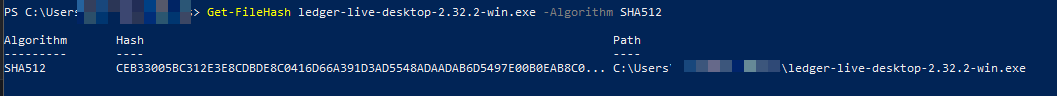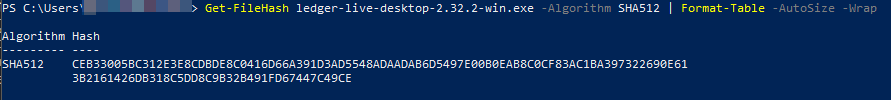Leave the derivation path as default (m/44'/145'/0').
I did this in Electron Cash using the seed I created in Blockchain and nothing appears. The Bitcoin Cash still appears in another wallet as an imported address, watching only. Any suggestions? There is a slight trick with "forked" coins... they'll be on addresses generated using the "original" coins derivation path. So, in Electron Cash, you want to use the blockchain.com seed, but use the BTC derivation path of m/44'/0'/0' That should find "old" Bitcoin Cash coins from the fork. The m/44'/145'/0' is only used for "new" Bitcoin Cash wallets. ie. ones created after the fork. |
|
|
|
With that, every time you open an ".asc" file, you'll be prompted to select the file to verify using that signature file.
And just to clarify, because it may not be immediately obvious... after you double click the .asc file and get the dialog shown, You click the folder icon labelled #1 and select the .exe that you're trying to verify (that is the "signed data"). Then you click "Decrypt/Verify". ps. that get's my vote for post of the year!  |
|
|
|
To move all the funds from the old seed phrase (wallet) to the new one (same seed + 13 word).
Is it safe? Are there any possible errors?
When moving the funds, it is no more "dangerous" or error-prone than any other transaction you are likely to make. The only real "danger" comes from forgetting your "13th word" if you should ever need to attempt to recover the wallet. Note that you should not keep the "13th word" backup with your 12 word backup. Otherwise it kind of defeats a lot of the purpose of having a 13th word.  |
|
|
|
The problem would've been solved if OP would search up on what "local" means and what the expected behavior should be.
Isn't that exactly what they did? They came here and asked a question about it.  Granted, Google would probably have been faster, but as a new user, it often is not immediately apparent what the actual problem is, so it's hard to search for answers. For instance, how is a new user who has never used Electrum meant to know that it shouldn't say "local"?  How are they to know that this isn't the "normal" result for creating a transaction?  Problems like those occur when newbies enable " Advanced preview" ( Tools->Preference->'Transactions' tab) or clicked " advanced" instead of send; the setting is disabled by default and it's for, uh, Advanced users  This is actually a fairly valid point. I appreciate that the Devs try their best to make the application as simple as possible whilst also providing advanced functionality for those that need/want it... the issue is people who try to run before they can walk  |
|
|
|
I say this is not a big deal because the problem is with one specific application (Kleopatra) for one OS (Windows) and not a problem with gpg --verify command itself.
I concur... Like I said to begin with: It's not a HUGE problem... as you can simply rename the .asc file, but it's just annoying!  It's more of an annoyance than an outright "issue". EDIT: and even less of a problem now that I saw this post!... I really need to dig through application/utility settings more often! Big thanks to nc50lc for that tip! 
However it is another roadblock to users being able to easily verify the downloads. Especially given that most of the "guides" for verifying Electrum on Windows use Kleopatra (and make no mention of ensuring that the .asc and the .exe are named appropriately  |
|
|
|
Guys, I just want clear that what I meant to say when I said reboot was reformat(my bad). I deleted all files on my phone to free up space and downloaded again what I needed. And apparently that helped with the problem I faced when I first downloaded the mobile version of electrum.
If what I said doesn't work, I believe the way to solve this, is to reset your smartphone.
If you'd bothered to look at the more recent posts... like the one 2 posts above yours... you would have noted that the OP had actually clarified already that they did exactly that  You can read it yourself on the first page if the problem has been solved or not.
People should be reading the entire thread... not just the first post or the first page and then clicking "Reply".  |
|
|
|
I hope your SSD is at least 1 TB as Bitcoin Core and the blockchain data will take up some 400Gigs. Anything less than 1 TB may cause space issues further down the line... especially considering that you also need to factor in space for the Operating System and other apps/data etc. And of course, if you're still having issues after you get the SSD installed and everything setup, then feel free to ask for help  |
|
|
|
1. Besides the obvious design flaw when I was unable to have the whole “set up your PIN” table on my screen, my Suite has a permanent great big red banner “! You were disconnected” across it. I get the same whenever I click on the Trezor pages as well.
How can this be considered normal?
It's not... there is something wrong with your system. The fact that you get "you were disconnected" banners on both the Trezor website and the Trezor Suite application tells me that there is some weird networking issue that is causing communication problems between your PC and the Trezor servers. Possibly a DNS related problem or your net is being "censored" in some way (ie. ISP, or router or firewall, or windows firewall or anti-virus/anti-malware is blocking connections) It seems this "you were disconnected" issue was already reported by at least one other person and investigated by the team: https://github.com/trezor/trezor-suite/issues/2497However, they were unable to replicate.  Unfortunately, I suspect that this is a problem on your end... as I am not able to replicate this "you were disconnected" banner, unless I actually disconnect my internet (disable WiFi and/or ethernet etc). However, when I restore the net connection, the banner disappears. |
|
|
|
... however this option doesn't seem to be available for the importmulti command file that is created for Bitcoin core as it only seems to generate a native SEGWIT wallet with the m/84'/0'/ path.
Perhaps somehow I missed the option to create a P2PKH address there but I don't see it here anywhere.
Disclaimer: I don't actually own a Coldcard... so this might be out of date or incorrect According to their docs, it is indeed BIP84 only for Bitcoin Core: For compatibility with other wallet software we use the BIP84 address derivation (m/84'/0'/{account}'/{change}/{index}) and native SegWit (bech32) addresses. It's recommended to set addresstype=bech32 in bitcoin.conf. |
|
|
|
Yeah, I went looking through their github to see if anyone else had a similar problem... it seems that particular issue is actually related to trying to start the QR Code scanner... not the initial vault setup where it is supposedly using video input as part of the entropy generation. In other news... after leaving it for a day and a reboot or two of my phone due to another (unrelated) app having some camera issues, it seems like it magically started working Airgap Vault... even though a reboot of the device had already failed to fix the issue previously??!?   So, I finally managed to get the vault setup... however, I don't see a way to use TestNet with this. So, I assume I would need to edit some code and compile my own APK etc  |
|
|
|
I read how safe and secured owning a Bitcoin Paper Wallet is, so I decided to give it a try by creating one from bitaddress.org.
Did you actually do this on an air-gapped computer or one running a LiveOS that was offline? Or did you just goto the website and click generate?  If you did it online, you basically removed all the benefits of a properly created paper wallet... rendering if no more secure than a software wallet... and likely worse... given you're using a 3rd party website to do it. Paper wallets can be secure, but they require a bit of work to create properly so they are actually secure. Every private key has near infinite (not really, but close to) addresses possible. When you import a private KEY into a programme, like imtoken or bitcoin core, that programme will generate an address -- from one of the near infinite ones available. That's wrong. Private keys do not provide near infinite addresses... HD wallets and seeds provide near infinite private keys. There is a quite large number of valid addresses that can be generated from a single private key
No, there is not a large number of valid addresses for each private key. You can generate three addresses. Legacy, Nested SegWit or Native SegWit. so both addresses that you see should be correct and funds sent to either will arrive in your wallet, since both addresses are generated from the same private key which you imported into a wallet software.
Be aware that is not necessarily true either. While both addresses may indeed have been generated from the same private key... and imToken supports Legacy (as generated by bitaddress.org) and Nested Segwit (what it uses by default)... if a wallet does not, for some inexplicable reason, support all three... then any funds sent to an unsupported address type would not show up in the wallet. For instance, imToken only appears to support Legacy and Nested SegWit addresses... it does not use native SegWit addresses... So, if you sent to the native segwit address that is associated with a private key that you imported into imToken, then the funds sent to that address would not show in imToken. |
|
|
|
If it were me, I would just get those coins out of my wallet so I never trip up and accidentally spend them when I didn't mean to in the future.
I concur... this is the "safest" option. Get the coins out of your wallet if you don't want this person to ever be able to track anything back to you. Take o_e_l_e_o's advice and either shift them to a completely separate wallet and then leave them there or run them through a mixer. Personally, I would go the mixer route... but it depends on the value of coins we're talking about. ie. Chipmixer has a minimum chip size of 0.001BTC... anything lower than that ends up as a "donation". |
|
|
|
how can i transfer from my bitcoin wallet on my iPhone to my nano s
What is the Bitcoin wallet on the iPhone?  And is your Ledger Nano S already setup? If so... are you using Ledger Live to interface with the Nano S or are you using something else like Electrum?  Note that the only way to "transfer" the bitcoin from your iPhone wallet to the Nano S wallet is to create and send a transaction. You can't "import" the addresses/keys from your iPhone wallet. |
|
|
|
There is also a Get-FileHash applet in Windows PowerShell... it's actually the one mentioned on the Ledger site showing how to verify it... they just didn't make it obvious it was for PowerShell!  : Get-FileHash ledger-live-desktop-2.32.2-win.exe -Algorithm SHA512
That will also generate the SHA512 hash... unfortunately, it doesn't format the output very well and tends to truncate the hash output!   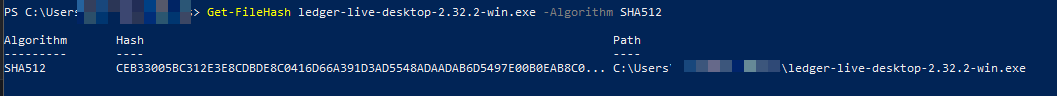 But, as luck would have it... a minor addition to the command will work wonders: Get-FileHash ledger-live-desktop-2.32.2-win.exe -Algorithm SHA512 | Format-Table -Wrap
 or Get-FileHash ledger-live-desktop-2.32.2-win.exe -Algorithm SHA512 | Format-Table -AutoSize -Wrap
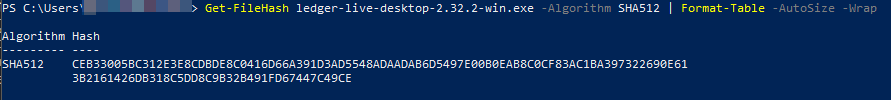 |
|
|
|
As the blockchain is downloaded and scanned, the wallet file is updated to essentially indicate which block it is synced up to. For instance, let's say that your node is fully synced, and pruned so it currently has block data from 695816 to 697816. Wallet #1 was open during download/sync, so it has been synced all the way from 0 to 697816. Wallet#2 was not synced, so is effectively only synced to block 0... so, when you open wallet#2... the node is "missing" 695815 blocks... they cannot be scanned to see if any transactions in those blocks involve addresses in wallet#2. So, the only way to check these blocks is to redownload them. This is why you get the error message that says: "bitcoin closing the wallet for too long can result in having to resync the entire chain if pruning is enabled"
If you close a wallet and pruning is enabled... it's warning you that if the wallet sync point ends up outside of the range of blocks on disk... the node will end up having to redownload the entire chain again to sync that wallet. The solution? Open both wallets at the same time when syncing the node, as Bitcoin Core supports having multiple wallet files "open". That way, both will be updated simultaneously. Then, either leave them both open all the time... or make sure you are regularly opening/syncing both wallets to ensure they don't fall out of the block range stored on disk. |
|
|
|
Sorry for the stupid question, but are you referring to if the "output" addresses are the same in #3 and #4?
Yes... did you send the small amount and the big amount to the same address?  I tried adding new accounts (iPhone) with no success.
But did not get a question to ensure it was HD accounts.
I do not have the possibility to check the android at the time of writing this. Would you know how I could check this in electrum?
Yes... when you're creating the wallet, you need to select options, check the BIP39 option... then when prompted between "Legacy", "Nested" or "Native"... select based "Legacy" and change the derivation path to m/44'/0'/1' (it will default to m/44'/0'/0' which is the "main" account in Mycelium). You can also check m/44'/0'/2'... but Mycelium only allows one "unused" account, so it's probably not worth checking anything higher than 2' or 3' (unless you know you had setup lots of "accounts" in Mycelium). NOTE: You will need to create a new wallet in Electrum for each Mycelium "account" that you want to check. |
|
|
|
 They also have 102.000$ of disbursement costs so it seems that someone got their money back after all? No, you're misreading the chart... that $102k is the total of all the things above (ie. travel+cyber security+AML expertise+data hosting+"sundry"). No one has been "paid out". |
|
|
|
That's fine. I was just wanting to know how far you really needed to go down the path... if you just needed to get Armory running, restore wallet and extract private keys... or if you needed to get Bitcoin Core setup and running, Armory setup and running and then get Bitcoin Core and Armory talking to each other properly  It would seem that you're after the latter, which hopefully should not be too difficult. Let us know how you get on... fingers crossed getting the latest versions up and running will solve most of the issues. |
|
|
|
|
Yeah... If you can actually get Armory starting (even if it isn't syncing etc), and you haven't already, you should make sure you have a paper backup with the root key etc.
Regardless of what happens with the wallet files, if you have your paper backup, you'll be able to recover your wallet and funds.
|
|
|
|
|





 How are they to know that this isn't the "normal" result for creating a transaction?
How are they to know that this isn't the "normal" result for creating a transaction?