Show Posts Show Posts
|
|
Pages: [1] 2 »
|
Its possible to STOP all this fake new account with 20 post to post all this CRAP about POOLS HERE ?
NLPOOL, I understood you have invested, but I among otherwill never move my rig to someone pushing in this way.
Got some miners already ? fine, pay them and in a couple of day there will be history in your pool and miners will come.
Oh, and don' forget to put a list of miners paied available to be seen ?
THANKS!
Nlpool just make a payout. http://mine.nlpool.nl/explorer/XVG?txid=2aef1c90f05f06f1473156e65293b8c2a32b17b4fec28a15e71fa026943a00a8 |
|
|
|
Dear all,
Let me first say that i am very sorry that it took so long to get our pool NLpool.nl working correctly. When we put it online last weekend i thought that the software YIIMP was easy and ready to work, without bugs. I couldn't have been more wrong.
However, we worked hard last days and solved all issues we found, so the NLpool.nl is now up and working correctly.
I am very grateful to the people around here on this forum who borrowed us some hash power to be able to find blocks and debug.
As everything now works correct the first blocks were found and payouts are running smoothly.
As stated before the pool is located in Amsterdam. This gives you an advantage if you don't want stale shares because of latency and if you want a fast server.
As compensation for the last days and lost blocks we will keep the transaction fees at 0% for the next weeks.
The address for XVG VERGE - Blake2s is:
stratum+tcp://mine.nlpool.nl:5766 -u <WALLET_ADDRESS> -p c=XVG
The address for Shield Blake2S is:
stratum+tcp://mine.nlpool.nl:5766 -u <WALLET_ADDRESS> -p c=XSH
If you have any questions or other coins you want added to the pool please e-mail us. The e-mail address is displayed on our website nlpool.nl
You should correct your bat file format to below: The address for XVG VERGE - Blake2s is: stratum+tcp://mine.nlpool.nl:5766 -dwal <WALLET_ADDRESS> -dpsw c=XVG NOT -u or -p PS: I swapping some rigs to nlpool.. looking good now |
|
|
|
Looks like the new BitCore BTX Version 0.15.0.2 update is not working on MacOS High Sierra 10.13.2. I will just roll back to the old version until the update is fully complete. https://imgur.com/PZTixgmNot working for me too.. I on MacOS High Sierra 10.13.2 too |
|
|
|
What wrong with you stratum?  Had the same problem for DGB-skein pool. Cant connect to stratum |
|
|
|
Hello.
Finally, when wallet synchronized, I've started mining SPR with Spreadminer SPmod#10.
I have two 8 x 1070 rig and 1 x 1080 ti desktop mining.
1080 ti works good and shows 14800 Mh/s and found 1 block after a couple hours.
But 8 x 1070 rig stops working after some time. Something like 30-60 minutes.
It is not crashing. Miner continues to work, but shows crazy numbers:
(GPU #0 was excluded from mining SPR)
[2017-07-07 08:51:22] GPU #3: GeForce GTX 1070, 19302328 khash/s
[2017-07-07 08:51:22] GPU #5: GeForce GTX 1070, 18282410 khash/s
[2017-07-07 08:51:22] GPU #6: GeForce GTX 1070, 20817702 khash/s
[2017-07-07 08:51:22] GPU #1: GeForce GTX 1070, 20425532 khash/s
[2017-07-07 08:51:22] GPU #2: GeForce GTX 1070, 16176738 khash/s
[2017-07-07 08:51:23] GPU #4: GeForce GTX 1070, 8153084 khash/s
[2017-07-07 08:51:23] GPU #5: GeForce GTX 1070, 20718971 khash/s
[2017-07-07 08:51:23] GPU #6: GeForce GTX 1070, 22304416 khash/s
[2017-07-07 08:51:23] GPU #3: GeForce GTX 1070, 8578723 khash/s
[2017-07-07 08:51:23] GPU #1: GeForce GTX 1070, 10942314 khash/s
[2017-07-07 08:51:23] GPU #4: GeForce GTX 1070, 17211915 khash/s
[2017-07-07 08:51:23] GPU #2: GeForce GTX 1070, 14636353 khash/s
[2017-07-07 08:51:23] GPU #5: GeForce GTX 1070, 20720348 khash/s
[2017-07-07 08:51:23] GPU #6: GeForce GTX 1070, 20817702 khash/s
[2017-07-07 08:51:23] GPU #3: GeForce GTX 1070, 21298411 khash/s
[2017-07-07 08:51:23] GPU #6: GeForce GTX 1070, 22304416 khash/s
[2017-07-07 08:51:23] GPU #1: GeForce GTX 1070, 23561896 khash/s
[2017-07-07 08:51:23] GPU #5: GeForce GTX 1070, 19424883 khash/s
[2017-07-07 08:51:23] GPU #2: GeForce GTX 1070, 13660596 khash/s
[2017-07-07 08:51:23] GPU #3: GeForce GTX 1070, 36334127 khash/s
[2017-07-07 08:51:23] GPU #1: GeForce GTX 1070, 40851064 khash/s
[2017-07-07 08:51:23] GPU #4: GeForce GTX 1070, 6322701 khash/s
Nvidiainspector shows 0% GPU usage.
OC setting are not that high: +75 core, -1000 mem and 95% TDP.
Miner causes heavy power throttling: TDP jumps from 30% to 110% with medium 80% power usage.
Max temp is 62C (70 C limit)
Nvidia driver 382.53
Crash happened 3 times already. 0 blocks found.
Now OC settings set to 0 core / -1000 mem and its running.
might be 1 of your 1070 not stable at +75 core. Is it same brand and model or mix brand? Some 1070 already come with higher base and boost clock compare to other brand. |
|
|
|
|
I had successfully run 7x RX480 8GB on Z97 Gaming 5. I use older driver like 16.9.2 or tried 16.11.x. Set at bios, 8x4x4x, Gen 1.
Extra thing I did was using Window Testing mode on by below step:
Open Command Prompt , enter bcdedit.exe -set loadoptions DISABLE_INTEGRITY_CHECKS and press Enter. Then enter bcdedit.exe -set TESTSIGNING ON and press Enter.
Hope this help.
|
|
|
|
Hello,
I would like to gather ideas on how to flawlessly install more than 3 AMD cards in a rig.
I would be interested on how you guys install new driver or initial setup with more than 3 cards.
I tried the method 1 card install and then install next one after each other..
But i often came across the point of loop flickering, BSOD, or random..how to say looks like MEM freeze artifacted picture.
It also takes a long time ..very long e.g with 4 cards until the setup is done and inbetween the system often freeze mouse and keyboard not working and then it suddenly after 10min works a few seconds and freezes again.
It took me always more than 2h to get 6 cards to work after countless bsods, crashes, freezes on Windows 10..
So I'm curious how you guys do it and what problems you experienced.
For every driver upgrade, I normally just unplug all cards except 1. Then install the driver. Shut off, plug all cards in and boot up. The system itself will detect all cards. I am lucky my 7 cards rigs work flawlessly since day1 |
|
|
|
Anonymous mining enabled:
./nheqminer -l zcl.suprnova.cc:4042 -u t1gmg4yJuwDvErGbzVERx69zt9qsa4ZpMYG -p x
You can mine directly to your/exchanges wallet address.
Currently tested but in Beta.
When mining anonymously with no supernova account, what is the payout set to? Will it come every few hours or once a day? Just curious since I don't see a way to set your own limit for payout. Hi, Autopayout will be triggered as soon as your balance hits 0.01 coins How about those registred miner? Min payout is 0.1 or 0.01? I saw in the Edit account stated below: Automatic Payout Threshold 0.1 - 8000 ZCL. Set to '0' for no auto payout. A 0.00000000 ZCL TX fee will apply |
|
|
|
If your rig got celeron, Pentium G32XX. Do use -i 0. Even -i 1 will reduced your hashrate. My RX480 on G3260 with -i 0 around 62-65sols. If i set to -i 1, it reduced to 51-55sols
My rig with i7 3770 RX480 8GB with -i 2 can hit 65-69sols max. CPU usage is around 33%.
you set -i 0 in conf file? I set it in my start.bat file |
|
|
|
|
If your rig got celeron, Pentium G32XX. Do use -i 0. Even -i 1 will reduced your hashrate. My RX480 on G3260 with -i 0 around 62-65sols. If i set to -i 1, it reduced to 51-55sols
My rig with i7 3770 RX480 8GB with -i 2 can hit 65-69sols max. CPU usage is around 33%.
|
|
|
|
v3.0:
- improved speed by 20-30% (depends on card model). Up to 80H/s on stock 390X on "-i 2" mode.
PS. For those haters who think that I'm a thief and steal someone's code: don't use my miners, my efforts are not for you!
Noice! I think those haters were mostly ppl who were butthurt that they were the only ones getting good speeds because they were on linux, and you levelled the playing field, so they decided to start some FUD. You punched em right in the profits!  Well said...  |
|
|
|
Just tested Claymore V2.0 Got a speed bump on all my RX480 8Gb and RX470 8gb V1: 46-50 sols V2: 48-55 sols. Sometime even upto 57 sols! GPU0 and GPU2 = RX480 8GB Running modded bios. Some said power usage are more. For me, it is about the same reading from my smartplug (with history log) Note: GPU3 alway the slowest one even on eth and connected to dual 1440p monitor. I am using Core i7 3770 non-k. Had to turn off CPU mining to achieve higher hashing. Once I turn on -t 4. It slow down by 10 sols for all 4 cards.  https://postimg.org/image/wq72s40dj/ https://postimg.org/image/wq72s40dj/ |
|
|
|
Cycling error with DevFee...  Did you tried other Nicehash server? usa, hk and jp I tested with v1.1 all good |
|
|
|
Copy and paste the link to your browser. Dont just lazy and click it. It is working fine |
|
|
|
Firstly, big thanks to Claymore for getting this great miner out to everyone! I know you mentioned that you still expect you can get better rates down the road but I think I am not alone in appreciation for you publishing this version now so we can mine more efficiently than other options currently available!
I have only read about half of this thread so sorry if I am repeating anything here but I did have a few observations and questions that I wanted to post.
- I have 4 MSI RX 470 4GB (strap 1500 mod, overclocked, undervolted) averaging between 40-42 Sols/s each using your miner. This is a vast improvement over the 13 I was getting using nicehash the last few days, so really appreciate the extra sols!
- I noticed that the power draw for this miner is much lower than your ETH Dual Miner. Even just solo mining ETH my rig was using ~625W at the wall, while your ZEC miner is only using between 400-450W! This of course increased the profit margin over ETH mining even more, which is great, but I have a question about the power consumption. Is it just that mining this coin is inherently less power-consuming than ETH? Or, does the much lower power draw mean that there is still a lot more headroom to work towards increasing Sols/s even more?
- Finally, after running your ZEC miner stably for about an hour this morning, I launched nicehash miner to use only its CPU ZEC mining function. Unfortunately, almost right at launch, it cut the Sols/s rate in your miner by about 25% on each GPU. Then after about 5 minutes, it crashed my system. Then crashed again after reboot, so I haven't tried it again. This seems a bit weird to me since I have used other CPU/memory intensive programs like Claymore Crytponote CPU to mine XMR and plotting & optimizing BurstCoin plots on HDDs and neither affected your ETH GPU miner.
Normally, I wouldn't even bother about CPU but this rig has an i7-6800k that was pulling 23 S/s, which equates to more than half of a GPU, so I hate to waste it idly. Anyone here been able to CPU mine ZEC with NH and GPU with Claymore successfully?
Did you set your nicehash miner using -t 6 ? (6 = 6 threads) Nope... thanks, I will give that a try and see what happens. Out of curiosity, how exactly would you do that? I know how to make that kind of change like in a .bat file (such as exists in Claymore's work) but I only see EXE and DLL files in the NHM directory. Use this: https://github.com/nicehash/nheqminer/releases |
|
|
|
Firstly, big thanks to Claymore for getting this great miner out to everyone! I know you mentioned that you still expect you can get better rates down the road but I think I am not alone in appreciation for you publishing this version now so we can mine more efficiently than other options currently available!
I have only read about half of this thread so sorry if I am repeating anything here but I did have a few observations and questions that I wanted to post.
- I have 4 MSI RX 470 4GB (strap 1500 mod, overclocked, undervolted) averaging between 40-42 Sols/s each using your miner. This is a vast improvement over the 13 I was getting using nicehash the last few days, so really appreciate the extra sols!
- I noticed that the power draw for this miner is much lower than your ETH Dual Miner. Even just solo mining ETH my rig was using ~625W at the wall, while your ZEC miner is only using between 400-450W! This of course increased the profit margin over ETH mining even more, which is great, but I have a question about the power consumption. Is it just that mining this coin is inherently less power-consuming than ETH? Or, does the much lower power draw mean that there is still a lot more headroom to work towards increasing Sols/s even more?
- Finally, after running your ZEC miner stably for about an hour this morning, I launched nicehash miner to use only its CPU ZEC mining function. Unfortunately, almost right at launch, it cut the Sols/s rate in your miner by about 25% on each GPU. Then after about 5 minutes, it crashed my system. Then crashed again after reboot, so I haven't tried it again. This seems a bit weird to me since I have used other CPU/memory intensive programs like Claymore Crytponote CPU to mine XMR and plotting & optimizing BurstCoin plots on HDDs and neither affected your ETH GPU miner.
Normally, I wouldn't even bother about CPU but this rig has an i7-6800k that was pulling 23 S/s, which equates to more than half of a GPU, so I hate to waste it idly. Anyone here been able to CPU mine ZEC with NH and GPU with Claymore successfully?
Did you set your nicehash miner using -t 6 ? (6 = 6 threads) |
|
|
|
anyone knows how to fix this ? using equihash.eu.nicehash.com:3357 these short disconnects happen quite often.
ZEC: Received unknown response: {"id":null,"method":"client.reconnect","params":[]}
ZEC: Stratum - socket send failed 10053, disconnect
Have this problem too. I think @Claymore miner havent establish stratum connection to Nicehash server. Once this error happen, epools will kick in. So remember to setup your epools properly |
|
|
|
Claymore, please, provide a support to stratum subscribe for nicehash selling hashpower service.
(stratum equihash.eu.nicehash.com:3357 and so one)
It is working now but don't behave good on reconnects ((
Ok, I'll check it. same as mine, freeze after new nounces come or changing state devfee to normal, this happens on mixed gpu rig alot. 4 x r9 290x + 3 x rx480 please add xnsub too Claymore  Ya. Now my connection had longer ping time even select server (equihash.hk.nicehash.com:3357) closer to my location. Around 280 - 310ms. Normally is around 70-80ms. Also, XnSub support will be great. THank again for this miner!! |
|
|
|
Wow hitting 320 sols/s with 6 390x. Thanks for this
same issue as others with nicehash.. upon disconnect of dev fee the miner rejects shares.. and nicehash runs the diff sky high on the shares so its an abnormal amount of work lost.
Thanks again
The stability is amazing thus far. I applaud your skills. you seem to have a way with the bits;)
best regards
d57heinz
I will check it, probably I will release an update in a day. Linux version ETA?
One day. Awesome! |
|
|
|
|